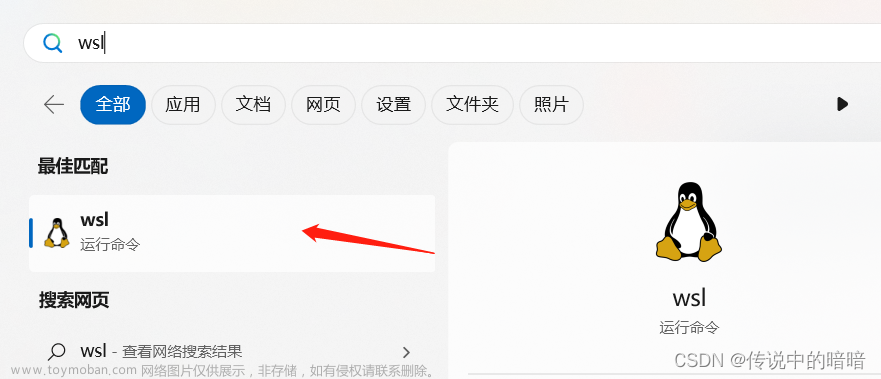sudo apt install xorg xfce4 xrdp -y
sudo sed -i 's/port=3389/port=3390/g' /etc/xrdp/xrdp.ini
sudo echo xfce4-session >~/.xsession
sudo service xrdp restart
查看自己ip地址:
ifconfig
然后在windows上任务栏搜远程桌面
![[ubuntu]给WSL子系统ubuntu安一个桌面环境,WSL,ubuntu,linux,运维](https://imgs.yssmx.com/Uploads/2023/09/709220-1.png)
输入ip地址:3390或者localhost:3390,用户名输入你的用户名(比如:我的是u)
![[ubuntu]给WSL子系统ubuntu安一个桌面环境,WSL,ubuntu,linux,运维](https://imgs.yssmx.com/Uploads/2023/09/709220-2.png)
下拉,点击Save as,存到桌面即可
关闭这个app
点开保存的文件
![[ubuntu]给WSL子系统ubuntu安一个桌面环境,WSL,ubuntu,linux,运维](https://imgs.yssmx.com/Uploads/2023/09/709220-3.png)
输入密码,点击OK 文章来源:https://www.toymoban.com/news/detail-709220.html
记住,每次开机输入这行命令才可以正确连接Linux文章来源地址https://www.toymoban.com/news/detail-709220.html
sudo service xrdp start到了这里,关于[ubuntu]给WSL子系统ubuntu安一个桌面环境的文章就介绍完了。如果您还想了解更多内容,请在右上角搜索TOY模板网以前的文章或继续浏览下面的相关文章,希望大家以后多多支持TOY模板网!