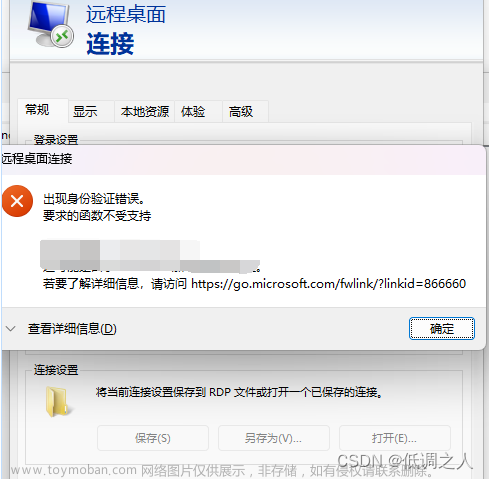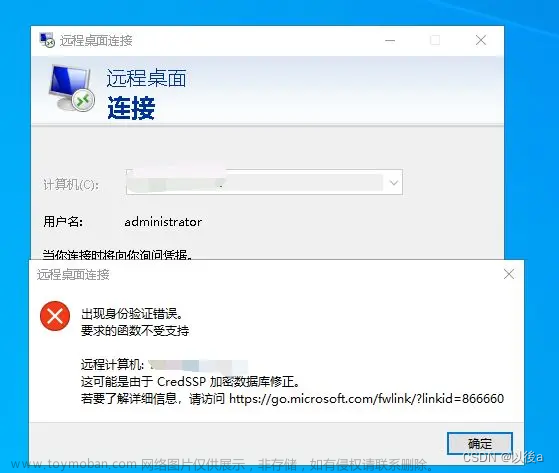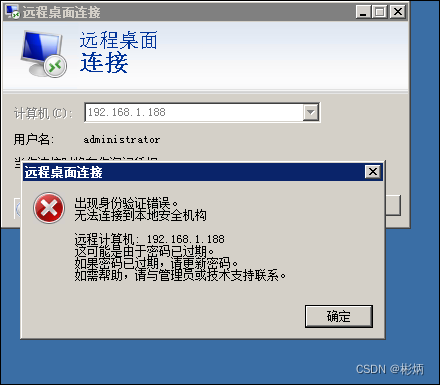问题
 文章来源地址https://www.toymoban.com/news/detail-710616.html
文章来源地址https://www.toymoban.com/news/detail-710616.html
解决办法
- 找到路径:计算机\HKEY_LOCAL_MACHINE\SOFTWARE\Microsoft\Windows\CurrentVersion\Policies\System
- 在System文件夹内创建文件夹项:\CredSSP\Parameters
- 在Parameters文件夹内,新建 DWORD(32)位值(D),文件名为 AllowEncryptionOracle,值为2

reg add "HKEY_LOCAL_MACHINE\SOFTWARE\Microsoft\Windows\CurrentVersion\Policies\System" /v CredSSP /t REG_SZ /d "" /f
reg add "HKEY_LOCAL_MACHINE\SOFTWARE\Microsoft\Windows\CurrentVersion\Policies\System\CredSSP" /v Parameters /t REG_SZ /d "" /f
reg add "HKEY_LOCAL_MACHINE\SOFTWARE\Microsoft\Windows\CurrentVersion\Policies\System\CredSSP\Parameters" /v AllowEncryptionOracle /t REG_DWORD /d 2 /f
文章来源:https://www.toymoban.com/news/detail-710616.html
到了这里,关于win10远程桌面连接报错:出现身份验证错误,要求的函数不受支持(CredSSP)的文章就介绍完了。如果您还想了解更多内容,请在右上角搜索TOY模板网以前的文章或继续浏览下面的相关文章,希望大家以后多多支持TOY模板网!