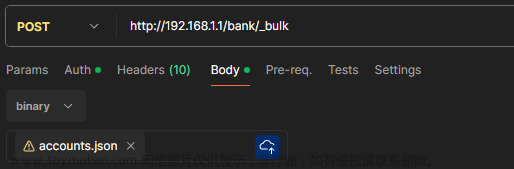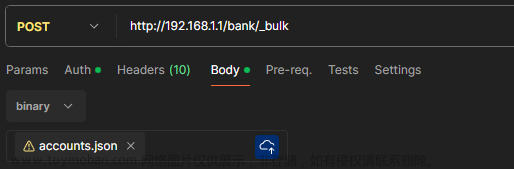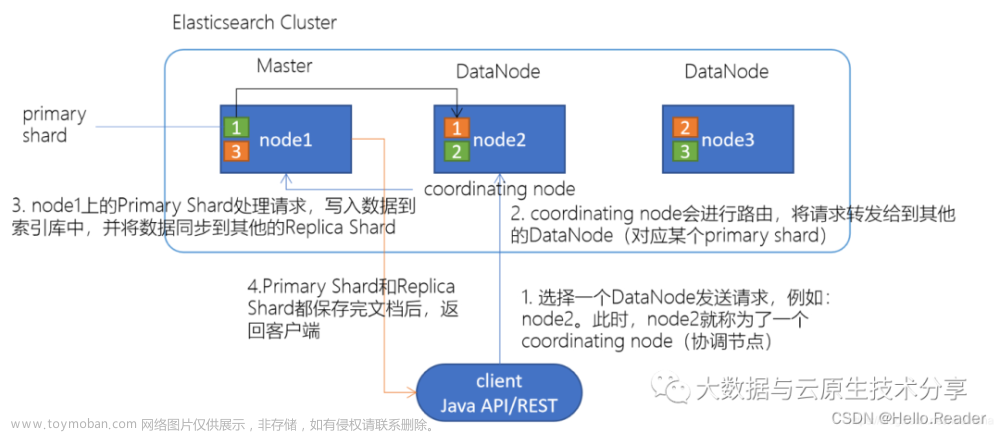前言
ElasticSearch Java API是ES官方在8.x版本推出的新java api,也可以适用于7.17.x版本的es。
本文主要参考了相关博文,自己手动编写了下相关操作代码,包括更新mappings等操作的java代码。文章来源:https://www.toymoban.com/news/detail-710950.html
代码示例已上传github。文章来源地址https://www.toymoban.com/news/detail-710950.html
版本
-
elasticsearch版本:7.17.9,修改/elasticsearch-7.17.9/config/elasticsearch.yml,新增一行配置:xpack.security.enabled: false,避免提示 -
cerebro版本:0.8.5(浏览器连接es工具) -
jdk版本:11 -
elasticsearch-java版本:
<dependency>
<groupId>co.elastic.clients</groupId>
<artifactId>elasticsearch-java</artifactId>
<version>7.17.9</version>
</dependency>
<dependency>
<groupId>com.fasterxml.jackson.core</groupId>
<artifactId>jackson-databind</artifactId>
<version>2.12.3</version>
</dependency>
连接
public static ElasticsearchClient getEsClient(String serverUrl) throws IOException {
RestClient restClient = RestClient.builder(HttpHost.create(serverUrl)).build();
ElasticsearchTransport transport = new RestClientTransport(restClient, new JacksonJsonpMapper());
ElasticsearchClient esClient = new ElasticsearchClient(transport);
log.info("{}", esClient.info());
return esClient;
}
索引
创建索引
public static void createIndex(ElasticsearchClient esClient, String indexName) throws IOException {
if (existsIndex(esClient, indexName)) {
log.info("index name: {} exists!", indexName);
} else {
CreateIndexResponse response = esClient.indices().create(c -> c.index(indexName));
log.info("create index name: {}, ack: {}", indexName, response.acknowledged());
}
}
// 判断索引是否存在
public static boolean existsIndex(ElasticsearchClient esClient, String indexName) throws IOException {
BooleanResponse exists = esClient.indices().exists(c -> c.index(indexName));
return exists.value();
}
查询索引
public static void getIndex(ElasticsearchClient esClient, String indexName) throws IOException {
GetIndexResponse getIndexResponse = esClient.indices().get(s -> s.index(indexName));
Map<String, IndexState> result = getIndexResponse.result();
result.forEach((k, v) -> log.info("get index key: {}, value= {}", k, v));
// 查看全部索引
IndicesResponse indicesResponse = esClient.cat().indices();
indicesResponse.valueBody().forEach(i ->
log.info("get all index, health: {}, status: {}, uuid: {}", i.health(), i.status(), i.uuid()));
}
删除索引
public static void delIndex(ElasticsearchClient esClient, String indexName) throws IOException {
if (existsIndex(esClient, indexName)) {
log.info("index: {} exists!", indexName);
DeleteIndexResponse deleteIndexResponse = esClient.indices().delete(s -> s.index(indexName));
log.info("删除索引操作结果:{}", deleteIndexResponse.acknowledged());
} else {
log.info("index: {} not found!", indexName);
}
}
更新Mappings
public static void updateMappings(ElasticsearchClient esClient, String indexName, Map<String, Property> documentMap) throws IOException {
PutMappingRequest putMappingRequest = PutMappingRequest.of(m -> m.index(indexName).properties(documentMap));
PutMappingResponse putMappingResponse = esClient.indices().putMapping(putMappingRequest);
boolean acknowledged = putMappingResponse.acknowledged();
log.info("update mappings ack: {}", acknowledged);
}
使用更新Mappings方法
@Test
public void updateMappingsTest() throws IOException {
Map<String, Property> documentMap = new HashMap<>();
documentMap.put("name", Property.of(p -> p.text(TextProperty.of(t -> t.index(true)))));
documentMap.put("location", Property.of(p -> p.geoPoint(GeoPointProperty.of(g -> g.ignoreZValue(true)))));
// index 设置为 true,才可以使用 search range 功能
documentMap.put("age", Property.of(p -> p.integer(IntegerNumberProperty.of(i -> i.index(true)))));
EsUtils.updateMappings(esClient, indexName, documentMap);
}
文档操作
实体类
@Data
public class Product {
private String id;
private String name;
private String location;
private Integer age;
private String polygon;
}
新增
public static void addOneDocument(ElasticsearchClient esClient, String indexName, Product product) throws IOException {
IndexResponse indexResponse = esClient.index(i -> i.index(indexName).id(product.getId()).document(product));
log.info("add one document result: {}", indexResponse.result().jsonValue());
}
批量新增
public static void batchAddDocument(ElasticsearchClient esClient, String indexName, List<Product> products) throws IOException {
List<BulkOperation> bulkOperations = new ArrayList<>();
products.forEach(p -> bulkOperations.add(BulkOperation.of(b -> b.index(c -> c.id(p.getId()).document(p)))));
BulkResponse bulkResponse = esClient.bulk(s -> s.index(indexName).operations(bulkOperations));
bulkResponse.items().forEach(b -> log.info("bulk response result = {}", b.result()));
log.error("bulk response.error() = {}", bulkResponse.errors());
}
查询
public static void getDocument(ElasticsearchClient esClient, String indexName, String id) throws IOException {
GetResponse<Product> getResponse = esClient.get(s -> s.index(indexName).id(id), Product.class);
if (getResponse.found()) {
Product source = getResponse.source();
log.info("get response: {}", source);
}
// 判断文档是否存在
BooleanResponse booleanResponse = esClient.exists(s -> s.index(indexName).id(id));
log.info("文档id:{},是否存在:{}", id, booleanResponse.value());
}
更新
public static void updateDocument(ElasticsearchClient esClient, String indexName, Product product) throws IOException {
UpdateResponse<Product> updateResponse = esClient.update(s -> s.index(indexName).id(product.getId()).doc(product), Product.class);
log.info("update doc result: {}", updateResponse.result());
}
删除
public static void deleteDocument(ElasticsearchClient esClient, String indexName, String id) {
try {
DeleteResponse deleteResponse = esClient.delete(s -> s.index(indexName).id(id));
log.info("del doc result: {}", deleteResponse.result());
} catch (IOException e) {
log.error("del doc failed, error: ", e);
}
}
批量删除
public static void batchDeleteDocument(ElasticsearchClient esClient, String indexName, List<String> ids) {
List<BulkOperation> bulkOperations = new ArrayList<>();
ids.forEach(a -> bulkOperations.add(BulkOperation.of(b -> b.delete(c -> c.id(a)))));
try {
BulkResponse bulkResponse = esClient.bulk(a -> a.index(indexName).operations(bulkOperations));
bulkResponse.items().forEach(a -> log.info("batch del result: {}", a.result()));
log.error("batch del bulk resp errors: {}", bulkResponse.errors());
} catch (IOException e) {
log.error("batch del doc failed, error: ", e);
}
}
搜索
单个搜索
public static void searchOne(ElasticsearchClient esClient, String indexName, String searchText) throws IOException {
SearchResponse<Product> searchResponse = esClient.search(s -> s
.index(indexName)
// 搜索请求的查询部分(搜索请求也可以有其他组件,如聚合)
.query(q -> q
// 在众多可用的查询变体中选择一个。我们在这里选择匹配查询(全文搜索)
.match(t -> t
.field("name")
.query(searchText))), Product.class);
TotalHits total = searchResponse.hits().total();
boolean isExactResult = total != null && total.relation() == TotalHitsRelation.Eq;
if (isExactResult) {
log.info("search has: {} results", total.value());
} else {
log.info("search more than : {} results", total.value());
}
List<Hit<Product>> hits = searchResponse.hits().hits();
for (Hit<Product> hit : hits) {
Product source = hit.source();
log.info("Found result: {}", source);
}
}
分页搜索
public static void searchPage(ElasticsearchClient esClient, String indexName, String searchText) throws IOException {
Query query = RangeQuery.of(r -> r
.field("age")
.gte(JsonData.of(8)))
._toQuery();
SearchResponse<Product> searchResponse = esClient.search(s -> s
.index(indexName)
.query(q -> q
.bool(b -> b.must(query)))
// 分页查询,从第0页开始查询四个doc
.from(0)
.size(4)
// 按id降序排列
.sort(f -> f
.field(o -> o
.field("age").order(SortOrder.Desc))),
Product.class);
List<Hit<Product>> hits = searchResponse.hits().hits();
for (Hit<Product> hit : hits) {
Product product = hit.source();
log.info("search page result: {}", product);
}
}
参考
- ElasticSearch官方文档
- Elasticsearch Java API Client
- 俊逸的博客(ElasticSearchx系列)
- Elasticsearch Java API 客户端(中文文档)
到了这里,关于ElasticSearch Java API 基本操作的文章就介绍完了。如果您还想了解更多内容,请在右上角搜索TOY模板网以前的文章或继续浏览下面的相关文章,希望大家以后多多支持TOY模板网!