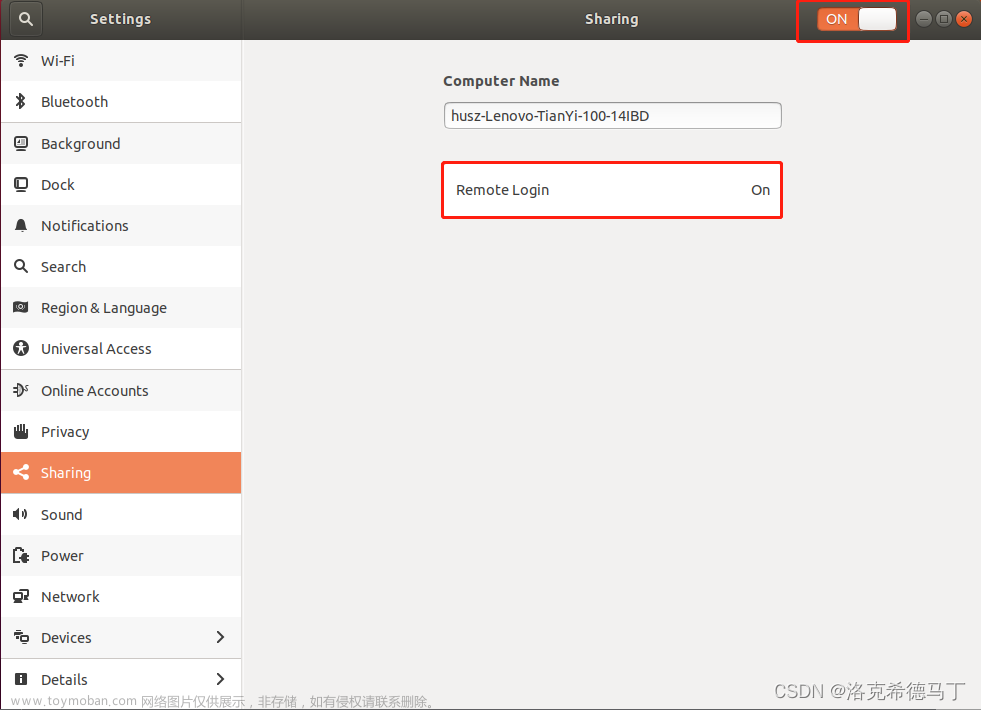Ubuntu22.04配置WiFi
注意:在/etc/netplan/下的配置文件,格式一定要正确,否则用sudo netplan try的时候会报错
一、查看无线网卡的名称
//choice-1
ls /sys/class/net
//choice-2
ip a
//choice-3
ifconfig -a
二、修改配置文件
文件路径:/etc/netplan/*.yaml

修改前备份:sudo cp *.yaml *.yaml.bak
修改:sudo vim *.yaml
配置格式:
network:
version: 2
ethernets:
eth0:
dhcp4: true
optional: true
wifis:
wlan0:
dhcp4: true
optional: true
access-points:
"ZhaoLan":
password: "zlkj2003"
示例:文章来源:https://www.toymoban.com/news/detail-712521.html
network:
ethernets:
eth0:
dhcp4: true
optional: true
version: 2
wifis:
wlp3s0:
optional: true
access-points:
"SSID-NAME-HERE":
password: "PASSWORD-HERE"
dhcp4: true
三、应用配置
sudo netplan apply文章来源地址https://www.toymoban.com/news/detail-712521.html
到了这里,关于Ubuntu22.04配置WiFi的文章就介绍完了。如果您还想了解更多内容,请在右上角搜索TOY模板网以前的文章或继续浏览下面的相关文章,希望大家以后多多支持TOY模板网!