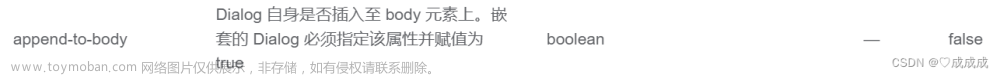宽度设置width属性,默认是百分比,如 width=“30”,表示宽度为 其父元素宽的 30%;
想给固定宽度,使用v-bind指令,加上px单位即可 :width=“‘300px’”,注意引号。文章来源地址https://www.toymoban.com/news/detail-713689.html
<el-dialog
title="提示"
:visible.sync="dialogVisible"
:width="'300px'"
:before-close="handleClose">
<span>这是一段信息</span>
<span slot="footer" class="dialog-footer">
<el-button @click="dialogVisible = false">取 消</el-button>
<el-button type="primary" @click="dialogVisible = false">确 定</el-button>
</span>
</el-dialog>
文章来源:https://www.toymoban.com/news/detail-713689.html
到了这里,关于element ui 对话框设置固定宽度的文章就介绍完了。如果您还想了解更多内容,请在右上角搜索TOY模板网以前的文章或继续浏览下面的相关文章,希望大家以后多多支持TOY模板网!