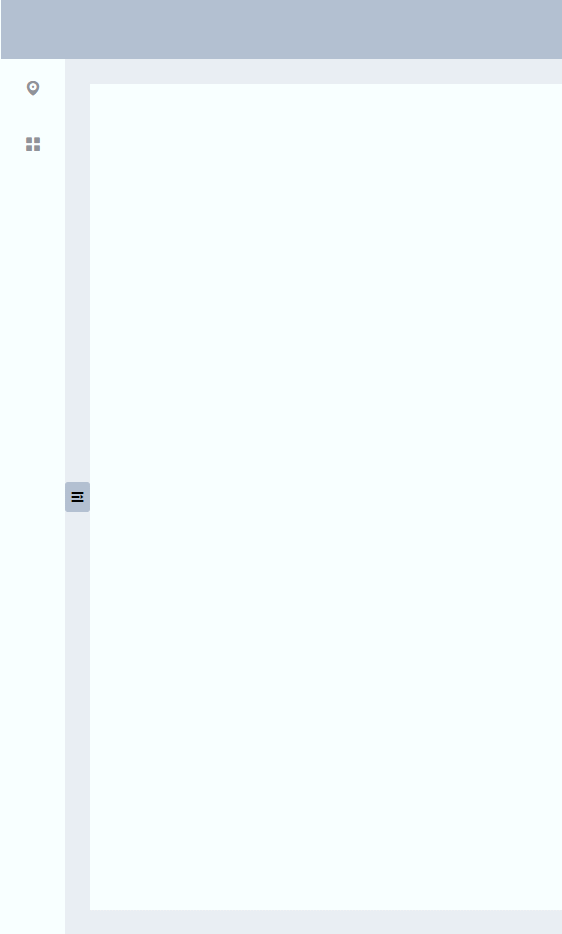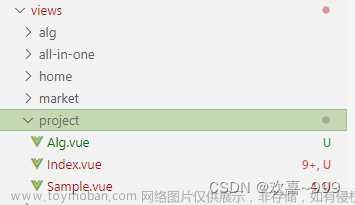一、原理
根据v-for遍历菜单参数,渲染导航栏。
使用Element UI 的 Container 布局容器和NavMenu导航菜单组件,使用router-view存放二级路由出口。
二、效果

三、实现案例
html:
<el-container>
<el-aside
class="aside flex-shrink-0"
style="width:260px;height: 100%;"
>
<el-menu
class="border-r-0"
style="height: 100%;"
router
:default-active="menuActive"
@select="menuChange"
>
<template v-for="(item,index) in menuList">
<el-submenu
:key="item.dictValue"
:index="item.dictValue"
>
<template slot="title">
<i class="el-icon-document" />
<span>{{ item.dictLabel }}</span>
</template>
<el-menu-item
v-for="child in item.children"
:key="`${child.dictValue}`"
:index="`${child.dictValue}`"
:route="{ name: child.dictValue }"
>
<i class="el-icon-document" />
<span slot="title">{{ child.dictLabel }}</span>
</el-menu-item>
</el-submenu>
</template>
</el-menu>
</el-aside>
< !-- 二级路由出口 -->
<router-view />
</el-container>js:
export default {
name: 'test',
components: {
},
data() {
const menuList = [
{
dictLabel: '导航一',
dictValue: '1',
children: [
{ dictLabel: '分组一', dictValue: 'group1Item1'},
],
},
{
dictLabel: '导航二',
dictValue: '2',
children: [
{ dictLabel: '分组一', dictValue: 'group2Item1'},
],
},
]
return {
menuList,
menuActive: menuList[0].children[0]?.dictValue,
};
},
watch: {
'$route.path': function watch() {
const { name, params } = this.$route;
this.menuActive = `${name}${params.type || ''}`;
},
},
mounted() {
// 刷新页面时默认展示当前路由
const { name, params } = this.$route;
this.menuActive = `${name}${params.type || ''}`;
},
methods: {
menuChange(index) {
this.menuActive = index;
},
},
};router/index.js:
配置路由文章来源:https://www.toymoban.com/news/detail-714155.html
{
path: 'test',
name: 'test',
meta: {
title: '菜单',
},
redirect: '/test/group1Item1', // 默认页面
component: () => import('@/test/index.vue'),
children: [
{
path: 'group1Item1',
name: 'group1Item1',
meta: {
title: '导航一分组一',
},
component: () => import('@/test/group1Item1.vue'),
},
{
path: 'group2Item1',
name: 'group2Item1',
meta: {
title: '导航二分组一',
},
component: () => import('@/test/group2Item1.vue'),
}
]
},
文章来源地址https://www.toymoban.com/news/detail-714155.html
到了这里,关于element ui NavMenu 实现侧边栏导航菜单的文章就介绍完了。如果您还想了解更多内容,请在右上角搜索TOY模板网以前的文章或继续浏览下面的相关文章,希望大家以后多多支持TOY模板网!