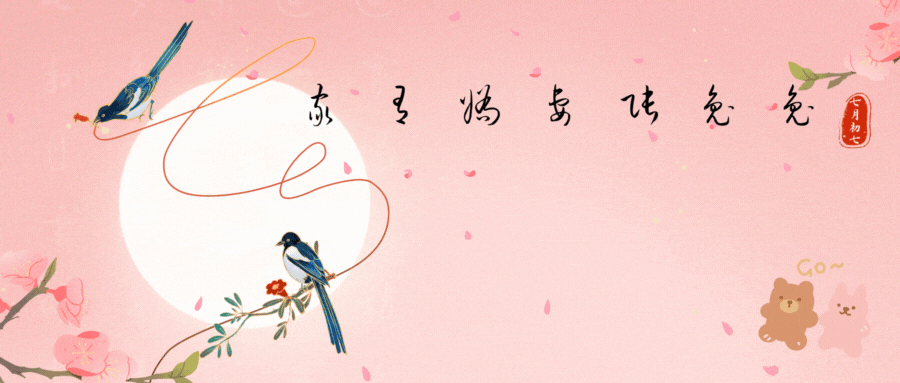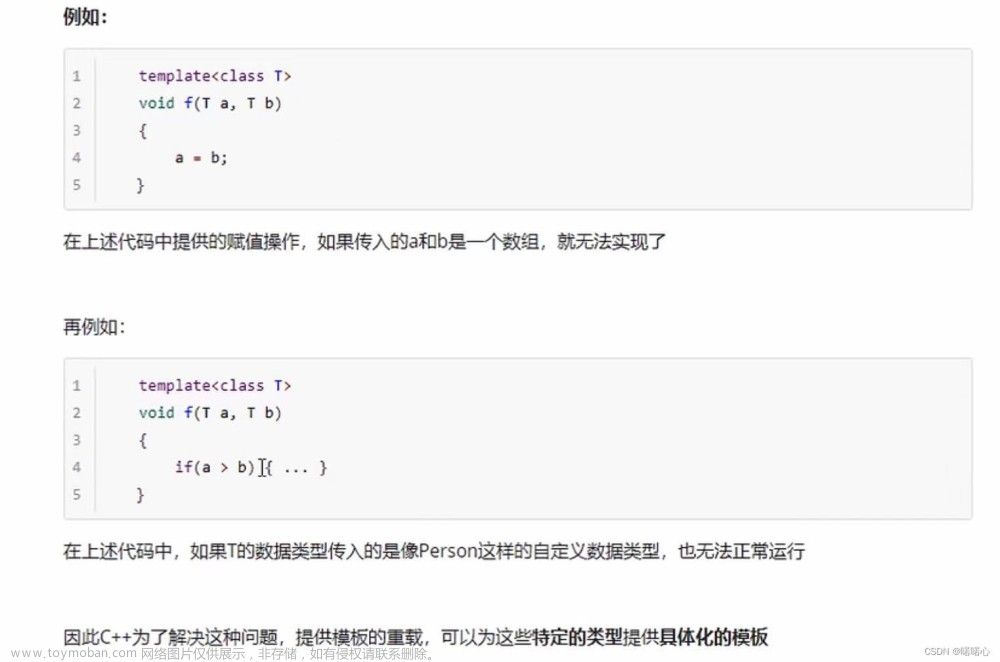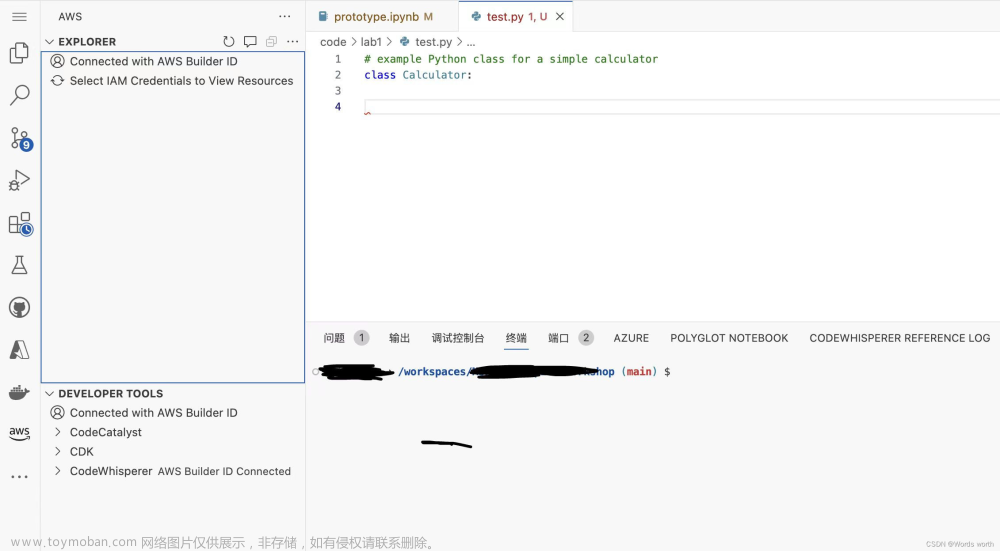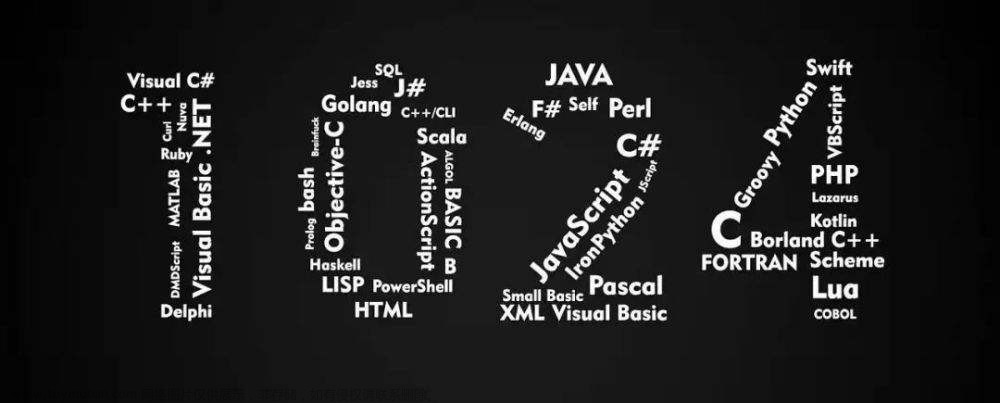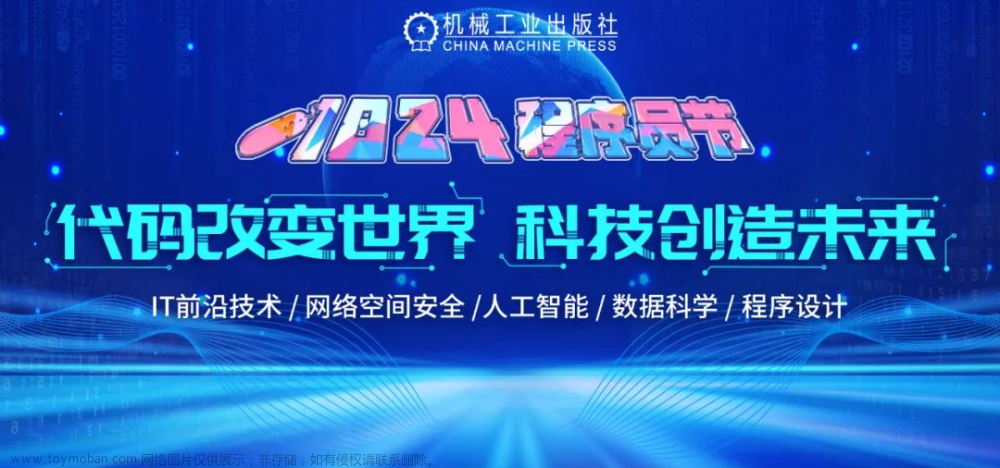1、Lua和C++交互
1、lua和c++交互机制是基于一个虚拟栈,C++和lua之间的所有数据交互都通过这个虚拟栈来完成,无论何时C++想从lua中调用一个值,被请求的值将会被压入栈,C++想要传递一个值给Lua,首选将整个值压栈,然后就可以在Lua中调用。
2、lua中提供正向和反向索引,区别在于证书永远是栈底,负数永远是栈顶。

2、基础练习
编译指令:g++ test.cpp -o test -llua -ldl
#include <iostream>
#include <string.h>
using namespace std;
extern "C"
{
#include "lua.h"
#include "lauxlib.h"
#include "lualib.h"
}
// g++ test.cpp -o test -llua -ldl
int main()
{
//1.创建一个state
// luaL_newstate返回一个指向堆栈的指针
lua_State *L = luaL_newstate();
//2.入栈操作
lua_pushstring(L, "hello world");
lua_pushnumber(L, 200);
//3.取值操作
if (lua_isstring(L, 1)) { //判断是否可以转为string
cout << lua_tostring(L, 1) << endl; //转为string并返回
}
if (lua_isnumber(L, 2)) {
cout << lua_tonumber(L, 2) << endl;
}
//4.关闭state
lua_close(L);
return 0;
}

2.1、加载Lua脚本并传递参数
编译指令:g++ test.cpp -o test -llua -ldl
函数说明:
1、函数用于将Lua脚本加载到Lua虚拟机中并进行编译
luaL_loadbuffer(L,s,sz,n)
lua_State *L:Lua状态对象,表示Lua虚拟机的运行实例。
const char *buff:指向Lua脚本内容的字符串。
size_t sz:Lua脚本内容的长度。
const char *name:可选参数,用于给脚本设置一个名称,便于调试和错误消息的输出。
返回值:
不为0表示有错误
2、函数用于调用Lua函数并处理其执行过程中可能发生的错误
lua_pcall(L,n,r,f)
lua_State *L:Lua状态对象,表示Lua虚拟机的运行实例。
int nargs:传递给Lua函数的参数数量。
int nresults:期望的返回值数量。
int errfunc:错误处理函数在调用栈中的索引。
返回值:
不为0表示有错误
3、函数用于从全局环境中获取一个全局变量,并将其值压入Lua栈顶
int lua_getglobal(lua_State *L, const char *name)
lua_State *L:Lua状态对象,表示Lua虚拟机的运行实例。
const char *name:要获取的全局变量的名称。
4、函数用于将一个数字(lua_Number类型)压入Lua栈顶
void lua_pushnumber(lua_State *L, lua_Number n)
lua_State *L:Lua状态对象,表示Lua虚拟机的运行实例。
lua_Number n:要压入栈的数字。
执行流程:
1、加载script脚本加载到lua虚拟机中
2、将脚本中的my_pow函数,压入到栈顶
3、压入my_pow需要的两个参数
4、执行脚本
5、获取脚本中的返回值文章来源:https://www.toymoban.com/news/detail-714985.html
#include <cstdio>
#include <cstring>
#include <cmath>
#include <new>
extern "C" {
#include <lua.h>
#include <lualib.h>
#include <lauxlib.h>
}
char const *script = R"(
function hello()
print('hello world')
end
function my_pow(x,y)
return x^y
end
)";
char const *script_1 = R"(
pkg.hello()
)";
int main()
{
/*
加载脚本并传递参数
*/
// 创建lua虚拟机,创建虚拟栈
lua_State *state = luaL_newstate();
// 打开lua标准库,以便正常使用lua api
luaL_openlibs(state);
{
// 将lua脚本加载到虚拟机中,并编译
auto rst = luaL_loadbuffer(state,script,strlen(script),"hello");
// 判断是否加载成功
if(rst !=0 ){
if(lua_isstring(state,-1)){
auto msg = lua_tostring(state,-1);
printf("load script faile:%s\n",msg);
lua_pop(state,-1);
}
return -1;
}
// 执行加载并编译的Lua脚本
if(lua_pcall(state,0,0,0)){
if(lua_isstring(state,-1)){
auto msg = lua_tostring(state,-1);
printf("load script faile:%s",msg);
lua_pop(state,-1);
}
}
// 从全局环境中获取一个my_pow函数压入到栈顶
lua_getglobal(state,"my_pow");
// 判断栈顶是不是一个函数,要是不是表示没有找到
if(!lua_isfunction(state,-1)){
printf("function named my_pow not function\n");
return -1;
}
// 将数字参数压入Lua栈中
lua_pushnumber(state,2);
lua_pushnumber(state,8);
rst = lua_pcall(state,2,1,0);
if(rst !=0 ){
if(lua_isstring(state,-1)){
auto msg = lua_tostring(state,-1);
printf("load script faile:%s\n",msg);
lua_pop(state,-1);
}
return -1;
}
if(lua_isnumber(state,-1)){
lua_Number val = lua_tonumber(state,-1);
printf("%lf\n",val);
}
}
lua_close(state);
return 0;
}
2.2、加载脚本到stable(包)
编译命令: g++ main.cpp -o main -llua -ldl文章来源地址https://www.toymoban.com/news/detail-714985.html
#include <cstdio>
#include <cstring>
#include <cmath>
#include <new>
extern "C" {
#include <lua.h>
#include <lualib.h>
#include <lauxlib.h>
}
char const *script = R"(
function hello()
print('hello world')
end
function my_pow(x,y)
return x^y
end
)";
/*
_G = {
"helloworld" = function print("hello world")
}
_G = {
"pkg" = {
"helloworld" = function print("hello world")
}
}
pkg.helloworld()
*/
char const *script_1 = R"(
pkg.hello()
)";
int main()
{
/*
加载脚本到stable(包)
1、生成chunk push到栈顶
2、创建table,设置给_G表,_G["pkg"] = {}
3、给这个table设置元表,元表继承_G的访问域(__index)
4、执行code chunk
*/
lua_State *state = luaL_newstate();
luaL_openlibs(state);
{
auto rst = luaL_loadbuffer(state,script,strlen(script),"helloworld");
if(rst != 0){
if(lua_isstring(state,-1)){
auto msg = lua_tostring(state,-1);
printf("load script faile:%s\n",msg);
lua_pop(state,1);
}
return -1;
}
// 取出_G表
lua_getglobal(state,"_G");
if(lua_istable(state,-1)){ // chunk _G
lua_newtable(state); // 创建表 chunk _G new_stable
lua_pushstring(state,"pkg"); // chunk _G new_stable pkg
lua_pushvalue(state,-2); // chunk _G new_stable pkg new_stable
lua_rawset(state,-4); // chunk _G new_stable
char const *upvalueName = lua_setupvalue(state,-3,1); // chunk _G
lua_newtable(state); // chunk _G metastable
lua_pushstring(state,"__index"); // chunk _G metastable "__index"
lua_pushvalue(state,-3); // chunk _G metastable "__index" _G
lua_rawset(state,-3); // chunk _G metastable
lua_pushstring(state,"pkg");
lua_rawget(state,-3); // chunk _G metastable "pkg"(table)
lua_pushvalue(state,-2); // chunk _G metastable pkg(table) metastable
lua_setmetatable(state,-2); // chunk _G metastable pkg(stable)
lua_pop(state,3); // chunk
}
// 执行chunk
if(lua_pcall(state,0,0,0)){
if(lua_isstring(state,-1)){
auto msg = lua_tostring(state,-1);
printf("call function chunk failed:%s\n",msg);
lua_pop(state,1);
}
}
// 加载script_1
rst = luaL_loadbuffer(state,script_1,strlen(script_1),"script_1");
if(rst != 0){
if(lua_isstring(state,-1)){
auto msg = lua_tostring(state,-1);
printf("load script failed:%s\n",msg);
lua_pop(state,1);
}
return -1;
}
if(lua_pcall(state,0,0,0)){
if(lua_isstring(state,-1)){
auto msg = lua_tostring(state,-1);
printf("call function chunk failed:%s\n",msg);
lua_pop(state,1);
}
}
lua_close(state);
}
return 0;
}
2.3、Lua调用c语言接口
#include <cstdio>
#include <cstring>
#include <cmath>
#include <new>
extern "C" {
#include <lua.h>
#include <lualib.h>
#include <lauxlib.h>
}
int pow_from_c(lua_State *L)
{
int param_count = lua_gettop(L);
if(param_count != 2)
return 0;
if(lua_isinteger(L,1) && lua_isinteger(L,2)){
auto x = lua_tointeger(L,1);
auto y = lua_tointeger(L,2);
int rst = (int)pow(x,y);
lua_pushinteger(L,rst);
return 1;
}
return 0;
}
char const *script_2 = R"(
local val = pow_from_c(2,3)
print(val)
)";
int main()
{
// lua调用c语言接口
lua_State *state = luaL_newstate();
luaL_openlibs(state);
{
/*
"_G" = {
"pow_from_c" = pow_from_c
}
*/
lua_getglobal(state,"_G");
lua_pushstring(state,"pow_from_c");
lua_pushcclosure(state,pow_from_c,0); // _G "pow_from_c"; closure
lua_rawset(state,-3); // _G
lua_pop(state,1); // _G
}
auto rst = luaL_loadbuffer(state,script_2,strlen(script_2),"script_2");
if(rst != 0){
if(lua_isstring(state,-1)){
auto msg = lua_tostring(state,-1);
printf("load script faile:%s\n",msg);
lua_pop(state,1);
}
return -1;
}
if(lua_pcall(state,0,0,0)){
if(lua_isstring(state,-1)){
auto msg = lua_tostring(state,-1);
printf("call function chunk failed:%s\n",msg);
lua_pop(state,1);
}
}
lua_close(state);
return 0;
}
2.4、Lua实现面向对象
local anial_matestable = {
__index = {
walk = function (self)
print(self,"我是walk")
end,
eat = function (self)
print(self,"eat.")
end,
},
__newindex = function (object,key,value)
print("assigned "..value.."named "..key.."but not really")
end,
}
function newobject()
local objs = {name = "xxxx"}
setmetatable(objs,anial_matestable)
return objs
end
local obj = newobject()
obj.eat()
obj.walk()
obj.name = "abc"
obj.id = 0
2.5、向脚本中注册c++的类
#include <cstdio>
#include <cstring>
#include <cmath>
#include <new>
extern "C" {
#include <lua.h>
#include <lualib.h>
#include <lauxlib.h>
}
char const *script_3 = R"(
local obj_1 = create_game_object(1);
local obj_2 = create_game_object(1);
local obj_3 = create_game_object(2);
local rst1 = obj_1:equal(obj_2)
local rst2 = obj_1:equal(obj_3)
print(rst1,";",rst2)
print(""..obj_1:id())
)";
class GameObject{
private:
u_int32_t _id;
public:
static size_t registy_value;
public:
GameObject(u_int32_t id):_id(id)
{}
u_int32_t id()const{
return _id;
}
bool equal(GameObject *obj){
return _id == obj->id();
}
};
size_t GameObject::registy_value = 0;
int GameObject_equal(lua_State *state){
int arg_count = lua_gettop(state);
if(arg_count!=2){
return 0;
}
if(lua_isuserdata(state,1) && lua_isuserdata(state,2)){
void *userdata_self = lua_touserdata(state,1);
void *userdata_that = lua_touserdata(state,2);
GameObject *obj1 = (GameObject*)userdata_self;
GameObject *obj2 = (GameObject*)userdata_that;
auto rst = obj1->equal(obj2);
lua_pushboolean(state,rst);
return 1;
}
return 0;
}
int GameObject_id(lua_State* state){
GameObject *this_obj = (GameObject*)lua_touserdata(state,1);
auto rst = this_obj->id();
lua_pushinteger(state,rst);
return 1;
}
int create_game_object(lua_State* state){
auto id = lua_tointeger(state,1);
void *p = lua_newuserdata(state,sizeof(GameObject));
GameObject *obj = new(p)GameObject(id);
lua_rawgetp(state,LUA_REGISTRYINDEX,&GameObject::registy_value);
lua_setmetatable(state,-2);
return 1;
}
int main()
{
// 怎么向脚本中注册c++的类
// 使用userdata
/*
userdata:{
metadata:{
__index = {
equal = function(){},
id = function(){},
}
}
}
*/
lua_State *state = luaL_newstate();
luaL_openlibs(state);
{
lua_getglobal(state,"_G");
lua_pushstring(state,"create_game_object");
lua_pushcclosure(state,create_game_object,0);
lua_rawset(state,-3);
lua_pop(state,1);
lua_newtable(state);
lua_pushstring(state,"__index");
lua_newtable(state);
lua_pushstring(state,"equal");
lua_pushcclosure(state,GameObject_equal,0);
lua_rawset(state,-3);
lua_pushstring(state,"id");
lua_pushcclosure(state,GameObject_id,0);
lua_rawset(state,-3);
lua_rawset(state,-3);
lua_rawsetp(state,LUA_REGISTRYINDEX,&GameObject::registy_value);
auto rst = luaL_loadbuffer(state,script_3,strlen(script_3),"oop");
if(rst != 0){
if(lua_isstring(state,-1)){
auto msg = lua_tostring(state,-1);
printf("load script failed:%s\n",msg);
lua_pop(state,1);
}
return -1;
}
// 执行
if(lua_pcall(state,0,0,0)){
if(lua_isstring(state,-1)){
auto msg = lua_tostring(state,-1);
printf("load script failed:%s\n",msg);
lua_pop(state,1);
}
}
}
lua_close(state);
return 0;
}
到了这里,关于Lua与C++交互的文章就介绍完了。如果您还想了解更多内容,请在右上角搜索TOY模板网以前的文章或继续浏览下面的相关文章,希望大家以后多多支持TOY模板网!