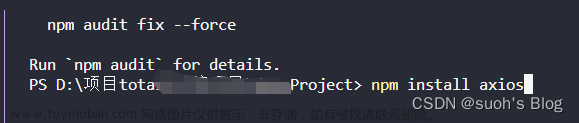在最新的axios封装中,可能会出现,以下两个问题:
① 类型CreateAxiosDefaults不能赋值给AxiosRequestConfig
类型"CreateAxiosDefaults<any>'的参数不能赋给类型“AxiosRequestConfig<any>”的参数。
属性headers'的类型不兼容。
不能将类型"AxiosHeaders|Partial<HeadersDefaults>|Partial<RawAxiosHeaders&{Accept:
AxiosHeaderValue;"Content-Length":AxiosHeaderValue;"User-Agent":AxiosHeaderValue;"Content-
Encoding'":AxiosHeaderValue;Authorization:AxiosHeaderValue;}&{..;}>|undefined'分配给类型
"AxiosHeaders (Partial<RawAxiosHeaders Accept:AxiosHeaderValue;"Content-Length":
AxiosHeaderValue;"User-Agent":AxiosHeaderValue;"Content-Encoding":AxiosHeaderValue;
Authorization:AxiosHeaderValue;}{...;}>Partial<...>)undefined".
不能将类型Partial<HeadersDefaults>P分配给类型“AxiosHeaders|(Partial<RawAxiosHeaders&{
Accept:AxiosHeaderValue;"Content-Length":AxiosHeaderValue;"User-Agent":AxiosHeaderValue;
"Content-Encoding":AxiosHeaderValue;Authorization:AxiosHeaderValue;}{...;}>
Partial<...>)undefined”。
不能将类型Partial<HeadersDefaults>”分配给类型Partial<RawAxiosHeaders&{Accept:
通过查看源码我们可以发现 ,原来的类型AxiosRequestConfig已变成了CreateAxiosDefaults。但CreateAxiosDefaults又继承了AxiosRequestConfig。

② 类型AxiosRequestConfig不能赋值给InternalAxiosRequestConfig
类型“(config:AxiosRequestConfig<any>)=>AxiosRequestConfig<any>'的参数不能赋给类型“(value:
InternalAxiosRequestConfig<any>)=>InternalAxiosRequestConfig<any>
Promise<InternalAxiosRequestConfig<any>>'的参数。
不能将类型"AxiosRequestConfig<any>'分配给类型"InternalAxiosRequestConfig<any>
Promise<InternalAxiosRequestConfig<any>>".
不能将类型“AxiosRequestConfig<any>”分配给类型"InternalAxiosRequestConfig<any>”。
属性headers的类型不兼容。
不能将类型"AxiosHeaders|(Partial<RawAxiosHeaders&{Accept:AxiosHeaderValue;"Content-
Length":AxiosHeaderValue;"User-Agent":AxiosHeaderValue;"Content-Encoding":AxiosHeaderValue;
Authorization:AxiosHeaderValue;}&{...;}>&Partial<...>)|undefined分配给类型
"AxiosRequestHeaders”。
不能将类型undefined'分配给类型“AxiosRequestHeaders”。
不能将类型undefined'分配给类型"Partial<RawAxiosHeaders&{Accept:AxiosHeaderValue;
同理查看源码,可以发现request的最新类型为InternalAxiosRequestConfig,InternalAxiosRequestConfig又继承于AxiosRequestConfig。
以上两种继承,父类的作用范围是小于子类的
解决方法:
原先axios.create中CreateAxiosDefaults类型的改变影响不大,继续使用它的父类AxiosRequestConfig。
改变的地方:在使用拦截器时,使用InternalAxiosRequestConfig而不使用AxiosRequestConfig
完整代码如下:
import axios from 'axios'
import type {
AxiosInstance,
AxiosRequestConfig,
InternalAxiosRequestConfig,
AxiosResponse
} from 'axios'
interface HYRequestInterceptors {
requestInterceptor?: (
config: InternalAxiosRequestConfig
) => InternalAxiosRequestConfig
requestInterceptorCatch?: (error: any) => any
responseInterceptor?: (res: AxiosResponse) => AxiosResponse
responseInterceptorCatch?: (error: any) => any
}
interface HYRequestConfig extends AxiosRequestConfig {
interceptors?: HYRequestInterceptors
}
class HYRequest {
instance: AxiosInstance
interceptors?: HYRequestInterceptors
constructor(config: HYRequestConfig) {
this.instance = axios.create(config)
this.interceptors = config.interceptors
this.instance.interceptors.request.use(
this.interceptors?.requestInterceptor,
this.interceptors?.requestInterceptorCatch
)
this.instance.interceptors.response.use(
this.interceptors?.responseInterceptor,
this.interceptors?.responseInterceptorCatch
)
}
request(config: AxiosRequestConfig) {
this.instance.request(config).then((res) => {
console.log(res)
})
}
}
export default HYRequest
进行模块化处理后:

request/type.ts
import {
InternalAxiosRequestConfig,
AxiosResponse,
AxiosRequestConfig
} from 'axios'
export interface HYRequestInterceptors {
requestInterceptor?: (
config: InternalAxiosRequestConfig
) => InternalAxiosRequestConfig
requestInterceptorCatch?: (error: any) => any
responseInterceptor?: (res: AxiosResponse) => AxiosResponse
responseInterceptorCatch?: (error: any) => any
}
export interface HYRequestConfig extends AxiosRequestConfig {
interceptors?: HYRequestInterceptors
}
request/index.ts
import axios from 'axios'
import type { AxiosInstance, AxiosRequestConfig } from 'axios'
import type { HYRequestInterceptors, HYRequestConfig } from './type'
class HYRequest {
instance: AxiosInstance
interceptors?: HYRequestInterceptors
constructor(config: HYRequestConfig) {
this.instance = axios.create(config)
this.interceptors = config.interceptors
this.instance.interceptors.request.use(
this.interceptors?.requestInterceptor,
this.interceptors?.requestInterceptorCatch
)
this.instance.interceptors.response.use(
this.interceptors?.responseInterceptor,
this.interceptors?.responseInterceptorCatch
)
}
request(config: AxiosRequestConfig) {
this.instance.request(config).then((res) => {
console.log(res)
})
}
}
export default HYRequest
使用:文章来源:https://www.toymoban.com/news/detail-715437.html
index.ts文章来源地址https://www.toymoban.com/news/detail-715437.html
// service统一出口
import HYRequest from './request'
import { BASE_URL, TIME_OUT } from './request/config'
const hyRequest = new HYRequest({
baseURL: BASE_URL,
timeout: TIME_OUT,
interceptors: {
requestInterceptor: (config) => {
console.log('请求成功的拦截')
return config
},
requestInterceptorCatch: (err) => {
console.log('请求失败的拦截')
return err
},
responseInterceptor: (res) => {
console.log('请求成功的拦截')
return res
},
responseInterceptorCatch: (err) => {
console.log('响应成功的拦截')
return err
}
}
})
export default hyRequest
拦截器的种写法可以参考我其他博客,这里先不写了
到了这里,关于axios的最新封装,解决类型AxiosRequestConfig不能赋值给InternalAxiosReqe;CreateAxiosDefaults不能赋值给AxiosRequestConfig的文章就介绍完了。如果您还想了解更多内容,请在右上角搜索TOY模板网以前的文章或继续浏览下面的相关文章,希望大家以后多多支持TOY模板网!