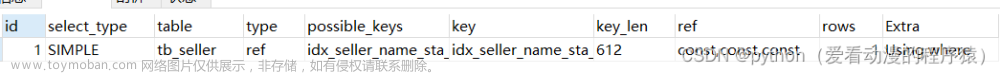示例数据文件document.json(index表示在索引中增加或替换现有文档,create表示如果文档不存在则添加文档,delete表示删除文档):
{ "index": { "_index": "addr", "_type": "contact", "_id": 1 }}
{ "name": "Fyodor Dostoevsky", "country": "RU" }
{ "create": { "_index": "addr", "_type": "contact", "_id": 2 }}
{ "name": "Erich Maria Remarque", "country": "DE" }
{ "create": { "_index": "addr", "_type": "contact", "_id": 2 }}
{ "name": "Joseph Heller", country: "US" }
{ "delete": { "_index": "addr", "_type": "contact", "_id": 4 }}
{ "delete": { "_index": "addr", "_type": "contact", "_id": 1 }}
执行语句:
curl -XPOST 'localhost:9200/_bulk?pretty' --data-binary @document.json 文章来源:https://www.toymoban.com/news/detail-715529.html
注:可在_bulk端点前直接指定index或index和type,这样可在数据文件中省略这些属性,elasticsearch将使用默认值。文章来源地址https://www.toymoban.com/news/detail-715529.html
到了这里,关于elasticsearch批量索引数据示例的文章就介绍完了。如果您还想了解更多内容,请在右上角搜索TOY模板网以前的文章或继续浏览下面的相关文章,希望大家以后多多支持TOY模板网!

![elasticsearch[一]-索引库操作(轻松创建)、文档增删改查、批量写入(效率倍增)](https://imgs.yssmx.com/Uploads/2024/02/793081-1.png)