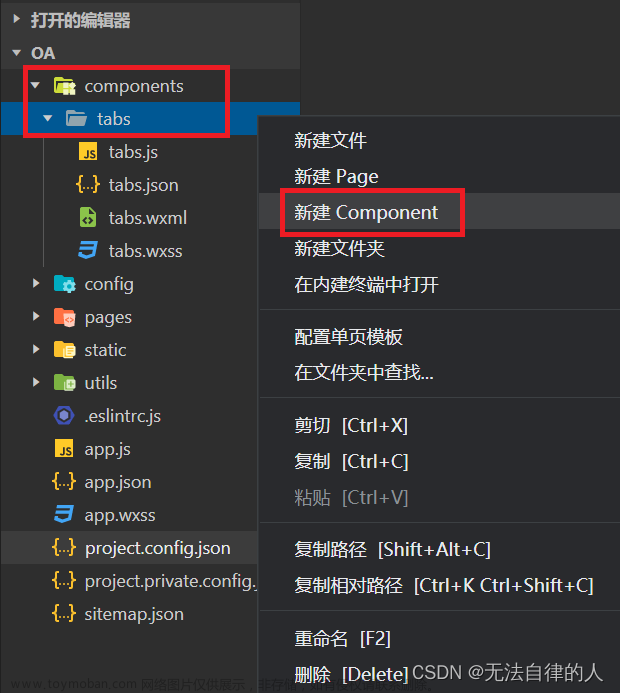效果图
 文章来源地址https://www.toymoban.com/news/detail-715913.html
文章来源地址https://www.toymoban.com/news/detail-715913.html
完整代码
<template>
<view class="my-pay-page">
<view :style="{ height: statusBarHeight + 'px' }"></view>
<view class="nav-container">
<view class="nav-back" @click="goBack">
<view>取消</view>
</view>
<view class="nav-title">付款</view>
</view>
<view class="main-container" :style="computedMainHeight">
<view class="center-container">
<!-- 省略······ -->
<view class="pay-wrap">
<view class="gray-text">金额</view>
<view class="money-box">
<text class="unit">¥</text>
<text class="money">{
{ payMoney }}</text>
<text class="mark"></text>
</view>
<view class="gray-text">付款方式</view>
<view class="flex-justify">
<image class="left-img" src="~@/static/images/myImgs/sfb@2x.png" alt="" />
<view class="left-text">支付宝</view>
<image class=文章来源:https://www.toymoban.com/news/detail-715913.html
到了这里,关于【uniapp】仿微信支付界面的文章就介绍完了。如果您还想了解更多内容,请在右上角搜索TOY模板网以前的文章或继续浏览下面的相关文章,希望大家以后多多支持TOY模板网!

![uniapp - [微信小程序平台] 实现输入支付密码键盘弹框,uniapp小程序端底部弹起密码输入键盘组件效果,类似电商平台支付密码、弹出支付密码输入框、交易密码(详细示例源码,一键复制开箱即用!)](https://imgs.yssmx.com/Uploads/2024/02/770184-1.png)