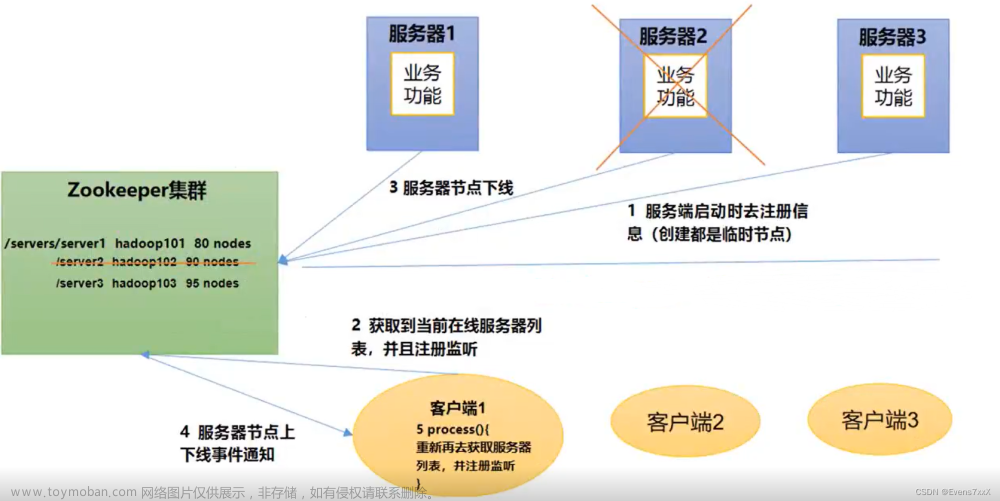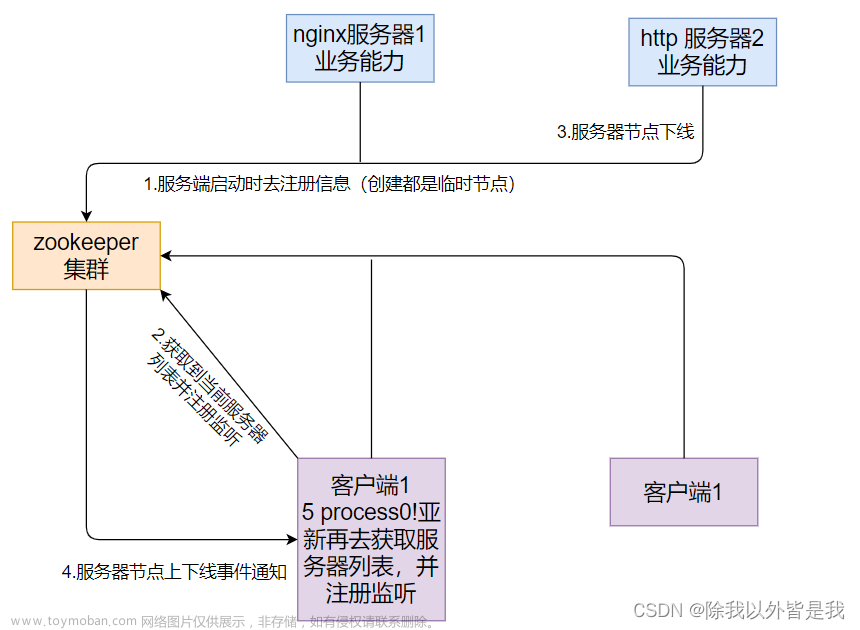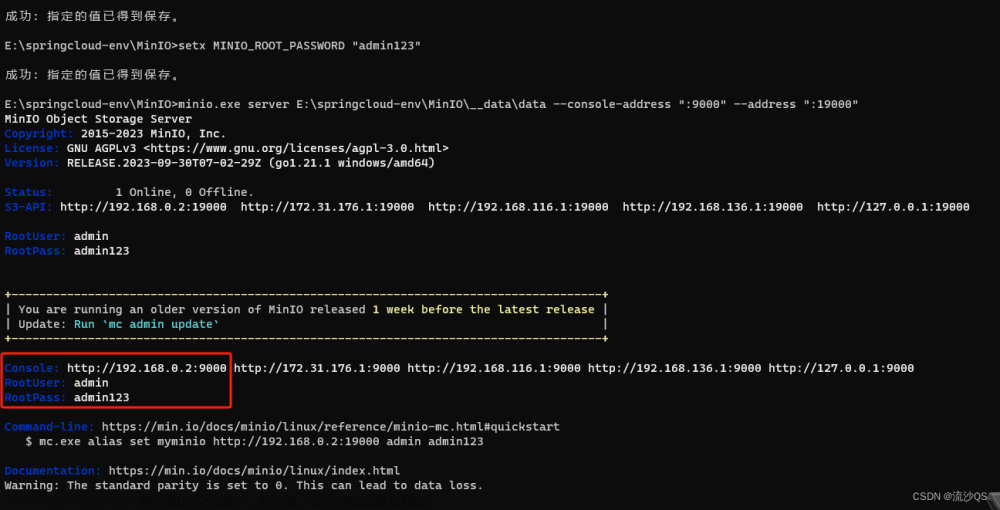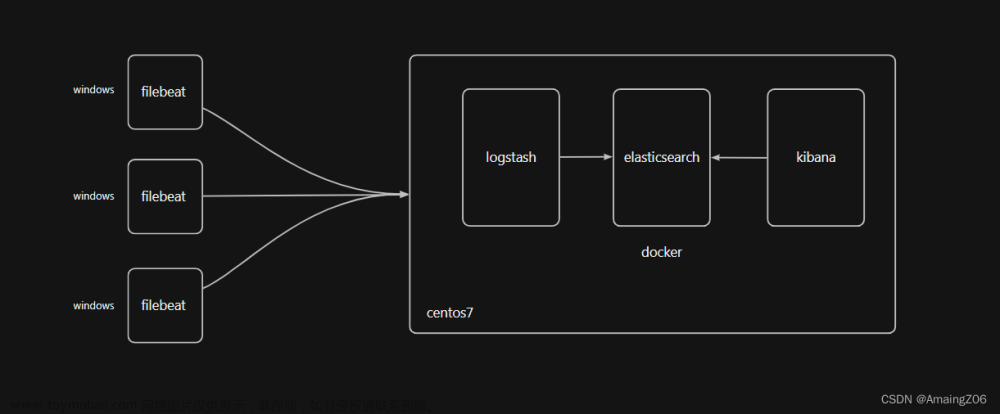需求:Windows dhcp日志需要实时传输到elk或者其他告警平台。
1、filebeat下载地址:https://www.elastic.co/cn/downloads/beats/filebeat
2、下载后解压后配置filebeat.yml文件,

3、README.md文件中有运行的操作方法:cmd上进入filebeat的目录下执行filebeat -c filebeat.yml -e即可运行。

# Welcome to Filebeat 8.10.3
Filebeat sends log files to Logstash or directly to Elasticsearch.
## Getting Started
To get started with Filebeat, you need to set up Elasticsearch on
your localhost first. After that, start Filebeat with:
./filebeat -c filebeat.yml -e
This will start Filebeat and send the data to your Elasticsearch
instance. To load the dashboards for Filebeat into Kibana, run:
./filebeat setup -e
For further steps visit the
[Quick start](https://www.elastic.co/guide/en/beats/filebeat/8.10/filebeat-installation-configuration.html) guide.
## Documentation
Visit [Elastic.co Docs](https://www.elastic.co/guide/en/beats/filebeat/8.10/index.html)
for the full Filebeat documentation.
## Release notes
https://www.elastic.co/guide/en/beats/libbeat/8.10/release-notes-8.10.3.html
#备注:遇到gbk的文件,在centos上乱码,可以filebeat转一下文章来源:https://www.toymoban.com/news/detail-716015.html
filebeat.inputs:
- type: log
encoding: GB2312文章来源地址https://www.toymoban.com/news/detail-716015.html
到了这里,关于Windows server部署filebeat到kafka的文章就介绍完了。如果您还想了解更多内容,请在右上角搜索TOY模板网以前的文章或继续浏览下面的相关文章,希望大家以后多多支持TOY模板网!