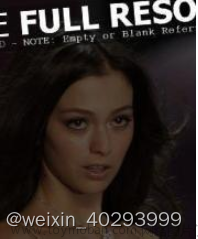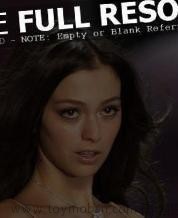Android Glide:如何判断图像资源是否已缓存并使用缓存数据
在Android开发中,我们经常需要加载和显示网络上的图像资源。为了提高用户体验和应用性能,我们通常会将图像资源缓存到本地,这样在下次需要显示相同的图像时,我们可以直接从缓存中读取,而无需再次从网络下载。本文将介绍如何使用Glide库和Kotlin语言来实现这一功能。
首先,我们需要创建一个新的MainActivity类,该类继承自AppCompatActivity。在onCreate方法中,我们找到布局中的ImageView,并设置一个网络图像的URL。然后,我们调用glideOnlyLoadFromCache方法来尝试从缓存中加载图像。
class MainActivity : AppCompatActivity() {
private val TAG = "MainActivity"
private val mContext = this
override fun onCreate(savedInstanceState: Bundle?) {
super.onCreate(savedInstanceState)
setContentView(R.layout.activity_main)
val imageView = findViewById<ImageView>(R.id.image)
val imageUrl = "https://profile-avatar.yssmx.com/06993f9ad1b949fb8adffe2fd319515d_zhangphil.jpg"
val imageSize = 50
glideOnlyLoadFromCache(imageUrl, imageSize, object : OnCachedListener {
override fun memCached(o: Any, hasCached: Boolean) {
if (hasCached) {
Log.d(TAG, "找到缓存! ${o}")
GlideApp.with(mContext)
.asBitmap()
.load(url)
.centerCrop()
.override(size)
.into(imageView)
} else {
Log.d(TAG, "没找到缓存! ${o}")
}
}
})
}
// 省略其他代码...
}glideOnlyLoadFromCache方法的作用是只从缓存中加载图像。如果图像已经被缓存,那么就通过OnCachedListener接口回调通知调用者。在这个方法中,我们使用了Glide的onlyRetrieveFromCache方法来指定只从缓存中加载图像。
private fun glideOnlyLoadFromCache(url: String, size: Int, listener: OnCachedListener) {
GlideApp.with(this)
.asBitmap()
.load(url)
.onlyRetrieveFromCache(true)
.addListener(object : RequestListener<Bitmap> {
override fun onLoadFailed(
e: GlideException?,
model: Any?,
target: Target<Bitmap>,
isFirstResource: Boolean
): Boolean {
Log.d(TAG, "没有缓存 $url")
listener.memCached(url, false)
return true
}
override fun onResourceReady(
resource: Bitmap,
model: Any,
target: Target<Bitmap>?,
dataSource: DataSource,
isFirstResource: Boolean
): Boolean {
Log.d(TAG, "发现缓存 $url")
listener.memCached(url, true)
return true
}
})
.centerCrop()
.override(size)
.preload()
}OnCachedListener接口定义了一个memCached方法,该方法用于通知调用者图像是否已经被缓存。
interface OnCachedListener {
fun memCached(o: Any, hasCached: Boolean)
}通过上述代码,我们可以实现在Android应用中判断图像资源是否已经被缓存,并从缓存中加载图像的功能。
完整代码示例
Android Glide判断图像资源是否缓存onlyRetrieveFromCache,使用缓存数据,Kotlin文章来源:https://www.toymoban.com/news/detail-716160.html
import android.graphics.Bitmap
import android.os.Bundle
import android.util.Log
import android.widget.ImageView
import androidx.appcompat.app.AppCompatActivity
import com.bumptech.glide.load.DataSource
import com.bumptech.glide.load.engine.GlideException
import com.bumptech.glide.request.RequestListener
import com.bumptech.glide.request.target.Target
class MainActivity : AppCompatActivity() {
private val TAG = "fly"
private val mContext = this
override fun onCreate(savedInstanceState: Bundle?) {
super.onCreate(savedInstanceState)
setContentView(R.layout.activity_main)
val imageView = findViewById<ImageView>(R.id.image)
val url = "https://profile-avatar.yssmx.com/06993f9ad1b949fb8adffe2fd319515d_zhangphil.jpg"
val size = 50
glideOnlyLoadFromCache(url, size, object : OnCachedListener {
override fun memCached(o: Any, hasCached: Boolean) {
if (hasCached) {
Log.d(TAG, "找到缓存! ${o}")
GlideApp.with(mContext)
.asBitmap()
.load(url)
.centerCrop()
.override(size)
.into(imageView)
} else {
Log.d(TAG, "没找到缓存! ${o}")
}
}
})
}
//只从缓存中取图片,如果取到就通过接口回调。
private fun glideOnlyLoadFromCache(url: String, size: Int, listener: OnCachedListener) {
val target = GlideApp.with(this)
.asBitmap()
.load(url)
.onlyRetrieveFromCache(true)
.addListener(object : RequestListener<Bitmap> {
override fun onLoadFailed(
e: GlideException?,
model: Any?,
target: Target<Bitmap>,
isFirstResource: Boolean
): Boolean {
Log.d(TAG, "没有缓存 $url")
listener.memCached(url, false)
return true
}
override fun onResourceReady(
resource: Bitmap,
model: Any,
target: Target<Bitmap>?,
dataSource: DataSource,
isFirstResource: Boolean
): Boolean {
Log.d(TAG, "发现缓存 $url")
listener.memCached(url, true)
return true
}
})
.centerCrop()
.override(size)
.preload()
}
interface OnCachedListener {
fun memCached(o: Any, hasCached: Boolean)
}
}文章来源地址https://www.toymoban.com/news/detail-716160.html
到了这里,关于Android Glide判断图像资源是否缓存onlyRetrieveFromCache,使用缓存数据,Kotlin的文章就介绍完了。如果您还想了解更多内容,请在右上角搜索TOY模板网以前的文章或继续浏览下面的相关文章,希望大家以后多多支持TOY模板网!