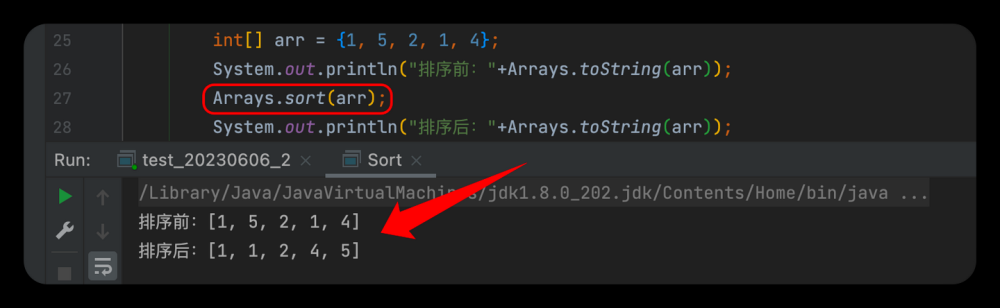| 方法名称 | 作用 |
| V put(Key k,V value) | 添加元素 |
| V remove(K key, V value) | 根据键值删除对应的值 |
| void clear() | 清除所有键值元素 |
| boolean containsKey(Object key) | 判断集合中是否包含指定的键 |
| boolean containsValue(Object value) | 判断集合中是否包含指定的值 |
| boolean isEmpty() | 判断集合是否为空 |
| size() | 返回集合中存放元素的个数 |
示例代码
package com.collection.Demo09;
import java.util.HashMap;
import java.util.Map;
public class Test01 {
public static void main(String[] args) {
Map<String, String> hashMap = new HashMap<>();
System.out.println("========put========");
hashMap.put("mayikt001", "小明");
hashMap.put("mayikt002", "xiaojun");
hashMap.put("mayikt003", "xiaoli");
hashMap.put("mayikt003", "小王"); //键是不允许重复的,这里并不会报错,而是修改K="003"的值为V="mayikt"
System.out.println(hashMap);//{mayikt002=xiaojun, mayikt001=小明, mayikt003=小王}
//注意:上面遍历的顺序并不是put插入的顺序——∴元素存取是散列无序的
System.out.println("========remove========");
hashMap.remove("mayikt001"); //返回String类型
// hashMap.remove("mayikt002","xiaojun");//只有键值对 都 存在才可以删除,返回Boolean类型
hashMap.remove("xiaojun"); //没有这个键 ,执行并不报错
System.out.println(hashMap);
System.out.println("========clean========");
// hashMap.clear();//清空hashMap集合中所有键值对
System.out.println(hashMap);//{}
System.out.println("========containsKey========");
//判断在 hashMap集合中 是否存在 键值=mayikt002, 返回true/false
System.out.println(hashMap.containsKey("mayikt002"));//true
System.out.println("========containsValue========");
System.out.println(hashMap.containsValue("xiaowang"));//false
System.out.println(hashMap.containsValue("小王"));//true
System.out.println(hashMap.containsValue("小明"));//false
System.out.println("========isEmpty========");
System.out.println(hashMap.isEmpty());//false
HashMap<String, String> hashMap1 = new HashMap<>();
System.out.println(hashMap1.size());//0 hashMap1中元素的个数
HashMap<String, String> hashMap2 = null;
System.out.println(hashMap1.isEmpty());//true
// System.out.println(hashMap2.isEmpty());//报错.NullPointerException
}
}
下一篇文章:HashSet集合用法文章来源地址https://www.toymoban.com/news/detail-716309.html
文章来源:https://www.toymoban.com/news/detail-716309.html
到了这里,关于【Java】Map集合中常用方法的文章就介绍完了。如果您还想了解更多内容,请在右上角搜索TOY模板网以前的文章或继续浏览下面的相关文章,希望大家以后多多支持TOY模板网!