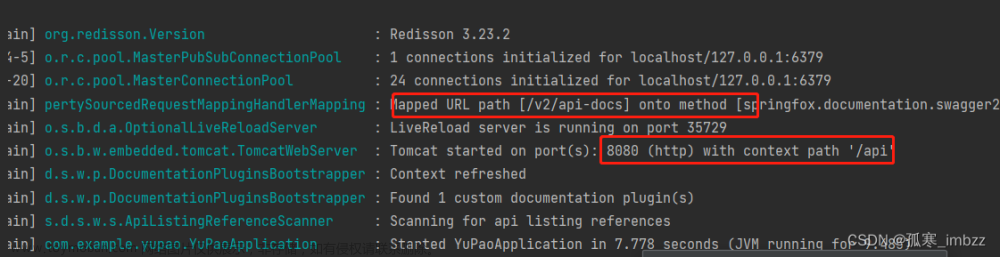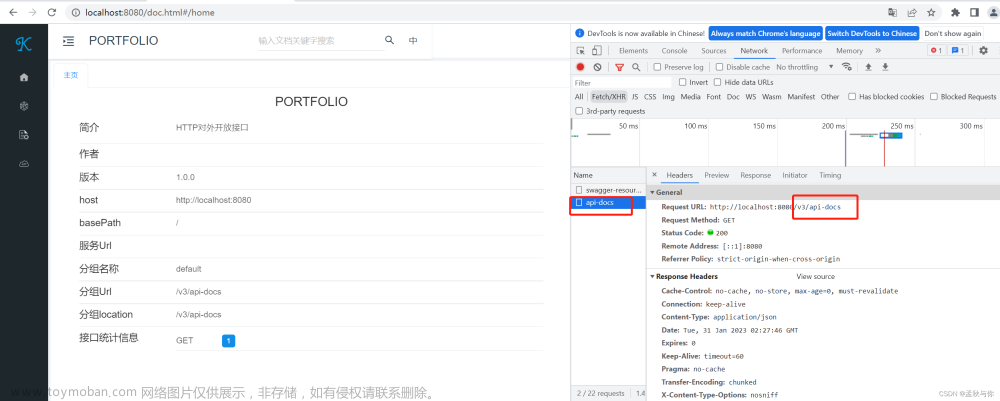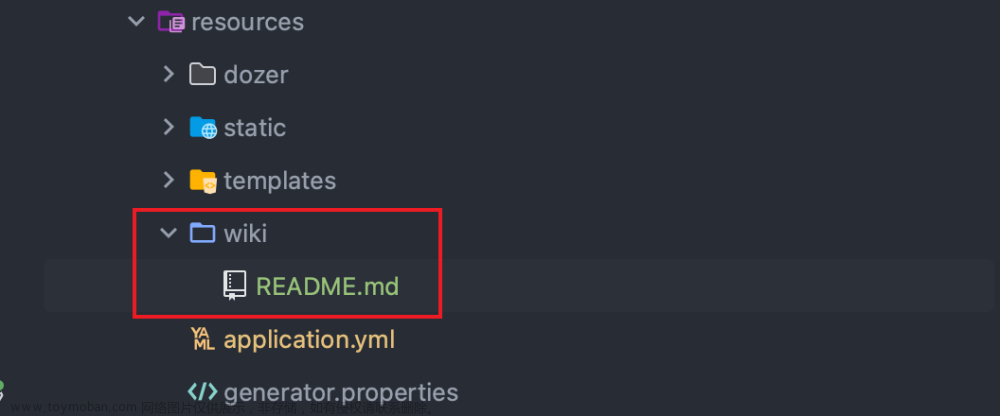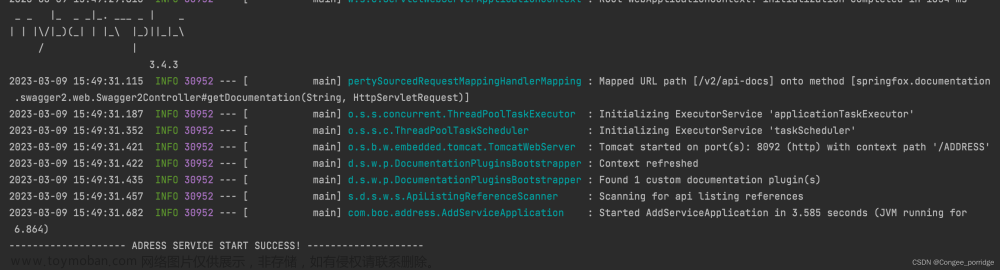SpringBoot - 集成Swagger2、Knife4j接口文档/升级版swagger-bootstrap-ui配置以及账号密码登录
pom引入
<dependency>
<groupId>com.github.xiaoymin</groupId>
<artifactId>knife4j-spring-boot-starter</artifactId>
<version>1.9.6</version>
<exclusions>
<exclusion>
<groupId>com.google.guava</groupId>
<artifactId>guava</artifactId>
</exclusion>
</exclusions>
</dependency>
<dependency>
<groupId>io.springfox</groupId>
<artifactId>springfox-swagger2</artifactId>
<version>2.9.2</version>
<exclusions>
<exclusion>
<groupId>com.google.guava</groupId>
<artifactId>guava</artifactId>
</exclusion>
</exclusions>
</dependency>
<!--原生swagger ui-->
<dependency>
<groupId>io.springfox</groupId>
<artifactId>springfox-swagger-ui</artifactId>
<version>2.9.2</version>
<exclusions>
<exclusion>
<groupId>com.google.guava</groupId>
<artifactId>guava</artifactId>
</exclusion>
</exclusions>
</dependency>
配置类SwaggerConfig
package your.package.config;
import com.github.xiaoymin.swaggerbootstrapui.annotations.EnableSwaggerBootstrapUI;
import org.springframework.context.annotation.Bean;
import org.springframework.context.annotation.Configuration;
import springfox.documentation.builders.ApiInfoBuilder;
import springfox.documentation.builders.PathSelectors;
import springfox.documentation.builders.RequestHandlerSelectors;
import springfox.documentation.service.ApiInfo;
import springfox.documentation.spi.DocumentationType;
import springfox.documentation.spring.web.plugins.Docket;
import springfox.documentation.swagger2.annotations.EnableSwagger2;
@Configuration
@EnableSwagger2
public class SwaggerConfig {
@Bean
public Docket api() {
return new Docket(DocumentationType.SWAGGER_2)
.apiInfo(apiInfo())
.select()
.apis(RequestHandlerSelectors.basePackage("your.package.controller"))
.paths(PathSelectors.any())
.build();
}
/**
* API 说明,包含作者、简介、版本、host、服务URL
*/
private ApiInfo apiInfo() {
return new ApiInfoBuilder().title("XXXAPI文档")
.description("XXXAPI文档")
//.contact(new Contact("API文档", "http://www.XXX.com/", "xxx@qq.com"))//作者信息
//.version("1.0")//定义api 版本号
.build();
}
}
请注意@Configuration和@EnableSwagger2注解。这两个注解分别表示这是一个配置类,以及启用了Swagger 2。只有在这两个注解都存在的情况下,Swagger才会被正确启用。
如果您的项目使用的是Swagger 3(即OpenAPI 3),则配置文件可能如下所示:
package your.package.config;
import org.springframework.context.annotation.Bean;
import org.springframework.context.annotation.Configuration;
import springfox.documentation.builders.PathSelectors;
import springfox.documentation.builders.RequestHandlerSelectors;
import springfox.documentation.oas.annotations.EnableOpenApi;
import springfox.documentation.spi.DocumentationType;
import springfox.documentation.spring.web.plugins.Docket;
@Configuration
@EnableOpenApi
public class SwaggerConfig {
@Bean
public Docket api() {
return new Docket(DocumentationType.OAS_30)
.select()
.apis(RequestHandlerSelectors.basePackage("your.package.controller"))
.paths(PathSelectors.any())
.build();
}
}
访问http://localhost:8080/swagger-ui.html(假设项目运行在8080端口)应该可以看到Swagger UI。如果您的项目使用的是OpenAPI 3,访问http://localhost:8080/swagger-ui/index.html。
启动项目
访问http://localhost:8080/swagger-ui.html
访问http://localhost:8080/doc.html
账号密码登录
现有需求,/swagger-ui.html 页面需要添加登录认证,但是本来的接口不需要登录认证
一、使用http://localhost:8080/swagger-ui.html路径访问,设置账号密码登录:
为Swagger UI添加登录权限,我使用Spring Security来实现。首先,确保您已经在项目中添加了Spring Security依赖。在pom.xml文件中添加以下依赖:
<dependency>
<groupId>org.springframework.boot</groupId>
<artifactId>spring-boot-starter-security</artifactId>
</dependency>
从application.yml文件中读取用户名和密码
# 自定义swagger登录拦截,拦截路径swagger-ui.html和/doc.html
custom-swagger-security:
basic:
enabled: false
path: /swagger-ui.html
user:
name: admin #账号
password: 123456 #密码
接下来,创建一个配置类来配置Spring Security。在src/main/java/your/package/config目录下,创建一个名为SecurityConfig.java的文件,并添加以下内容:
package your.package.config;
import org.springframework.beans.factory.annotation.Value;
import org.springframework.context.annotation.Configuration;
import org.springframework.http.HttpMethod;
import org.springframework.security.config.annotation.authentication.builders.AuthenticationManagerBuilder;
import org.springframework.security.config.annotation.web.builders.HttpSecurity;
import org.springframework.security.config.annotation.web.configuration.EnableWebSecurity;
import org.springframework.security.config.annotation.web.configuration.WebSecurityConfigurerAdapter;
@Configuration
@EnableWebSecurity
public class SecurityConfig extends WebSecurityConfigurerAdapter {
@Value("${security.user.name}")
private String username;
@Value("${security.user.password}")
private String password;
@Override
protected void configure(HttpSecurity http) throws Exception {
http
.csrf().disable()
.authorizeRequests()
.antMatchers(HttpMethod.GET, "/swagger-ui.html").authenticated()
//.antMatchers(HttpMethod.GET, "/webjars/**", "/swagger-resources/**", "/v2/api-docs").permitAll()
.anyRequest().permitAll()
.and()
.httpBasic();
}
@Override
protected void configure(AuthenticationManagerBuilder auth) throws Exception {
auth
.inMemoryAuthentication()
.withUser(username)
.password("{noop}" + password)
.roles("USER");
}
}
这个配置类继承了WebSecurityConfigurerAdapter,并覆盖了configure(HttpSecurity http)和configure(AuthenticationManagerBuilder auth)方法。在configure(HttpSecurity http)方法中,我们配置了对/swagger-ui.html的访问需要认证,同时允许访问其他必要的资源。
在configure(AuthenticationManagerBuilder auth)方法中,我们设置了一个内存中的用户(admin)和密码(123456)。这里我们使用了明文密码,但在实际生产环境中,请确保使用加密的密码。
在Spring Security 5中,可以使用"{noop}"前缀来表示不对密码进行加密。这将告诉Spring Security使用NoOpPasswordEncoder来处理密码。将此前缀添加到SecurityConfig.java中的.password()方法中,可以解决 "There is no PasswordEncoder mapped for the id 'null'" 错误。
请注意,这种方法不建议在生产环境中使用,因为它不安全。在生产环境中,您应该使用一个安全的密码编码器,例如 BCryptPasswordEncoder。
现在,当您访问http://localhost:8080/swagger-ui.html时,浏览器会要求您输入用户名和密码。只有在输入正确的用户名和密码后,您才能访问Swagger UI。
二、使用http://localhost:8080/doc.html路径访问,设置账号密码登录:
knife4j相比swagger-ui更加强大,针对Swagger的资源接口,Knife4j提供了简单的Basic认证功能,个人觉得文档页面样式也更加简洁明了
1、yml中添加配置
knife4j:
# 开启增强配置
enable: true
# 开启生产环境屏蔽,配置此属性为true,所有资源都会屏蔽输出.
production: false
# 开启Swagger的Basic认证功能,默认是false
basic:
enable: true
# Basic认证用户名
username: admin
# Basic认证密码
password: 123456
2、在swagger-ui基础上只是多了@EnableSwaggerBootstrapUi类注解
@Configuration
@EnableSwagger2
@EnableSwaggerBootstrapUi
public class SwaggerConfig implements WebMvcConfigurer {
}
访问效果:
注意:
knife4j:
# 开启增强配置
enable: true
# 开启生产环境屏蔽
production: true
配置此属性后,所有资源都会屏蔽输出.
效果图如下:
调整
由于http://localhost:8080/swagger-ui.htm和http://localhost:8080/doc.htm都需要登录配置。
为了做统一权限验证,所以此处实现方法如下:
1、yml中配置如下
# 自定义swagger登录拦截,拦截路径swagger-ui.html和/doc.html
custom-swagger-security:
basic:
enabled: false
path: /swagger-ui.html
user:
name: admin #账号
password: 123456 #密码
修改
package your.package.config;
import org.springframework.beans.factory.annotation.Value;
import org.springframework.context.annotation.Bean;
import org.springframework.context.annotation.Configuration;
import org.springframework.http.HttpMethod;
import org.springframework.security.config.annotation.authentication.builders.AuthenticationManagerBuilder;
import org.springframework.security.config.annotation.web.builders.HttpSecurity;
import org.springframework.security.config.annotation.web.configuration.EnableWebSecurity;
import org.springframework.security.config.annotation.web.configuration.WebSecurityConfigurerAdapter;
import org.springframework.security.crypto.bcrypt.BCryptPasswordEncoder;
import org.springframework.security.crypto.password.PasswordEncoder;
/**
* Security配置拦截
* 1、开启swagger-ui.html原生页面认证
* @author chenp
*/
@Configuration
@EnableWebSecurity
public class SecurityConfig extends WebSecurityConfigurerAdapter {
@Value("${custom-swagger-security.basic.enabled:false}")
private boolean basicEnabled;
@Value("${custom-swagger-security.basic.path}")
private String basicPath;
@Value("${custom-swagger-security.user.name}")
private String username;
@Value("${custom-swagger-security.user.password}")
private String password;
@Bean
public PasswordEncoder passwordEncoder() {
return new BCryptPasswordEncoder();
}
@Override
protected void configure(HttpSecurity http) throws Exception {
http
.csrf().disable(); // Disable CSRF protection for simplicity
if (basicEnabled) {
http.authorizeRequests()
// swagger页面需要添加登录校验
.antMatchers(HttpMethod.GET, "/swagger-ui.html", "/doc.html").authenticated() // Require authentication for Swagger UI
//其他请求全部允许
.anyRequest().permitAll() // Allow all other requests
.and()
.httpBasic(); // Enable basic authentication
} else {
http.authorizeRequests()
.anyRequest().permitAll();
}
}
@Override
protected void configure(AuthenticationManagerBuilder auth) throws Exception {
auth.inMemoryAuthentication()
.withUser(username)
// Use clear text password for simplicity, but don't use it in production
//.password("{noop}" + password)
//{noop}是使用明文密码,不进行加密,不建议使用在生产环境,在生产环境中,使用一个安全的密码编码器,例如 BCryptPasswordEncoder
.password(passwordEncoder().encode(password))
.roles("USER");
}
}
ps:此处对{noop}密码编码器改为使用一个安全的密码编码器,例如 BCryptPasswordEncoder
加强版swagger-bootstrap-ui配置
swagger-bootstrap-ui相比swagger-ui更加强大,提供测试及账号密码验证登录等配置,个人觉得文档页面样式更加简洁明了
配置方式基本与swagger-ui一致
1、pom依赖
<!--swagger-->
<dependency>
<groupId>io.springfox</groupId>
<artifactId>springfox-swagger2</artifactId>
<version>2.9.2</version>
</dependency>
<dependency>
<groupId>com.github.xiaoymin</groupId>
<artifactId>swagger-bootstrap-ui</artifactId>
<version>1.9.6</version>
</dependency>
2、添加配置类SwaggerConfig:在swagger-ui基础上只是多了@EnableSwaggerBootstrapUI类注解
import com.github.xiaoymin.swaggerbootstrapui.annotations.EnableSwaggerBootstrapUI;
import org.springframework.context.annotation.Bean;
import org.springframework.context.annotation.Configuration;
import springfox.documentation.builders.ApiInfoBuilder;
import springfox.documentation.builders.PathSelectors;
import springfox.documentation.builders.RequestHandlerSelectors;
import springfox.documentation.service.ApiInfo;
import springfox.documentation.spi.DocumentationType;
import springfox.documentation.spring.web.plugins.Docket;
import springfox.documentation.swagger2.annotations.EnableSwagger2;
@Configuration
@EnableSwagger2
@EnableSwaggerBootstrapUI
public class SwaggerConfig {
@Bean
public Docket createRestApi() {
return new Docket(DocumentationType.SWAGGER_2).apiInfo(apiInfo())
.select()
.apis(RequestHandlerSelectors.basePackage("com.XXX.web.controller"))//扫描包范围
.paths(PathSelectors.any())
.build();
}
/**
* API 说明,包含作者、简介、版本、host、服务URL
*/
private ApiInfo apiInfo() {
return new ApiInfoBuilder().title("XXXAPI文档")
.description("XXXAPI文档")
//.contact(new Contact("API文档", "http://www.XXX.com/", "xxx@qq.com"))//作者信息
//.version("1.0")//定义api 版本号
.build();
}
}
注:如果有登录验证等拦截器,如下资源需要放行
@Component
public class MyInterceptorConfigure extends WebMvcConfigurationSupport { //WebMvcConfigurer
@Autowired
private MyInterceptor myInterceptor;
@Override
public void addInterceptors(InterceptorRegistry registry) {
// excludePathPatterns 用户排除拦截
String[] excludePathPatterns = { "/swagger-ui.html/**","/swagger-resources/**","/webjars/**","/v2/**"};
registry.addInterceptor(userTokenInterceptor).addPathPatterns("/**").excludePathPatterns(excludePathPatterns);
super.addInterceptors(registry);
}
@Override
protected void addResourceHandlers(ResourceHandlerRegistry registry) {
registry.addResourceHandler("swagger-ui.html")
.addResourceLocations("classpath:/META-INF/resources/");
registry.addResourceHandler("/webjars/**")
.addResourceLocations("classpath:/META-INF/resources/webjars/");
super.addResourceHandlers(registry);
}
}
3:yml配置文件添加接口文档访问自定义账号密码
#配置swagger登陆验证
swagger:
production: false
basic:
enable: true
username: admin
password: 123456
4、修改拦截器等放行资源
主要修改:
String[] excludePathPatterns = { "/doc.html/**","/swagger-resources/**","/webjars/**","/v2/**"};
@Component
public class MyInterceptorConfigure extends WebMvcConfigurationSupport { //WebMvcConfigurer
@Autowired
private MyInterceptor myInterceptor;
@Override
public void addInterceptors(InterceptorRegistry registry) {
// excludePathPatterns 用户排除拦截
String[] excludePathPatterns = { "/doc.html/**","/swagger-resources/**","/webjars/**","/v2/**"};
registry.addInterceptor(userTokenInterceptor).addPathPatterns("/**").excludePathPatterns(excludePathPatterns);
super.addInterceptors(registry);
}
@Override
protected void addResourceHandlers(ResourceHandlerRegistry registry) {
registry.addResourceHandler("doc.html")
.addResourceLocations("classpath:/META-INF/resources/");
registry.addResourceHandler("/webjars/**")
.addResourceLocations("classpath:/META-INF/resources/webjars/");
super.addResourceHandlers(registry);
}
}
访问地址文章来源:https://www.toymoban.com/news/detail-716315.html
localhost:8080/doc.html
资源参考
https://doc.xiaominfo.com/docs/features/accesscontrol
swagger配置及升级版swagger-bootstrap-ui配置+访问账号密码登录限制
直接使用security.basic.path无效|——springboot2.0以上的security的配置
SpringBoot - 集成Swagger、Knif4j接口文档以及文档添加账号密码登录
Swagger设置密码登录
Spring Boot整合Swagger3.0及Knife4j文章来源地址https://www.toymoban.com/news/detail-716315.html
到了这里,关于SpringBoot - 集成Swagger2、Knife4j接口文档/升级版swagger-bootstrap-ui配置以及账号密码登录的文章就介绍完了。如果您还想了解更多内容,请在右上角搜索TOY模板网以前的文章或继续浏览下面的相关文章,希望大家以后多多支持TOY模板网!