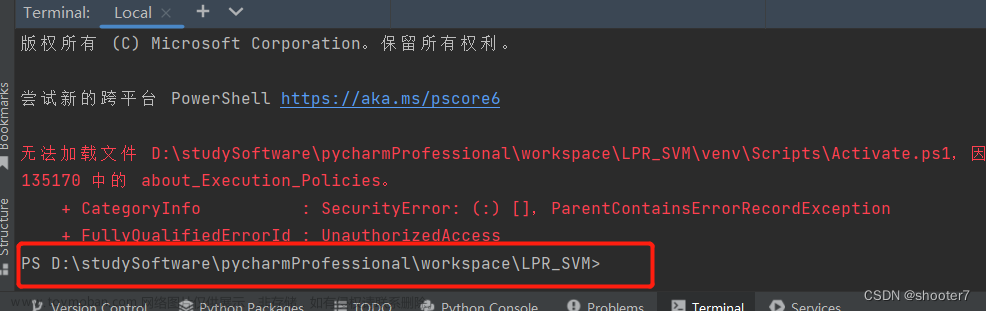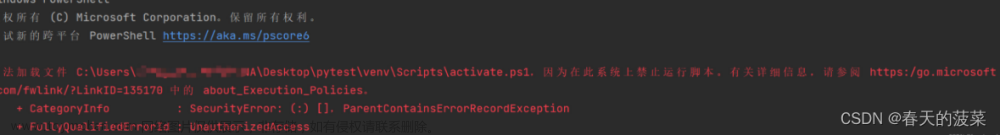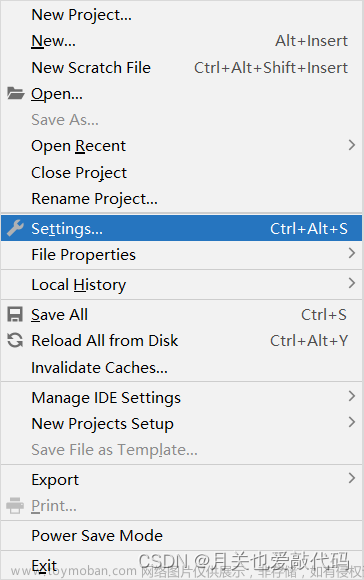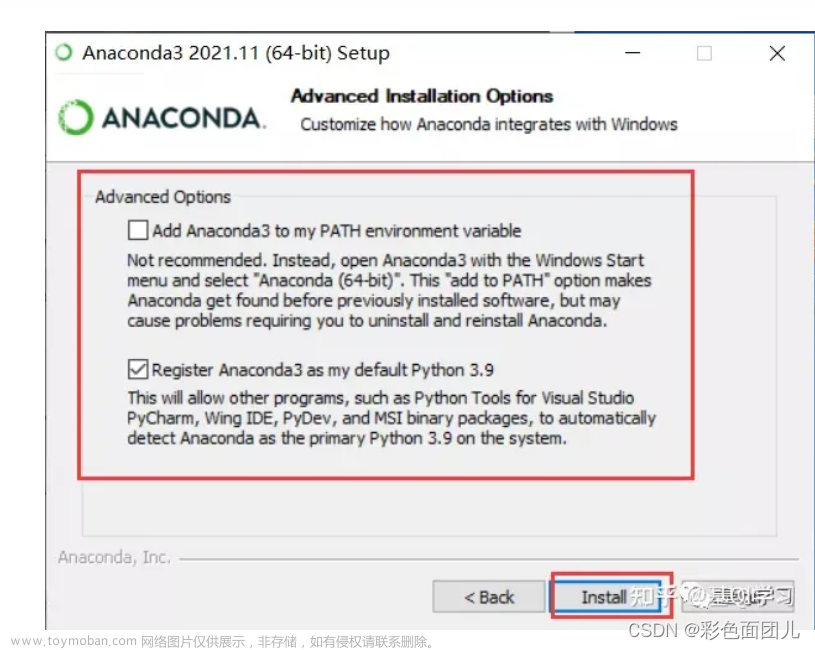前言
环境准备:
Windows10
PyCharm2020.3 x64文章来源:https://www.toymoban.com/news/detail-717470.html
虚拟环境介绍
- pycharm自带虚拟环境,我们只需要进行创建即可。
- 打开pycharm下方的terminal终端,执行
python -m venv {创建的虚拟环境名称}
例如:python -m venv myvenv,其中myvenv就是我创建的的虚拟环境的名称
创建完成之后,当前目录下就会生成一个myvenv的文件夹
admin@DESKTOP-6G4U7L8 MINGW64 /e/SC/Python/code
$ cd myvenv/
admin@DESKTOP-6G4U7L8 MINGW64 /e/SC/Python/code/myvenv
$ ls
Include/ Lib/ Scripts/ pyvenv.cfg
admin@DESKTOP-6G4U7L8 MINGW64 /e/SC/Python/code/myvenv
$ cd Scripts/
admin@DESKTOP-6G4U7L8 MINGW64 /e/SC/Python/code/myvenv/Scripts
$ ls
Activate.ps1 deactivate.bat pip.exe* python.exe*
activate easy_install-3.8.exe* pip3.8.exe* pythonw.exe*
activate.bat easy_install.exe* pip3.exe*
总结
这样就可以去尝试一下pycharm中的虚拟环境啦!文章来源地址https://www.toymoban.com/news/detail-717470.html
到了这里,关于【Python | Pycharm激活虚拟环境venv】的文章就介绍完了。如果您还想了解更多内容,请在右上角搜索TOY模板网以前的文章或继续浏览下面的相关文章,希望大家以后多多支持TOY模板网!