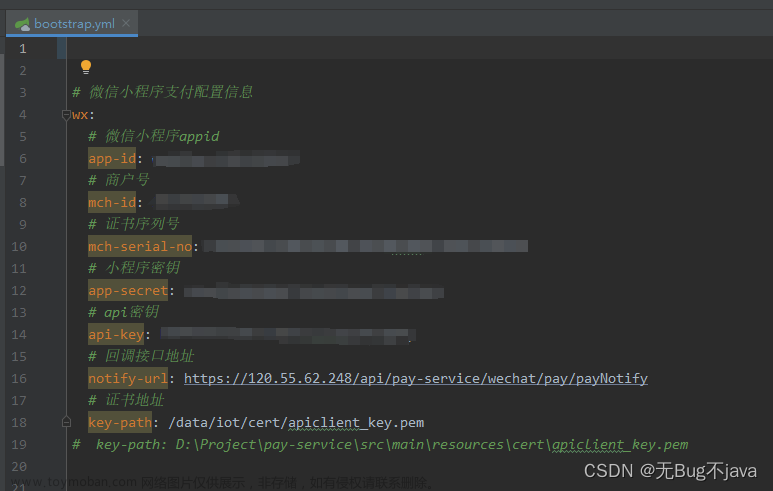前言
对微信支付的H5、JSAPI、H5、App、小程序支付方式进行统一,此封装接口适用于普通商户模式支付,如果要进行服务商模式支付可以结合服务商官方API进行参数修改(未验证可行性)。
1、引入POM
<!--微信支付SDK-->
<dependency>
<groupId>com.github.wechatpay-apiv3</groupId>
<artifactId>wechatpay-apache-httpclient</artifactId>
<version>0.4.7</version>
</dependency>
2、配置Yaml
wxpay:
#应用编号
appId: xxxx
#商户号
mchId: xxx
# APIv2密钥
apiKey: xxxx
# APIv3密钥
apiV3Key: xxx
# 微信支付V3-url前缀
baseUrl: https://api.mch.weixin.qq.com/v3
# 支付通知回调, pjm6m9.natappfree.cc 为内网穿透地址
notifyUrl: http://pjm6m9.natappfree.cc/pay/payNotify
# 退款通知回调, pjm6m9.natappfree.cc 为内网穿透地址
refundNotifyUrl: http://pjm6m9.natappfree.cc/pay/refundNotify
# 密钥路径,resources根目录下
keyPemPath: apiclient_key.pem
#商户证书序列号
serialNo: xxxxx
3、配置密钥文件
在商户/服务商平台的”账户中心" => “API安全” 进行API证书、密钥的设置,API证书主要用于获取“商户证书序列号”以及“p12”、“key.pem”、”cert.pem“证书文件,j将获取的apiclient_key.pem文件放在项目的resources目录下。
4、配置PayConfig
WechatPayConfig:
import com.wechat.pay.contrib.apache.httpclient.WechatPayHttpClientBuilder;
import com.wechat.pay.contrib.apache.httpclient.auth.PrivateKeySigner;
import com.wechat.pay.contrib.apache.httpclient.auth.Verifier;
import com.wechat.pay.contrib.apache.httpclient.auth.WechatPay2Credentials;
import com.wechat.pay.contrib.apache.httpclient.auth.WechatPay2Validator;
import com.wechat.pay.contrib.apache.httpclient.cert.CertificatesManager;
import com.wechat.pay.contrib.apache.httpclient.exception.HttpCodeException;
import com.wechat.pay.contrib.apache.httpclient.exception.NotFoundException;
import com.wechat.pay.contrib.apache.httpclient.util.PemUtil;
import lombok.Data;
import lombok.extern.slf4j.Slf4j;
import org.apache.http.impl.client.CloseableHttpClient;
import org.springframework.boot.context.properties.ConfigurationProperties;
import org.springframework.context.annotation.Bean;
import org.springframework.stereotype.Component;
import java.io.IOException;
import java.io.InputStream;
import java.nio.charset.StandardCharsets;
import java.security.GeneralSecurityException;
import java.security.PrivateKey;
/**
* @Author:
* @Description:
**/
@Component
@Data
@Slf4j
@ConfigurationProperties(prefix = "wxpay")
public class WechatPayConfig {
/**
* 应用编号
*/
private String appId;
/**
* 商户号
*/
private String mchId;
/**
* 服务商商户号
*/
private String slMchId;
/**
* APIv2密钥
*/
private String apiKey;
/**
* APIv3密钥
*/
private String apiV3Key;
/**
* 支付通知回调地址
*/
private String notifyUrl;
/**
* 退款回调地址
*/
private String refundNotifyUrl;
/**
* API 证书中的 key.pem
*/
private String keyPemPath;
/**
* 商户序列号
*/
private String serialNo;
/**
* 微信支付V3-url前缀
*/
private String baseUrl;
/**
* 获取商户的私钥文件
* @param keyPemPath
* @return
*/
public PrivateKey getPrivateKey(String keyPemPath){
InputStream inputStream = this.getClass().getClassLoader().getResourceAsStream(keyPemPath);
if(inputStream==null){
throw new RuntimeException("私钥文件不存在");
}
return PemUtil.loadPrivateKey(inputStream);
}
/**
* 获取证书管理器实例
* @return
*/
@Bean
public Verifier getVerifier() throws GeneralSecurityException, IOException, HttpCodeException, NotFoundException {
log.info("获取证书管理器实例");
//获取商户私钥
PrivateKey privateKey = getPrivateKey(keyPemPath);
//私钥签名对象
PrivateKeySigner privateKeySigner = new PrivateKeySigner(serialNo, privateKey);
//身份认证对象
WechatPay2Credentials wechatPay2Credentials = new WechatPay2Credentials(mchId, privateKeySigner);
// 使用定时更新的签名验证器,不需要传入证书
CertificatesManager certificatesManager = CertificatesManager.getInstance();
certificatesManager.putMerchant(mchId,wechatPay2Credentials,apiV3Key.getBytes(StandardCharsets.UTF_8));
return certificatesManager.getVerifier(mchId);
}
/**
* 获取支付http请求对象
* @param verifier
* @return
*/
@Bean(name = "wxPayClient")
public CloseableHttpClient getWxPayClient(Verifier verifier) {
//获取商户私钥
PrivateKey privateKey = getPrivateKey(keyPemPath);
WechatPayHttpClientBuilder builder = WechatPayHttpClientBuilder.create()
.withMerchant(mchId, serialNo, privateKey)
.withValidator(new WechatPay2Validator(verifier));
// 通过WechatPayHttpClientBuilder构造的HttpClient,会自动的处理签名和验签,并进行证书自动更新
return builder.build();
}
/**
* 获取HttpClient,无需进行应答签名验证,跳过验签的流程
*/
@Bean(name = "wxPayNoSignClient")
public CloseableHttpClient getWxPayNoSignClient(){
//获取商户私钥
PrivateKey privateKey = getPrivateKey(keyPemPath);
//用于构造HttpClient
WechatPayHttpClientBuilder builder = WechatPayHttpClientBuilder.create()
//设置商户信息
.withMerchant(mchId, serialNo, privateKey)
//无需进行签名验证、通过withValidator((response) -> true)实现
.withValidator((response) -> true);
// 通过WechatPayHttpClientBuilder构造的HttpClient,会自动的处理签名和验签,并进行证书自动更新
return builder.build();
}
}

6、回调校验器
用于对微信支付成功后的回调数据进行签名验证,保证数据的安全性与真实性。
WechatPayValidator:
import com.alibaba.fastjson.JSONObject;
import com.alibaba.fastjson.TypeReference;
import com.wechat.pay.contrib.apache.httpclient.auth.Verifier;
import com.wechat.pay.contrib.apache.httpclient.util.AesUtil;
import lombok.extern.slf4j.Slf4j;
import org.apache.http.HttpEntity;
import org.apache.http.client.methods.CloseableHttpResponse;
import org.apache.http.util.EntityUtils;
import javax.servlet.http.HttpServletRequest;
import java.io.IOException;
import java.nio.charset.StandardCharsets;
import java.time.DateTimeException;
import java.time.Duration;
import java.time.Instant;
import java.util.Map;
import static com.wechat.pay.contrib.apache.httpclient.constant.WechatPayHttpHeaders.*;
/**
* @Author:
* @Description:
**/
@Slf4j
public class WechatPayValidator {
/**
* 应答超时时间,单位为分钟
*/
private static final long RESPONSE_EXPIRED_MINUTES = 5;
private final Verifier verifier;
private final String requestId;
private final String body;
public WechatPayValidator(Verifier verifier, String requestId, String body) {
this.verifier = verifier;
this.requestId = requestId;
this.body = body;
}
protected static IllegalArgumentException parameterError(String message, Object... args) {
message = String.format(message, args);
return new IllegalArgumentException("parameter error: " + message);
}
protected static IllegalArgumentException verifyFail(String message, Object... args) {
message = String.format(message, args);
return new IllegalArgumentException("signature verify fail: " + message);
}
public final boolean validate(HttpServletRequest request) {
try {
//处理请求参数
validateParameters(request);
//构造验签名串
String message = buildMessage(request);
String serial = request.getHeader(WECHAT_PAY_SERIAL);
String signature = request.getHeader(WECHAT_PAY_SIGNATURE);
//验签
if (!verifier.verify(serial, message.getBytes(StandardCharsets.UTF_8), signature)) {
throw verifyFail("serial=[%s] message=[%s] sign=[%s], request-id=[%s]",
serial, message, signature, requestId);
}
} catch (IllegalArgumentException e) {
log.warn(e.getMessage());
return false;
}
return true;
}
private void validateParameters(HttpServletRequest request) {
// NOTE: ensure HEADER_WECHAT_PAY_TIMESTAMP at last
String[] headers = {WECHAT_PAY_SERIAL, WECHAT_PAY_SIGNATURE, WECHAT_PAY_NONCE, WECHAT_PAY_TIMESTAMP};
String header = null;
for (String headerName : headers) {
header = request.getHeader(headerName);
if (header == null) {
throw parameterError("empty [%s], request-id=[%s]", headerName, requestId);
}
}
//判断请求是否过期
String timestampStr = header;
try {
Instant responseTime = Instant.ofEpochSecond(Long.parseLong(timestampStr));
// 拒绝过期请求
if (Duration.between(responseTime, Instant.now()).abs().toMinutes() >= RESPONSE_EXPIRED_MINUTES) {
throw parameterError("timestamp=[%s] expires, request-id=[%s]", timestampStr, requestId);
}
} catch (DateTimeException | NumberFormatException e) {
throw parameterError("invalid timestamp=[%s], request-id=[%s]", timestampStr, requestId);
}
}
private String buildMessage(HttpServletRequest request) {
String timestamp = request.getHeader(WECHAT_PAY_TIMESTAMP);
String nonce = request.getHeader(WECHAT_PAY_NONCE);
return timestamp + "\n"
+ nonce + "\n"
+ body + "\n";
}
private String getResponseBody(CloseableHttpResponse response) throws IOException {
HttpEntity entity = response.getEntity();
return (entity != null && entity.isRepeatable()) ? EntityUtils.toString(entity) : "";
}
/**
* 对称解密,异步通知的加密数据
* @param resource 加密数据
* @param apiV3Key apiV3密钥
* @param type 1-支付,2-退款
* @return
*/
public static Map<String, Object> decryptFromResource(String resource,String apiV3Key,Integer type) {
String msg = type==1?"支付成功":"退款成功";
log.info(msg+",回调通知,密文解密");
try {
//通知数据
Map<String, String> resourceMap = JSONObject.parseObject(resource, new TypeReference<Map<String, Object>>() {
});
//数据密文
String ciphertext = resourceMap.get("ciphertext");
//随机串
String nonce = resourceMap.get("nonce");
//附加数据
String associatedData = resourceMap.get("associated_data");
log.info("密文: {}", ciphertext);
AesUtil aesUtil = new AesUtil(apiV3Key.getBytes(StandardCharsets.UTF_8));
String resourceStr = aesUtil.decryptToString(associatedData.getBytes(StandardCharsets.UTF_8),
nonce.getBytes(StandardCharsets.UTF_8),
ciphertext);
log.info(msg+",回调通知,解密结果 : {}", resourceStr);
return JSONObject.parseObject(resourceStr, new TypeReference<Map<String, Object>>(){});
}catch (Exception e){
throw new RuntimeException("回调参数,解密失败!");
}
}
}
7、回调Body内容处理
HttpUtils:
public class HttpUtils {
/**
* 将通知参数转化为字符串
* @param request
* @return
*/
public static String readData(HttpServletRequest request) {
BufferedReader br = null;
try {
StringBuilder result = new StringBuilder();
br = request.getReader();
for (String line; (line = br.readLine()) != null; ) {
if (result.length() > 0) {
result.append("\n");
}
result.append(line);
}
return result.toString();
} catch (IOException e) {
throw new RuntimeException(e);
} finally {
if (br != null) {
try {
br.close();
} catch (IOException e) {
e.printStackTrace();
}
}
}
}
}
6、支付/退款回调通知
支付/退款回调通知:在进行支付或退款操作后,支付平台向商户发送的异步通知,用于告知支付或退款的结果和相关信息。这种回调通知是实现支付系统与商户系统之间数据同步和交互的重要方式。
支付/退款回调通知包含一些关键信息,如订单号、交易金额、支付/退款状态、支付平台的交易流水号等。
在回调后,通过解析回调数据,一定需要验证签名的合法性。
NotifyController:文章来源:https://www.toymoban.com/news/detail-717500.html
import com.alibaba.fastjson.JSONObject;
import com.alibaba.fastjson.TypeReference;
import com.github.xiaoymin.knife4j.annotations.ApiOperationSupport;
import com.lhz.demo.pay.WechatPayConfig;
import com.lhz.demo.pay.WechatPayValidator;
import com.lhz.demo.utils.HttpUtils;
import com.wechat.pay.contrib.apache.httpclient.auth.Verifier;
import io.swagger.annotations.Api;
import io.swagger.annotations.ApiOperation;
import lombok.extern.slf4j.Slf4j;
import org.springframework.web.bind.annotation.PostMapping;
import org.springframework.web.bind.annotation.RestController;
import javax.annotation.Resource;
import javax.servlet.http.HttpServletRequest;
import javax.servlet.http.HttpServletResponse;
import java.util.HashMap;
import java.util.Map;
import java.util.concurrent.locks.ReentrantLock;
/**
* @Author:
* @Description:
**/
@Api(tags = "回调接口(API3)")
@RestController
@Slf4j
public class NotifyController {
@Resource
private WechatPayConfig wechatPayConfig;
@Resource
private Verifier verifier;
private final ReentrantLock lock = new ReentrantLock();
@ApiOperation(value = "支付回调", notes = "支付回调")
@ApiOperationSupport(order = 5)
@PostMapping("/payNotify")
public Map<String, String> payNotify(HttpServletRequest request, HttpServletResponse response) {
log.info("支付回调");
// 处理通知参数
Map<String,Object> bodyMap = getNotifyBody(request);
if(bodyMap==null){
return falseMsg(response);
}
log.warn("=========== 在对业务数据进行状态检查和处理之前,要采用数据锁进行并发控制,以避免函数重入造成的数据混乱 ===========");
if(lock.tryLock()) {
try {
// 解密resource中的通知数据
String resource = bodyMap.get("resource").toString();
Map<String, Object> resourceMap = WechatPayValidator.decryptFromResource(resource, wechatPayConfig.getApiV3Key(),1);
String orderNo = resourceMap.get("out_trade_no").toString();
String transactionId = resourceMap.get("transaction_id").toString();
// TODO 根据订单号,做幂等处理,并且在对业务数据进行状态检查和处理之前,要采用数据锁进行并发控制,以避免函数重入造成的数据混乱
log.warn("=========== 根据订单号,做幂等处理 ===========");
} finally {
//要主动释放锁
lock.unlock();
}
}
//成功应答
return trueMsg(response);
}
@ApiOperation(value = "退款回调", notes = "退款回调")
@ApiOperationSupport(order = 5)
@PostMapping("/refundNotify")
public Map<String, String> refundNotify(HttpServletRequest request, HttpServletResponse response) {
log.info("退款回调");
// 处理通知参数
Map<String,Object> bodyMap = getNotifyBody(request);
if(bodyMap==null){
return falseMsg(response);
}
log.warn("=========== 在对业务数据进行状态检查和处理之前,要采用数据锁进行并发控制,以避免函数重入造成的数据混乱 ===========");
if(lock.tryLock()) {
try {
// 解密resource中的通知数据
String resource = bodyMap.get("resource").toString();
Map<String, Object> resourceMap = WechatPayValidator.decryptFromResource(resource, wechatPayConfig.getApiV3Key(),2);
String orderNo = resourceMap.get("out_trade_no").toString();
String transactionId = resourceMap.get("transaction_id").toString();
// TODO 根据订单号,做幂等处理,并且在对业务数据进行状态检查和处理之前,要采用数据锁进行并发控制,以避免函数重入造成的数据混乱
log.warn("=========== 根据订单号,做幂等处理 ===========");
} finally {
//要主动释放锁
lock.unlock();
}
}
//成功应答
return trueMsg(response);
}
private Map<String,Object> getNotifyBody(HttpServletRequest request){
//处理通知参数
String body = HttpUtils.readData(request);
log.info("退款回调参数:{}",body);
// 转换为Map
Map<String, Object> bodyMap = JSONObject.parseObject(body, new TypeReference<Map<String, Object>>(){});
// 微信的通知ID(通知的唯一ID)
String notifyId = bodyMap.get("id").toString();
// 验证签名信息
WechatPayValidator wechatPayValidator
= new WechatPayValidator(verifier, notifyId, body);
if(!wechatPayValidator.validate(request)){
log.error("通知验签失败");
return null;
}
log.info("通知验签成功");
return bodyMap;
}
private Map<String, String> falseMsg(HttpServletResponse response){
Map<String, String> resMap = new HashMap<>(8);
//失败应答
response.setStatus(500);
resMap.put("code", "ERROR");
resMap.put("message", "通知验签失败");
return resMap;
}
private Map<String, String> trueMsg(HttpServletResponse response){
Map<String, String> resMap = new HashMap<>(8);
//成功应答
response.setStatus(200);
resMap.put("code", "SUCCESS");
resMap.put("message", "成功");
return resMap;
}
}
 文章来源地址https://www.toymoban.com/news/detail-717500.html
文章来源地址https://www.toymoban.com/news/detail-717500.html
到了这里,关于微信支付APIV3统一回调接口封装(H5、JSAPI、App、小程序)的文章就介绍完了。如果您还想了解更多内容,请在右上角搜索TOY模板网以前的文章或继续浏览下面的相关文章,希望大家以后多多支持TOY模板网!