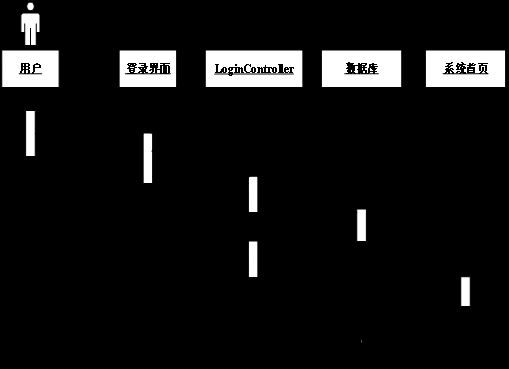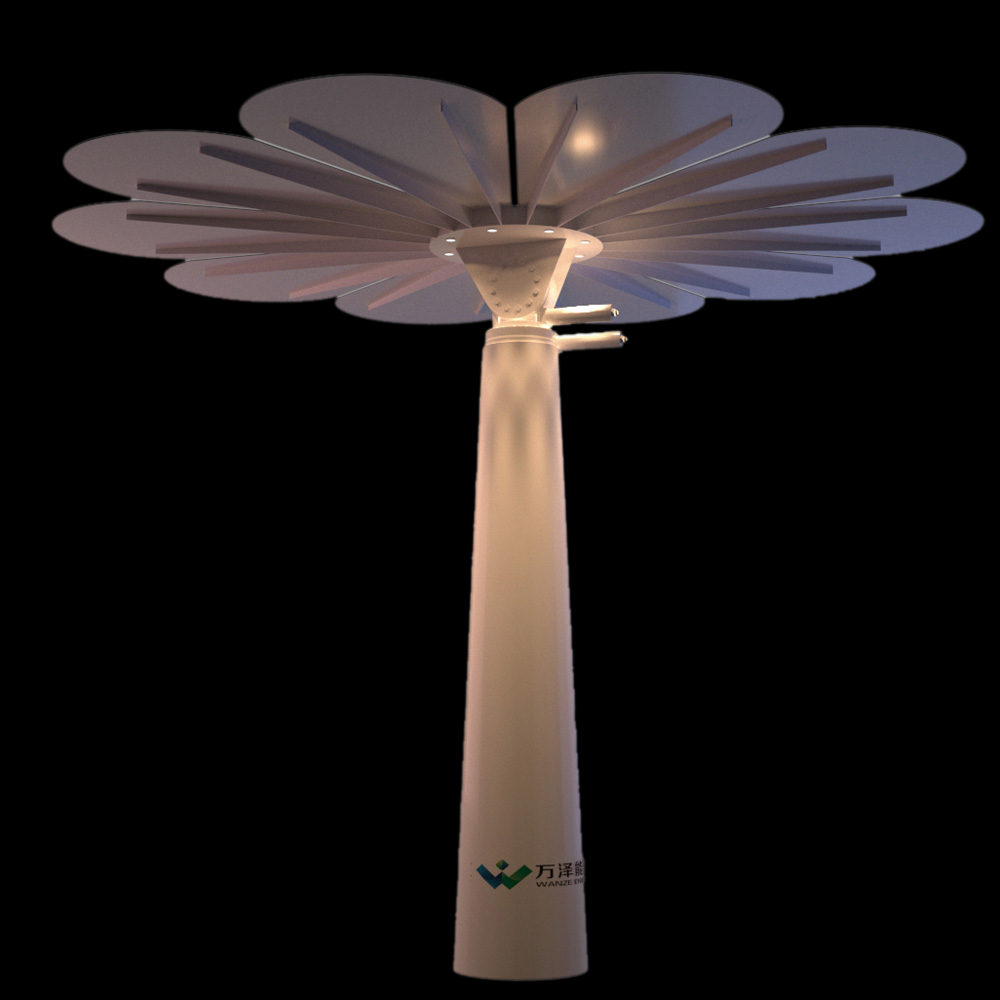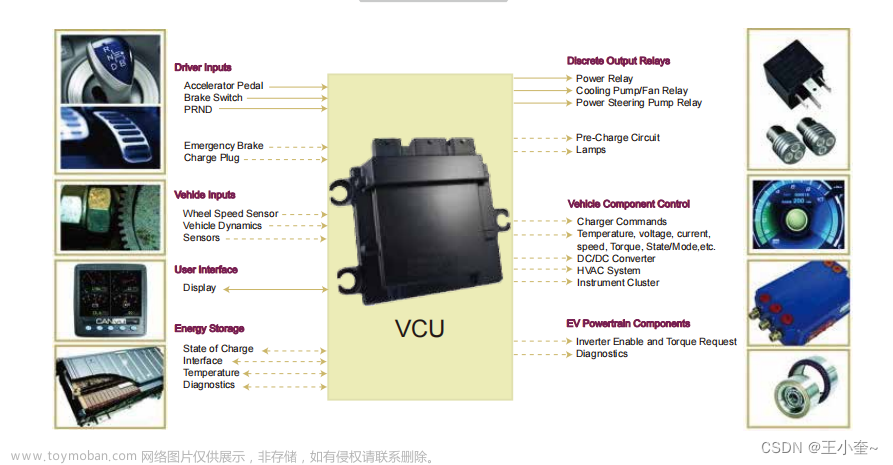Java毕业设计 SpringBoot 新能源充电桩管理系统
SpringBoot 新能源充电桩管理系统 功能介绍
管理员 登录 验证码 注册 系统用户管理 普通用户管理 通知公告管理 留言管理 充电站管理 充电桩管理 充电桩预约 充电管理 订单管理 修改密码
普通用户 登录 修改个人资料 通知公告查询 留言 充电桩预约和查询 充电查询 订单查询 修改密码
角色:用户 管理员
使用技术
-
SpringBoot框架
-
Mybaits
-
Mysql数据库
-
vue
功能展示









充电站管理页面vue
<template>
<div>
<el-form :inline="true" :model="formInline" class="user-search">
<el-form-item label=""><el-input size="small" v-model="formInline.zhandianmingcheng" placeholder="输入站点名称"></el-input></el-form-item>
<el-form-item label=""><el-input size="small" v-model="formInline.dizhi" placeholder="输入地址"></el-input></el-form-item>
<el-form-item>
<el-button size="small" type="primary" icon="el-icon-search" @click="search">搜索</el-button>
<el-button size="small" type="primary" icon="el-icon-plus" @click="handleEdit()" >添加</el-button>
<el-button size="small" type="danger" icon="el-icon-delete" @click="handleDeleteList()" v-if="userInfo.roles[0] == 'guanliyuan'">批量删除</el-button>
</el-form-item>
</el-form>
<el-table size="small" :data="listData" highlight-current-row v-loading="loading" border element-loading-text="拼命加载中" @selection-change="handleSelectionChange">
<el-table-column align="center" type="selection" width="60"></el-table-column>
<el-table-column sortable prop="zhandianmingcheng" label="站点名称"></el-table-column>
<el-table-column sortable prop="shebeishuliang" label="设备数量"></el-table-column>
<el-table-column sortable prop="dizhi" label="地址"></el-table-column>
<el-table-column align='center' sortable prop='tupian' label='图片' width='120'><template slot-scope='scope'><el-image :src='scope.row.tupian' style='height:70px'/></template></el-table-column>
<el-table-column sortable prop="addtime" label="添加时间" width="160">
<template slot-scope="scope">
<div>{{scope.row.addtime|datePipe('yyyy-MM-dd hh:mm:ss')}}</div>
</template>
</el-table-column>
<el-table-column align="center" label="操作" min-width="160">
<template slot-scope="scope">
<el-button size="mini" type="danger" @click="addSalary(scope.$index, scope.row)">添加充电桩</el-button>
<!--liangbuan-->
<el-button size="mini" type="success" @click="handleEdit(scope.$index, scope.row)" v-if="userInfo.roles[0] == 'guanliyuan' ">编辑</el-button>
<el-button size="mini" type="danger" @click="deleteChongdianzhanxinxi(scope.$index, scope.row)" v-if="userInfo.roles[0] == 'guanliyuan' ">删除</el-button>
<el-button size='mini' type='primary' @click="handleDetail(scope.$index, scope.row)">详细</el-button>
</template>
</el-table-column>
</el-table>
<Pagination v-bind:child-msg="pageparm" @callFather="callFather"></Pagination>
<el-dialog :title="title" :visible.sync="editFormVisible" width="30%" @click="closeDialog">
<el-form label-width="120px" :model="editForm" :rules="rules" ref="editForm">
<el-form-item label="站点名称" prop="zhandianmingcheng"><el-input size="small" v-model="editForm.zhandianmingcheng" auto-complete="off" placeholder="请输入站点名称" style='width:50%'></el-input></el-form-item>
<el-form-item label="设备数量" prop="shebeishuliang"><el-input-number size="small" v-model="editForm.shebeishuliang" auto-complete="off" placeholder="请输入设备数量" style='width:50%'></el-input-number></el-form-item>
<el-form-item label="地址" prop="dizhi"><el-input size="small" v-model="editForm.dizhi" auto-complete="off" placeholder="请输入地址" style='width:50%'></el-input></el-form-item>
<el-form-item label='图片' prop='tupian'><el-upload class='avatar-uploader' action='http://localhost:9999/files/upload' :headers='headers' :show-file-list='false' :on-success='handleTupianSuccess' :before-upload='beforeTupianUpload'><img v-if='editForm.tupian' :src='editForm.tupian' class='avatar'><i v-else class='el-icon-plus avatar-uploader-icon'></i></el-upload></el-form-item>
<el-form-item label="简介" prop="jianjie"><el-input type="textarea" size="small" v-model="editForm.jianjie" auto-complete="off" placeholder="请输入简介" style='width:100%'></el-input></el-form-item>
</el-form>
<div slot="footer" class="dialog-footer">
<el-button size="small" @click="closeDialog">取消</el-button>
<el-button size="small" type="primary" :loading="loading" class="title" @click="submitForm('editForm')">保存</el-button>
</div>
</el-dialog>
<el-dialog :title="title" :visible.sync="detailFormVisible" width="60%" @click="closeDialogdetail">
<table width="100%" border="0" align="center" cellpadding="3" cellspacing="1" style="line-height: 50px; " class="table table-striped table-bordered table-hover">
<tr>
<td width='11%' height=44>站点名称:</td><td width='39%'>{{editForm.zhandianmingcheng}}</td>
<td rowspan=3 align=center><el-upload class='avatar-uploader' :headers='headers' :show-file-list='false' ><img v-if='editForm.tupian' :src='editForm.tupian' class='avatar'><i v-else class='el-icon-plus avatar-uploader-icon'></i></el-upload></td></tr><tr>
<td width='11%' height=44>设备数量:</td><td width='39%'>{{editForm.shebeishuliang}}</td>
</tr><tr>
<td width='11%' height=44>地址:</td><td width='39%'>{{editForm.dizhi}}</td>
</tr><tr>
<td width='11%' height=100 >简介:</td><td width='39%' colspan=2 height=100 >{{editForm.jianjie}}</td></tr>
</table>
<div slot="footer" class="dialog-footer">
<el-button size="small" @click="closeDialogdetail">关闭</el-button>
</div>
</el-dialog>
</div>
</template>
<script>
import Pagination from "@/layout/pagination/Pagination";
import { chongdianzhanxinxiList, chongdianzhanxinxiSave, chongdianzhanxinxiDelete,chongdianzhanxinxiEdit,chongdianzhanxinxiDeleteList } from '@/api/chongdianzhanxinxi/chongdianzhanxinxiApi';
import {Session} from "@/utils/storage";
export default {
name: 'user',
data() {
return {
loading: false, //是显示加载
title: '',
editFormVisible: false, //控制编辑页面显示与隐藏
detailFormVisible: false,
editForm: {
},
user:[],
rules: {
zhandianmingcheng: [{ required: true, message: '请输入站点名称', trigger: 'blur' },
],
shebeishuliang: [{ required: true, message: '请输入设备数量', trigger: 'blur' },
{ type: 'number', message: '设备数量必须为数字'},
],
dizhi: [{ required: true, message: '请输入地址', trigger: 'blur' },
],
},
formInline: {
page: 1,
limit: 10,
},
listData: [],
chongdianzhanxinxis:[],
checkmenu: [],
pageparm: {
currentPage: 1,
pageSize: 10,
total: 0
}
};
},
computed:{
headers(){
return {"token":Session.get("token")}
}
},
watch: {
'$route' (to, from) {
// 路由发生变化页面刷新
this.$router.go(0);
}
},
components: {
Pagination
},
created() {
if (!Session.get('userInfo')) return false;
this.userInfo = Session.get('userInfo');
this.getdata(this.formInline)
},
methods: {
getdata(parameter) {
chongdianzhanxinxiList(parameter)
.then(res => {
this.loading = false
if (res.success == false) {
this.$message({
type: 'info',
message: res.msg
})
} else {
this.listData = res.data.list
// 分页赋值
this.pageparm.currentPage = this.formInline.current
this.pageparm.pageSize = this.formInline.currentNum
this.pageparm.total = res.data.total
}
})
.catch(err => {
this.loading = false
this.$message.error('菜单加载失败,请稍后再试!')
})
},
// 分页插件事件
callFather(parm) {
this.formInline.current = parm.currentPage
this.getdata(this.formInline)
},
// 搜索事件
search() {
this.getdata(this.formInline)
},
addSalary(index,row){
this.$router.push({
name:'chongdianzhuangxinxiAdd',
params:{
id:row.id
}
})
},
//显示编辑界面
handleEdit: function (index, row) {
this.editFormVisible = true
if (row != undefined && row != 'undefined') {
this.title = '修改充电站信息'
this.editForm = row
} else {
this.title = '添加充电站信息'
this.editForm = {}
}
},
handleDetail: function (index, row) {
this.detailFormVisible = true
if (row != undefined && row != 'undefined') {
this.title = '充电站信息详细'
this.editForm = row
}
},
closeDialogdetail() {
this.getdata(this.formInline)
this.detailFormVisible = false
},
//liangbuedit
// 编辑、增加页面保存方法
submitForm(editData) {
this.$refs[editData].validate(valid => {
if (valid) {
if(this.editForm.id){
chongdianzhanxinxiEdit(this.editForm).then(res => {
this.editFormVisible = false
this.loading = false
if (res.code == '0') {
this.getdata(this.formInline)
this.$message({
type: 'success',
message: '充电站信息修改成功!'
})
} else {
this.$message({
type: 'info',
message: res.msg
})
}
}).catch(err => {
this.editFormVisible = false
this.loading = false
this.getdata(this.formInline)
if(err){
this.$message.error(err)
}else {
this.$message.error('操作失败,请稍后再试!')
}
})
}else {
chongdianzhanxinxiSave(this.editForm).then(res => {
this.editFormVisible = false
this.loading = false
if (res.code == '0') {
this.getdata(this.formInline)
this.$message({
type: 'success',
message: '充电站信息添加成功!'
})
} else {
this.$message({
type: 'info',
message: res.msg
})
}
}).catch(err => {
this.editFormVisible = false
this.loading = false
if(err){
this.$message.error(err)
}else {
this.$message.error('操作失败,请稍后再试!')
}
})
}
} else {
return false
}
})
},
// 删除公司
deleteChongdianzhanxinxi(index, row) {
this.$confirm('确定要删除吗?', '信息', {
confirmButtonText: '确定',
cancelButtonText: '取消',
type: 'warning'
}).then(() => {
chongdianzhanxinxiDelete(row.id).then(res => {
if (res.code == '0') {
this.$message({
type: 'success',
message: '充电站信息已删除!'
})
this.getdata(this.formInline)
} else {
this.$message({
type: 'info',
message: res.msg
})
}
}).catch(err => {
this.loading = false
this.$message.error('操作失败,请稍后再试')
})
}).catch(() => {
this.$message({
type: 'info',
message: '已取消删除'
})
})
},
handleSelectionChange(val){
this.chongdianzhanxinxis = val;
},
handleDeleteList(){
const chongdianzhanxinxis = this.chongdianzhanxinxis;
if(chongdianzhanxinxis.length == 0){
this.$message({
type: 'error',
message: '请至少选择一项进行删除'
})
}else {
this.$confirm('确定要批量删除吗?', '信息', {
confirmButtonText: '确定',
cancelButtonText: '取消',
type: 'warning'
}).then(() => {
chongdianzhanxinxiDeleteList(chongdianzhanxinxis).then(res => {
if (res.code == '0') {
this.$message({
type: 'success',
message: '批量删除成功!'
})
this.getdata(this.formInline)
} else {
this.$message({
type: 'info',
message: res.msg
})
}
}).catch(err => {
this.loading = false
this.$message.error('操作失败,请稍后再试')
})
}).catch(() => {
this.$message({
type: 'info',
message: '已取消删除'
})
})
}
},
//xuaxnzeshxifou
handleTupianSuccess(res, file) {
if(res.code == "0") {
this.editForm.tupian = "/files/download/"+res.data.id
}
},
beforeTupianUpload(file) {
const isJPG = file.type === 'image/jpeg';
const isLt2M = file.size / 1024 / 1024 < 2;
if (!isJPG) {
this.$message.error('上传图片只能是 JPG 格式!');
}
if (!isLt2M) {
this.$message.error('上传图片大小不能超过 2MB!');
}
return isJPG && isLt2M;
},
// 关闭编辑、增加弹出框
closeDialog() {
this.getdata(this.formInline)
this.editFormVisible = false
}
},
};
</script>
<style scoped lang="scss">
@import './index.scss';
</style>
运行
创建数据库, 然后修改数据库连接相关信息。
启动 Springboot 类的main方法
运行vue
npm run serve
访问地址:http://localhost:8080/springboot/admin/dist/index.html
管理员账号:liang 密码:liang文章来源:https://www.toymoban.com/news/detail-717541.html
注册或使用用户账号: qqq 密码:qqq文章来源地址https://www.toymoban.com/news/detail-717541.html
到了这里,关于Java毕业设计 SpringBoot 新能源充电桩管理系统的文章就介绍完了。如果您还想了解更多内容,请在右上角搜索TOY模板网以前的文章或继续浏览下面的相关文章,希望大家以后多多支持TOY模板网!