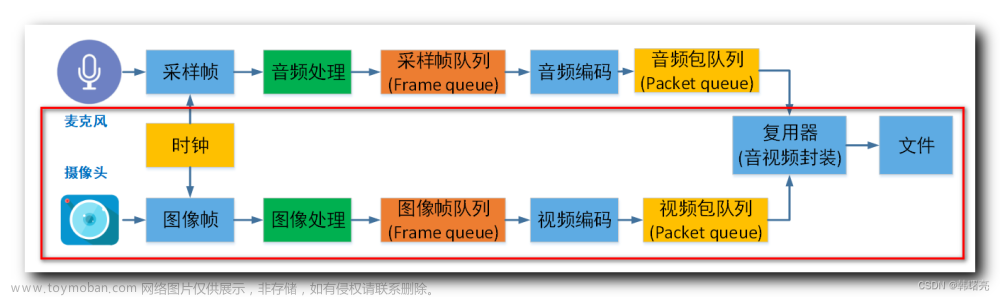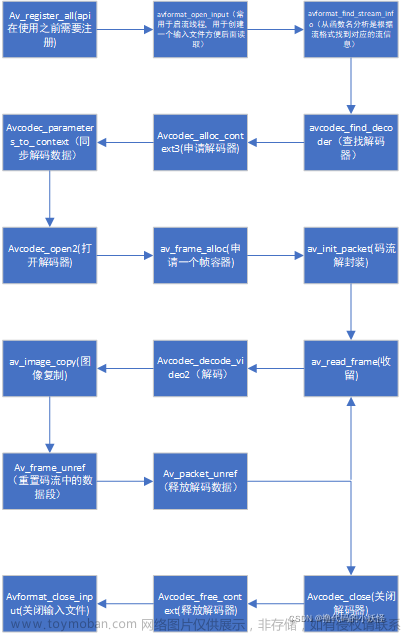最终解码效果:

1.UI设计
 2.在控件属性窗口中输入默认值
2.在控件属性窗口中输入默认值

3.复制已编译FFmpeg库到工程同级目录下
 4.在工程引用FFmpeg库及头文件
4.在工程引用FFmpeg库及头文件


5.链接指定FFmpeg库

6.使用FFmpeg库
引用头文件
extern "C"
{
#include "libswscale/swscale.h"
#include "libavdevice/avdevice.h"
#include "libavcodec/avcodec.h"
#include "libavcodec/bsf.h"
#include "libavformat/avformat.h"
#include "libavutil/avutil.h"
#include "libavutil/imgutils.h"
#include "libavutil/log.h"
#include "libavutil/imgutils.h"
#include "libavutil/time.h"
#include <libswresample/swresample.h>
}创建视频编解码管理类

实现视频编解码管理类文章来源:https://www.toymoban.com/news/detail-717755.html
#include "ffmpegmananger.h"
#include <QThread>
ffmpegMananger::ffmpegMananger(QObject *parent ):
QObject(parent)
{
m_pInFmtCtx = nullptr;
m_pTsFmtCtx = nullptr;
m_qstrRtspURL = "";
m_qstrOutPutFile = "";
}
ffmpegMananger::~ffmpegMananger()
{
avformat_free_context(m_pInFmtCtx);
avformat_free_context(m_pTsFmtCtx);
}
void ffmpegMananger::getRtspURL(QString strRtspURL)
{
this->m_qstrRtspURL = strRtspURL;
}
void ffmpegMananger::getOutURL(QString strRute)
{
this->m_qstrOutPutFile = strRute;
printf("===========%s\n",m_qstrOutPutFile.toStdString().c_str());
}
void ffmpegMananger::setOutputCtx(AVCodecContext *encCtx, AVFormatContext **pTsFmtCtx,int &nVideoIdx_out)
{
avformat_alloc_output_context2(pTsFmtCtx , nullptr, nullptr, m_qstrOutPutFile.toStdString().c_str());
if (!pTsFmtCtx ) {
printf("Could not create output context\n");
return;
}
if (avio_open(&((*pTsFmtCtx)->pb), m_qstrOutPutFile.toStdString().c_str(), AVIO_FLAG_READ_WRITE) < 0)
{
avformat_free_context(*pTsFmtCtx);
printf("avio_open fail.");
return;
}
AVStream *out_stream = avformat_new_stream(*pTsFmtCtx, encCtx->codec);
nVideoIdx_out = out_stream->index;
//nVideoIdx_out = out_stream->index;
avcodec_parameters_from_context(out_stream->codecpar, encCtx);
printf("==========Output Information==========\n");
av_dump_format(*pTsFmtCtx, 0, m_qstrOutPutFile.toStdString().c_str(), 1);
printf("======================================\n");
}
int ffmpegMananger::ffmepgInput()
{
int nRet = 0;
AVCodecContext *encCtx = nullptr;//编码器
//const char *pUrl = "D:/videos/264.dat";
std::string temp = m_qstrRtspURL.toStdString();
const char *pUrl = temp.c_str();
printf("===========%s\n",pUrl);
AVDictionary *options = nullptr;
av_dict_set(&options,"rtsp_transport", "tcp", 0);
av_dict_set(&options,"stimeout","10000000",0);
// 设置“buffer_size”缓存容量
av_dict_set(&options, "buffer_size", "1024000", 0);
nRet = avformat_open_input(&m_pInFmtCtx,pUrl,nullptr,&options);
if( nRet < 0)
{
printf("Could not open input file,===========keep trying \n");
return nRet;
}
avformat_find_stream_info(m_pInFmtCtx, nullptr);
printf("===========Input Information==========\n");
av_dump_format(m_pInFmtCtx, 0, pUrl, 0);
printf("======================================\n");
//1.获取视频流编号
int nVideo_indx = av_find_best_stream(m_pInFmtCtx,AVMEDIA_TYPE_VIDEO,-1,-1,nullptr,0);
if(nVideo_indx < 0)
{
avformat_free_context(m_pInFmtCtx);
printf("查找解码器失败\n");
return -1;
}
//2.查找解码器
AVCodec *pInCodec = avcodec_find_decoder(m_pInFmtCtx->streams[nVideo_indx]->codecpar->codec_id);
if(nullptr == pInCodec)
{
printf("avcodec_find_decoder fail.");
return -1;
}
//获取解码器上下文
AVCodecContext* pInCodecCtx = avcodec_alloc_context3(pInCodec);
//复制解码器参数
nRet = avcodec_parameters_to_context(pInCodecCtx, m_pInFmtCtx->streams[nVideo_indx]->codecpar);
if(nRet < 0)
{
avcodec_free_context(&pInCodecCtx);
printf("avcodec_parameters_to_context fail.");
return -1;
}
//打开解码器
if(avcodec_open2(pInCodecCtx, pInCodec, nullptr) < 0)
{
avcodec_free_context(&pInCodecCtx);
printf("Error: Can't open codec!\n");
return -1;
}
printf("width = %d\n", pInCodecCtx->width);
printf("height = %d\n", pInCodecCtx->height);
int frame_index = 0;
int got_picture = 0;
AVStream *in_stream =nullptr;
AVStream *out_stream =nullptr;
AVFrame *pFrame= av_frame_alloc();
AVPacket *newpkt = av_packet_alloc();
AVPacket *packet = av_packet_alloc();
av_init_packet(newpkt);
av_init_packet(packet);
// alloc AVFrame
AVFrame*pFrameRGB = av_frame_alloc();
// 图像色彩空间转换、分辨率缩放、前后图像滤波处理
SwsContext *m_SwsContext = sws_getContext(pInCodecCtx->width, pInCodecCtx->height,
pInCodecCtx->pix_fmt, pInCodecCtx->width, pInCodecCtx->height,
AV_PIX_FMT_RGB32, SWS_BICUBIC, nullptr, nullptr, nullptr);
int bytes = av_image_get_buffer_size(AV_PIX_FMT_RGB32, pInCodecCtx->width, pInCodecCtx->height,4);
uint8_t *m_OutBuffer = (uint8_t *)av_malloc(bytes * sizeof(uint8_t));
// 将分配的内存空间给pFrameRGB使用
avpicture_fill((AVPicture *)pFrameRGB, m_OutBuffer, AV_PIX_FMT_RGB32, pInCodecCtx->width, pInCodecCtx->height);
if(encCtx == nullptr)
{
//打开编码器
openEncoder(pInCodecCtx->width, pInCodecCtx->height,&encCtx);
}
int videoindex_out = 0;
//设置输出文件上下文
setOutputCtx(encCtx,&m_pTsFmtCtx,videoindex_out);
//Write file header
if (avformat_write_header(m_pTsFmtCtx, nullptr) < 0)
{
avformat_free_context(m_pTsFmtCtx);
printf("Error occurred when opening output file\n");
return -1;
}
printf("==============writer trail===================.\n");
int count = 0;
nRet = 0;
while(av_read_frame(m_pInFmtCtx, packet) >= 0)//从pInFmtCtx读H264数据到packet;
{
if(packet->stream_index != nVideo_indx)//仅保留图像
{
continue;
}
if(avcodec_send_packet(pInCodecCtx, packet)<0)//送packet中H264数据给解码器码器进行解码,解码好的YUV数据放在pInCodecCtx,
{
break;
}
av_packet_unref(packet);
got_picture = avcodec_receive_frame(pInCodecCtx, pFrame);//把解码好的YUV数据放到pFrame中
if(0 == got_picture)//解码好一帧数据
{
//发送显示图像的信号
// 对解码视频帧进行缩放、格式转换等操作
sws_scale(m_SwsContext, (uint8_t const * const *)pFrame->data,
pFrame->linesize, 0, pInCodecCtx->height,
pFrameRGB->data, pFrameRGB->linesize);
// 转换到QImage
QImage tmmImage((uchar *)m_OutBuffer, pInCodecCtx->width, pInCodecCtx->height, QImage::Format_RGB32);
QImage image = tmmImage.copy();
// 发送QImage
emit Sig_GetOneFrame(image);
setDecoderPts(newpkt->stream_index,count, pFrame);
count++;
//送原始数据给编码器进行编码
nRet = avcodec_send_frame(encCtx,pFrame);
if(nRet < 0)
{
continue;
}
//从编码器获取编号的数据
while(nRet >= 0)
{
nRet = avcodec_receive_packet(encCtx,newpkt);
if(nRet < 0)
{
break;
}
setEncoderPts(nVideo_indx,frame_index,videoindex_out,newpkt);
int _count = 1;
printf("Write %d Packet. size:%5d\tpts:%lld\n", _count,newpkt->size, newpkt->pts);
if (av_interleaved_write_frame(m_pTsFmtCtx, newpkt) < 0)
{
printf("Error muxing packet\n");
goto end;
}
_count++;
av_packet_unref(newpkt);
}
}
}
while(1)//从pInFmtCtx读H264数据到packet;
{
if(packet->stream_index != nVideo_indx)//仅保留图像
{
continue;
}
if(avcodec_send_packet(pInCodecCtx, packet)<0)//送packet中H264数据给解码器码器进行解码,解码好的YUV数据放在pInCodecCtx,
{
continue;
}
av_packet_unref(packet);
got_picture = avcodec_receive_frame(pInCodecCtx, pFrame);//把解码好的YUV数据放到pFrame中
if(!got_picture)//解码好一帧数据
{
AVRational in_time_base1 = in_stream->time_base;
in_stream = m_pInFmtCtx->streams[newpkt->stream_index];
//Duration between 2 frames (us)
int64_t in_duration = (double)AV_TIME_BASE / av_q2d(in_stream->r_frame_rate);
pFrame->pts = (double)(count*in_duration) / (double)(av_q2d(in_time_base1)*AV_TIME_BASE);
count++;
//送原始数据给编码器进行编码
nRet = avcodec_send_frame(encCtx,pFrame);
if(nRet < 0)
{
break;
}
//从编码器获取编号的数据
while(nRet >= 0)
{
nRet = avcodec_receive_packet(encCtx,newpkt);
if(nRet < 0)
{
continue;
}
in_stream = m_pInFmtCtx->streams[newpkt->stream_index];
out_stream = m_pTsFmtCtx->streams[videoindex_out];
if (newpkt->stream_index == nVideo_indx)
{
//FIX:No PTS (Example: Raw H.264)
//Simple Write PTS
if (newpkt->pts == AV_NOPTS_VALUE)
{
//Write PTS
AVRational time_base1 = in_stream->time_base;
//Duration between 2 frames (us)
int64_t calc_duration = (double)AV_TIME_BASE / av_q2d(in_stream->r_frame_rate);
//Parameters
newpkt->pts = (double)(frame_index*calc_duration) / (double)(av_q2d(time_base1)*AV_TIME_BASE);
newpkt->dts = newpkt->pts;
newpkt->duration = (double)calc_duration / (double)(av_q2d(time_base1)*AV_TIME_BASE);
frame_index++;
}
}
//Convert PTS/DTS
newpkt->pts = av_rescale_q_rnd(newpkt->pts, in_stream->time_base, out_stream->time_base, (AVRounding)(AV_ROUND_NEAR_INF | AV_ROUND_PASS_MINMAX));
newpkt->dts = av_rescale_q_rnd(newpkt->dts, in_stream->time_base, out_stream->time_base, (AVRounding)(AV_ROUND_NEAR_INF | AV_ROUND_PASS_MINMAX));
newpkt->duration = av_rescale_q(newpkt->duration, in_stream->time_base, out_stream->time_base);
newpkt->pos = -1;
newpkt->stream_index = videoindex_out;
int count = 1;
printf("Write %d Packet. size:%5d\tpts:%lld\n", count,newpkt->size, newpkt->pts);
if (av_interleaved_write_frame(m_pTsFmtCtx, newpkt) < 0)
{
printf("Error muxing packet\n");
goto end;
}
count++;
av_packet_unref(newpkt);
}
}
}
//Write file trailer
av_write_trailer(m_pTsFmtCtx);
end:
av_frame_free(&pFrame);
av_frame_free(&pFrameRGB);
av_packet_unref(newpkt);
av_packet_unref(packet);
std::cout<<"rtsp's h264 to ts end";
return 0;
}
void ffmpegMananger::setDecoderPts(int idx,int count,AVFrame *pFrame)
{
AVStream* in_stream = m_pInFmtCtx->streams[idx];
AVRational in_time_base1 = in_stream->time_base;
//Duration between 2 frames (us)
int64_t in_duration = (double)AV_TIME_BASE / av_q2d(in_stream->r_frame_rate);
pFrame->pts = (double)(count*in_duration) / (double)(av_q2d(in_time_base1)*AV_TIME_BASE);
}
void ffmpegMananger::setEncoderPts(int nVideo_indx,int frame_index,int videoindex_out,AVPacket *newpkt)
{
AVStream*in_stream = m_pInFmtCtx->streams[newpkt->stream_index];
AVStream*out_stream = m_pTsFmtCtx->streams[videoindex_out];
if (newpkt->stream_index == nVideo_indx)
{
//FIX:No PTS (Example: Raw H.264)
//Simple Write PTS
if (newpkt->pts == AV_NOPTS_VALUE)
{
//Write PTS
AVRational time_base1 = in_stream->time_base;
//Duration between 2 frames (us)
int64_t calc_duration = (double)AV_TIME_BASE / av_q2d(in_stream->r_frame_rate);
//Parameters
newpkt->pts = (double)(frame_index*calc_duration) / (double)(av_q2d(time_base1)*AV_TIME_BASE);
newpkt->dts = newpkt->pts;
newpkt->duration = (double)calc_duration / (double)(av_q2d(time_base1)*AV_TIME_BASE);
frame_index++;
}
}
//Convert PTS/DTS
newpkt->pts = av_rescale_q_rnd(newpkt->pts, in_stream->time_base, out_stream->time_base, (AVRounding)(AV_ROUND_NEAR_INF | AV_ROUND_PASS_MINMAX));
newpkt->dts = av_rescale_q_rnd(newpkt->dts, in_stream->time_base, out_stream->time_base, (AVRounding)(AV_ROUND_NEAR_INF | AV_ROUND_PASS_MINMAX));
newpkt->duration = av_rescale_q(newpkt->duration, in_stream->time_base, out_stream->time_base);
newpkt->pos = -1;
newpkt->stream_index = videoindex_out;
}
void ffmpegMananger::writeTail()
{
//Write file trailer
av_write_trailer(m_pTsFmtCtx);
}
void ffmpegMananger::openEncoder(int width, int height, AVCodecContext** enc_ctx)
{
//使用libx264编码器
AVCodec * pCodec = avcodec_find_encoder_by_name("libx264");
if(nullptr == pCodec)
{
printf("avcodec_find_encoder_by_name fail.\n");
return;
}
//获取编码器上下文
*enc_ctx = avcodec_alloc_context3(pCodec);
if(nullptr == enc_ctx)
{
printf("avcodec_alloc_context3(pCodec) fail.\n");
return;
}
//sps/pps
(*enc_ctx)->profile = FF_PROFILE_H264_MAIN;
(*enc_ctx)->level = 30;//表示level是5.0
//分辨率
(*enc_ctx)->width = width;
(*enc_ctx)->height = height;
//gop
(*enc_ctx)->gop_size = 25;//i帧间隔
(*enc_ctx)->keyint_min = 20;//设置最小自动插入i帧的间隔.OPTION
//B帧
(*enc_ctx)->max_b_frames = 0;//不要B帧
(*enc_ctx)->has_b_frames = 0;//
//参考帧
(*enc_ctx)->refs = 3;//OPTION
//设置输入的yuv格式
(*enc_ctx)->pix_fmt = AV_PIX_FMT_YUV420P;
//设置码率
(*enc_ctx)->bit_rate = 3000000;
//设置帧率
//(*enc_ctx)->time_base = (AVRational){1,25};//帧与帧之间的间隔
(*enc_ctx)->time_base.num = 1;
(*enc_ctx)->time_base.den = 25;
//(*enc_ctx)->framerate = (AVRational){25,1};//帧率 25帧每秒
(*enc_ctx)->framerate.num = 25;
(*enc_ctx)->framerate.den = 1;
if(avcodec_open2((*enc_ctx),pCodec,nullptr) < 0)
{
printf("avcodec_open2 fail.\n");
}
return;
}
文章来源地址https://www.toymoban.com/news/detail-717755.html
到了这里,关于windows下使用FFmpeg开源库进行视频编解码完整步聚的文章就介绍完了。如果您还想了解更多内容,请在右上角搜索TOY模板网以前的文章或继续浏览下面的相关文章,希望大家以后多多支持TOY模板网!