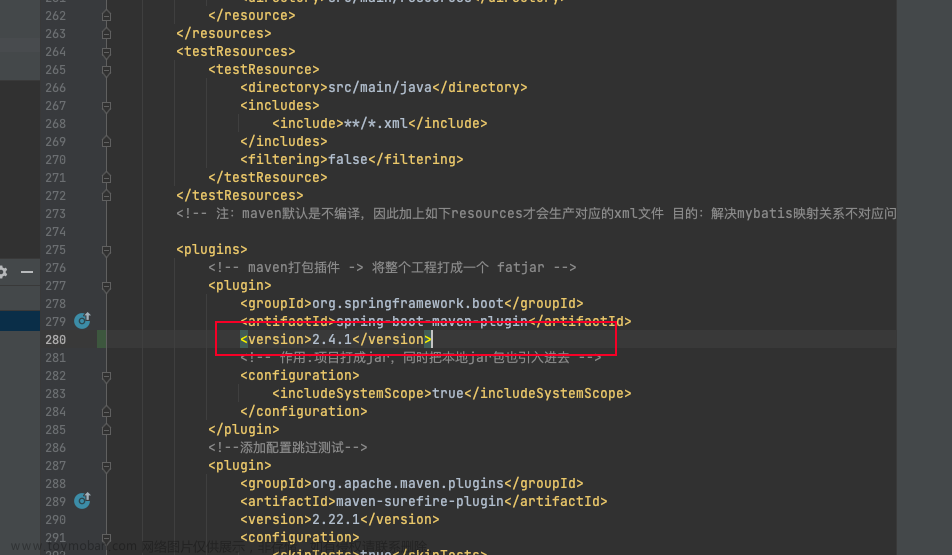Spring boot maven 插件 build image
首先项目本身要在 spring boot 2.5 以上,并且导入spring-boot-mavne 插件
<build>
<plugins>
<plugin>
<groupId>org.springframework.boot</groupId>
<artifactId>spring-boot-maven-plugin</artifactId>
<configuration>
<image>
<!-- 镜像的命名和版本号设定 -->
<name>registry.cn-hangzhou.aliyuncs.com/hanxuelei/${project.artifactId}:${project.version}</name>
<publish>true</publish>
<env>
<!-- 定义构建的jvm版本号 -->
<BP_JVM_VERSION>8.0.312</BP_JVM_VERSION>
</env>
<bindings>
<!-- 这个是由于 github 直接下载文件很慢,可能会导致 timeout,重新定义 bindings 文件 -->
<binding>
D:/JavaProject/mall4cloud/bellsoft-jdk-config:/platform/bindings/bellsoft-jdk-config
</binding>
</bindings>
</image>
<docker>
<!-- 如果需要推送阿里云或者docker hub需要用户名和密码 -->
<publishRegistry>
<username>username</username>
<password>password</password>
<url>https://registry.cn-hangzhou.aliyuncs.com</url>
<email>2407411399@qq.com</email>
</publishRegistry>
<builderRegistry>
<username>username</username>
<password>password</password>
<url>https://registry.cn-hangzhou.aliyuncs.com</url>
<email>2407411399@qq.com</email>
</builderRegistry>
</docker>
</configuration>
</plugin>
</plugins>
</build>
如果网络没有问题的话,可以把如下xml删除
<publish>true</publish>
<env>
<!-- 定义构建的jvm版本号 -->
<BP_JVM_VERSION>8.0.312</BP_JVM_VERSION>
</env>
<bindings>
<!-- 这个是由于 github 直接下载文件很慢,可能会导致 timeout,重新定义 bindings 文件 -->
<binding>
D:/JavaProject/mall4cloud/bellsoft-jdk-config:/platform/bindings/bellsoft-jdk-config
</binding>
</bindings>
构建并且发布
定义完pom.xml之后可能会出现的问题
docker环境搭建
首先本身需要安装docker
win
https://docs.docker.com/desktop/install/windows-install/
linux
curl -fsSL https://get.docker.com | bash -s docker --mirror Aliyun
阿里云镜像加速

提前准备
因为spring-boot-maven-plugin本身会在docker中pull两个镜像,在里面下载可能会比较慢,这里可以提前拉取到本地
docker pull paketobuildpacks/builder:base
docker pull paketobuildpacks/run:base-cnb
可能出现的问题
unable to download
如果是内网,或者网络不佳的情况下,可能会出现 unable to download https://github.com/
报错如下:
Paketo BellSoft Liberica Buildpack 5.2.1
https://github.com/paketo-buildpacks/bellsoft-liberica
Build Configuration:
$BP_JVM_VERSION 11.0.9 the Java version
Launch Configuration:
$BPL_JVM_HEAD_ROOM 0 the headroom in memory calculation
$BPL_JVM_LOADED_CLASS_COUNT 35% of classes the number of loaded classes in memory calculation
$BPL_JVM_THREAD_COUNT 250 the number of threads in memory calculation
$JAVA_TOOL_OPTIONS the JVM launch flags
BellSoft Liberica JDK 11.0.9: Contributing to layer
Downloading from https://github.com/bell-sw/Liberica/releases/download/11.0.9.1+1/bellsoft-jdk11.0.9.1+1-linux-amd64.tar.gz
unable to invoke layer creator
unable to get dependency jdk
unable to download https://github.com/bell-sw/Liberica/releases/download/11.0.9.1+1/bellsoft-jdk11.0.9.1+1-linux-amd64.tar.gz
unable to request https://github.com/bell-sw/Liberica/releases/download/11.0.9.1+1/bellsoft-jdk11.0.9.1+1-linux-amd64.tar.gz
ERROR: failed to build: exit status 1
解决办法:
- 第一步创建文件夹
mkdir bellsoft-jdk-config && cd bellsoft-jdk-config
- 第二步,写入文件
echo "dependency-mapping" >> type
- 第三步,查询三个插件所对应的sha256, 地址在下面,找buildpack.toml
[[metadata.dependencies]]
cpes = ["cpe:2.3:a:oracle:jre:1.8.0:update362:*:*:*:*:*:*:*"]
id = "jre"
name = "BellSoft Liberica JRE"
purl = "pkg:generic/bellsoft-jre@8.0.352?arch=amd64"
sha256 = "8641017d42750c29055a83129ad6251261bd7ec8caf308b223ef1d29552f997a"
stacks = ["io.buildpacks.stacks.bionic", "io.paketo.stacks.tiny", "*"]
uri = "https://github.com/bell-sw/Liberica/releases/download/8u362+9/bellsoft-jre8u362+9-linux-amd64.tar.gz"
version = "8.0.362"
- 第一个插件 https://github.com/paketo-buildpacks/bellsoft-liberica
- 第二个插件 https://github.com/paketo-buildpacks/syft
- 第三个插件 https://github.com/paketo-buildpacks/spring-boot
注意: 如果在buildpack.toml没有找到,那么去release中查找,通过releases/download/11.0.9.1+1/bellsoft-jdk11.0.9.1+1-linux-amd64.tar.gz版本号查询对应的sha256的值
然后创建文件,名称就是sha256的值,文件内容就是你所填写的url地址
注意:这里的url地址必须要是可以被访问到的地方,否则还是会出现错误.
最终结果如图所示
到这里并没有完结,有两种方法,第一种使用pack工具,重新打包一个镜像,修改原有镜像的值.第二种,使用buildings来修改,如下所示:
<build>
<plugins>
<plugin>
<groupId>org.springframework.boot</groupId>
<artifactId>spring-boot-maven-plugin</artifactId>
<configuration>
<image>
<bindings>
<!-- 这个是由于 github 直接下载文件很慢,可能会导致 timeout,重新定义 bindings 文件 -->
<binding>
D:/JavaProject/mall4cloud/bellsoft-jdk-config:/platform/bindings/bellsoft-jdk-config
</binding>
</bindings>
</image>
</configuration>
</plugin>
</plugins>
</build>
注意: D:/JavaProject/mall4cloud/bellsoft-jdk-config:/platform/bindings/bellsoft-jdk-config:前面前面的是标题处新建的 bellsoft-jdk-config所在的位置,linux比较简单,而win可能需要填写绝对地址,防止出现其他问题
dial tcp: lookup XX on ip: read udp ip:port->ip:port i/o timeout
这里如果是插件导致的,目前并不知道原因是因为什么,很多帖子说可能是网络DNS的问题,我这里没有仔细去研究,但是解决办法是有的.我们可以直接手动下载的本地来进行处理.同样这里有三个文件需要处理.
我这里使用的jdk版本是8u312,如果不一样的话,可以通过报错的地方手动下载.
- https://github.com/bell-sw/Liberica/releases?page=4
- https://github.com/paketo-buildpacks/syft/releases?page=3
-
https://repo.spring.io/ui/native/release/org/springframework/cloud/spring-cloud-bindings/1.8.0/spring-cloud-bindings-1.8.0.jar
注意:github下载较慢的可以使用代理 fastgithub 或者 stream++亦或者使用下面提供的代理网站
https://ghproxy.com
三个文件如下
https://download.csdn.net/download/m0_46596655/87576657
之后可能需要搭建nginx来处理,这样的话是直接走本机的虚拟网卡,不需要走dns就可以解决问题 - 首先运行一个nginx
docker run -p 80:80 --name nginx -d nginx:latest
- 将nginx文件拷贝出来
docker cp [containerId]:/etc/nginx nginx
- 创建html文件夹和log文件夹用于挂载docker目录
mkdir html
mkdir log
- 重新运行nginx
docker run --name nginx -p 80:80 --net host -v ./conf.d:/etc/nginx/conf.d -v ./nginx.conf:/etc/nginx/nginx.conf -v ./html:/usr/share/nginx/html -v ./log:/var/log/nginx -e LANG=C.UTF-8 -e LC_ALL=C.UTF-8 -d nginx:latest
上传文件,这里使用的是xshell,可以自行下载或者自己上传
上传到nginx的html目录下,这样最简单可以直接处理http请求
最后将三个文件的地址进行填写
-
jre运行环境

-
syft

-
spring jar

完成之后重新打包,查看输出信息是否符合 文章来源:https://www.toymoban.com/news/detail-718222.html
文章来源:https://www.toymoban.com/news/detail-718222.html
这里最后就可以构建成功了 文章来源地址https://www.toymoban.com/news/detail-718222.html
文章来源地址https://www.toymoban.com/news/detail-718222.html
到了这里,关于Spring boot maven 插件 build image的文章就介绍完了。如果您还想了解更多内容,请在右上角搜索TOY模板网以前的文章或继续浏览下面的相关文章,希望大家以后多多支持TOY模板网!