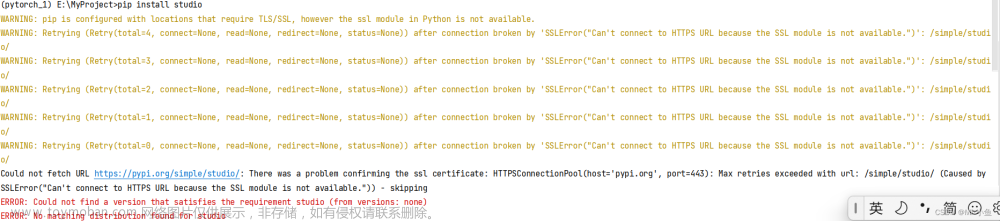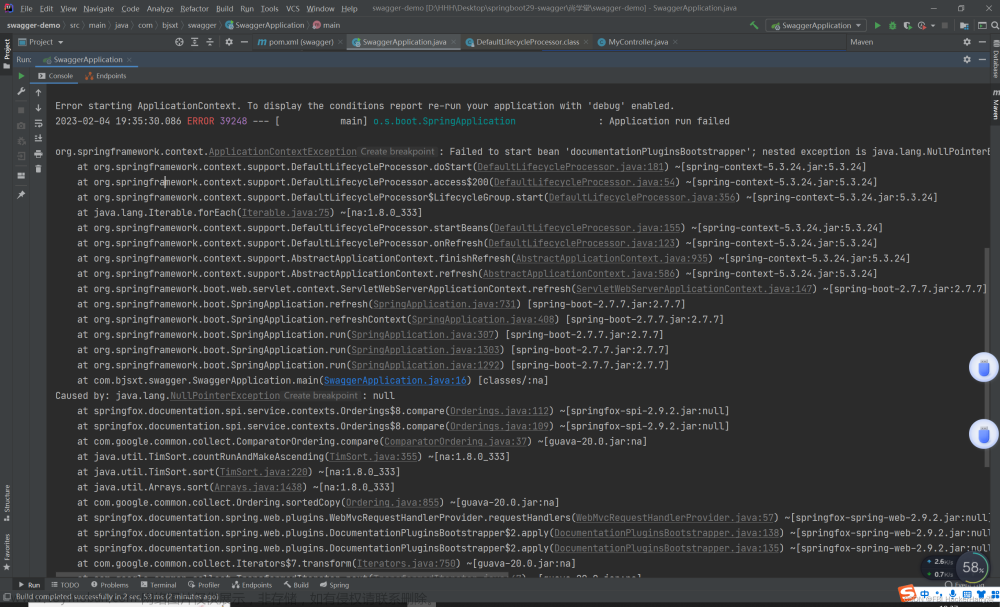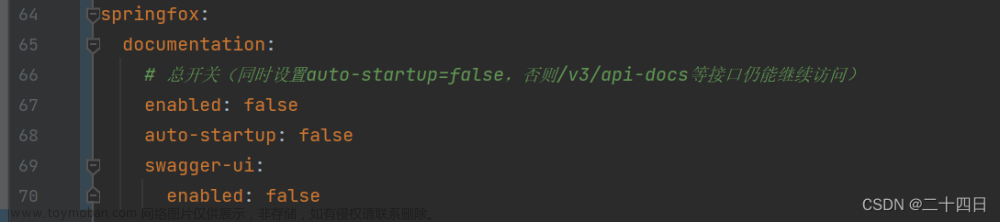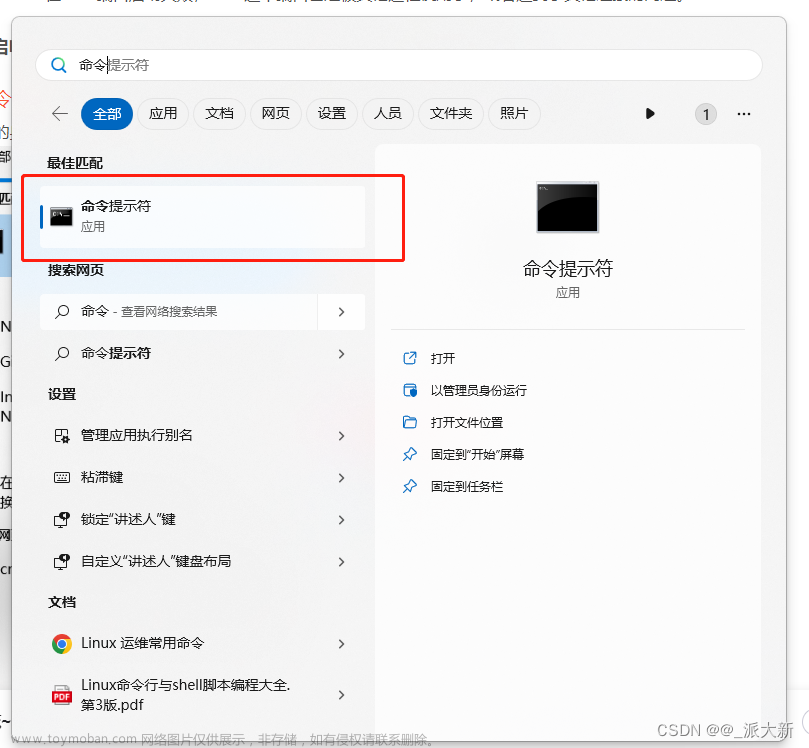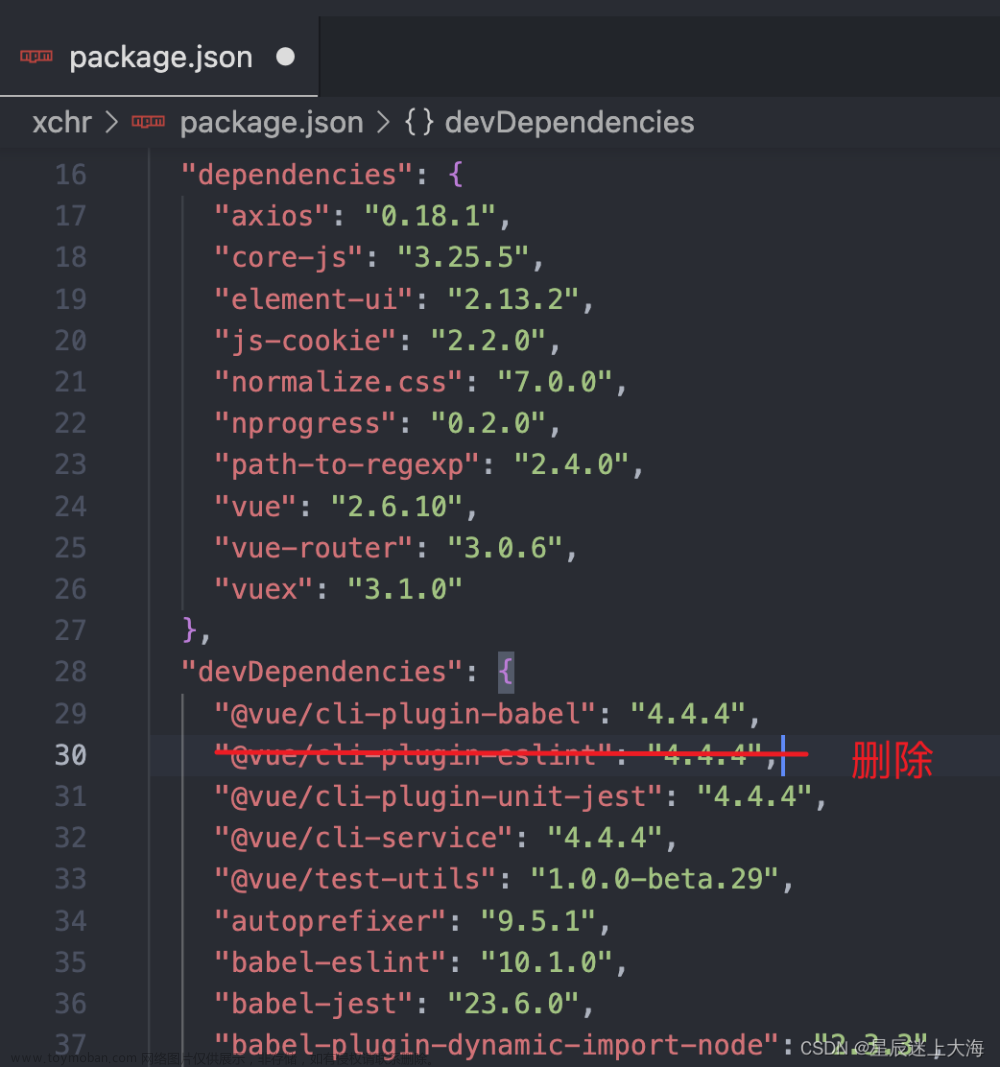解决报错 Failed to configure a DataSource: ‘url’ attribute is not specified and no embedded datasource could be configured.的三种办法
一、问题描述
在初次完成项目的构建后,启动项目时出错,提示信息“ Failed to configure a DataSource: ‘url’ attribute is not specified and no embedded datasource could be configured. ” ,这个异常很好理解,直接翻译成中文,一看便知了 “ 配置数据源失败:没有指定’url’属性,也不能配置嵌入式数据源。 ” ,具体的错误内容如下图:

二、问题的原因
导致这个问题的原因是因为,在 pom.xml 配置文件中,配置了数据连接技术 spring-boot-starter-jdbc 包 ,在启动配置文件时 ,Spring Boot 的自动装配机制就会去配置文件中找,相关的数据库的连接配置信息,如果找不到则抛出异常信息(具体源码就不在这儿分析了,有兴趣的可以自行去查看)。
加入的 JDBC 依赖包 , 如下图:
三、解决办法
解决办法分为三种:
3.1 第一种解决办法
如果先暂时使用不到数据库连接,只是测试搭建的项目是否能正常启动,可以先将该配置依赖项 spring-boot-starter-jdbc 注释掉即可,选中该项配置按快捷键 “ Ctrl + Shift + / ” 即可。
运行成功
3.2 第二种解决办法
在 SpringBoot 应用程序启动时,排除 jdbc 的自动装配机制即可,在程序入口文件中新增配置注解 “ @SpringBootApplication(exclude= DataSourceAutoConfiguration.class ) ” ,如下图:
运行成功 文章来源:https://www.toymoban.com/news/detail-719142.html
文章来源:https://www.toymoban.com/news/detail-719142.html
3.3 第三种解决办法:
在开发库或者本地库中,如果有可用的临时数据库,可以先配置该库为暂时的数据库即可,在 application.yml 配置文件中,加入如下图配置内容:
修改配置后,测试是否能正常启动,如下图:
好了,关于 Failed to configure a DataSource: ‘url’ attribute is not specified and no embedded datasource 的解决办法 就写到这儿了,如果还有什么疑问或遇到什么问题欢迎提问,也可以给我私信留言哦,我会一一详细解答的。
歇后语:“ 共同学习,共同进步 ”,也希望大家多多关注CSND的IT社区。文章来源地址https://www.toymoban.com/news/detail-719142.html
到了这里,关于解决报错 Failed to configure a DataSource: ‘url‘ attribute is not specified and no embedded datasource c的文章就介绍完了。如果您还想了解更多内容,请在右上角搜索TOY模板网以前的文章或继续浏览下面的相关文章,希望大家以后多多支持TOY模板网!


![解决IDEA报错:无法检索应用程序 JMX 服务 URL[Failed to retrieve application JMX service URL]亲测可用](https://imgs.yssmx.com/Uploads/2024/02/455728-1.png)