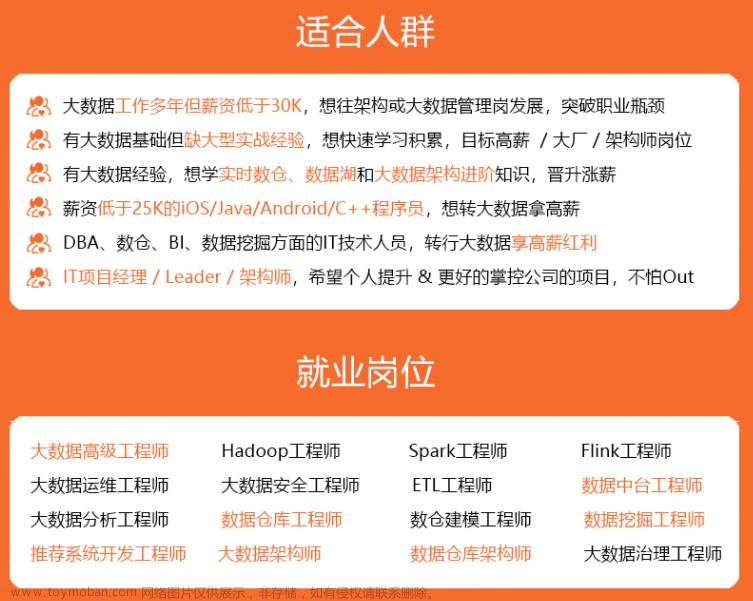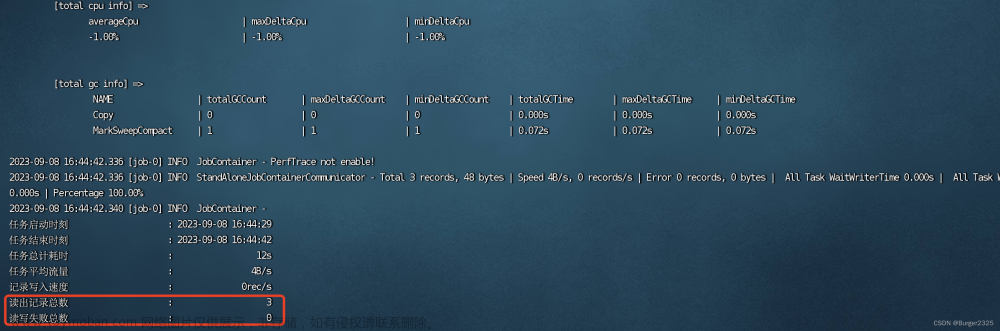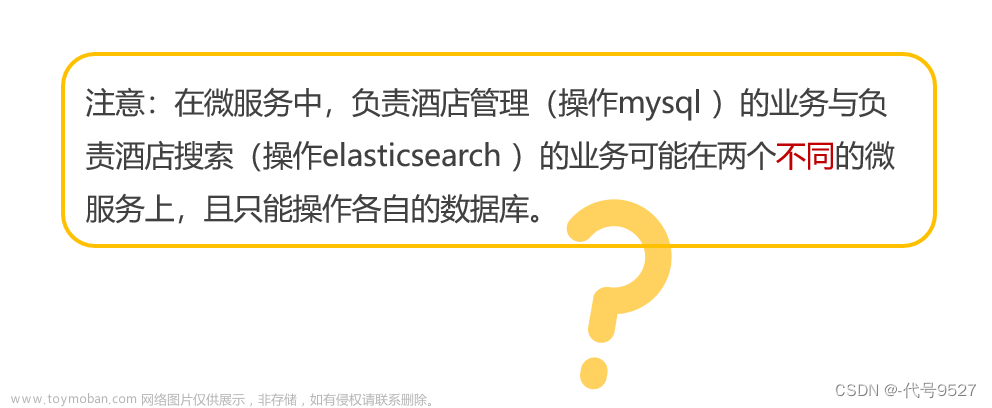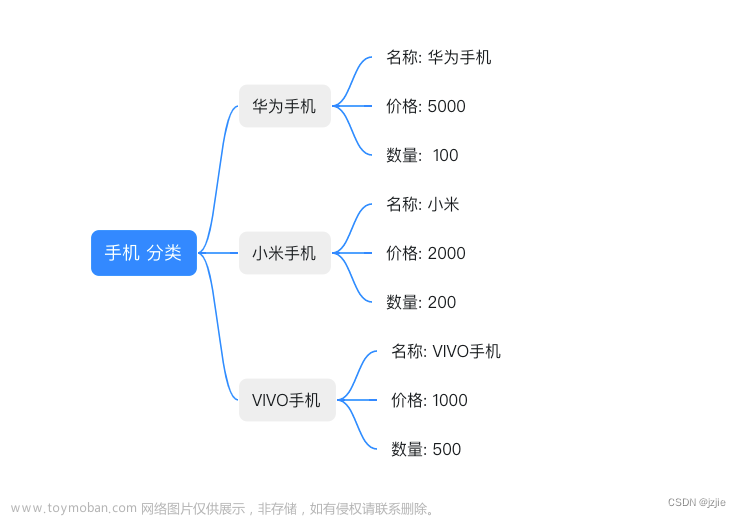前言
本篇博客是一篇elasticsearch的使用案例,包括结合MybatisPlus使用ES,如何保证MySQL和es的数据一致性,另外使用了RabbitMQ进行解耦,自定义了发消息的方法。
其他相关的Elasticsearch的文章列表如下:
-
Elasticsearch的Docker版本的安装和参数设置 & 端口开放和浏览器访问
-
Elasticsearch的可视化Kibana工具安装 & IK分词器的安装和使用
-
Elasticsearch的springboot整合 & Kibana进行全查询和模糊查询
引出
1.elasticsearch的使用案例,包括结合MybatisPlus使用ES;
2.如何保证MySQL和es的数据一致性;
3.使用了RabbitMQ进行解耦,自定义了发消息的方法。文章来源地址https://www.toymoban.com/news/detail-719303.html
结合MybatisPlus使用ES
1.引入依赖
<dependency>
<groupId>org.springframework.boot</groupId>
<artifactId>spring-boot-starter-data-elasticsearch</artifactId>
</dependency>
<!--mysql驱动-->
<dependency>
<groupId>mysql</groupId>
<artifactId>mysql-connector-java</artifactId>
<scope>runtime</scope>
</dependency>
<!-- druid-->
<dependency>
<groupId>com.alibaba</groupId>
<artifactId>druid-spring-boot-starter</artifactId>
</dependency>
<!-- springboot 整合mybaits plus -->
<dependency>
<groupId>com.baomidou</groupId>
<artifactId>mybatis-plus-boot-starter</artifactId>
</dependency>
<dependency>
<groupId>org.springframework.boot</groupId>
<artifactId>spring-boot-starter-data-redis</artifactId>
</dependency>
2.进行配置
package com.tianju.es.config;
import org.elasticsearch.client.RestHighLevelClient;
import org.springframework.context.annotation.Configuration;
import org.springframework.data.elasticsearch.client.ClientConfiguration;
import org.springframework.data.elasticsearch.client.RestClients;
import org.springframework.data.elasticsearch.config.AbstractElasticsearchConfiguration;
/**
* 你也可以不继承 AbstractElasticsearchConfiguration 类,而将 ESConfig 写成一般的配置类的型式。
* 不过继承 AbstractElasticsearchConfiguration 好处在于,它已经帮我们配置好了elasticsearchTemplate 直接使用。
*/
@Configuration
public class ESConfig extends AbstractElasticsearchConfiguration {
@Override
public RestHighLevelClient elasticsearchClient() {
ClientConfiguration clientConfiguration =
ClientConfiguration.builder()
.connectedTo("192.168.111.130:9200")
.build();
return RestClients.create(clientConfiguration).rest();
}
}
3.实体类上加入注解

package com.tianju.es.entity;
import com.baomidou.mybatisplus.annotation.IdType;
import com.baomidou.mybatisplus.annotation.TableField;
import com.baomidou.mybatisplus.annotation.TableId;
import com.baomidou.mybatisplus.annotation.TableName;
import lombok.AllArgsConstructor;
import lombok.Data;
import lombok.NoArgsConstructor;
import org.springframework.data.elasticsearch.annotations.Document;
import org.springframework.data.elasticsearch.annotations.Field;
import org.springframework.data.elasticsearch.annotations.FieldType;
import java.math.BigDecimal;
/**
* 产品,包括库存,价格信息
*/
@Data
@NoArgsConstructor
@AllArgsConstructor
@TableName("finance_sku")
@Document(indexName = "finance_sku")
public class FinanceSkuES {
@TableId(value = "ID",type = IdType.AUTO)
private Long id;
@TableField("finance_sku_describe")
@Field(index = true,analyzer = "ik_smart",
searchAnalyzer = "ik_smart",type = FieldType.Text)
private String detail; // 详情
@TableField("finance_sku_price")
private BigDecimal price;
@TableField("finance_sku_stock")
private Long stock;
@TableField("finance_state")
private Integer status;
}
参数解释
@Document(indexName = "books", shards = 1, replicas = 0)
@Data
public class Book {
@Id
@Field(type = FieldType.Integer)
private Integer id;
@Field(type = FieldType.Keyword)
private String title;
@Field(type = FieldType.Text)
private String press;
@Field(type = FieldType.Keyword)
private String author;
@Field(type = FieldType.Keyword,index=false)
private BigDecimal price;
@Field(type = FieldType.Text)
private String description;
}
- @Document :注解会对实体中的所有属性建立索引;
indexName = “books” :表示创建一个名称为 “books” 的索引;
shards = 1 : 表示只使用一个分片;
replicas = 0 : 表示不使用复制备份;
index = false: 不能索引查询 - @Field(type = FieldType.Keyword) : 用以指定字段的数据类型。
4.创建操作的 Repository

从它的祖先们那里继承了大量的现成的方法,除此之外,它还可以按 spring data 的规则定义特定的方法。

package com.tianju.es.mapper;
import com.tianju.es.entity.FinanceSkuES;
import org.springframework.data.domain.Page;
import org.springframework.data.domain.Pageable;
import org.springframework.data.elasticsearch.repository.ElasticsearchRepository;
import org.springframework.stereotype.Repository;
/**
* 操作es,类似于之前的mapper
*/
@Repository
public interface SkuESMapper extends ElasticsearchRepository<FinanceSkuES, Long> {
/**
* 根据关键字进行 分词 分页查询 sku数据
* @param detail 查询条件
* @param pageable 分页
* @return
*/
Page<FinanceSkuES> findFinanceSkuESByDetail(String detail, Pageable pageable);
/**
* 根据id进行删除
* @param id
*/
void removeFinanceSkuESById(Long id);
}
5.初始化es中的数据

运行的后台信息

查看es页面的信息,index management

6.进行全查询以及分页

进行全查询

{
"content": [
{
"id": 1,
"detail": "HUAWEI MateBook X Pro 2023 微绒典藏版 13代酷睿i7 32GB 2TB 14.2英寸3.1K原色全面屏 墨蓝",
"price": 13999.0,
"stock": 50,
"status": 1
},
{
"id": 2,
"detail": "HUAWEI Mate 60 Pro+ 16GB+1TB 宣白",
"price": 9999.0,
"stock": 60,
"status": 1
},
{
"id": 3,
"detail": "iPhone 15 Pro Max 超视网膜 XDR 显示屏",
"price": 9299.0,
"stock": 46,
"status": 1
},
{
"id": 4,
"detail": "MacBook Air Apple M2 芯片 8 核中央处理器 8 核图形处理器 8GB 统一内存 256GB 固态硬盘",
"price": 8999.0,
"stock": 60,
"status": 1
}
],
"pageable": {
"sort": {
"empty": true,
"sorted": false,
"unsorted": true
},
"offset": 0,
"pageSize": 4,
"pageNumber": 0,
"paged": true,
"unpaged": false
},
"totalElements": 4,
"last": true,
"totalPages": 1,
"number": 0,
"size": 4,
"sort": {
"empty": true,
"sorted": false,
"unsorted": true
},
"numberOfElements": 4,
"first": true,
"empty": false
}
带条件分页查询

注意分页查询的page从0开始,尝试发现需要输入分词器分词后最小单元,比如hu不是最小单元,而HUAWEI是

分词器进行分词的结果

es和mysql的数据一致性
延迟双删

@Override
public FinanceSkuES updateByIddDoubleDelete(FinanceSkuES financeSkuES) {
// 把es看做是缓存,如何保证es 和 mysql的 数据一致性?
// 延迟双删的模式
// 1.先删除缓存 es
skuESMapper.deleteAll();
// 2.更新数据库 mysql
updateById(financeSkuES);
// 3.延时操作
try {
Thread.sleep(3000);
} catch (InterruptedException e) {
throw new RuntimeException(e);
}
// 4.再次删除缓存 es
skuESMapper.deleteAll();
// 5.最后更新缓存 es
skuESMapper.saveAll(list());
Optional<FinanceSkuES> byId = skuESMapper.findById(financeSkuES.getId());
log.debug("byId: "+byId);
return byId.get();
}
上面代码有不妥的地方,我这里是修改,结果一开始直接从es中全部删除,应该是根据id把修改的数据删除,然后把修改好的数据set进es里面
加锁的方式
感觉好像没什么用的样子,就是用了一下加锁

用rabbitmq进行解耦

配置yml文件

spring:
main:
allow-circular-references: true
datasource:
driver-class-name: com.mysql.cj.jdbc.Driver
### 本地的数据库
url: jdbc:mysql://127.0.0.1:3306/consumer_finance_product?useUnicode=true&characterEncoding=utf8&serverTimezone=GMT%2B8&allowMultiQueries=true
username: root
password: 123
# redis的相关配置
redis:
host: 119.3.162.127
port: 6379
database: 0
password: Pet3927
# rabbitmq相关
rabbitmq:
host: 192.168.111.130
port: 5672
username: admin
password: 123
virtual-host: /test
# 生产者保证消息可靠性
publisher-returns: true
publisher-confirm-type: correlated
# 设置手动确认
listener:
simple:
acknowledge-mode: manual
rabbitmq的配置类

将Java对象转换成json字符串传输

package com.tianju.es.rabbit;
import org.springframework.amqp.core.Binding;
import org.springframework.amqp.core.BindingBuilder;
import org.springframework.amqp.core.DirectExchange;
import org.springframework.amqp.core.Queue;
import org.springframework.amqp.rabbit.connection.ConnectionFactory;
import org.springframework.amqp.rabbit.core.RabbitTemplate;
import org.springframework.amqp.support.converter.Jackson2JsonMessageConverter;
import org.springframework.amqp.support.converter.MessageConverter;
import org.springframework.context.annotation.Bean;
import org.springframework.context.annotation.Configuration;
@Configuration
public class RabbitConfig {
public static final String ES_EXCHANGE = "es_exchange";
public static final String ES_QUEUE = "es_queue";
public static final String ES_KEY = "es_key";
@Bean
public DirectExchange directExchange(){
return new DirectExchange(ES_EXCHANGE);
}
@Bean
public Queue esQueue(){
return new Queue(ES_QUEUE);
}
@Bean
public Binding esQueueToDirectExchange(){
return BindingBuilder.bind(esQueue())
.to(directExchange())
.with(ES_KEY);
}
/**
* 将对象转换为json字符串
* @return
*/
@Bean
public MessageConverter messageConverter(){
return new Jackson2JsonMessageConverter();
}
@Bean
public RabbitTemplate rabbitTemplate(ConnectionFactory connectionFactory){
RabbitTemplate rabbitTemplate = new RabbitTemplate(connectionFactory);
rabbitTemplate.setMessageConverter(messageConverter());// 修改转换器
return rabbitTemplate;
}
}

callback回调方法
package com.tianju.es.rabbit;
import com.alibaba.fastjson2.JSON;
import com.alibaba.fastjson2.JSONObject;
import lombok.extern.slf4j.Slf4j;
import org.springframework.amqp.core.Message;
import org.springframework.amqp.rabbit.connection.CorrelationData;
import org.springframework.amqp.rabbit.core.RabbitTemplate;
import org.springframework.beans.factory.annotation.Autowired;
import org.springframework.context.annotation.Configuration;
import javax.annotation.PostConstruct;
/**
* 生产者消息可靠性
*/
// RabbitTemplate.ConfirmCallback,RabbitTemplate.ReturnCallback
@Configuration
@Slf4j
public class CallbackConfig
implements RabbitTemplate.ConfirmCallback,RabbitTemplate.ReturnCallback {
@Autowired
private RabbitTemplate rabbitTemplate;
// 初始化
@PostConstruct
public void init(){
rabbitTemplate.setConfirmCallback(this);
rabbitTemplate.setReturnCallback(this);
rabbitTemplate.setMandatory(true);
}
/**
* 不管成功或者失败都会执行
* @param correlationData correlation对象需要在 发送消息时候 给
* @param ack true表示成功,false表示发送失败
* @param cause 如果失败的话,会写失败原因;如果成功,返回为null
*/
@Override
public void confirm(CorrelationData correlationData, boolean ack, String cause) {
log.debug("ack是否成功:"+ack);
log.debug("cause信息:"+cause);
if (correlationData!=null){
JSONObject jsonObject = JSON.parseObject(correlationData.getReturnedMessage().getBody());
String exchange = correlationData.getReturnedMessage().getMessageProperties().getReceivedExchange();
String routingKey = correlationData.getReturnedMessage().getMessageProperties().getReceivedRoutingKey();
log.debug("消息体:"+jsonObject);
log.debug("交换机:"+exchange);
log.debug("路由key:"+routingKey);
}
if (ack){
return;
}
// 失败了
// 1、重试重试上限次数(默认值5)每重试一次时间间隔会增加
// 2、把消息、交换机名称、路由键等相关的消息保存到数据库,有一个程序定时扫描相关的消息,然后重新发送消息。
// 重发上限次数(默认值5)超过阈值会转人工处理
// 2、把消息体、交换机名称、路由键等相关的消息保存到数据库,有一个程序定时扫描相关的消息,然后重新发送消息。
// 重发上限次数(默认值5)超过阈值会转人工处理
// 2.1需要把相关的信息存放到数据中,表字段:消息体、交换机名称、路由键、状态、次数
// 2.2定时任务(单体:spring定时任务 分布式:XxL-job),发送消息
}
/**
* 只有失败了才会执行
* @param message
* @param replyCode
* @param replyText
* @param exchange
* @param routingKey
*/
@Override
public void returnedMessage(Message message, int replyCode, String replyText, String exchange, String routingKey) {
// 2、把消息、交换机名称、路由键等相关的消息保存到数据库,有一个程序定时扫描相关的消息,然后重新发送消息。
}
}
自定义发消息工具类

package com.tianju.common.util;
import com.alibaba.fastjson2.JSON;
import lombok.extern.slf4j.Slf4j;
import org.springframework.amqp.AmqpException;
import org.springframework.amqp.core.Message;
import org.springframework.amqp.core.MessagePostProcessor;
import org.springframework.amqp.rabbit.connection.CorrelationData;
import org.springframework.amqp.rabbit.core.RabbitTemplate;
import org.springframework.data.redis.core.StringRedisTemplate;
@Slf4j
public class RabbitUtil {
/**
* 延迟队列,发送消息,到达时间后进入死信队列中
* @param rabbitTemplate 调用的rabbitTemplate
* @param redisTemplate 用来在redis里面存token
* @param msg 发送的消息
* @param token 发送的token,用于保证幂等性
* @param ttl 如果是延迟消费,则消息的过期时间,到达改时间后进入死信交换机,到死信队列中
* @param exchange 交换机名字
* @param routingKey 路由键名字
* @param <T> 发送消息的实体类
*/
public static <T> void sendMsg(RabbitTemplate rabbitTemplate,
StringRedisTemplate redisTemplate,
T msg,String token,Integer ttl,
String exchange,String routingKey) {
log.debug("给交换机[{}]通过路由键[{}]发送消息 {},token为{}",exchange,routingKey,msg,token);
MessagePostProcessor messagePostProcessor = new MessagePostProcessor() {
@Override
public Message postProcessMessage(Message message) throws AmqpException {
redisTemplate.opsForValue().set(token, token,5*60000);
message.getMessageProperties().setMessageId(token);
if (ttl!=null){
message.getMessageProperties().setExpiration(ttl.toString());
}
return message;
}
};
CorrelationData correlationData = new CorrelationData();
// 消息体
Message message = new Message(JSON.toJSONBytes(msg));
// 交换机名称
message.getMessageProperties().setReceivedExchange(exchange);
// 路由键
message.getMessageProperties().setReceivedRoutingKey(routingKey);
correlationData.setReturnedMessage(message);
// 发送MQ消息
rabbitTemplate.convertAndSend(exchange, // 发给交换机
routingKey, // 根据这个routingKey就会给到TTL队列,到时间成死信,发给死信交换机,到死信队列
msg,
messagePostProcessor,
correlationData
);
}
}
进行消息的发送

接口
package com.tianju.es.service;
import com.baomidou.mybatisplus.extension.service.IService;
import com.tianju.es.entity.FinanceSkuES;
public interface SkuService extends IService<FinanceSkuES> {
/**
* 延迟双删的方式,保证es 缓存 和 mysql数据库的数据一致性
* @param financeSkuES 修改的数据
* @return
*/
FinanceSkuES updateByIddDoubleDelete(FinanceSkuES financeSkuES);
/**
* 加锁的方式,不过感觉没啥用的样子
* @param financeSkuES
* @return
*/
FinanceSkuES updateByIdRedisLock(FinanceSkuES financeSkuES);
/**
* 通过rabbitmq进行解耦
* @param financeSkuES
* @return
*/
String updateByIdRabbitMQ(FinanceSkuES financeSkuES);
}
实现类
package com.tianju.es.service.impl;
import cn.hutool.core.util.IdUtil;
import com.baomidou.mybatisplus.extension.service.impl.ServiceImpl;
import com.tianju.common.util.RabbitUtil;
import com.tianju.es.entity.FinanceSkuES;
import com.tianju.es.mapper.SkuESMapper;
import com.tianju.es.mapper.SkuMybatisPlusMapper;
import com.tianju.es.rabbit.RabbitConfig;
import com.tianju.es.service.SkuService;
import org.springframework.amqp.rabbit.core.RabbitTemplate;
import org.springframework.beans.factory.annotation.Autowired;
import org.springframework.data.redis.core.StringRedisTemplate;
import org.springframework.stereotype.Service;
import java.util.Collection;
import java.util.Optional;
import java.util.UUID;
@Service
public class SkuServiceImpl extends ServiceImpl<SkuMybatisPlusMapper,FinanceSkuES>
implements SkuService {
@Autowired
private SkuESMapper skuESMapper;
@Autowired
private StringRedisTemplate stringRedisTemplate;
@Autowired
private RabbitTemplate rabbitTemplate;
@Override
public FinanceSkuES updateByIddDoubleDelete(FinanceSkuES financeSkuES) {
// 把es看做是缓存,如何保证es 和 mysql的 数据一致性?
// 延迟双删的模式
// 1.先删除缓存 es
skuESMapper.deleteAll();
// 2.更新数据库 mysql
updateById(financeSkuES);
// 3.延时操作
try {
Thread.sleep(3000);
} catch (InterruptedException e) {
throw new RuntimeException(e);
}
// 4.再次删除缓存 es
skuESMapper.deleteAll();
// 5.最后更新缓存 es
skuESMapper.saveAll(list());
Optional<FinanceSkuES> byId = skuESMapper.findById(financeSkuES.getId());
log.debug("byId: "+byId);
return byId.get();
}
@Override
public FinanceSkuES updateByIdRedisLock(FinanceSkuES financeSkuES) {
// 第二种方式加锁
String uuid = UUID.randomUUID().toString();
// 相当于setnx指令
Boolean skuLock = stringRedisTemplate.opsForValue().setIfAbsent("skuLock", uuid);
try {
if (skuLock){ // 抢到了锁
skuESMapper.deleteAll();
updateById(financeSkuES);
}
}finally {
if (uuid.equals(stringRedisTemplate.opsForValue().get("skuLock"))){
stringRedisTemplate.delete("skuLock");
}
}
skuESMapper.saveAll(list());
Optional<FinanceSkuES> byId = skuESMapper.findById(financeSkuES.getId());
log.debug("byId: "+byId);
return byId.get();
}
@Override
public String updateByIdRabbitMQ(FinanceSkuES financeSkuES) {
// 采用rabbitmq进行解耦
updateById(financeSkuES);
FinanceSkuES skuES = getById(financeSkuES.getId());
String uuid = IdUtil.fastUUID();
RabbitUtil.sendMsg(
rabbitTemplate,stringRedisTemplate,skuES,uuid,null,
RabbitConfig.ES_EXCHANGE,RabbitConfig.ES_KEY
);
return "已经发送消息:"+skuES;
}
}

接收到消息,更新es
接收到消息进行es的更新,把原来的删除,把最新的set进去

package com.tianju.es.rabbit;
import com.rabbitmq.client.Channel;
import com.tianju.es.entity.FinanceSkuES;
import com.tianju.es.mapper.SkuESMapper;
import lombok.extern.slf4j.Slf4j;
import org.springframework.amqp.core.Message;
import org.springframework.amqp.rabbit.annotation.RabbitListener;
import org.springframework.beans.factory.annotation.Autowired;
import org.springframework.data.redis.core.StringRedisTemplate;
import org.springframework.stereotype.Component;
import java.io.IOException;
@Slf4j
@Component
public class ESListener {
@Autowired
private StringRedisTemplate redisTemplate;
@Autowired
private SkuESMapper skuESMapper;
@RabbitListener(queues = RabbitConfig.ES_QUEUE)
public void esUpdate(FinanceSkuES financeSkuES, Message message, Channel channel) {
String messageId = message.getMessageProperties().getMessageId();
log.debug("进行业务----> 监听到队列{}的消息,messageId为{}",financeSkuES,messageId);
try {
// 幂等性
if (redisTemplate.delete(messageId)){
// 根据id删除原有的 es 数据
// 然后把新的数据set进来
log.debug("处理es的业务,删除原有的,替换最新的");
skuESMapper.removeFinanceSkuESById(financeSkuES.getId());
skuESMapper.save(financeSkuES);
}
// 手动签收消息
channel.basicAck(message.getMessageProperties().getDeliveryTag(), false);
}catch (Exception e){
// 幂等性
redisTemplate.opsForValue().set(messageId,messageId,5*60000);
// 1、重试重试上限次数(默认值5) 每重试一次时间间隔会增加
// 2、把消息、交换机名称、路由键等相关的消息保存到数据库,有一个程序定时扫描相关的消息,然后重新发送消息。
// 重发上限次数(默认值5)超过阈值会转人工处理
// 已知的消息,交换机,路由器,消息 message.getBody() 消息发送给的是监听的队列
try {
channel.basicReject(message.getMessageProperties().getDeliveryTag(), false);
} catch (IOException ex) {
throw new RuntimeException(ex);
}
}
}
}

后台打印的日志
 文章来源:https://www.toymoban.com/news/detail-719303.html
文章来源:https://www.toymoban.com/news/detail-719303.html
总结
1.elasticsearch的使用案例,包括结合MybatisPlus使用ES;
2.如何保证MySQL和es的数据一致性;
3.使用了RabbitMQ进行解耦,自定义了发消息的方法。
到了这里,关于Elasticsearch使用——结合MybatisPlus使用ES & es和MySQL数据一致性 & 结合RabbitMQ实现解耦的文章就介绍完了。如果您还想了解更多内容,请在右上角搜索TOY模板网以前的文章或继续浏览下面的相关文章,希望大家以后多多支持TOY模板网!