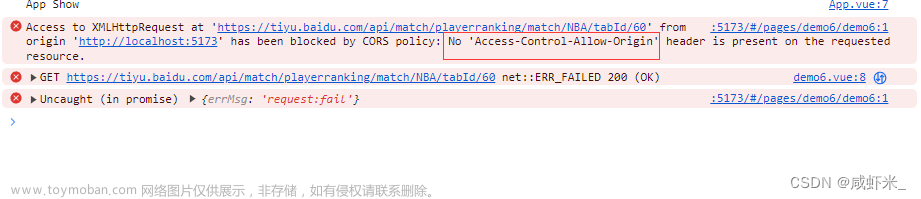const fileUrl = 'http://......'
const replacedUrl = fileUrl.replace(/^http:/, 'https:')
const ele = document.createElement('a')
ele.setAttribute('href', replacedUrl)
ele.setAttribute('download', replacedUrl.split('/')[replacedUrl.split('/').length - 1])
ele.click()请求后端 提供的链接居然是一个http的文件链接
首先对这个地址做了正则判断替换成https
fileUrl.replace(/^http:/, 'https:')这样做的原因是浏览器会认为在https下打开的http链接是不安全操作,所以会进行拦截,或者访问不成功
替换后运行报错
Mixed Content: The site at 'https://.....cn/' was loaded over a secure connection, but the file at 'https://.....cn/excel/20230612162249172.xlsx' was redirected through an insecure connection. This file should be served over HTTPS. This download has been blocked. See https://blog.chromium.org/2020/02/protecting-users-from-insecure.html for more details.错误信息告诉我们混合请求(两个地址域名不一致)是被浏览器禁止,处理办法如下:
参考:servlets - Mixed Content The page at was loaded over HTTPS but requested an insecure resource This request has been blocked the content must be served over HTTPS - Stack Overflowhttps://stackoverflow.com/questions/67765238/mixed-content-the-page-at-was-loaded-over-https-but-requested-an-insecure-resour文章来源:https://www.toymoban.com/news/detail-719449.html
 文章来源地址https://www.toymoban.com/news/detail-719449.html
文章来源地址https://www.toymoban.com/news/detail-719449.html
<meta http-equiv="Content-Security-Policy" content="upgrade-insecure-requests">到了这里,关于跨域问题问题小结(vue3)---处理http文件链接下载失败的文章就介绍完了。如果您还想了解更多内容,请在右上角搜索TOY模板网以前的文章或继续浏览下面的相关文章,希望大家以后多多支持TOY模板网!