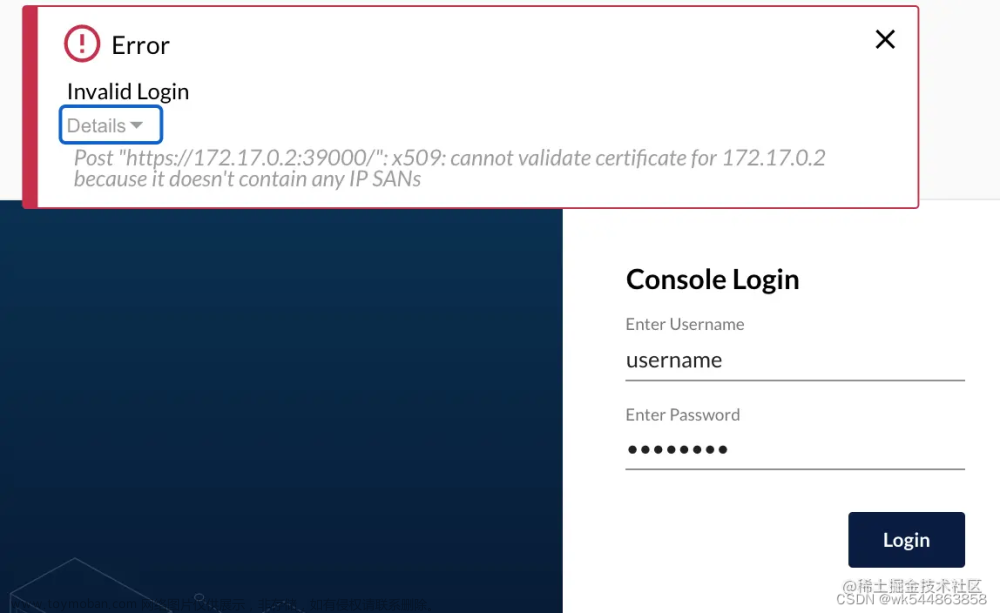在Java项目中请求HTTPS时,可能会遇到 "unable to find valid certification path to requested target" 错误。这个错误通常是由于SSL证书问题引起的。要解决此问题,可以尝试以下方法
1.忽略SSL验证
OkHttpClient封装请求
public static OkHttpClient getUnsafeOkHttpClient() {
try {
// 创建一个信任所有证书的TrustManager
final TrustManager[] trustAllCerts = new TrustManager[]{
new X509TrustManager() {
@Override
public void checkClientTrusted(X509Certificate[] chain, String authType) throws CertificateException {
}
@Override
public void checkServerTrusted(X509Certificate[] chain, String authType) throws CertificateException {
}
@Override
public X509Certificate[] getAcceptedIssuers() {
return new X509Certificate[0];
}
}
};
// 创建一个不验证证书的 SSLContext,并使用上面的TrustManager初始化
SSLContext sslContext = SSLContext.getInstance("SSL");
sslContext.init(null, trustAllCerts, new java.security.SecureRandom());
// 使用上面创建的SSLContext创建一个SSLSocketFactory
javax.net.ssl.SSLSocketFactory sslSocketFactory = sslContext.getSocketFactory();
OkHttpClient.Builder builder = new OkHttpClient.Builder();
builder.sslSocketFactory(sslSocketFactory, (X509TrustManager) trustAllCerts[0]);
builder.hostnameVerifier((hostname, session) -> true);
builder.readTimeout(1, TimeUnit.MINUTES);
return builder.build();
} catch (Exception e) {
throw new RuntimeException(e);
}
}
public static void main(String[] args) throws Exception {
// 发送请求
Request request = new Request.Builder()
.url("https://example.com")
.build();
Response response = getUnsafeOkHttpClient().newCall(request).execute();
System.out.println(response.body().string());
}CloseableHttpClient请求
public static void main(String[] args) throws Exception {
// 创建SSL上下文,忽略证书验证
SSLContextBuilder sslContextBuilder = SSLContexts.custom().loadTrustMaterial((chain, authType) -> true);
SSLConnectionSocketFactory sslSocketFactory = new SSLConnectionSocketFactory(sslContextBuilder.build(), NoopHostnameVerifier.INSTANCE);
// 创建 CloseableHttpClient 对象
CloseableHttpClient httpClient = HttpClients.custom()
.setSSLSocketFactory(sslSocketFactory)
.build();
// 创建 HttpGet 对象,并设置请求URL
HttpGet httpGet = new HttpGet("https://lmg.jj20.com/up/allimg/4k/s/02/2109250006343S5-0-lp.jpg");
// 设置请求头参数
httpGet.setHeader("User-Agent", "Mozilla/5.0");
// 发送请求,获取响应
HttpResponse response = httpClient.execute(httpGet);
// 获取响应实体
HttpEntity entity = response.getEntity();
// 读取响应内容
String responseBody = EntityUtils.toString(entity);
// 输出响应
System.out.println("Response Code: " + response.getStatusLine().getStatusCode());
System.out.println("Response Body: " + responseBody);
// 关闭httpClient
httpClient.close();
}HttpURLConnection请求
//忽略SSL验证
public static void ignoreSSL() throws NoSuchAlgorithmException, KeyManagementException {
SSLContext sslContext = SSLContext.getInstance("TLS");
TrustManager[] trustManagers = new TrustManager[]{new X509TrustManager() {
@Override
public void checkClientTrusted(java.security.cert.X509Certificate[] x509Certificates, String s) {}
@Override
public void checkServerTrusted(java.security.cert.X509Certificate[] x509Certificates, String s) {}
@Override
public java.security.cert.X509Certificate[] getAcceptedIssuers() {
return null;
}
}};
sslContext.init(null, trustManagers, new java.security.SecureRandom());
HttpsURLConnection.setDefaultSSLSocketFactory(sslContext.getSocketFactory());
}
public static void main(String[] args) throws Exception {
ignoreSSL();
// 创建URL对象
URL url = new URL("https://lmg.jj20.com/up/allimg/4k/s/02/2109250006343S5-0-lp.jpg");
// 打开连接
HttpURLConnection connection = (HttpURLConnection) url.openConnection();
// 设置请求头参数
connection.setRequestMethod("GET");
connection.setRequestProperty("User-Agent", "Mozilla/5.0");
// 发送请求
int responseCode = connection.getResponseCode();
// 读取响应
BufferedReader reader = new BufferedReader(new InputStreamReader(connection.getInputStream()));
String line;
StringBuilder response = new StringBuilder();
while ((line = reader.readLine()) != null) {
response.append(line);
}
reader.close();
// 输出响应
System.out.println("Response Code: " + responseCode);
System.out.println("Response Body: " + response.toString());
// 关闭连接
connection.disconnect();
}RestTemplate请求
public static void ignoreSSL() throws NoSuchAlgorithmException, KeyManagementException {
SSLContext sslContext = SSLContext.getInstance("TLS");
TrustManager[] trustManagers = new TrustManager[]{new X509TrustManager() {
@Override
public void checkClientTrusted(java.security.cert.X509Certificate[] x509Certificates, String s) {}
@Override
public void checkServerTrusted(java.security.cert.X509Certificate[] x509Certificates, String s) {}
@Override
public java.security.cert.X509Certificate[] getAcceptedIssuers() {
return null;
}
}};
sslContext.init(null, trustManagers, new java.security.SecureRandom());
HttpsURLConnection.setDefaultSSLSocketFactory(sslContext.getSocketFactory());
}
public static void main(String str[]) throws Exception{
ignoreSSL();
RestTemplate restTemplate = new RestTemplate();
ResponseEntity<String> response = restTemplate.getForEntity("https://lmg.jj20.com/up/allimg/4k/s/02/2109250006343S5-0-lp.jpg", String.class);
System.out.println(response.getBody());
}2.添加证书到本地证书库
-
获取证书,首先确保您访问的HTTPS网站具有有效的SSL证书。可以通过浏览器访问该网站并查看并导出证书。

文章来源:https://www.toymoban.com/news/detail-719451.html
-
导入SSL证书:将SSL证书导入到Java的信任存储库中。可以使用keytool命令行工具执行此操作。运行以下命令将证书导入到默认的JDK信任存储库中文章来源地址https://www.toymoban.com/news/detail-719451.html
-
keytool -import -alias alias_name -keystore path_to_jdk_cacerts -file path_to_certificate -- alias_name 证书指定的别名 -- path_to_jdk_cacerts是JDK信任存储库的路径,默认路径为$JAVA_HOME/jre/lib/security/cacerts, -- path_to_certificate是下载的SSL证书的路径
到了这里,关于https请求报错unable to find valid certification path to requested target解决的文章就介绍完了。如果您还想了解更多内容,请在右上角搜索TOY模板网以前的文章或继续浏览下面的相关文章,希望大家以后多多支持TOY模板网!