用node启动mjs文件报错:require is not defined in ES module scope
现象如下:

原因: 文件后缀是mjs, 被识别为es模块,但是node默认是commonjs格式,不支持也不能识别es模块。
解决办法:把文件后缀从.mjs改成 ==》.cjs后缀

补充资料:
1. 什么是 .cjs 和 .mjs ?
- .cjs 代表使用 CommonJS 模块
- .mjs 代表使用 ES 模块
2. 那为什么要这么麻烦分出两种模块呢? 直接 .js 不行吗?
首先我们来了解一下两种模块的区别:文章来源:https://www.toymoban.com/news/detail-719459.html
- CommonJS 模块的 require() 是同步加载的,而我们的 ES 模块的 import() 是异步加载的
- require() 不能加载 ES 模块,import 可以加载 CommonJs 模块,但是不能用大括号解构,只能作为整体导入,用点来取属性
当你用 .cjs 后缀的时候,那么就代表使用 CommonJs 模块规范,不能使用 ES 模块的 import 命令,.mjs 同理。文章来源地址https://www.toymoban.com/news/detail-719459.html
到了这里,关于解决报错: require is not defined in ES module scope的文章就介绍完了。如果您还想了解更多内容,请在右上角搜索TOY模板网以前的文章或继续浏览下面的相关文章,希望大家以后多多支持TOY模板网!


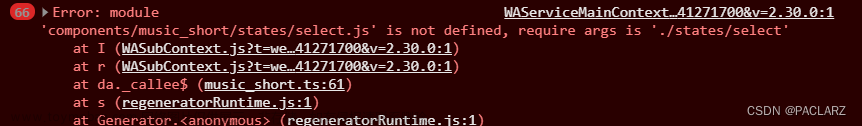


![Vue.js报错问题解决:[Vue warn]: Error in v-on handler: “ReferenceError: XXX is not defined“.](https://imgs.yssmx.com/Uploads/2024/02/540174-1.jpeg)




