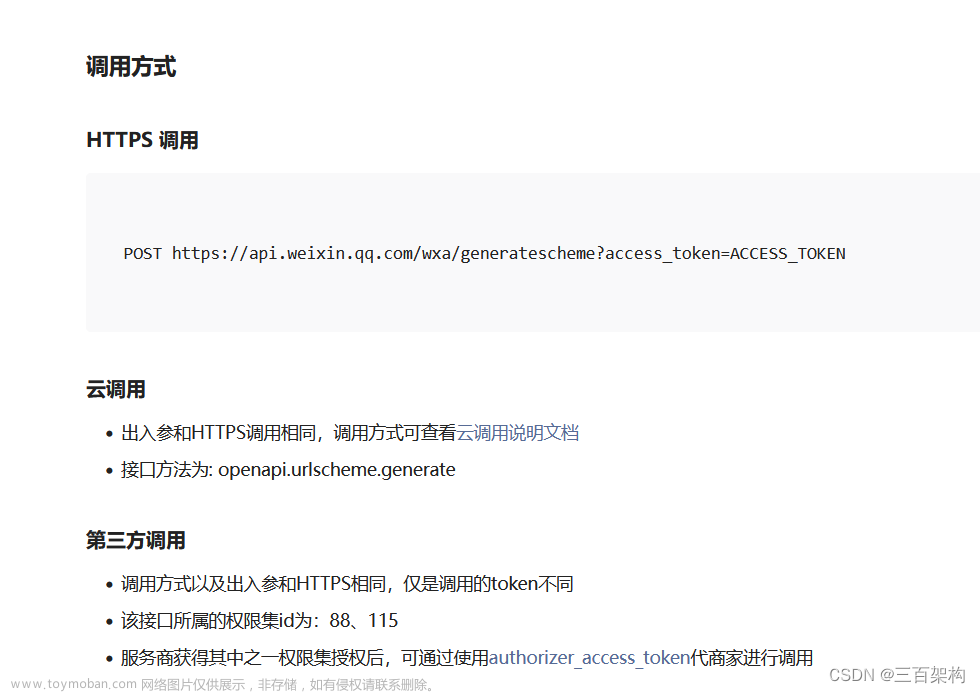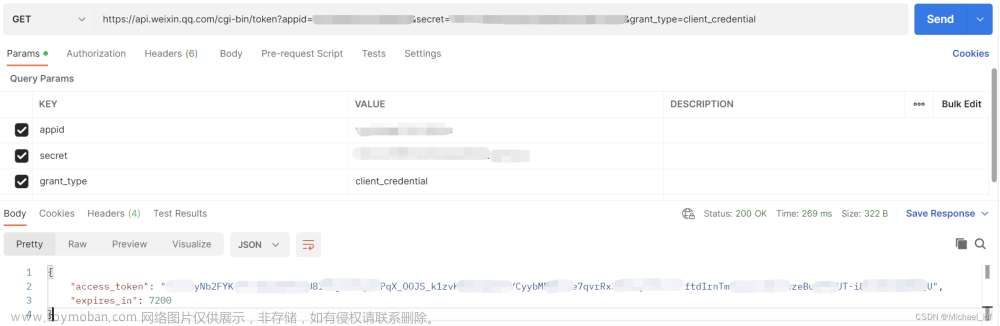实现方案
通过微信文档中的URL link或URL Scheme方式生成,更多事项细节见官方文档
话不多说,直接上代码文章来源:https://www.toymoban.com/news/detail-719583.html
工具类
import cn.hutool.http.HttpUtil;
import cn.hutool.json.JSONObject;
import cn.hutool.json.JSONUtil;
import lombok.RequiredArgsConstructor;
import org.springframework.stereotype.Component;
import java.time.Duration;
import java.util.HashMap;
import java.util.Map;
/**
* @Author: Tenk
*/
@RequiredArgsConstructor
@Component
public class WxAppletNotifyUtils {
private final WxAppletConfig wxAppletConfig;
private static final String linkUrl="https://api.weixin.qq.com/wxa/generate_urllink?access_token=ACCESS_TOKEN";
private static final String tokenUrl="https://api.weixin.qq.com/cgi-bin/token?grant_type=client_credential&appid=APPID&secret=APPSECRET";
/**
* 生成小程序跳转短链 code
* @param path 小程序页面路径 null为首页
* @param query 与前端商量,携带的参数
* @return
*/
public String jumpAppletShortUrl(String path,String query,Integer days){
String accessToken = getAccessToken();
String url=linkUrl.replace("ACCESS_TOKEN",accessToken);
JSONObject body = JSONUtil.createObj();
body.putOpt("path",path);
body.putOpt("query",query);
//链接过期类型:0时间戳 1间隔天数
body.putOpt("expire_type",1);
//指定失效天数,最多30
days=(days==null||days>30)?30:days;
body.putOpt("expire_interval",days);
//小程序版本,正式版为 "release",体验版为"trial",开发版为"develop"
body.putOpt("env_version","release");
String post = HttpUtil.post(url, body.toJSONString(2));
JSONObject jsonObject = JSONUtil.parseObj(post);
return jsonObject.get("url_link", String.class, false);
}
/**
* scheme 跳转微信小程序,需中转H5
* @param path
* @param query
* @param days
* @return
*/
public String jumpAppletSchemeUrl(String path,String query,Integer days){
String url = schemeUrl.replace("ACCESS_TOKEN", getAccessToken());
JSONObject body = JSONUtil.createObj();
JSONObject jumpWxa = JSONUtil.createObj();
jumpWxa.putOpt("path",path);
jumpWxa.putOpt("query",query);
jumpWxa.putOpt("env_version","release");
body.putOpt("jump_wxa",jumpWxa);
//链接过期类型:0时间戳 1间隔天数
body.putOpt("expire_type",1);
body.putOpt("is_expire",true);
//指定失效天数,最多30
days=(days==null||days>30)?30:days;
body.putOpt("expire_interval",days);
String post = HttpUtil.post(url, body.toJSONString(2));
JSONObject result = JSONUtil.parseObj(post);
return result.toJSONString(2);
}
public String getAccessToken(){
String token;
//缓存存在token
if(RedisUtils.hasKey(CacheConstants.APPLET_ACCESS_TOKEN)){
//redis直接获取小程序token
token = RedisUtils.getCacheObject(CacheConstants.APPLET_ACCESS_TOKEN);
}else{
//拼接url
String url = tokenUrl.replace("APPID", wxAppletConfig.getAppId())
.replace("APPSECRET", wxAppletConfig.getSecret());
//get请求
String result = HttpUtil.get(url);
//解析结果
JSONObject jsonObject = JSONUtil.parseObj(result);
//get AccessToken
token=jsonObject.get("access_token",String.class,true);
//get 过期时间 单位秒
Long expiresIn = jsonObject.get("expires_in", Long.class, true);
//存入redis并减少60秒
RedisUtils.setCacheObject(CacheConstants.APPLET_ACCESS_TOKEN,token, Duration.ofSeconds(expiresIn-60));
}
return token;
}
}
配置类
import lombok.Data;
import org.springframework.boot.context.properties.ConfigurationProperties;
import org.springframework.stereotype.Component;
@Data
@Component
@ConfigurationProperties(prefix = "wx.applet")
public class WxAppletConfig {
//小程序登录获取openid的url
private String sessionUrl;
//小程序id
private String appId ;
//小程序密钥
private String secret ;
}yml配置
 文章来源地址https://www.toymoban.com/news/detail-719583.html
文章来源地址https://www.toymoban.com/news/detail-719583.html
返回结果示例
URL Link / URL Scheme
{
"errcode": 0,
"errmsg": "ok",
"url_link": "https://wxaurl.cn/xxxxxxxxx"
}{
"errcode": 0,
"errmsg": "ok",
"openlink": "weixin://dl/business/?t=xxxxxxxxx",
} 单元测试
import org.junit.jupiter.api.DisplayName;
import org.junit.jupiter.api.Test;
import org.springframework.beans.factory.annotation.Autowired;
import org.springframework.boot.test.context.SpringBootTest;
/**
* @Author: Tenk
*/
@SpringBootTest // 此注解只能在 springboot 主包下使用 需包含 main 方法与 yml 配置文件
@DisplayName("自定义测试")
public class CustomizeTest {
@Autowired
private WxAppletNotifyUtils appletUtils;
@DisplayName("测试微信跳转链接")
@Test
public void urlLink(){
String shortUrl = appletUtils.jumpAppletShortUrl("/pages/login",null, 30);
System.out.println(shortUrl);
String schemeUrl = appletUtils.jumpAppletSchemeUrl("/pages/login", null, 1);
System.out.println(schemeUrl);
}
}到了这里,关于springboot 跳转微信小程序 生成URL Scheme URL Link的文章就介绍完了。如果您还想了解更多内容,请在右上角搜索TOY模板网以前的文章或继续浏览下面的相关文章,希望大家以后多多支持TOY模板网!