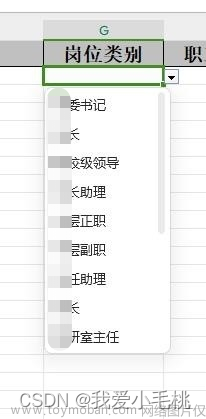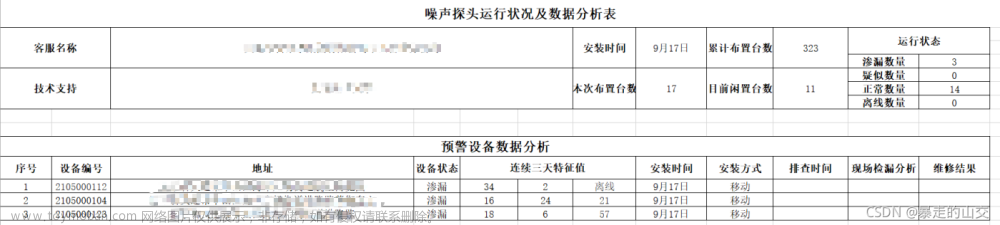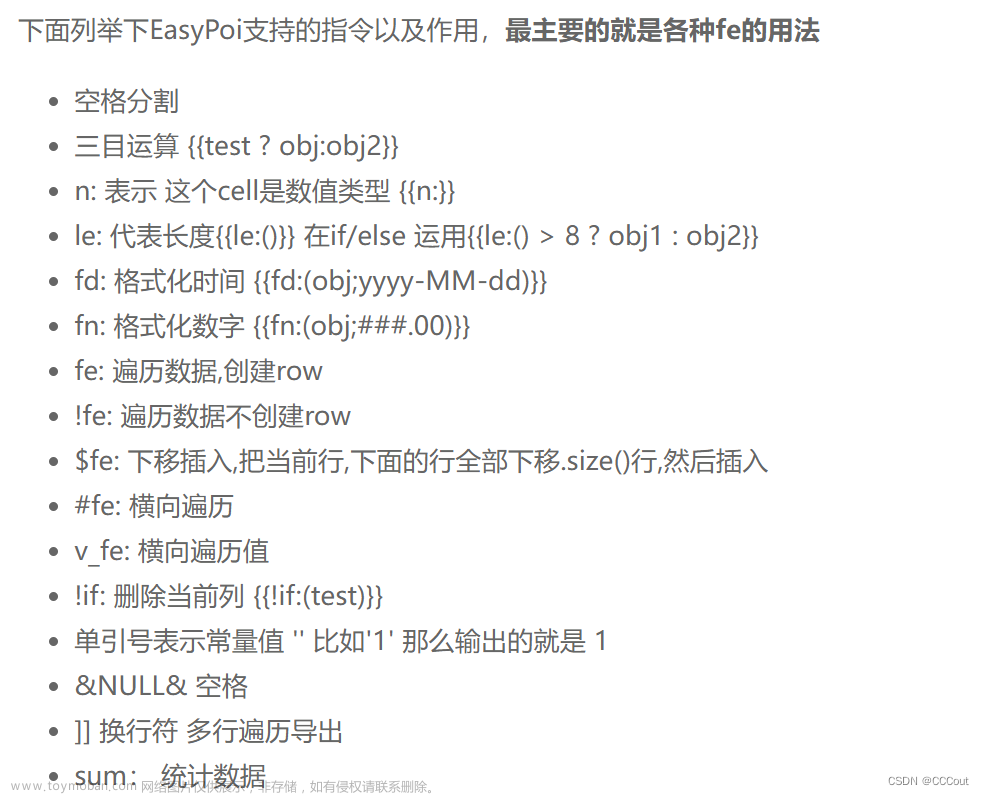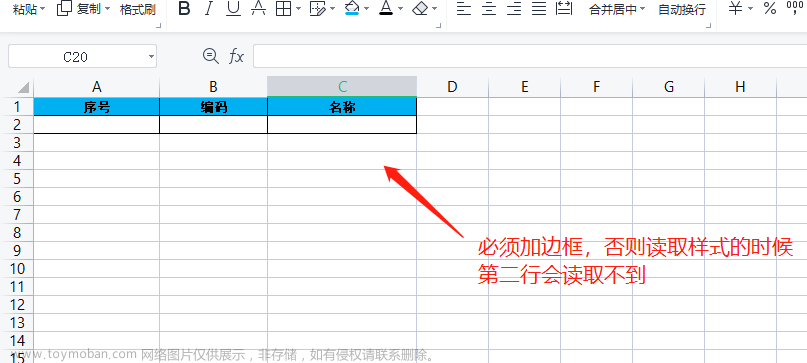1.工具类文章来源地址https://www.toymoban.com/news/detail-719806.html
/**
* excle模板填充并转换html
*
* @param response 返回
* @param order 主体内容
* @param goods 配件列表
* @param pro 项目列表
* @throws IOException
*/
public static void moudleExcleToHtml(HttpServletResponse response, String moudleUrl, Object order, List<?> goods,
List<?> pro) throws IOException {
// response.setContentType("application/vnd.ms-excel");
// response.setCharacterEncoding("UTF-8");
// response.setHeader("Content-disposition", "attachment;filename=" + DateUtil.currentTimeSeconds() + ".xlsx");
// 指定excel模板文件
// String templateFileName = "C:\\Users\\13628\\Desktop\\打印模板.xlsx";
// ResourceLoader resourceLoader = new DefaultResourceLoader();
// InputStream templateFileInputStream = resourceLoader.getClassLoader().getResourceAsStream("打印模板.xlsx");
URL url = new URL(moudleUrl);
I文章来源:https://www.toymoban.com/news/detail-719806.html
到了这里,关于easyExcel按模板填充数据,处理模板列表合并问题等,并导出为html,pdf,png等格式文件demo的文章就介绍完了。如果您还想了解更多内容,请在右上角搜索TOY模板网以前的文章或继续浏览下面的相关文章,希望大家以后多多支持TOY模板网!