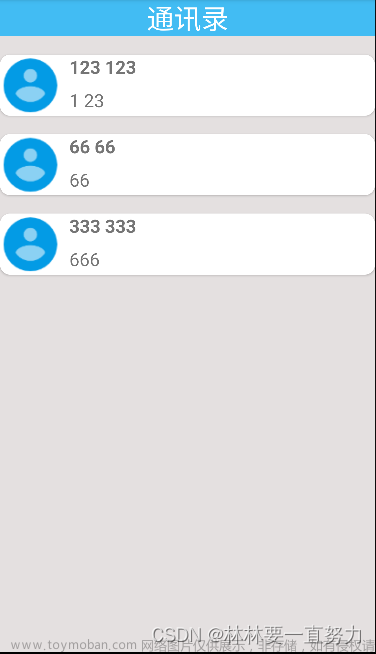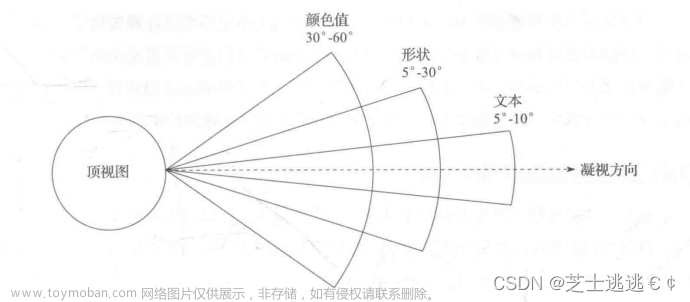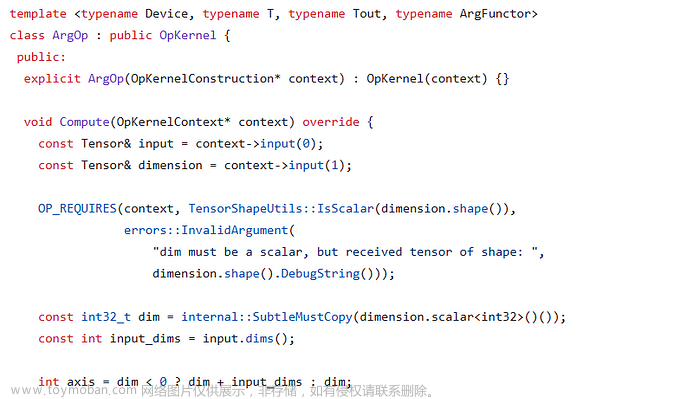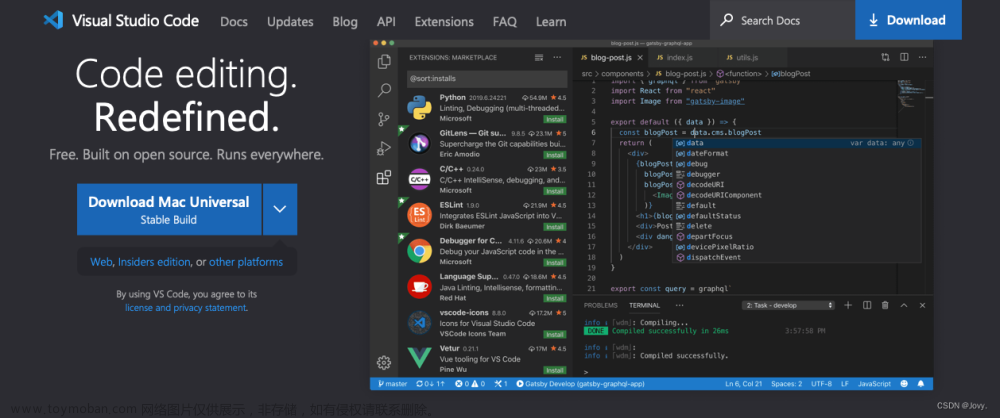本次实验是使用SQLite对一个通讯录表进行简单增删改查
以下是实验效果:




首先是继承SQLiteOpenHelper的数据库自定义类
对于此类必须继承于SQLiteOpenHelper ,当new创造该类的实例的时候会执行创建数据库以及表的操作,例如本代码中数据库名为itcast,数据库表名为informatoin。db.execSQL为执行创建表语句。
MyHelper
import android.content.Context;
import android.database.sqlite.SQLiteDatabase;
import android.database.sqlite.SQLiteOpenHelper;
public class MyHelper extends SQLiteOpenHelper {
public MyHelper(Context context) {
//上下文、数据库名、工厂、版本
super(context, "itcast.db", null, 1);
}
@Override
public void onCreate(SQLiteDatabase db) {
//创建数据表 db.execSQL执行建表语句
db.execSQL("CREATE TABLE information(_id INTEGER PRIMARY KEY AUTOINCREMENT, name VARCHAR(20), phone VARCHAR(20))");
}
@Override
public void onUpgrade(SQLiteDatabase db, int oldVersion, int newVersion) {
}
}主界面的界面代码
activity_main.xml
<?xml version="1.0" encoding="utf-8"?>
<RelativeLayout xmlns:android="http://schemas.android.com/apk/res/android"
xmlns:tools="http://schemas.android.com/tools"
android:layout_width="match_parent"
android:layout_height="match_parent"
android:background="@drawable/bg"
android:paddingLeft="16dp"
android:paddingTop="16dp"
android:paddingRight="16dp"
android:paddingBottom="16dp"
tools:context=".MainActivity">
<LinearLayout
android:id="@+id/ll_name"
android:layout_width="match_parent"
android:layout_height="wrap_content"
android:layout_above="@+id/ll_phone"
android:layout_alignStart="@+id/ll_btn"
android:layout_alignLeft="@+id/ll_btn">
<TextView
android:layout_width="wrap_content"
android:layout_height="wrap_content"
android:text="姓 名 :"
android:textSize="18sp" />
<EditText
android:id="@+id/et_name"
android:layout_width="match_parent"
android:layout_height="wrap_content"
android:hint="请输入姓名"
android:textSize="16sp" />
</LinearLayout>
<LinearLayout
android:id="@+id/ll_phone"
android:layout_width="match_parent"
android:layout_height="wrap_content"
android:layout_above="@+id/ll_btn"
android:layout_alignStart="@+id/ll_name"
android:layout_alignLeft="@+id/ll_name"
android:layout_marginBottom="10dp">
<TextView
android:layout_width="wrap_content"
android:layout_height="wrap_content"
android:text="电 话 :"
android:textSize="18sp" />
<EditText
android:id="@+id/et_phone"
android:layout_width="match_parent"
android:layout_height="wrap_content"
android:hint="请输入手机号码"
android:textSize="16sp" />
</LinearLayout>
<LinearLayout
android:id="@+id/ll_btn"
android:layout_width="match_parent"
android:layout_height="wrap_content"
android:layout_centerVertical="true">
<Button
android:id="@+id/btn_add"
android:layout_width="0dp"
android:layout_height="wrap_content"
android:layout_marginRight="2dp"
android:layout_weight="1"
android:background="#B9B9FF"
android:text="添加"
android:textSize="18sp" />
<Button
android:id="@+id/btn_query"
android:layout_width="0dp"
android:layout_height="wrap_content"
android:layout_marginRight="2dp"
android:layout_weight="1"
android:background="#DCB5FF"
android:text="查询"
android:textSize="18sp" />
<Button
android:id="@+id/btn_update"
android:layout_width="0dp"
android:layout_height="wrap_content"
android:layout_marginRight="2dp"
android:layout_weight="1"
android:background="#E6CAFF"
android:text="修改"
android:textSize="18sp" />
<Button
android:id="@+id/btn_delete"
android:layout_width="0dp"
android:layout_height="wrap_content"
android:layout_weight="1"
android:background="#ACD6FF"
android:text="删除"
android:textSize="18sp" />
</LinearLayout>
<ListView
android:id="@+id/lv"
android:layout_width="match_parent"
android:layout_height="match_parent"
android:layout_below="@+id/ll_btn"
android:layout_margin="5dp"
android:divider="#d9d9d9"
android:dividerHeight="2dp">
</ListView>
</RelativeLayout>item界面代码
list_item.xml
<?xml version="1.0" encoding="utf-8"?>
<LinearLayout xmlns:android="http://schemas.android.com/apk/res/android"
android:layout_width="match_parent"
android:layout_height="wrap_content">
<ImageView
android:id="@+id/item_image"
android:layout_width="100px"
android:layout_height="100px"
android:layout_margin="8dp"
android:background="@drawable/tx" />
<LinearLayout
android:layout_width="match_parent"
android:layout_height="wrap_content"
android:orientation="vertical">
<TextView
android:id="@+id/item_name"
android:layout_width="wrap_content"
android:layout_height="wrap_content"
android:layout_marginTop="3sp"
android:text="姓名"
android:textColor="#00FFFF"
android:textSize="17sp" />
<TextView
android:id="@+id/item_phone"
android:layout_width="wrap_content"
android:layout_height="wrap_content"
android:text="电话"
android:textColor="#7FFFAA"
android:textSize="16sp" />
</LinearLayout>
</LinearLayout>逻辑代码
MainActivity
import androidx.appcompat.app.AppCompatActivity;
import android.content.ContentValues;
import android.database.Cursor;
import android.database.sqlite.SQLiteDatabase;
import android.os.Bundle;
import android.provider.ContactsContract;
import android.view.View;
import android.widget.Button;
import android.widget.EditText;
import android.widget.ListView;
import android.widget.SimpleCursorAdapter;
import android.widget.TextView;
import android.widget.Toast;
public class MainActivity extends AppCompatActivity implements View.OnClickListener {
MyHelper myHelper;
private EditText mEtName;
private EditText mEtPhone;
private Button mBtnAdd;
private Button mBtnQuery;
private Button mBtnUpdate;
private Button mBtnDelete;
private ListView mList;
@Override
protected void onCreate(Bundle savedInstanceState) {
super.onCreate(savedInstanceState);
setContentView(R.layout.activity_main);
//new创建对象 传递上下文this
myHelper = new MyHelper(this);
init();//初始化控件 绑定控件
}
private void init() {
mEtName = (EditText) findViewById(R.id.et_name);
mEtPhone = (EditText) findViewById(R.id.et_phone);
mBtnAdd = (Button) findViewById(R.id.btn_add);
mBtnQuery = (Button) findViewById(R.id.btn_query);
mBtnUpdate = (Button) findViewById(R.id.btn_update);
mBtnDelete = (Button) findViewById(R.id.btn_delete);
mBtnAdd.setOnClickListener(this);
mBtnQuery.setOnClickListener(this);
mBtnUpdate.setOnClickListener(this);
mBtnDelete.setOnClickListener(this);
mList = (ListView) findViewById(R.id.lv);
}
@Override
public void onClick(View v) {
String name;
String phone;
SQLiteDatabase db;
ContentValues values;
switch (v.getId()) {
case R.id.btn_add: //添加数据
name = mEtName.getText().toString();
phone = mEtPhone.getText().toString();
db = myHelper.getWritableDatabase();//获取可读写SQLiteDatabse对象
values = new ContentValues(); // 创建ContentValues对象
values.put("name", name); // 将数据添加到ContentValues对象
values.put("phone", phone); // 将数据添加到ContentValues对象
db.insert("information", null, values);//执行方法insert向数据表添加数据
Toast.makeText(this, "信息已添加", Toast.LENGTH_SHORT).show();//提示框
db.close();//关闭db
break;
case R.id.btn_query: //查询数据
Toast.makeText(this, "query", Toast.LENGTH_SHORT).show();
db = myHelper.getReadableDatabase();
if(mEtName.getText().toString().isEmpty()){
Cursor cursor = db.query("information", null, null, null, null, null, null);//Cursor作为一种游标的存储类型,来存储获取到的数据
SimpleCursorAdapter spcAdapter = new SimpleCursorAdapter(this, R.layout.list_item, cursor,
new String[]{"name", "phone"}, new int[]{R.id.item_name, R.id.item_phone});
mList.setAdapter(spcAdapter);
}else {
Cursor cursor = db.rawQuery("select * from information where name=?", new String[]{mEtName.getText().toString()});
SimpleCursorAdapter spcAdapter = new SimpleCursorAdapter(this, R.layout.list_item, cursor,
new String[]{"name", "phone"}, new int[]{R.id.item_name, R.id.item_phone});
mList.setAdapter(spcAdapter);
}
//cursor.close();
//db.close();
break;
case R.id.btn_update: //修改数据
db = myHelper.getWritableDatabase();
values = new ContentValues(); // 要修改的数据
values.put("phone", phone = mEtPhone.getText().toString());
db.update("information", values, "name=?",
new String[]{mEtName.getText().toString()}); // 更新并得到行数
Toast.makeText(this, "信息已修改", Toast.LENGTH_SHORT).show();
db.close();
break;
case R.id.btn_delete: //删除数据
db = myHelper.getWritableDatabase();
db.delete("information", "name=?",new String[]{mEtName.getText().toString()});
Toast.makeText(this, mEtName.getText().toString()+"信息已删除", Toast.LENGTH_SHORT).show();
db.close();
break;
}
}
}以上是一个简单的示例,详细的讲解未来补充,还有很多可以补充的地方,例如:采用实体类、换一个更详细的适配器Adapter、让通讯录的信息更加丰富等文章来源:https://www.toymoban.com/news/detail-719975.html
需要资源 资源已经传到主页 绿豆通讯录 免积分下载,可以下载一下哦文章来源地址https://www.toymoban.com/news/detail-719975.html
到了这里,关于Android Studio初学者实例:SQLite实验:绿豆通讯录的文章就介绍完了。如果您还想了解更多内容,请在右上角搜索TOY模板网以前的文章或继续浏览下面的相关文章,希望大家以后多多支持TOY模板网!