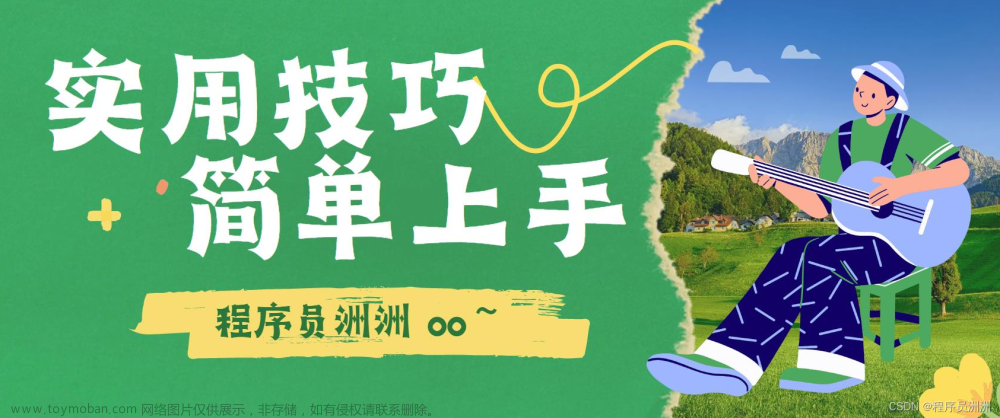0 简述
当处理点云数据时,我们通常需要读取各种不同格式的点云文件。Python作为一种强大的编程语言,在点云处理领域提供了许多库和工具,可以帮助我们读取和处理各种格式的点云文件。本文将介绍如何使用Python读取和写入各种格式的点云文件。
1 LAS/LAZ格式
LAS(Lidar Data Exchange)和LAZ(LASzip compressed Lidar Data Exchange)是激光雷达数据的标准格式。在Python中,我们可以使用laspy库来读取和处理LAS/LAZ格式的点云文件。
1.1 las/laz数据读取
import laspy
# 从LAS/LAZ文件加载数据
# laspy 1.*版本
inFile = laspy.file.File("point_cloud.las", mode="r")
# laspy 2.*版本
inFile = laspy.read("*.las")
# 获取点云数据
point_cloud = inFile.points
# 获取每个点的坐标
# laspy 1.*版本
X = inFile.X
Y = inFile.Y
Z = inFile.Z
# laspy 2.*版本
X = inFile.x
# 获取点云数据的数量
# laspy 1.*版本
num_points = inFile.points.shape[0]
# laspy 2.*版本
num_points = len(X)
1.2 las/laz数据写入
import laspy
import numpy as np
# 创建数据头
header = laspy.LasHeader(point_format=3, version="1.2")
header.offsets = np.zeros(3)
header.scales = np.ones(3)
# 创建las文件
las = laspy.LasData(header)
# 载入x, y, z 坐标
xs, ys = np.indices([500,500])-250
zs = np.sqrt(xs ** 2 + ys ** 2)
las.x = xs.reshape(-1)
las.y = ys.reshape(-1)
las.z = zs.reshape(-1)
las.write("test.las")
2 PCD格式
PCD(Point Cloud Data)是另一种常见的点云文件格式,它是由PCL(Point Cloud Library)定义的。在Python中,我们可以使用open3d库来读取和处理PCD格式的点云文件。
2.1 pcd格式读取
import open3d as o3d
# 从PCD文件加载点云数据
pcd = o3d.io.read_point_cloud("point_cloud.pcd")
pointcloud = np.asarray(pcd.points)
2.2 pcd格式写入
import open3d as o3d
import numpy as np
# 随机获取10000组,每组包含三个元素的数据集
points = np.random.rand(10000, 3)
# 创建一个PointCloud对象
pcd = o3d.geometry.PointCloud()
# 将随机数转换成PointCloud点数据
pcd.points = o3d.utility.Vector3dVector(points)
# 将PointCloud点数据保存成pcd文件,格式为assii文本格式
o3d.io.write_point_cloud("10000.pcd", pcd, write_ascii=True)
3 PLY格式
PLY(Polygon File Format)是一种常见的点云文件格式,它可以存储点云数据以及其他属性,如颜色和法向量。在Python中,我们可以使用open3d库来读取和处理PLY格式的点云文件。
3.1 ply读取
import open3d as o3d
# 从PLY文件加载点云数据
ply = o3d.io.read_point_cloud("point_cloud.ply")
pointcloud = np.asarray(ply.points)
3.2 ply写入
import open3d as o3d
# 随机获取10000组,每组包含三个元素的数据集
points = np.random.rand(10000, 3)
# 创建一个PointCloud对象
pcd = o3d.geometry.PointCloud()
# 将随机数转换成PointCloud点数据
pcd.points = o3d.utility.Vector3dVector(points)
o3d.io.write_point_cloud("*.ply", pcd)
4 XYZ/TXT/ASC格式
此类格式是一种简单的文本格式,其中每一行包含一个点的XYZ坐标。在Python中,我们可以使用numpy库来读取和处理该格式的点云文件。
4.1 XYZ/TXT/ASC格式读取
import numpy as np
# 从XYZ文件加载点云数据
point_cloud = np.loadtxt("point_cloud.xyz", delimiter=" ")
delimiter参数决定了xyz坐标间的分隔符方式
4.2 XYZ/TXT/ASC格式写入
import numpy as np
np.savetxt("point_cloud.xyz", point_cloud)
5 BIN格式
BIN格式是一种二进制格式,常用于存储大型点云数据。在Python中,我们可以使用numpy库来读取和处理BIN格式的点云文件。
5.1 bin读取
import numpy as np
# 从BIN文件加载点云数据
point_cloud = np.fromfile("point_cloud.bin", dtype=np.float32).reshape(-1, 3)
6 可视化示例
以下演示为open3d点云可视化方案。
import open3d as o3d
import numpy as np
ply_point_cloud = o3d.data.PLYPointCloud()
pcd = o3d.io.read_point_cloud(ply_point_cloud.path)
o3d.visualization.draw_geometries([pcd])
 文章来源:https://www.toymoban.com/news/detail-719989.html
文章来源:https://www.toymoban.com/news/detail-719989.html
7 结语
通过以上方法,我们可以使用Python读取各种不同格式的点云文件。这些只是点云文件处理中的一些常见格式,涉及一些特殊点云格式的解析则需要进一步针对编码方式进行处理。文章来源地址https://www.toymoban.com/news/detail-719989.html
到了这里,关于Python点云处理(一)点云数据读取与写入的文章就介绍完了。如果您还想了解更多内容,请在右上角搜索TOY模板网以前的文章或继续浏览下面的相关文章,希望大家以后多多支持TOY模板网!