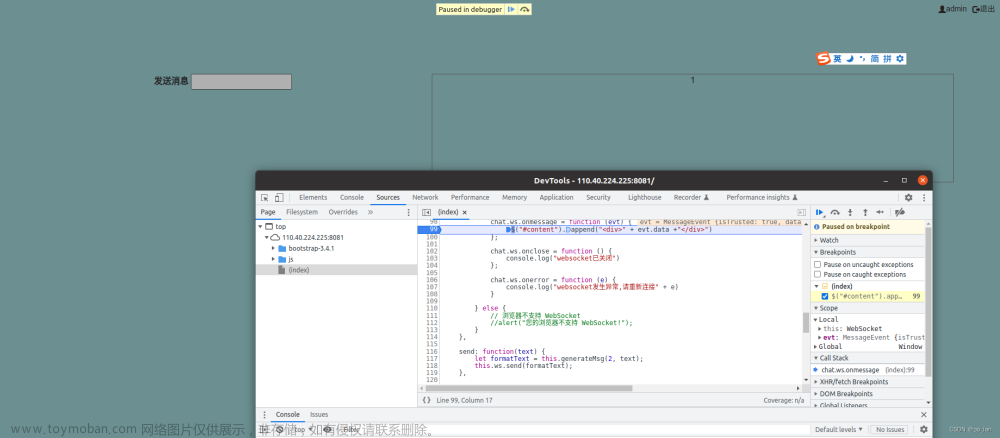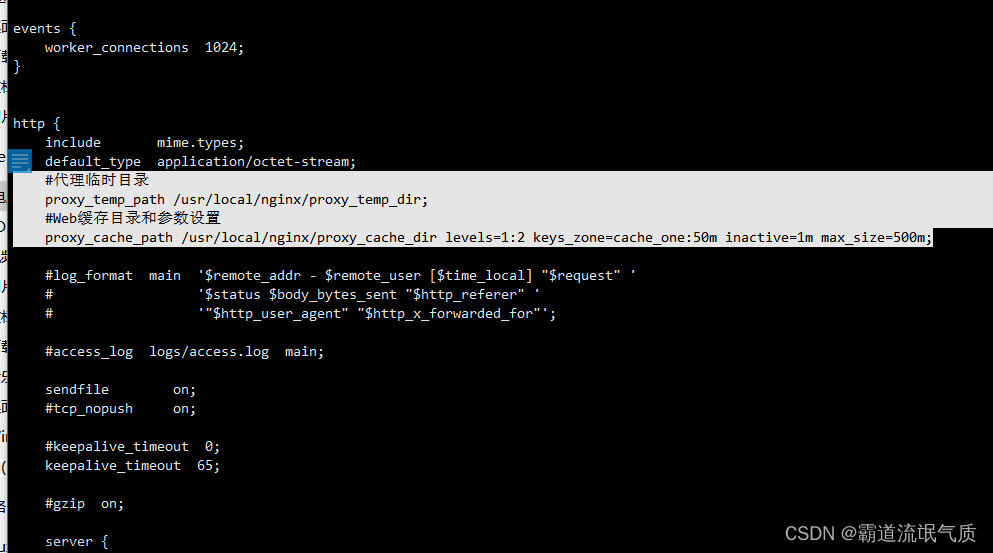1. 对根目录下的静态资源代理
Nginx代理nginx.conf配置——反向代理
2. 目录代理
如果需要将资源代理到不同的目录下,则在nginx.conf中的server节点下进行如下配置:
location /image {
root /opt/cache;
}
location vedio {
root /opt/cache;
}修改后,重新加载nginx配置即可,nginx部分命令如下:
# 检查配置
nginx -t
# 重载配置
nginx -s reload
# 关闭
nginx -s quit
# 启动
nginx -s start3. 代理指定路径下的静态资源
在server中添加如下配置(示例listen端口为80)文章来源:https://www.toymoban.com/news/detail-720140.html
location ~ /video/.*\.(mp4)?$ {
expires -1;
# 匹配结果示例:opt/cache/video/demo.mp4
root /opt/cache;
}访问:localhost/video/demo.mp4即可访问文章来源地址https://www.toymoban.com/news/detail-720140.html
到了这里,关于Nginx代理nginx.conf配置——nginx对静态文件代理的文章就介绍完了。如果您还想了解更多内容,请在右上角搜索TOY模板网以前的文章或继续浏览下面的相关文章,希望大家以后多多支持TOY模板网!