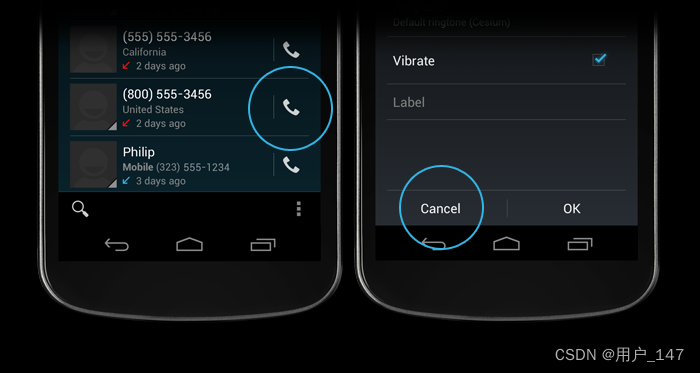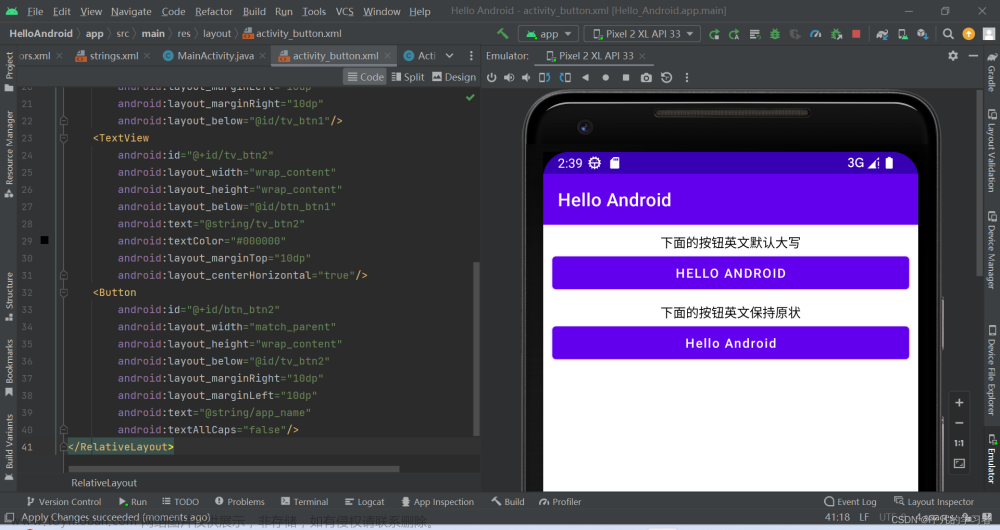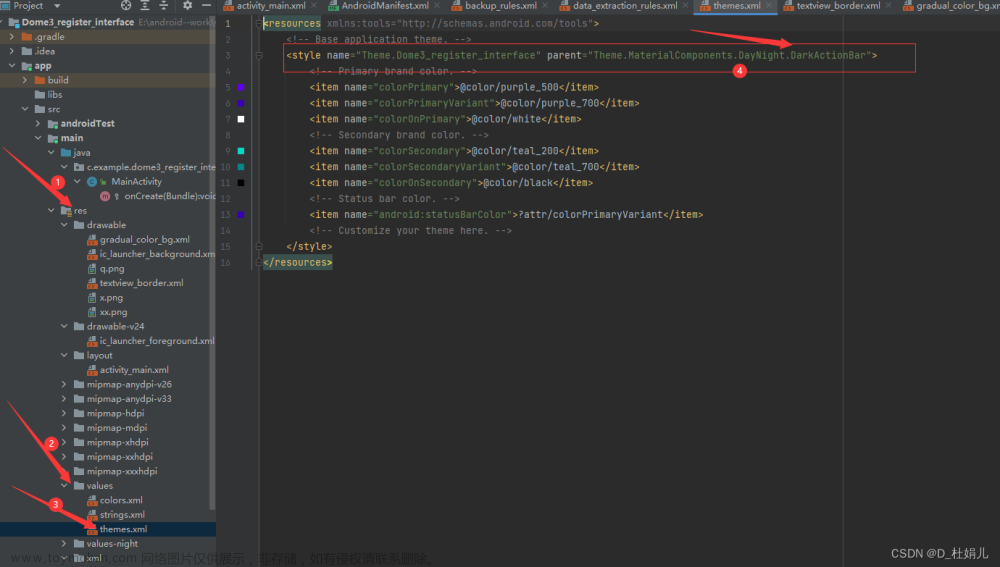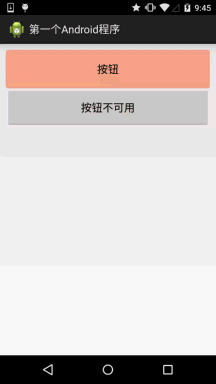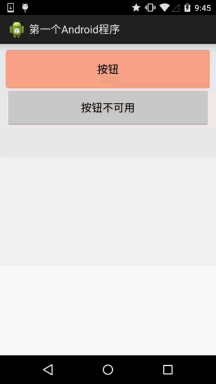参考博客地址文章来源:https://www.toymoban.com/news/detail-720145.html
功能点
- 支持自定义图标与文字的距离
- 支持小图标宽高自定义
- 支持左右自定义小图标
 文章来源地址https://www.toymoban.com/news/detail-720145.html
文章来源地址https://www.toymoban.com/news/detail-720145.html
maven { url 'https://jitpack.io' }
implementation 'com.github.CMzhizhe:AppCompatButtonProject:1.0.0'
<com.gxx.buttonlibrary.DrawableCenterButton
android:layout_marginTop="10dp"
android:clickable="true"
android:layout_width="172dp"
android:layout_height="55dp"
app:dl_dis="10dp" //文字图片距离
app:dl_width="30dp" //宽高
app:dl_height="30dp"
android:gravity="center" //居中
android:background="@drawable/ripple_c899fc_solid_7904fd_radius_50"
android:drawableStart="@drawable/down" //设置左边,右边就用 android:drawableRight
android:text="Download"
android:textColor="@color/white"
android:textSize="18sp" />
到了这里,关于android button 按钮,设置左/右小图标,与文字居中距离的文章就介绍完了。如果您还想了解更多内容,请在右上角搜索TOY模板网以前的文章或继续浏览下面的相关文章,希望大家以后多多支持TOY模板网!