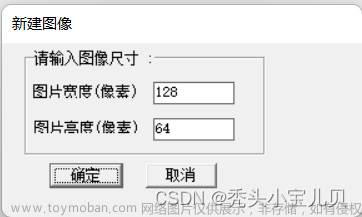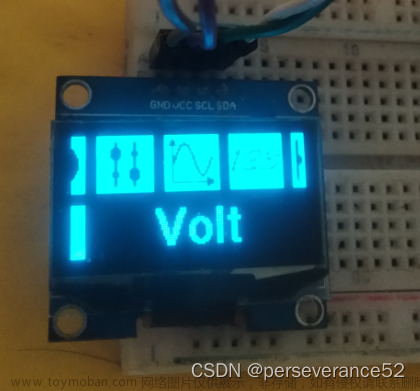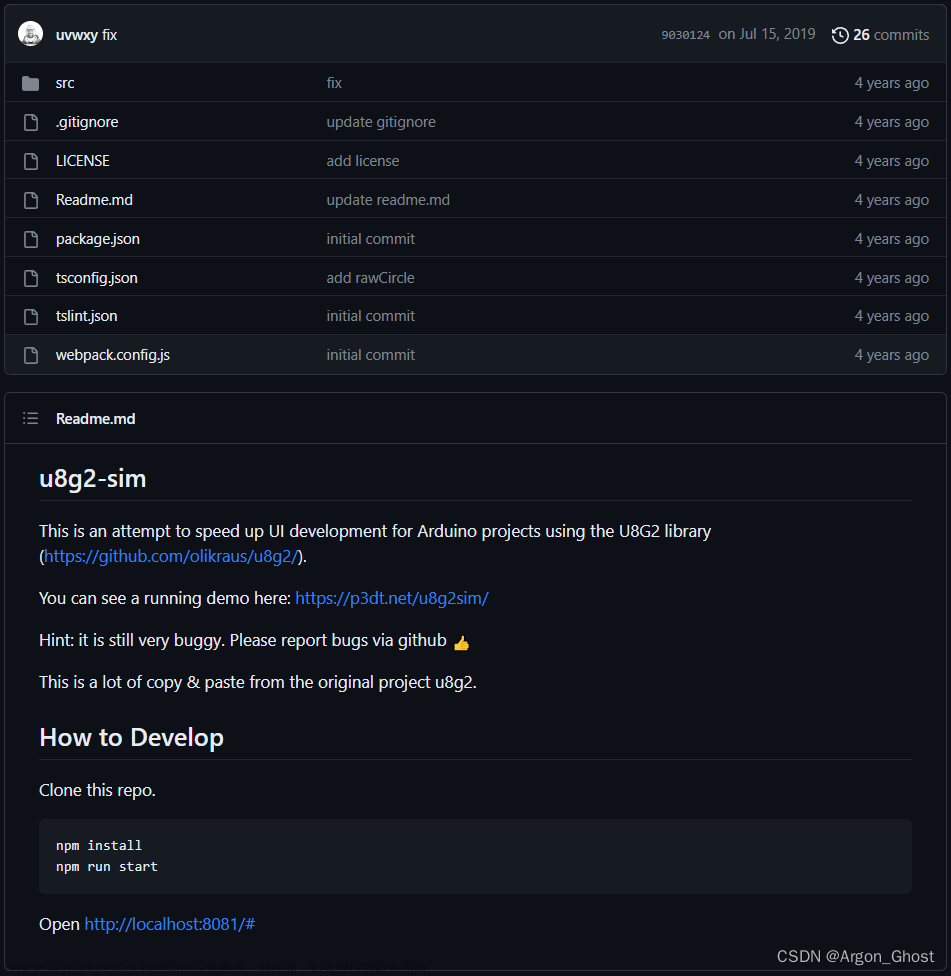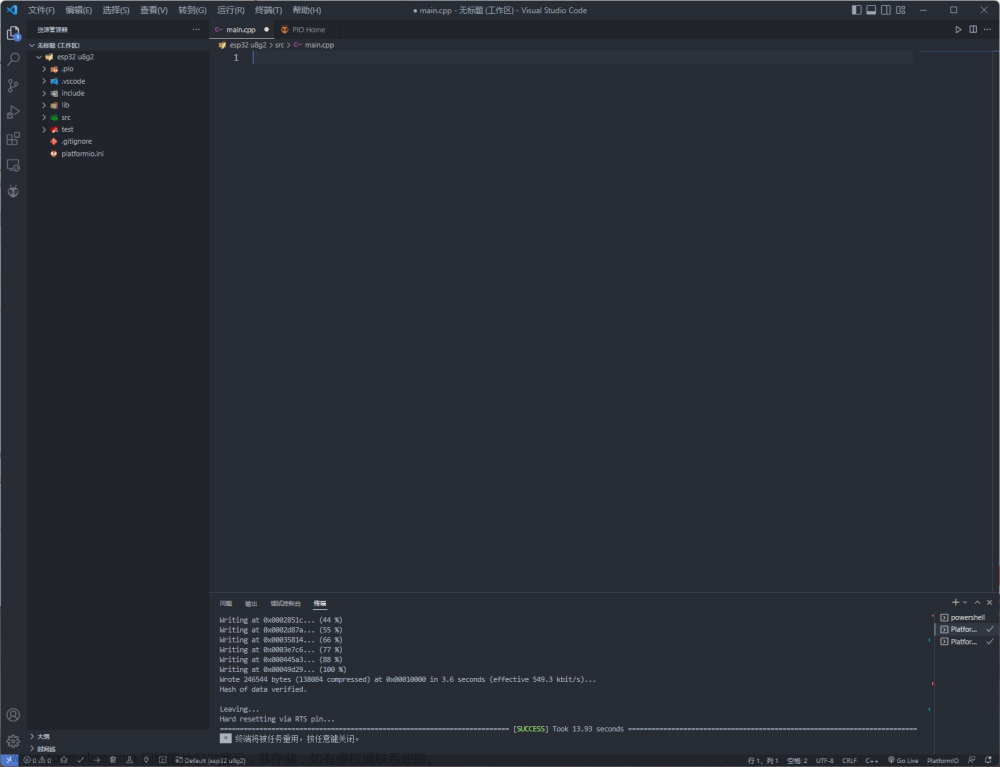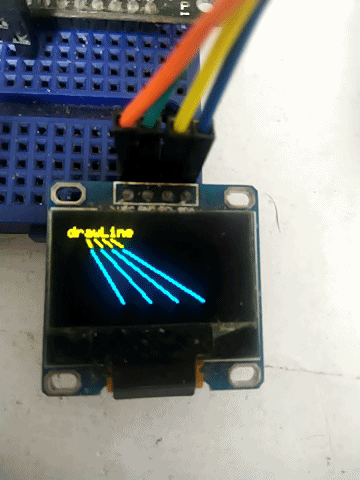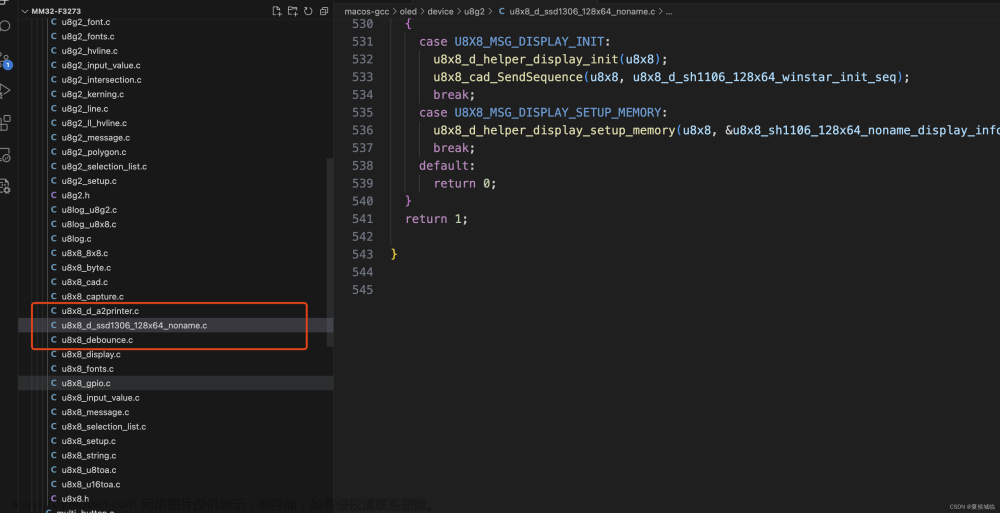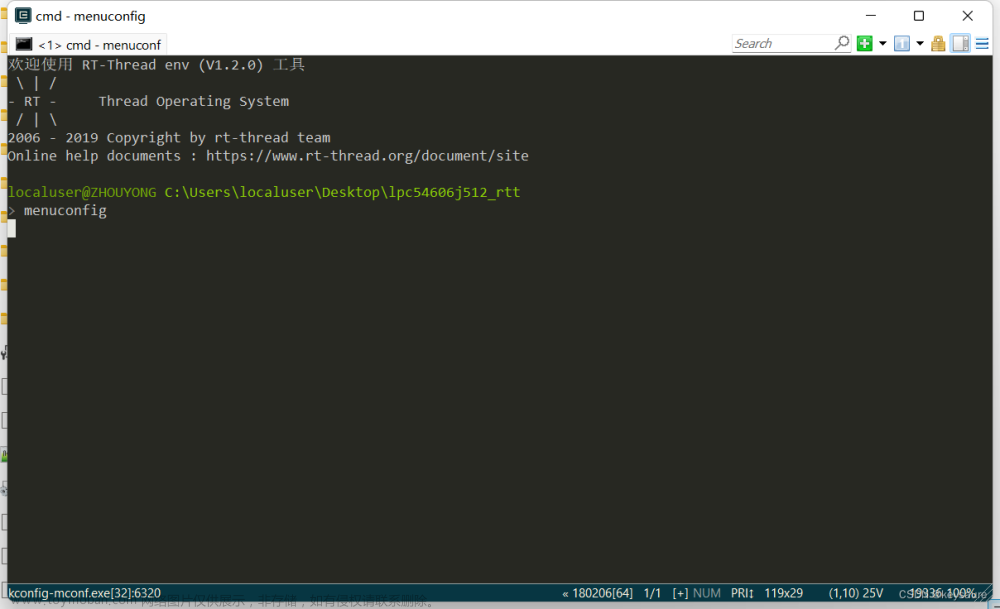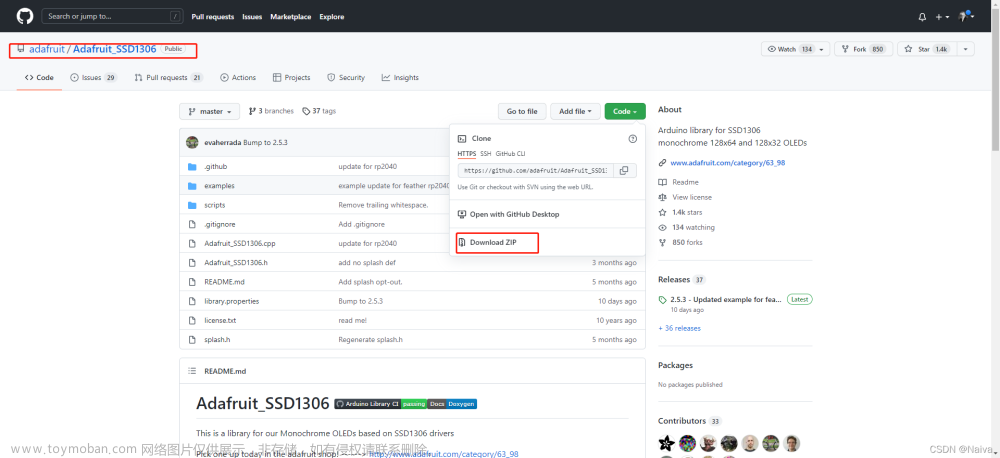实验硬件:STM32F103C8T6;0.96寸OLED(128×64)
U8g2库开源网址:https://github.com/olikraus/u8g2
一、u8g2库知识
1.1 什么是u8g2?
U8g2是嵌入式设备的单色图形库。主要应用于嵌入式设备,包括我们常见的单片机使用,最常用的是OLED屏或者LCD屏进行使用的一个库;
我们常用的OLED屏其内部原理一个M x n 的像素点阵,想显示什么就得把具体位置的像素点亮起来。对于每一个像素点,有可能是1点亮,也有可能是0点亮;
其坐标系如下所示
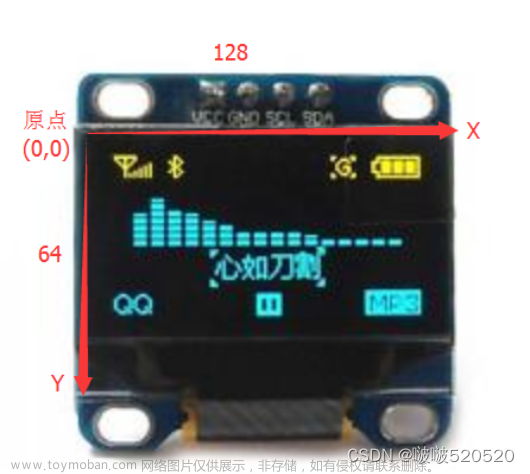
1.2 u8g2支持的驱动
U8g2支持单色OLED和LCD,包括以下控制器:SSD1305,SSD1306,SSD1309,SSD1322,SSD1325,SSD1327,SSD1329,SSD1606,SSD1607,SH1106,SH1107,SH1108,SH1122,T6963,RA8835,LC7981,PCD8544,PCF8812,HX1230 ,UC1601,UC1604,UC1608,UC1610,UC1611,UC1701,ST7565,ST7567,ST7588,ST75256,NT7534,IST3020,ST7920,LD7032,KS0108,SED1520,SBN1661,IL3820,MAX7219(有关完整列表,请参见 此处)。可以说,基本上主流的显示控制器都支持,比如我们常见的SSD1306 12864,读者在使用该库之前请查阅自己的OLED显示控制器是否处于支持列表中。
1.3 u8g2库的优势
为什么要运用U8g2库?也就是说U8g2库能带给我们什么样的开发便利。在博主看来,主要考虑几个方面:
1、U8g2库平台支持性好,基本上支持绝大部分开发板,如51单片机、STM32单片机;
2、U8g2库显示控制器支持性好,基本上市面上的OLED和lLCD都完美支持;
3、U8g2库 API众多,特别支持了中文,支持了不同字体,对于开发者俩说不小的福利。
因为u8g2内部包含很多不同屏幕驱动的接口,入下(这还是部分接口)
void u8g2_Setup_ssd1305_128x32_noname_1(u8g2_t *u8g2, const u8g2_cb_t *rotation, u8x8_msg_cb byte_cb, u8x8_msg_cb gpio_and_delay_cb);
void u8g2_Setup_ssd1305_128x32_adafruit_1(u8g2_t *u8g2, const u8g2_cb_t *rotation, u8x8_msg_cb byte_cb, u8x8_msg_cb gpio_and_delay_cb);
void u8g2_Setup_ssd1305_128x32_noname_2(u8g2_t *u8g2, const u8g2_cb_t *rotation, u8x8_msg_cb byte_cb, u8x8_msg_cb gpio_and_delay_cb);
void u8g2_Setup_ssd1305_128x32_adafruit_2(u8g2_t *u8g2, const u8g2_cb_t *rotation, u8x8_msg_cb byte_cb, u8x8_msg_cb gpio_and_delay_cb);
void u8g2_Setup_ssd1305_128x32_noname_f(u8g2_t *u8g2, const u8g2_cb_t *rotation, u8x8_msg_cb byte_cb, u8x8_msg_cb gpio_and_delay_cb);
void u8g2_Setup_ssd1305_128x32_adafruit_f(u8g2_t *u8g2, const u8g2_cb_t *rotation, u8x8_msg_cb byte_cb, u8x8_msg_cb gpio_and_delay_cb);
void u8g2_Setup_ssd1305_i2c_128x32_noname_1(u8g2_t *u8g2, const u8g2_cb_t *rotation, u8x8_msg_cb byte_cb, u8x8_msg_cb gpio_and_delay_cb);
void u8g2_Setup_ssd1305_i2c_128x32_adafruit_1(u8g2_t *u8g2, const u8g2_cb_t *rotation, u8x8_msg_cb byte_cb, u8x8_msg_cb gpio_and_delay_cb);
void u8g2_Setup_ssd1305_i2c_128x32_noname_2(u8g2_t *u8g2, const u8g2_cb_t *rotation, u8x8_msg_cb byte_cb, u8x8_msg_cb gpio_and_delay_cb);
void u8g2_Setup_ssd1305_i2c_128x32_adafruit_2(u8g2_t *u8g2, const u8g2_cb_t *rotation, u8x8_msg_cb byte_cb, u8x8_msg_cb gpio_and_delay_cb);
void u8g2_Setup_ssd1305_i2c_128x32_noname_f(u8g2_t *u8g2, const u8g2_cb_t *rotation, u8x8_msg_cb byte_cb, u8x8_msg_cb gpio_and_delay_cb);
void u8g2_Setup_ssd1305_i2c_128x32_adafruit_f(u8g2_t *u8g2, const u8g2_cb_t *rotation, u8x8_msg_cb byte_cb, u8x8_msg_cb gpio_and_delay_cb);
void u8g2_Setup_ssd1305_128x64_adafruit_1(u8g2_t *u8g2, const u8g2_cb_t *rotation, u8x8_msg_cb byte_cb, u8x8_msg_cb gpio_and_delay_cb);
void u8g2_Setup_ssd1305_128x64_raystar_1(u8g2_t *u8g2, const u8g2_cb_t *rotation, u8x8_msg_cb byte_cb, u8x8_msg_cb gpio_and_delay_cb);
void u8g2_Setup_ssd1305_128x64_adafruit_2(u8g2_t *u8g2, const u8g2_cb_t *rotation, u8x8_msg_cb byte_cb, u8x8_msg_cb gpio_and_delay_cb);
void u8g2_Setup_ssd1305_128x64_raystar_2(u8g2_t *u8g2, const u8g2_cb_t *rotation, u8x8_msg_cb byte_cb, u8x8_msg_cb gpio_and_delay_cb);
void u8g2_Setup_ssd1305_128x64_adafruit_f(u8g2_t *u8g2, const u8g2_cb_t *rotation, u8x8_msg_cb byte_cb, u8x8_msg_cb gpio_and_delay_cb);
void u8g2_Setup_ssd1305_128x64_raystar_f(u8g2_t *u8g2, const u8g2_cb_t *rotation, u8x8_msg_cb byte_cb, u8x8_msg_cb gpio_and_delay_cb);其实,我们可以把U8g2当作一个工具箱,需要使用的时候就去打开工具箱,使用里面的已经写好的API函数去实现我们需要达到的显示效果。(当然,前提是需要熟悉U8g2的使用,这一点网上有很多用法博客写得都很详细,感兴趣的读者朋友可以去看看)
二、CubexMX配置
在移植U8g2库之前,我们需要使用CubeMX软件配置一下MCU的部分功能。特别注意:U8g2图形库自带兼容的IC控制驱动程序,所以移植完成后不需要自己在写OLED或是LCD的驱动
1、RCC配置外部高速晶振(精度更高)——HSE;
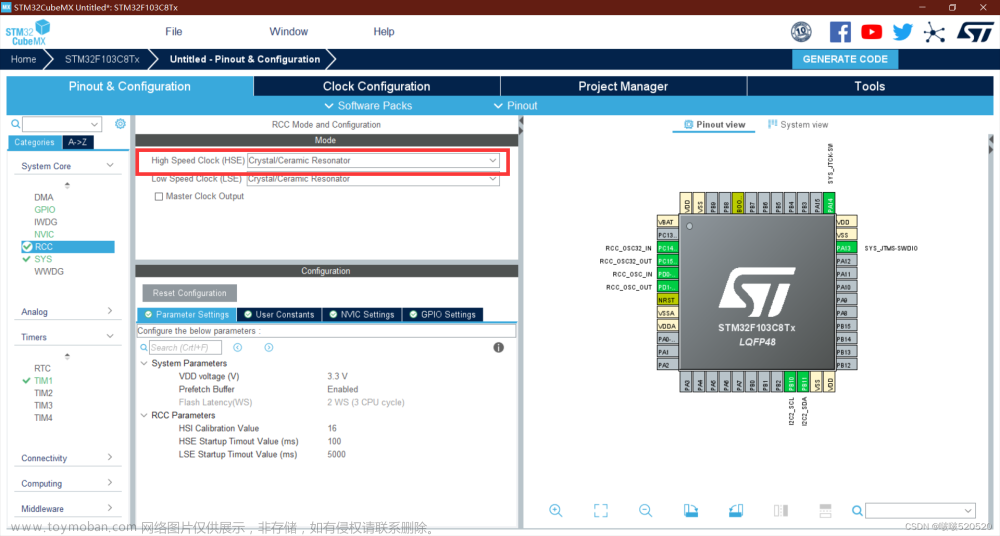
2、SYS配置:Debug设置成Serial Wire(否则可能导致芯片自锁);

3、I2C2配置:作为OLED的通讯方式;

4、TIM1配置:U8g2图形库需要us级延迟推动(U8g2的心跳)

5、时钟树配置:
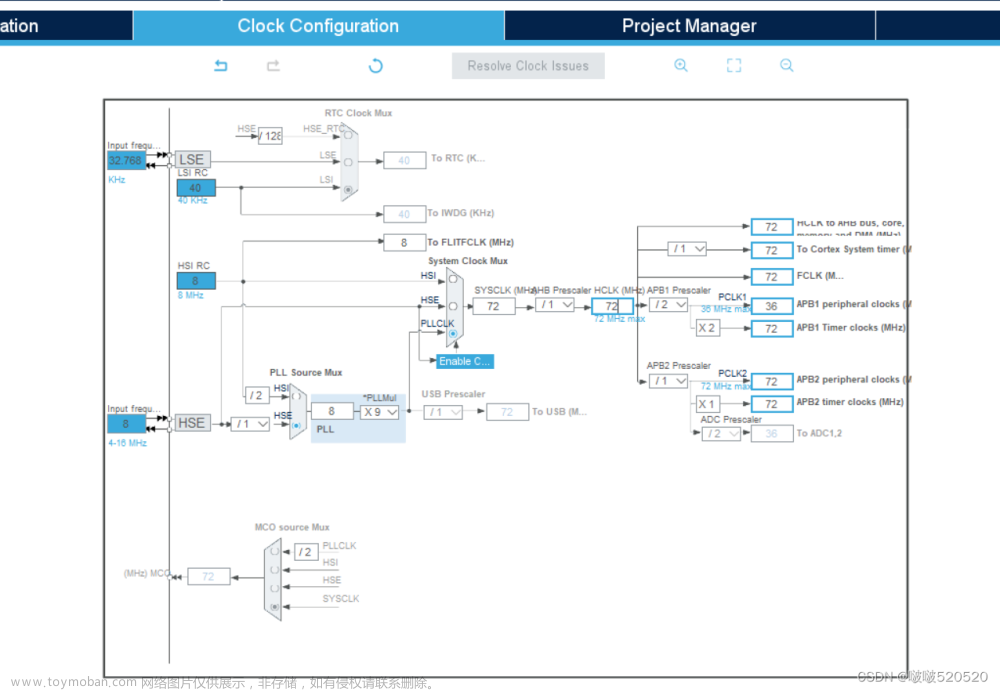
6、工程配置

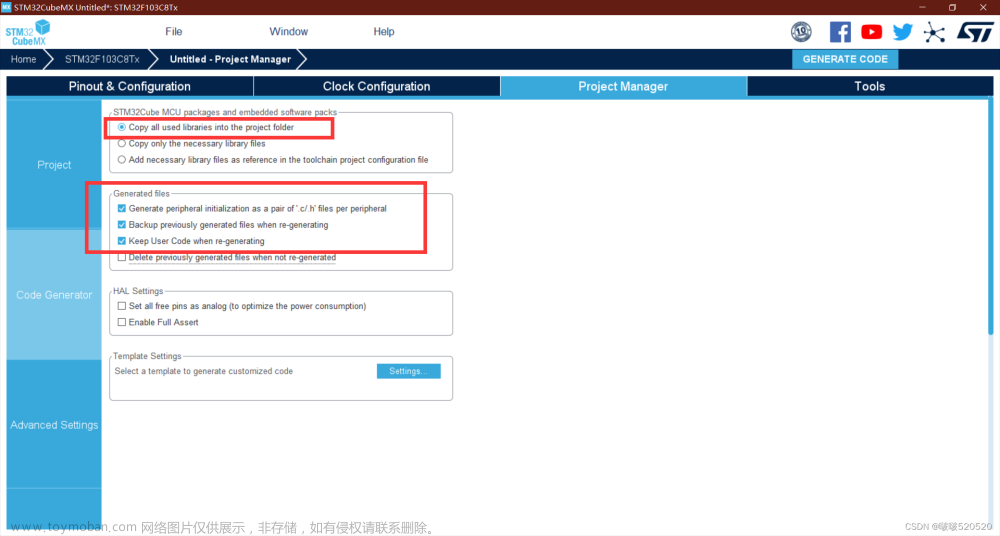
三、U8g2移植
3.1 准备U8g2库文件
移植U8g2图像库需要准备好,U8g2的源码是在GitHub上开源的。
U8g2下载地址: https://github.com/olikraus/u8g2(如果打开不了读者朋友,可以评论区留言邮箱笔者有时间会发送过去)
进入源码地址后下载整个U8g2图形库的压缩包
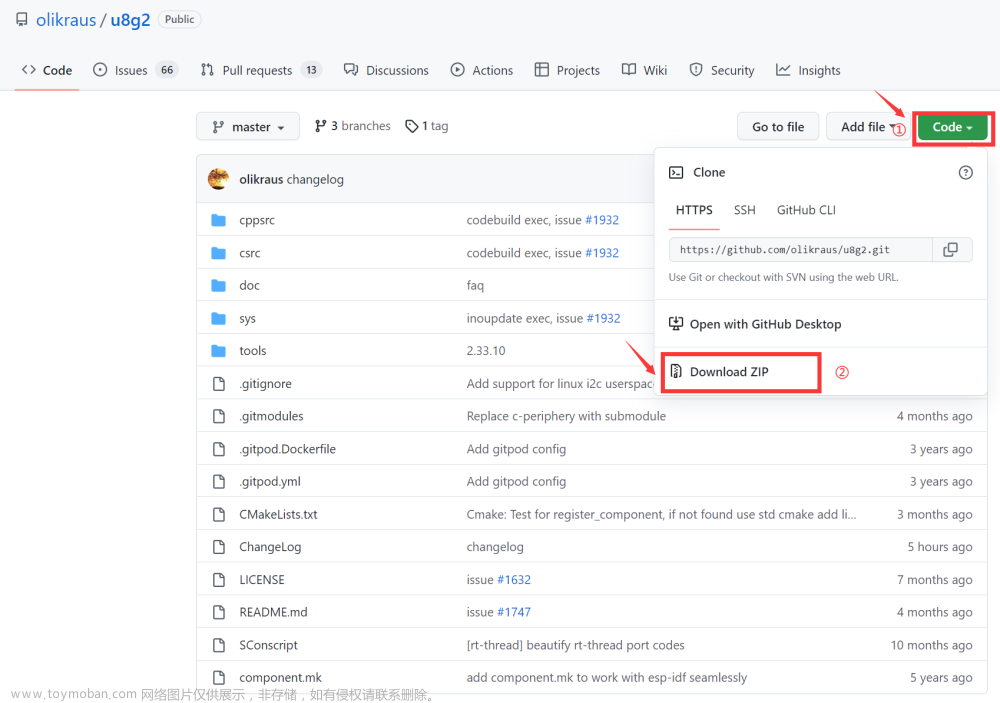
3.2 精简U8g2库文件
U8g2支持多种显示驱动的屏幕,因为源码中也包含了各个驱动对应的文件(所以不需要自己去写屏幕底层驱动了),为了减小整个工程的代码体积,在移植U8g2时,可以删除一些无用的文件。这里我们主要关注的是U8g2库文件中的csrc文件。
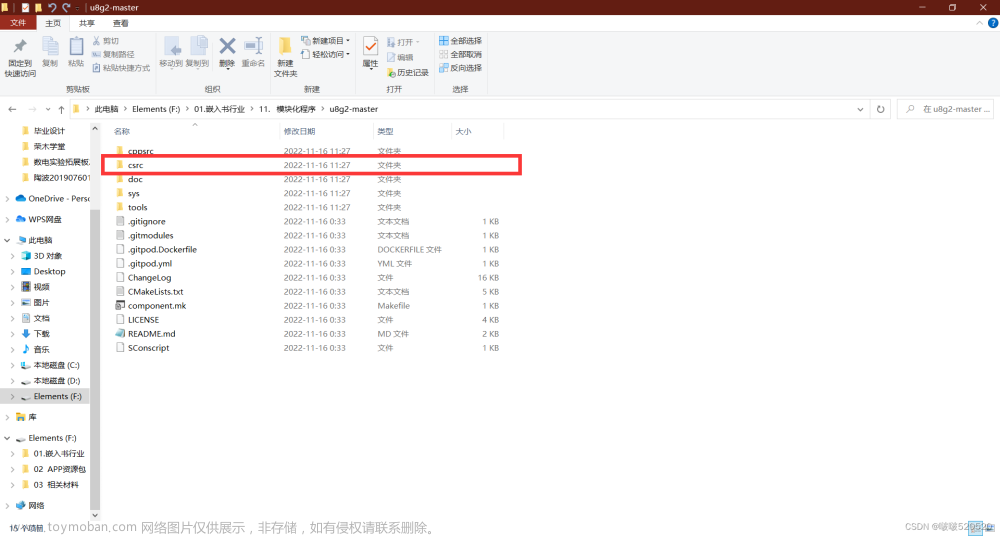
3.2.1 去掉无用的驱动文件
这些驱动文件通常是u8x8_d_xxx.c,xxx包括驱动的型号和屏幕分辨率。ssd1306驱动芯片的OLED,使用u8x8_ssd1306_128x64_noname.c这个文件,其它的屏幕驱动和分辨率的文件可以删掉。

3.2.2 精简u8g2_d_setup.c
由于笔者的OLED是IIC接口,只留一个u8g2_Setup_ssd1306_i2c_128x64_noname_f就好(如果是SPI接口,需要使用u8g2_Setup_ssd1306_128x64_noname_f这个函数),其它的可以删掉或注释掉。

将里面的内容全部删除,复制下面的内容到里面去
#include "u8g2.h"
#include "tim.h"
/* ssd1306 f */
void u8g2_Setup_ssd1306_i2c_128x64_noname_f(u8g2_t *u8g2, const u8g2_cb_t *rotation, u8x8_msg_cb byte_cb, u8x8_msg_cb gpio_and_delay_cb)
{
uint8_t tile_buf_height;
uint8_t *buf;
u8g2_SetupDisplay(u8g2, u8x8_d_ssd1306_128x64_noname, u8x8_cad_ssd13xx_fast_i2c, byte_cb, gpio_and_delay_cb);
buf = u8g2_m_16_8_f(&tile_buf_height);
u8g2_SetupBuffer(u8g2, buf, tile_buf_height, u8g2_ll_hvline_vertical_top_lsb, rotation);
}注意,与这个函数看起来十分相似的函数的有:
- u8g2_Setup_ssd1306_128x64_noname_1
- u8g2_Setup_ssd1306_128x64_noname_2
- u8g2_Setup_ssd1306_128x64_noname_f
- u8g2_Setup_ssd1306_i2c_128x64_noname_1
- u8g2_Setup_ssd1306_i2c_128x64_noname_2
- u8g2_Setup_ssd1306_i2c_128x64_noname_f
其中,前面3个,是给SPI接口的OLED用的,函数最后的数字或字母,代表显示时的buf大小:
- 1:128字节
- 2:256字节
- f:1024字节
3.2.3 精简u8g2_d_memory.c
由于用u8g2_Setup_ssd1306_i2c_128x64_noname_f函数,只调用u8g2_m_16_8_f这个函数,所以留下这个函数,其它的函数一定要删掉或注释掉,否则编译时很可能会提示内存不足!!



直接将u8g2_d_memory.c全选,复制下面的内容也是可以的
#include "u8g2.h"
uint8_t *u8g2_m_16_8_f(uint8_t *page_cnt)
{
#ifdef U8G2_USE_DYNAMIC_ALLOC
*page_cnt = 8;
return 0;
#else
static uint8_t buf[1024];
*page_cnt = 8;
return buf;
#endif
}
3.3 将精简后的U8g2库添加至Keil
左侧Keil工程目录添加自己精简后U8g2库文件中的csrc文件,然后再添加U8g2的头文件搜寻目录(U8g2里面都是csrc文件里面的文件,读者朋友可以根据自己的需要删减),如下:

四、代码
4.1 编写移植函数
stm32_u8g2.h:
#ifndef __STM32_U8G2_H
#define __STM32_U8G2_H
/* Includes ------------------------------------------------------------------*/
#include "main.h"
#include "u8g2.h"
/* USER CODE BEGIN Includes */
/* USER CODE END Includes */
/* USER CODE BEGIN Private defines */
/* USER CODE END Private defines */
#define u8 unsigned char // ?unsigned char ????
#define MAX_LEN 128 //
#define OLED_ADDRESS 0x78 // oled
#define OLED_CMD 0x00 //
#define OLED_DATA 0x40 //
/* USER CODE BEGIN Prototypes */
uint8_t u8x8_byte_hw_i2c(u8x8_t *u8x8, uint8_t msg, uint8_t arg_int, void *arg_ptr);
uint8_t u8x8_gpio_and_delay(u8x8_t *u8x8, uint8_t msg, uint8_t arg_int, void *arg_ptr);
void u8g2Init(u8g2_t *u8g2);
void draw(u8g2_t *u8g2);
void testDrawPixelToFillScreen(u8g2_t *u8g2);
#endifstm32_u8g2.c:
#include "stm32_u8g2.h"
#include "tim.h"
#include "i2c.h"
uint8_t u8x8_byte_hw_i2c(u8x8_t *u8x8, uint8_t msg, uint8_t arg_int, void *arg_ptr)
{
/* u8g2/u8x8 will never send more than 32 bytes between START_TRANSFER and END_TRANSFER */
static uint8_t buffer[128];
static uint8_t buf_idx;
uint8_t *data;
switch (msg)
{
case U8X8_MSG_BYTE_INIT:
{
/* add your custom code to init i2c subsystem */
MX_I2C2_Init(); //I2C初始化
}
break;
case U8X8_MSG_BYTE_START_TRANSFER:
{
buf_idx = 0;
}
break;
case U8X8_MSG_BYTE_SEND:
{
data = (uint8_t *)arg_ptr;
while (arg_int > 0)
{
buffer[buf_idx++] = *data;
data++;
arg_int--;
}
}
break;
case U8X8_MSG_BYTE_END_TRANSFER:
{
if (HAL_I2C_Master_Transmit(&hi2c2, OLED_ADDRESS, buffer, buf_idx, 1000) != HAL_OK)
return 0;
}
break;
case U8X8_MSG_BYTE_SET_DC:
break;
default:
return 0;
}
return 1;
}
uint8_t u8x8_gpio_and_delay(u8x8_t *u8x8, uint8_t msg, uint8_t arg_int, void *arg_ptr)
{
switch (msg)
{
case U8X8_MSG_DELAY_100NANO: // delay arg_int * 100 nano seconds
__NOP();
break;
case U8X8_MSG_DELAY_10MICRO: // delay arg_int * 10 micro seconds
for (uint16_t n = 0; n < 320; n++)
{
__NOP();
}
break;
case U8X8_MSG_DELAY_MILLI: // delay arg_int * 1 milli second
HAL_Delay(1);
break;
case U8X8_MSG_DELAY_I2C: // arg_int is the I2C speed in 100KHz, e.g. 4 = 400 KHz
Tims_delay_us(5);
break; // arg_int=1: delay by 5us, arg_int = 4: delay by 1.25us
case U8X8_MSG_GPIO_I2C_CLOCK: // arg_int=0: Output low at I2C clock pin
break; // arg_int=1: Input dir with pullup high for I2C clock pin
case U8X8_MSG_GPIO_I2C_DATA: // arg_int=0: Output low at I2C data pin
break; // arg_int=1: Input dir with pullup high for I2C data pin
case U8X8_MSG_GPIO_MENU_SELECT:
u8x8_SetGPIOResult(u8x8, /* get menu select pin state */ 0);
break;
case U8X8_MSG_GPIO_MENU_NEXT:
u8x8_SetGPIOResult(u8x8, /* get menu next pin state */ 0);
break;
case U8X8_MSG_GPIO_MENU_PREV:
u8x8_SetGPIOResult(u8x8, /* get menu prev pin state */ 0);
break;
case U8X8_MSG_GPIO_MENU_HOME:
u8x8_SetGPIOResult(u8x8, /* get menu home pin state */ 0);
break;
default:
u8x8_SetGPIOResult(u8x8, 1); // default return value
break;
}
return 1;
}
//U8g2的初始化,需要调用下面这个u8g2_Setup_ssd1306_128x64_noname_f函数,该函数的4个参数含义:
//u8g2:传入的U8g2结构体
//U8G2_R0:默认使用U8G2_R0即可(用于配置屏幕是否要旋转)
//u8x8_byte_sw_i2c:使用软件IIC驱动,该函数由U8g2源码提供
//u8x8_gpio_and_delay:就是上面我们写的配置函数
void u8g2Init(u8g2_t *u8g2)
{
u8g2_Setup_ssd1306_i2c_128x64_noname_f(u8g2, U8G2_R0, u8x8_byte_hw_i2c, u8x8_gpio_and_delay); // 初始化u8g2 结构体
u8g2_InitDisplay(u8g2); //
u8g2_SetPowerSave(u8g2, 0); //
u8g2_ClearBuffer(u8g2);
}
void draw(u8g2_t *u8g2)
{
u8g2_ClearBuffer(u8g2);
u8g2_SetFontMode(u8g2, 1); /*字体模式选择*/
u8g2_SetFontDirection(u8g2, 0); /*字体方向选择*/
u8g2_SetFont(u8g2, u8g2_font_inb24_mf); /*字库选择*/
u8g2_DrawStr(u8g2, 0, 20, "U");
u8g2_SetFontDirection(u8g2, 1);
u8g2_SetFont(u8g2, u8g2_font_inb30_mn);
u8g2_DrawStr(u8g2, 21,8,"8");
u8g2_SetFontDirection(u8g2, 0);
u8g2_SetFont(u8g2, u8g2_font_inb24_mf);
u8g2_DrawStr(u8g2, 51,30,"g");
u8g2_DrawStr(u8g2, 67,30,"\xb2");
u8g2_DrawHLine(u8g2, 2, 35, 47);
u8g2_DrawHLine(u8g2, 3, 36, 47);
u8g2_DrawVLine(u8g2, 45, 32, 12);
u8g2_DrawVLine(u8g2, 46, 33, 12);
u8g2_SetFont(u8g2, u8g2_font_4x6_tr);
u8g2_DrawStr(u8g2, 1,54,"github.com/olikraus/u8g2");
u8g2_SendBuffer(u8g2);
HAL_Delay(1000);
}
//画点填充
void testDrawPixelToFillScreen(u8g2_t *u8g2)
{
int t = 1000;
u8g2_ClearBuffer(u8g2);
for (int j = 0; j < 64; j++)
{
for (int i = 0; i < 128; i++)
{
u8g2_DrawPixel(u8g2,i, j);
}
}
HAL_Delay(1000);
}上述编写的移植函数代码属于HAL库下的代码,有个别地方需要注意修改。有一定MCU编程基础的朋友应该很简单就可以做到仿写,如果有疑问可以留言。移植代码的本质:这些函数代码就是对应的U8g2图形库的接口函数,通过这些函数去启用U8g2图形库。
4.2 U8g2图形库测试函数
测试文件stm32_test.c
#include "u8g2_test.h"
//---------------U8g2测试函数
#define SEND_BUFFER_DISPLAY_MS(u8g2, ms)\
do {\
u8g2_SendBuffer(u8g2); \
HAL_Delay(ms);\
}while(0);
//进度条显示
void testDrawProcess(u8g2_t *u8g2)
{
for(int i=10;i<=80;i=i+2)
{
u8g2_ClearBuffer(u8g2);
char buff[20];
sprintf(buff,"%d%%",(int)(i/80.0*100));
u8g2_SetFont(u8g2,u8g2_font_ncenB12_tf);
u8g2_DrawStr(u8g2,16,32,"STM32 U8g2");//字符显示
u8g2_SetFont(u8g2,u8g2_font_ncenB08_tf);
u8g2_DrawStr(u8g2,100,49,buff);//当前进度显示
u8g2_DrawRBox(u8g2,16,40,i,10,4);//圆角填充框矩形框
u8g2_DrawRFrame(u8g2,16,40,80,10,4);//圆角矩形
u8g2_SendBuffer(u8g2);
}
HAL_Delay(500);
}
//字体测试 数字英文可选用 u8g2_font_ncenB..(粗) 系列字体
//u8g2_font_unifont_t_symbols/u8g2_font_unifont_h_symbols(细 圆润)
void testShowFont(u8g2_t *u8g2)
{
int t = 1000;
char testStr[14] = "STM32F103C8T6";
u8g2_ClearBuffer(u8g2);
u8g2_SetFont(u8g2,u8g2_font_u8glib_4_tf);
u8g2_DrawStr(u8g2,0,5,testStr);
SEND_BUFFER_DISPLAY_MS(u8g2,t);
u8g2_SetFont(u8g2,u8g2_font_ncenB08_tf);
u8g2_DrawStr(u8g2,0,30,testStr);
SEND_BUFFER_DISPLAY_MS(u8g2,t);
u8g2_SetFont(u8g2,u8g2_font_ncenB10_tr);
u8g2_DrawStr(u8g2,0,60,testStr);
SEND_BUFFER_DISPLAY_MS(u8g2,t);
}
//画空心矩形
void testDrawFrame(u8g2_t *u8g2)
{
int t = 1000;
int x = 16;
int y = 32;
int w = 50;
int h = 20;
u8g2_ClearBuffer(u8g2);
u8g2_DrawStr(u8g2,0, 15, "DrawFrame");
u8g2_DrawFrame(u8g2, x, y, w, h);
SEND_BUFFER_DISPLAY_MS(u8g2,t);
u8g2_DrawFrame(u8g2, x+w+5, y-10, w-20, h+20);
SEND_BUFFER_DISPLAY_MS(u8g2,t);
}
//画实心圆角矩形
void testDrawRBox(u8g2_t *u8g2)
{
int t = 1000;
int x = 16;
int y = 32;
int w = 50;
int h = 20;
int r = 3;
u8g2_ClearBuffer(u8g2);
u8g2_DrawStr(u8g2,0, 15, "DrawRBox");
u8g2_DrawRBox(u8g2, x, y, w, h, r);
SEND_BUFFER_DISPLAY_MS(u8g2,t);
u8g2_DrawRBox(u8g2, x+w+5, y-10, w-20, h+20, r);
SEND_BUFFER_DISPLAY_MS(u8g2,t);
}
//画空心圆
void testDrawCircle(u8g2_t *u8g2)
{
int t = 600;
int stx = 0; //画图起始x
int sty = 16; //画图起始y
int with = 16;//一个图块的间隔
int r = 15; //圆的半径
u8g2_ClearBuffer(u8g2);
u8g2_DrawStr(u8g2, 0, 15, "DrawCircle");
u8g2_DrawCircle(u8g2, stx, sty - 1 + with, r, U8G2_DRAW_UPPER_RIGHT); //右上
SEND_BUFFER_DISPLAY_MS(u8g2,t);
u8g2_DrawCircle(u8g2, stx + with, sty, r, U8G2_DRAW_LOWER_RIGHT); //右下
SEND_BUFFER_DISPLAY_MS(u8g2,t);
u8g2_DrawCircle(u8g2, stx - 1 + with * 3, sty - 1 + with, r, U8G2_DRAW_UPPER_LEFT); //左上
SEND_BUFFER_DISPLAY_MS(u8g2,t);
u8g2_DrawCircle(u8g2, stx - 1 + with * 4, sty, r, U8G2_DRAW_LOWER_LEFT); //左下
SEND_BUFFER_DISPLAY_MS(u8g2,t);
u8g2_DrawCircle(u8g2, stx - 1 + with * 2, sty - 1 + with * 2, r, U8G2_DRAW_ALL);//整个圆
SEND_BUFFER_DISPLAY_MS(u8g2,t);
u8g2_DrawCircle(u8g2, 32*3, 32, 31, U8G2_DRAW_ALL);//右侧整个圆
SEND_BUFFER_DISPLAY_MS(u8g2,t);
}
//画实心椭圆
void testDrawFilledEllipse(u8g2_t *u8g2)
{
int t = 800;
int with = 16;//一个图块的间隔
int rx = 27; //椭圆x方向的半径
int ry = 22; //椭圆y方向的半径
u8g2_ClearBuffer(u8g2);
u8g2_DrawStr(u8g2,0, 14, "DrawFilledEllipse");
SEND_BUFFER_DISPLAY_MS(u8g2,t);
u8g2_DrawFilledEllipse(u8g2, 0, with, rx, ry, U8G2_DRAW_LOWER_RIGHT);//右下
SEND_BUFFER_DISPLAY_MS(u8g2,t);
u8g2_DrawFilledEllipse(u8g2, with * 4 - 1, with, rx, ry, U8G2_DRAW_LOWER_LEFT); //左下
SEND_BUFFER_DISPLAY_MS(u8g2,t);
u8g2_DrawFilledEllipse(u8g2, 0, with * 4 - 1, rx, ry, U8G2_DRAW_UPPER_RIGHT); //右上
SEND_BUFFER_DISPLAY_MS(u8g2,t);
u8g2_DrawFilledEllipse(u8g2, with * 4 - 1, with * 4 - 1, rx, ry, U8G2_DRAW_UPPER_LEFT); //左上
SEND_BUFFER_DISPLAY_MS(u8g2,t);
u8g2_DrawFilledEllipse(u8g2, with * 6, with * 2.5, rx, ry, U8G2_DRAW_ALL);//整个椭圆
SEND_BUFFER_DISPLAY_MS(u8g2,t);
}
//环形测试
void testDrawMulti(u8g2_t *u8g2)
{
u8g2_ClearBuffer(u8g2);
for (int j = 0; j < 64; j+=16)
{
for (int i = 0; i < 128; i+=16)
{
u8g2_DrawPixel(u8g2, i, j);
u8g2_SendBuffer(u8g2);
}
}
//实心矩形逐渐变大
u8g2_ClearBuffer(u8g2);
for(int i=30; i>0; i-=2)
{
u8g2_DrawBox(u8g2,i*2,i,128-i*4,64-2*i);
u8g2_SendBuffer(u8g2);
}
//空心矩形逐渐变小
u8g2_ClearBuffer(u8g2);
for(int i=0; i<32; i+=2)
{
u8g2_DrawFrame(u8g2,i*2,i,128-i*4,64-2*i);
u8g2_SendBuffer(u8g2);
}
//实心圆角矩形逐渐变大
u8g2_ClearBuffer(u8g2);
for(int i=30; i>0; i-=2)
{
u8g2_DrawRBox(u8g2,i*2,i,128-i*4,64-2*i,10-i/3);
u8g2_SendBuffer(u8g2);
}
//空心圆角矩形逐渐变小
u8g2_ClearBuffer(u8g2);
for(int i=0; i<32; i+=2)
{
u8g2_DrawRFrame(u8g2,i*2,i,128-i*4,64-2*i,10-i/3);
u8g2_SendBuffer(u8g2);
}
//实心圆逐渐变大
u8g2_ClearBuffer(u8g2);
for(int i=2; i<64; i+=3)
{
u8g2_DrawDisc(u8g2,64,32,i, U8G2_DRAW_ALL);
u8g2_SendBuffer(u8g2);
}
//空心圆逐渐变小
u8g2_ClearBuffer(u8g2);
for(int i=64; i>0; i-=3)
{
u8g2_DrawCircle(u8g2,64,32,i, U8G2_DRAW_ALL);
u8g2_SendBuffer(u8g2);
}
//实心椭圆逐渐变大
u8g2_ClearBuffer(u8g2);
for(int i=2; i<32; i+=3)
{
u8g2_DrawFilledEllipse(u8g2,64,32, i*2, i, U8G2_DRAW_ALL);
u8g2_SendBuffer(u8g2);
}
//空心椭圆逐渐变小
u8g2_ClearBuffer(u8g2);
for(int i=32; i>0; i-=3)
{
u8g2_DrawEllipse(u8g2,64,32, i*2, i, U8G2_DRAW_ALL);
u8g2_SendBuffer(u8g2);
}
}
// width: 128, height: 48
const unsigned char bilibili[] U8X8_PROGMEM = { 0x00, 0x00, 0x00, 0x00, 0x00, 0x00, 0x00, 0x00, 0x00, 0x00, 0x00, 0x00, 0x00, 0x00, 0x00, 0x00, 0x00, 0x00, 0x00, 0x00, 0x00, 0x00, 0x00, 0x00, 0x00, 0x00, 0x00, 0x00, 0x00, 0x00, 0x00, 0x00, 0x00, 0x00, 0x00, 0x00, 0x00, 0x00, 0x00, 0x00, 0x00, 0x00, 0x00, 0x00, 0x00, 0x00, 0x00, 0x00, 0x00, 0x00, 0x00, 0x00, 0x00, 0x00, 0x00, 0x00, 0x00, 0x00, 0x00, 0x00, 0x00, 0x00, 0x00, 0x00, 0x00, 0x00, 0x00, 0x00, 0x00, 0x00, 0x00, 0x00, 0x00, 0x00, 0x00, 0x00, 0x00, 0x00, 0x00, 0x00, 0x00, 0x00, 0x03, 0x00, 0x07, 0x00, 0x00, 0x00, 0x00, 0x00, 0x00, 0x00, 0x00, 0x00, 0x00, 0x00, 0x00, 0x00, 0x07, 0x80, 0x07, 0x00, 0x00, 0x00, 0x00, 0x00, 0x00, 0x00, 0x00, 0x00, 0x00, 0x00, 0x00, 0x00, 0x0f, 0xc0, 0x07, 0x00, 0x00, 0x00, 0x00, 0x00, 0x00, 0x00, 0x00, 0x00, 0x00, 0x00, 0x00, 0x00, 0x1e, 0xe0, 0x03, 0x00, 0xe0, 0x00, 0x00, 0x00, 0x00, 0x0e, 0x00, 0x00, 0x00, 0x00, 0x00, 0x00, 0x3c, 0xf0, 0x00, 0x00, 0xf8, 0x00, 0x00, 0x00, 0x80, 0x0f, 0x00, 0x00, 0x00, 0x00, 0x00, 0xfc, 0xff, 0xff, 0xff, 0x01, 0xfc, 0x00, 0x00, 0x00, 0xc0, 0x0f, 0x00, 0x00, 0x00, 0x00, 0x00, 0xff, 0xff, 0xff, 0xff, 0x03, 0xfc, 0x00, 0x00, 0x3c, 0xc0, 0x0f, 0x00, 0x80, 0x03, 0x00, 0x80, 0xff, 0xff, 0xff, 0xff, 0x07, 0xfc, 0x00, 0x00, 0x3c, 0xc0, 0x0f, 0x00, 0xc0, 0x07, 0x00, 0x80, 0xff, 0xff, 0xff, 0xff, 0x0f, 0xfc, 0x00, 0x00, 0x3c, 0x80, 0x0f, 0x00, 0xc0, 0x07, 0x00, 0xc0, 0x0f, 0x00, 0x00, 0x80, 0x0f, 0xf8, 0x00, 0x00, 0x3c, 0x80, 0x0f, 0x00, 0x80, 0x07, 0x00, 0xc0, 0x07, 0x00, 0x00, 0x00, 0x1f, 0xf8, 0x00, 0x00, 0x78, 0x80, 0x0f, 0x00, 0x80, 0x07, 0x00, 0xc0, 0x07, 0x00, 0x00, 0x00, 0x1f, 0xf8, 0x00, 0x00, 0x78, 0x80, 0x0f, 0x00, 0x80, 0x07, 0x00, 0xc0, 0x07, 0x00, 0x00, 0x00, 0x1f, 0xf8, 0x00, 0x80, 0x79, 0x80, 0x0f, 0x00, 0x98, 0x07, 0x00, 0xc0, 0x07, 0x00, 0x00, 0x00, 0x1f, 0xf8, 0x00, 0xe0, 0x79, 0x9f, 0x0f, 0x00, 0xbe, 0xe7, 0x01, 0xc0, 0x07, 0x10, 0x40, 0x00, 0x1f, 0xf8, 0x00, 0xe0, 0x7b, 0x1f, 0x0f, 0x00, 0xbe, 0xe7, 0x01, 0xc0, 0x87, 0x1f, 0xe0, 0x0f, 0x1f, 0xf8, 0x00, 0xe0, 0x7b, 0x1e, 0x0f, 0x00, 0x3e, 0xe7, 0x01, 0xc0, 0xe7, 0x3f, 0xe0, 0x3f, 0x1f, 0xf0, 0x00, 0xe0, 0x7b, 0x1e, 0x0f, 0x00, 0x3e, 0xe7, 0x01, 0xc0, 0xe7, 0x3f, 0xe0, 0x3f, 0x1f, 0xf0, 0x00, 0x60, 0x71, 0x1e, 0x0f, 0x00, 0x34, 0xe7, 0x01, 0xc0, 0xe7, 0x07, 0x00, 0x3f, 0x1f, 0xf0, 0x00, 0x00, 0x70, 0x00, 0x1f, 0x00, 0x00, 0x07, 0x00, 0xc0, 0x07, 0x00, 0x00, 0x00, 0x1f, 0xf0, 0x00, 0xc0, 0x73, 0x1e, 0x1f, 0x00, 0x3c, 0xc7, 0x01, 0xc0, 0x07, 0x00, 0x00, 0x00, 0x1f, 0xf0, 0x00, 0xc0, 0x73, 0x1e, 0x1f, 0x00, 0x7c, 0xe7, 0x01, 0xc0, 0x07, 0x00, 0x00, 0x00, 0x1f, 0xf0, 0x00, 0xc0, 0x73, 0x1e, 0x1f, 0x00, 0x7c, 0xef, 0x01, 0xc0, 0x07, 0x00, 0x00, 0x00, 0x1f, 0xf0, 0x01, 0xc0, 0x77, 0x1e, 0x1e, 0x00, 0x7c, 0xef, 0x01, 0xc0, 0x07, 0x00, 0x03, 0x00, 0x1f, 0xf0, 0xff, 0xc1, 0xf7, 0x1e, 0xfe, 0x1f, 0x78, 0xef, 0x01, 0xc0, 0x07, 0x70, 0x37, 0x00, 0x1f, 0xe0, 0xff, 0x87, 0xf7, 0x1e, 0xfe, 0xff, 0x78, 0xee, 0x01, 0xc0, 0x07, 0xe0, 0x3f, 0x00, 0x1f, 0xe0, 0xff, 0x9f, 0xf7, 0x1e, 0xfe, 0xff, 0x79, 0xce, 0x01, 0xc0, 0x07, 0xc0, 0x18, 0x00, 0x1f, 0xe0, 0xff, 0xbf, 0xe7, 0x1e, 0xfe, 0xff, 0x7b, 0xce, 0x01, 0xc0, 0x07, 0x00, 0x00, 0x00, 0x1f, 0xe0, 0xc7, 0xbf, 0xe7, 0x1e, 0xfe, 0xf8, 0x77, 0xce, 0x01, 0xc0, 0x07, 0x00, 0x00, 0x00, 0x1f, 0xe0, 0x0f, 0x3f, 0xe7, 0x1c, 0xfe, 0xf0, 0x77, 0xce, 0x03, 0xc0, 0x07, 0x00, 0x00, 0x00, 0x1f, 0xe0, 0xcf, 0x3f, 0xe7, 0x1c, 0xfe, 0xf8, 0xf3, 0xce, 0x03, 0xc0, 0xff, 0xff, 0xff, 0xff, 0x0f, 0xe0, 0xef, 0x1f, 0xe7, 0x1c, 0xfe, 0xfe, 0xf1, 0xce, 0x03, 0x80, 0xff, 0xff, 0xff, 0xff, 0x0f, 0xe0, 0xff, 0x0f, 0xcf, 0x1c, 0xfc, 0xff, 0xf0, 0xc0, 0x03, 0x00, 0xff, 0xff, 0xff, 0xff, 0x07, 0xe0, 0xff, 0x03, 0x06, 0x1c, 0xfc, 0x7f, 0x60, 0xc0, 0x01, 0x00, 0xfe, 0xff, 0xff, 0xff, 0x03, 0xe0, 0xff, 0x00, 0x00, 0x00, 0xfc, 0x0f, 0x00, 0x00, 0x00, 0x00, 0xfc, 0xff, 0xff, 0xff, 0x00, 0xc0, 0x0f, 0x00, 0x00, 0x00, 0xfc, 0x00, 0x00, 0x00, 0x00, 0x00, 0xc0, 0x03, 0x00, 0x1e, 0x00, 0x00, 0x00, 0x00, 0x00, 0x00, 0x00, 0x00, 0x00, 0x00, 0x00, 0x00, 0x80, 0x01, 0x00, 0x0c, 0x00, 0x00, 0x00, 0x00, 0x00, 0x00, 0x00, 0x00, 0x00, 0x00, 0x00, 0x00, 0x00, 0x00, 0x00, 0x00, 0x00, 0x00, 0x00, 0x00, 0x00, 0x00, 0x00, 0x00, 0x00, 0x00, 0x00, 0x00, 0x00, 0x00, 0x00, 0x00, 0x00, 0x00, 0x00, 0x00, 0x00, 0x00, 0x00, 0x00, 0x00, 0x00, 0x00, 0x00, 0x00, 0x00, 0x00, 0x00, 0x00, 0x00, 0x00, 0x00, 0x00, 0x00, 0x00, 0x00, 0x00, 0x00, 0x00, 0x00, 0x00, 0x00, 0x00, 0x00, 0x00, 0x00, 0x00, 0x00, 0x00, 0x00, 0x00, 0x00, 0x00, 0x00, 0x00, 0x00, 0x00, 0x00, 0x00, 0x00, 0x00, 0x00, 0x00, 0x00, 0x00, 0x00, 0x00, 0x00, 0x00, 0x00, 0x00, 0x00, 0x00, 0x00, 0x00, 0x00, 0x00, 0x00, 0x00, 0x00, 0x00, 0x00, 0x00, 0x00, 0x00, 0x00, 0x00 };
// width: 128, height: 48
const unsigned char three_support[] U8X8_PROGMEM = { 0x00, 0x00, 0x00, 0x00, 0x00, 0x00, 0x00, 0x00, 0x00, 0x00, 0x00, 0x00, 0x00, 0x00, 0x00, 0x00, 0x00, 0x00, 0x00, 0x00, 0x00, 0x00, 0x00, 0x00, 0x00, 0x00, 0x00, 0x00, 0x00, 0x00, 0x00, 0x00, 0x00, 0x00, 0x00, 0x00, 0x00, 0x00, 0x00, 0x00, 0x00, 0x00, 0x00, 0x00, 0x00, 0x00, 0x00, 0x00, 0x00, 0x00, 0x00, 0x00, 0x00, 0x00, 0x00, 0x00, 0x00, 0x00, 0x00, 0x00, 0x00, 0x00, 0x00, 0x00, 0x00, 0x00, 0x00, 0x00, 0x00, 0x00, 0x00, 0x00, 0x00, 0x00, 0x00, 0x00, 0x00, 0x00, 0x00, 0x00, 0x00, 0x00, 0x00, 0x00, 0x00, 0x00, 0x00, 0x00, 0x00, 0x00, 0x00, 0x00, 0x00, 0x00, 0x00, 0x00, 0x00, 0x00, 0x00, 0x00, 0x00, 0x00, 0x00, 0x00, 0x00, 0x00, 0x00, 0x00, 0x00, 0x00, 0x00, 0x00, 0x00, 0x00, 0x00, 0x00, 0x00, 0x00, 0x00, 0x00, 0x00, 0x00, 0x00, 0x00, 0x00, 0x00, 0x00, 0x00, 0x00, 0x00, 0x00, 0x00, 0x00, 0x00, 0x00, 0x00, 0x00, 0x00, 0x00, 0x00, 0x00, 0x00, 0x00, 0x00, 0x00, 0x00, 0x00, 0x00, 0x00, 0x00, 0x00, 0x00, 0x00, 0x00, 0x00, 0x00, 0x00, 0x00, 0x00, 0x00, 0x00, 0x00, 0x00, 0x00, 0x00, 0x00, 0x00, 0x00, 0x00, 0x00, 0x00, 0x00, 0x00, 0x00, 0x00, 0x00, 0x00, 0x00, 0x00, 0x00, 0x00, 0x00, 0x00, 0x00, 0x00, 0x00, 0x00, 0x00, 0x00, 0x00, 0x00, 0x00, 0x00, 0x00, 0x00, 0x00, 0x00, 0x00, 0x00, 0x00, 0x00, 0x00, 0x00, 0x00, 0x00, 0x00, 0x00, 0x00, 0x00, 0x00, 0x00, 0x00, 0x00, 0x00, 0x00, 0x00, 0x00, 0x00, 0x00, 0x00, 0x00, 0x00, 0x00, 0x00, 0x00, 0x00, 0xc0, 0x01, 0x00, 0x00, 0x00, 0x00, 0x00, 0x00, 0x00, 0x00, 0x00, 0x06, 0x00, 0x00, 0x00, 0x00, 0xc0, 0x01, 0x00, 0x00, 0x00, 0xe0, 0x07, 0x00, 0x00, 0x00, 0x00, 0x07, 0x00, 0x00, 0x00, 0x00, 0xe0, 0x03, 0x00, 0x00, 0x00, 0xfc, 0x1f, 0x00, 0x00, 0x00, 0x00, 0x0f, 0x00, 0x00, 0x00, 0x00, 0xe0, 0x03, 0x00, 0x00, 0x00, 0xfe, 0x7f, 0x00, 0x00, 0x00, 0x80, 0x0f, 0x00, 0x00, 0x00, 0x00, 0xe0, 0x03, 0x00, 0x00, 0x00, 0xff, 0xff, 0x00, 0x00, 0x00, 0x80, 0x1f, 0x00, 0x00, 0x00, 0x00, 0xf0, 0x03, 0x00, 0x00, 0x80, 0x0f, 0xf0, 0x00, 0x00, 0x00, 0xc0, 0x3f, 0x00, 0x00, 0x00, 0x00, 0xf8, 0x03, 0x00, 0x00, 0x80, 0x0f, 0xf0, 0x01, 0x00, 0x00, 0xfc, 0xff, 0x01, 0x00, 0x00, 0xc0, 0xfd, 0xff, 0x00, 0x00, 0xc0, 0x7f, 0xfe, 0x01, 0x00, 0x00, 0xff, 0xff, 0x0f, 0x00, 0x00, 0xe0, 0xfd, 0xff, 0x01, 0x00, 0xc0, 0x1f, 0xf8, 0x03, 0x00, 0x00, 0xff, 0xff, 0x0f, 0x00, 0x00, 0xe0, 0xfd, 0xff, 0x01, 0x00, 0xc0, 0x0f, 0xf0, 0x03, 0x00, 0x00, 0xfe, 0xff, 0x07, 0x00, 0x00, 0xe0, 0xfd, 0xff, 0x01, 0x00, 0xc0, 0x67, 0xe6, 0x03, 0x00, 0x00, 0xfc, 0xff, 0x03, 0x00, 0x00, 0xe0, 0xfd, 0xff, 0x01, 0x00, 0xc0, 0x67, 0xe6, 0x03, 0x00, 0x00, 0xf8, 0xff, 0x01, 0x00, 0x00, 0xe0, 0xfd, 0xff, 0x00, 0x00, 0xc0, 0x67, 0xe6, 0x03, 0x00, 0x00, 0xf0, 0x7f, 0x00, 0x00, 0x00, 0xe0, 0xfd, 0xff, 0x00, 0x00, 0xc0, 0x67, 0xee, 0x03, 0x00, 0x00, 0xe0, 0x7f, 0x00, 0x00, 0x00, 0xe0, 0xfd, 0xff, 0x00, 0x00, 0x80, 0x7f, 0xfe, 0x01, 0x00, 0x00, 0xe0, 0xff, 0x00, 0x00, 0x00, 0xe0, 0xfd, 0xff, 0x00, 0x00, 0x80, 0x7f, 0xfe, 0x01, 0x00, 0x00, 0xf0, 0xff, 0x00, 0x00, 0x00, 0xe0, 0xfd, 0x7f, 0x00, 0x00, 0x00, 0xff, 0xff, 0x00, 0x00, 0x00, 0xf0, 0xff, 0x00, 0x00, 0x00, 0xe0, 0xfd, 0x7f, 0x00, 0x00, 0x00, 0xfe, 0xff, 0x00, 0x00, 0x00, 0xf8, 0xf9, 0x01, 0x00, 0x00, 0xe0, 0xfd, 0x7f, 0x00, 0x00, 0x00, 0xfe, 0x7f, 0x00, 0x00, 0x00, 0xf8, 0xf0, 0x00, 0x00, 0x00, 0xe0, 0xfd, 0x1f, 0x00, 0x00, 0x00, 0xf8, 0x1f, 0x00, 0x00, 0x00, 0x30, 0xc0, 0x01, 0x00, 0x00, 0x00, 0x00, 0x00, 0x00, 0x00, 0x00, 0xc0, 0x03, 0x00, 0x00, 0x00, 0x00, 0x00, 0x00, 0x00, 0x00, 0x00, 0x00, 0x00, 0x00, 0x00, 0x00, 0x00, 0x00, 0x00, 0x00, 0x00, 0x00, 0x00, 0x00, 0x00, 0x00, 0x00, 0x00, 0x00, 0x00, 0x00, 0x00, 0x00, 0x00, 0x00, 0x00, 0x00, 0x00, 0x00, 0x00, 0x00, 0x00, 0x00, 0x00, 0x00, 0x00, 0x00, 0x00, 0x00, 0x00, 0x00, 0x00, 0x00, 0x00, 0x00, 0x00, 0x00, 0x00, 0x00, 0x00, 0x00, 0x00, 0x00, 0x00, 0x00, 0x00, 0x00, 0x00, 0x00, 0x00, 0x00, 0x00, 0x00, 0x00, 0x00, 0x00, 0x00, 0x00, 0x00, 0x00, 0x00, 0x00, 0x00, 0x00, 0x00, 0x00, 0x00, 0x00, 0x00, 0x00, 0x00, 0x00, 0x00, 0x00, 0x00, 0x00, 0x00, 0x00, 0x00, 0x00, 0x00, 0x00, 0x00, 0x00, 0x00, 0x00, 0x00, 0x00, 0x00, 0x00, 0x00, 0x00, 0x00, 0x00, 0x00, 0x00, 0x00, 0x00, 0x00, 0x00, 0x00, 0x00, 0x00, 0x00, 0x00, 0x00, 0x00, 0x00, 0x00, 0x00, 0x00, 0x00, 0x00, 0x00, 0x00, 0x00, 0x00, 0x00, 0x00, 0x00, 0x00, 0x00, 0x00, 0x00, 0x00, 0x00, 0x00, 0x00, 0x00, 0x00, 0x00, 0x00, 0x00, 0x00, 0x00, 0x00, 0x00, 0x00, 0x00, 0x00, 0x00, 0x00, 0x00, 0x00, 0x00, 0x00, 0x00, 0x00, 0x00, 0x00, 0x00, 0x00, 0x00, 0x00, 0x00, 0x00, 0x00, 0x00, 0x00, 0x00, 0x00, 0x00, 0x00, 0x00, 0x00, 0x00, 0x00, 0x00, 0x00, 0x00, 0x00, 0x00, 0x00, 0x00, 0x00, 0x00, 0x00, 0x00, 0x00, 0x00, 0x00, 0x00, 0x00, 0x00, 0x00, 0x00, 0x00, 0x00, 0x00, 0x00, 0x00, 0x00, 0x00, 0x00, 0x00, 0x00, 0x00 };
void testDrawXBM(u8g2_t *u8g2)
{
int t = 1000;
u8g2_ClearBuffer(u8g2);
u8g2_DrawStr(u8g2,0, 14, "DrawXBM");
u8g2_DrawXBM(u8g2,0, 16, 128, 48, bilibili);
SEND_BUFFER_DISPLAY_MS(u8g2,t);
u8g2_ClearBuffer(u8g2);
u8g2_DrawStr(u8g2,0, 14, "bilibili");
u8g2_DrawXBM(u8g2,0, 16, 128, 48, three_support);
SEND_BUFFER_DISPLAY_MS(u8g2,t);
}
void u8g2DrawTest(u8g2_t *u8g2)
{
testDrawProcess(u8g2);
testDrawMulti(u8g2);
//testDrawFrame(u8g2);
//testDrawRBox(u8g2);
//testDrawCircle(u8g2);
//testDrawFilledEllipse(u8g2);
testShowFont(u8g2);
testDrawXBM(u8g2);
}u8g2_test.h
#ifndef __U8G2_TEST_H
#define __U8G2_TEST_H
#include "main.h"
#include "u8g2.h"
#include <stdio.h>
void testDrawProcess(u8g2_t *u8g2);
void testShowFont(u8g2_t *u8g2);
void testDrawFrame(u8g2_t *u8g2);
void testDrawRBox(u8g2_t *u8g2);
void testDrawCircle(u8g2_t *u8g2);
void testDrawFilledEllipse(u8g2_t *u8g2);
void testDrawMulti(u8g2_t *u8g2);
void testDrawXBM(u8g2_t *u8g2);
void u8g2DrawTest(u8g2_t *u8g2);
#endif因为使用了TIM定时器作为心跳跳动,则需要添加以下代码
tim.c 最后一个用户添加里面
/* USER CODE BEGIN 1 */
void Tims_delay_us(uint16_t nus)
{
__HAL_TIM_SET_COUNTER(DLY_TIM_Handle, 0);
__HAL_TIM_ENABLE(DLY_TIM_Handle);
while (__HAL_TIM_GET_COUNTER(DLY_TIM_Handle) < nus)
{
}
__HAL_TIM_DISABLE(DLY_TIM_Handle);
}
/* USER CODE END 1 */tim.h进行声明
/* USER CODE BEGIN Private defines */
#define DLY_TIM_Handle (&htim1)
void Tims_delay_us(uint16_t nus);
/* USER CODE END Private defines */4.3 main函数:
需要添加头文件
/* USER CODE BEGIN Includes */
#include "stm32_u8g2.h"
#include "u8g2_test.h"
/* USER CODE END Includes */int main(void)
{
/* USER CODE BEGIN 1 */
u8g2_t u8g2;
/* USER CODE END 1 */
/* MCU Configuration--------------------------------------------------------*/
/* Reset of all peripherals, Initializes the Flash interface and the Systick. */
HAL_Init();
/* USER CODE BEGIN Init */
/* USER CODE END Init */
/* Configure the system clock */
SystemClock_Config();
/* USER CODE BEGIN SysInit */
/* USER CODE END SysInit */
/* Initialize all configured peripherals */
MX_GPIO_Init();
MX_I2C2_Init();
MX_TIM1_Init();
/* USER CODE BEGIN 2 */
u8g2Init(&u8g2);
/* USER CODE END 2 */
/* Infinite loop */
/* USER CODE BEGIN WHILE */
while (1)
{
u8g2_FirstPage(&u8g2);
do
{
draw(&u8g2);
u8g2DrawTest(&u8g2);
} while (u8g2_NextPage(&u8g2));
/* USER CODE END WHILE */
/* USER CODE BEGIN 3 */
}
/* USER CODE END 3 */
}
做到这里就可以进行工程编译,下载到单片机上面观察现象了。如下所示

六、总结
U8g2图形库可以说目前小尺寸OLED首选的GUI,其可以呈现出的图形远不止上述测试中的图形,更多的功能还需要读者朋友们自己去好好发掘。优秀GUI的移植是一名合格嵌入式工程师必须掌握的技能之一,其可以达到大大缩短开发周期,优化UI界面等目的。LCD屏幕也存在类似的优秀开源GUI库,后续笔者会进行更新,感兴趣的读者朋友可以点波关注,感谢!!!文章来源:https://www.toymoban.com/news/detail-720348.html
代码开源
链接:https://pan.baidu.com/s/16SCXGKyoBlVZwUR4bse6ug 提取码:93ig文章来源地址https://www.toymoban.com/news/detail-720348.html
到了这里,关于基于STM32的u8g2移植以及学习的文章就介绍完了。如果您还想了解更多内容,请在右上角搜索TOY模板网以前的文章或继续浏览下面的相关文章,希望大家以后多多支持TOY模板网!

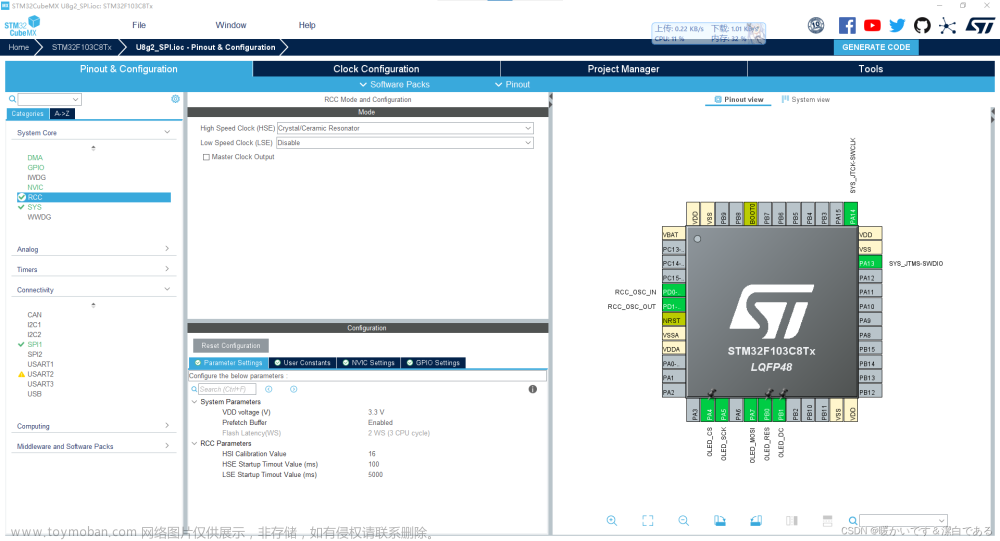
![[低端局][cx32L003] 移植U8G2](https://imgs.yssmx.com/Uploads/2024/02/639714-1.png)