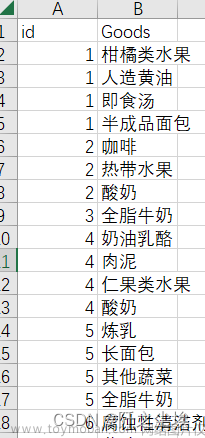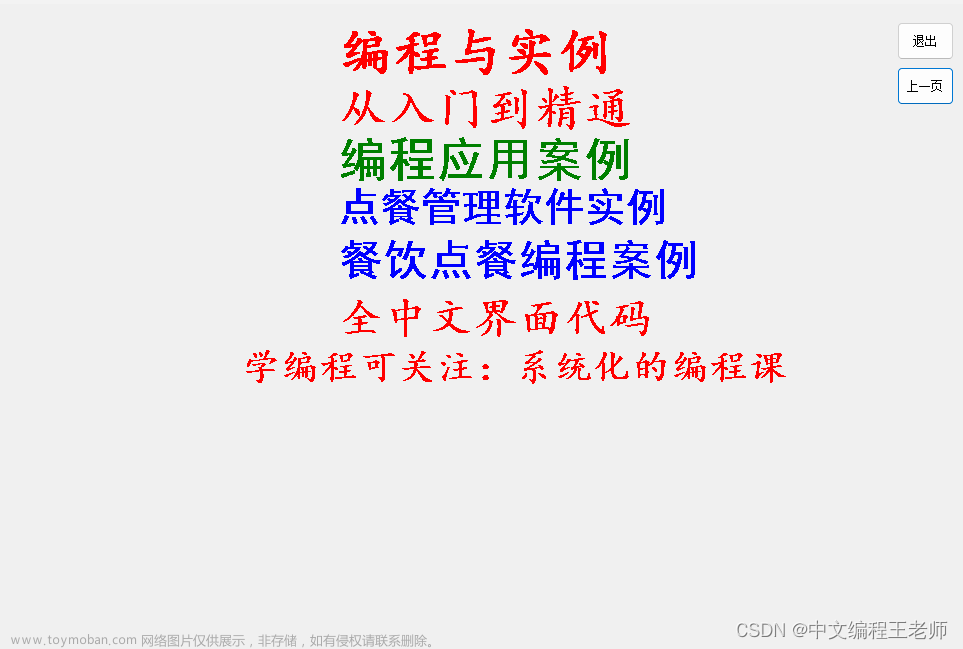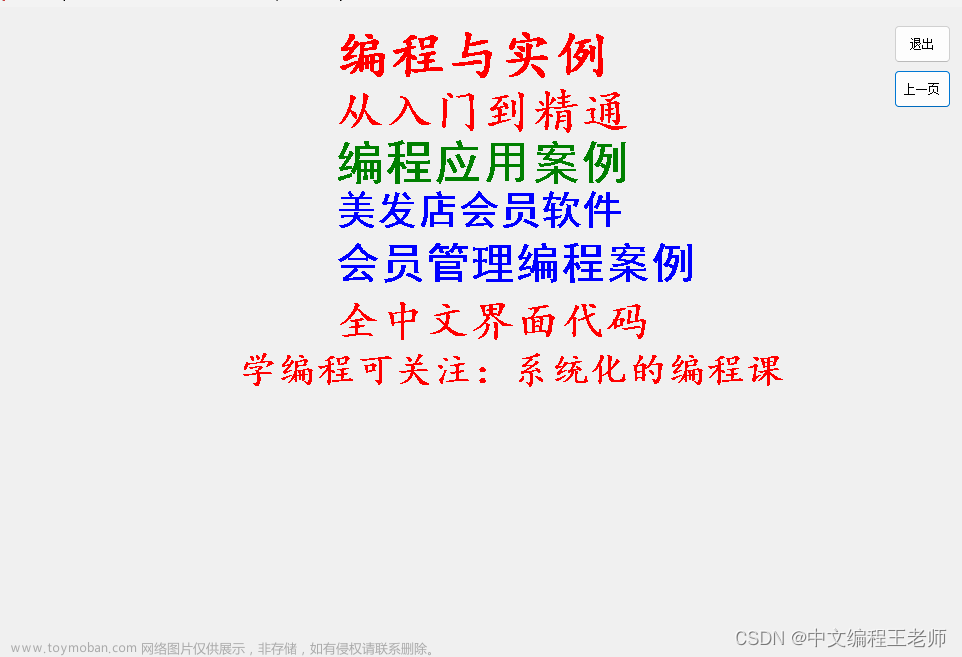首先录入商品信息,再购买商品,最后打印购物小票
代码:文章来源:https://www.toymoban.com/news/detail-720526.html
#录入商品信息
name1 = '苹果'
num1 = '1001'
price1 = 2.5
name2 = '香蕉'
num2 = '1002'
price2 = 3.5
name3 = '西瓜'
num3 = '1003'
price3 = 19.9
#定义初始值
name = ''
i=1
allnum=0; price=0
count1=0; price11=0
count2=0; price22=0
count3=0; price33=0
while (i==1):
num = input('请输入商品编号:')
count = int(input('请输入商品数量:'))
if num == '1001':
name = name1
count1 += count
price11 = price1*count1
elif num == '1002':
name = name2
count2 += count
price22 = price2*count2
elif num == '1003':
name = name3
count3 += count
price33 = price3*count3
else:
print('没有此商品!')
allnum = count1+count2+count3
price = price11+price22+price33
i=int(input("如果还有商品请输入1,否则请输入0:"))#注意input输入的默认为字符串,要换算成整数
print(price,allnum,count1,count2,count3)
if price != 0:
money = float(input('请输入付款金额:'))
while money < price:
print('付款金额不足,请重新付款!')
money = float(input('请输入付款金额:'))
RMB = round(money-price,1)
print('\n'+'*'*30)#打印购物小票
print('单号:xxx')
print('时间:20xx-xx-xx')
print('*'*30)
print('商品\t单价\t数量\t金额')
if count1 != 0:
print(f'{name1}\t{price1}\t{count1}\t{price11}')
if count2 != 0:
print(f'{name2}\t{price2}\t{count2}\t{price22}')
if count3 != 0:
print(f'{name3}\t{price3}\t{count3}\t{price33}')
print('*'*30)
print(f'总数:{count} \t 总额:{price}')
print(f'实收:{money}\t 找零:{RMB}')
print('收银:管理员1')
print('*'*30)
结果为: 文章来源地址https://www.toymoban.com/news/detail-720526.html
请输入商品编号:1001
请输入商品数量:2
如果还有商品请输入1,否则请输入0:1
请输入商品编号:1003
请输入商品数量:5
如果还有商品请输入1,否则请输入0:1
请输入商品编号:1002
请输入商品数量:2
如果还有商品请输入1,否则请输入0:1
请输入商品编号:1002
请输入商品数量:1
如果还有商品请输入1,否则请输入0:0
115.0 10 2 3 5
请输入付款金额:120
******************************
单号:xxx
时间:20xx-xx-xx
******************************
商品 单价 数量 金额
苹果 2.5 2 5.0
香蕉 3.5 3 10.5
西瓜 19.9 5 99.5
******************************
总数:1 总额:115.0
实收:120.0 找零:5.0
收银:管理员1
******************************到了这里,关于Python实例1—打印购物小票的文章就介绍完了。如果您还想了解更多内容,请在右上角搜索TOY模板网以前的文章或继续浏览下面的相关文章,希望大家以后多多支持TOY模板网!