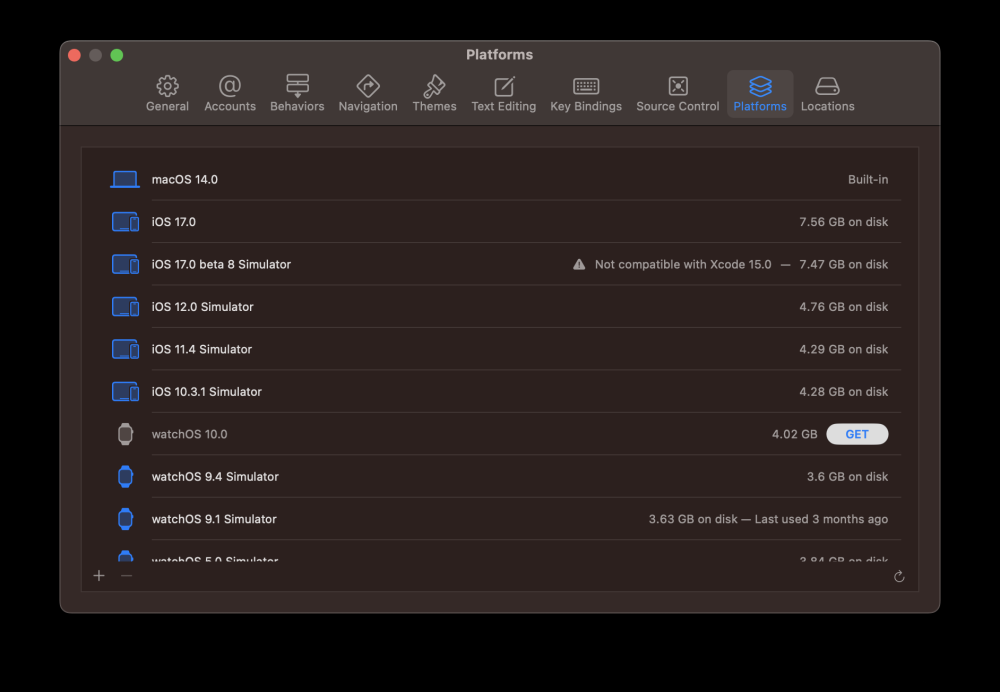最近在写shell脚本,需要查询mysql,然后运行脚本提示了这个,虽然想查询的内容确实查询到了,但是这个警告直接让脚本的级别变成了Error!
这个警告的意思是说在命令行直接使用密码是不安全的。
解决办法:
2>/dev/null在命令末尾添加2>/dev/null是将标准错误输出重定向到空设备文件,即将错误信息丢弃。这样做的目的是隐藏可能由于权限问题或其他原因导致的错误消息,只显示命令的输出结果。文章来源:https://www.toymoban.com/news/detail-720896.html
甩个例子:文章来源地址https://www.toymoban.com/news/detail-720896.html
mysql -u $MYSQL_USER -p$MYSQL_PASSWORD -e "CREATE DATABASE $MYSQL_DATABASE_NAME;" 2>/dev/null到了这里,关于mysql: [Warning] Using a password on the command line interface can be insecure.的文章就介绍完了。如果您还想了解更多内容,请在右上角搜索TOY模板网以前的文章或继续浏览下面的相关文章,希望大家以后多多支持TOY模板网!