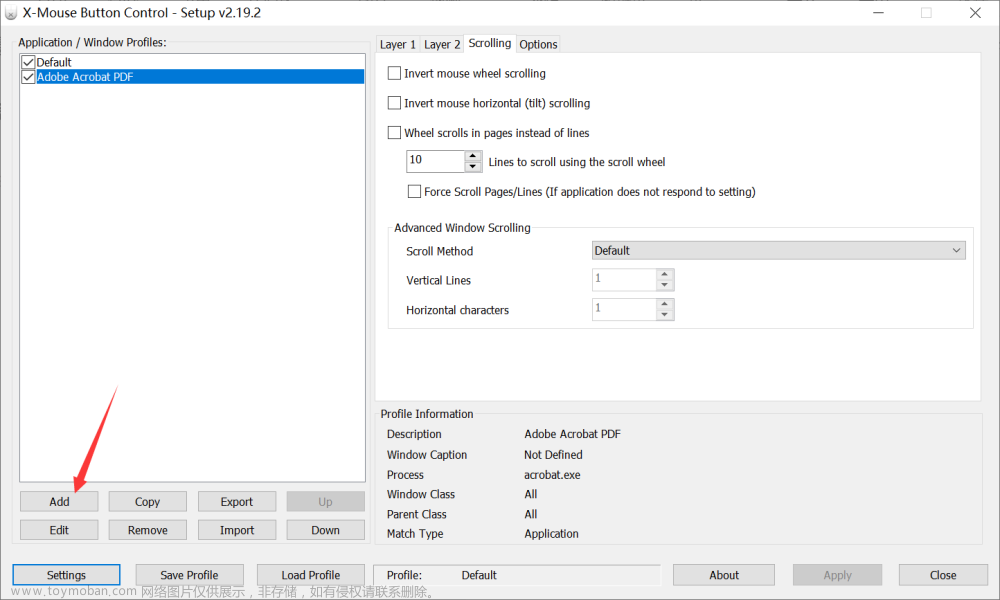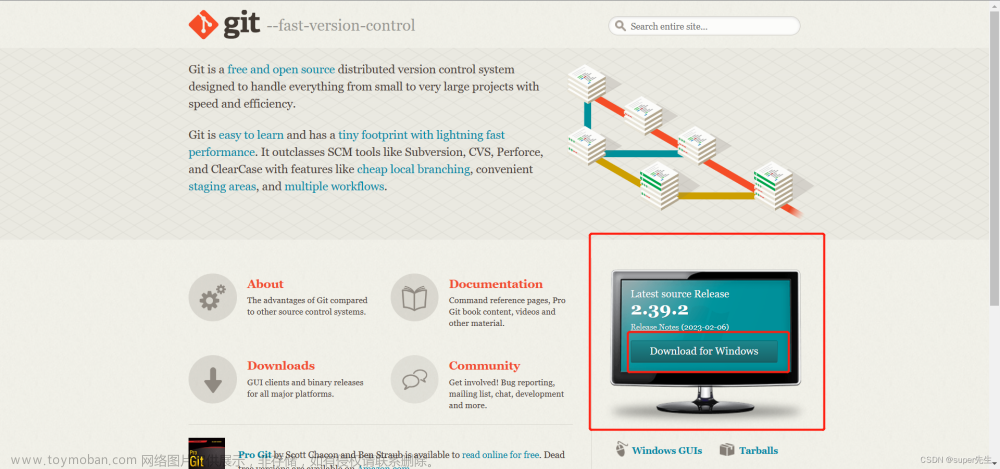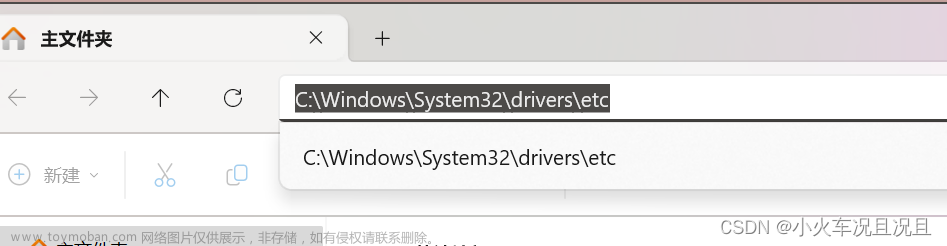问题:
在Vscode中创建PlatformIO的Esp32工程,会始终停留在Please Wait…,尝试用如下两种解决方案
方法一
打开PlatformIO CLI,在右侧打开的命令行中输入pio home,会在默认浏览器中打开PlatformIO网页版,按步骤创建ESP32项目即可。


方法二
手动创建工程文件夹,打开终端,命令行执行
/Users/用户名/.platformio/penv/bin/pio project init --board esp32dev
注意:vscode中安装的platformio插件安装目录
Mac:
/Users/用户名/.platformio文章来源:https://www.toymoban.com/news/detail-722145.html
Windows:
C:\Users\用户名.vscode\extensions文章来源地址https://www.toymoban.com/news/detail-722145.html
到了这里,关于PlatformIO在Vscode中创建工程太慢的解决办法的文章就介绍完了。如果您还想了解更多内容,请在右上角搜索TOY模板网以前的文章或继续浏览下面的相关文章,希望大家以后多多支持TOY模板网!