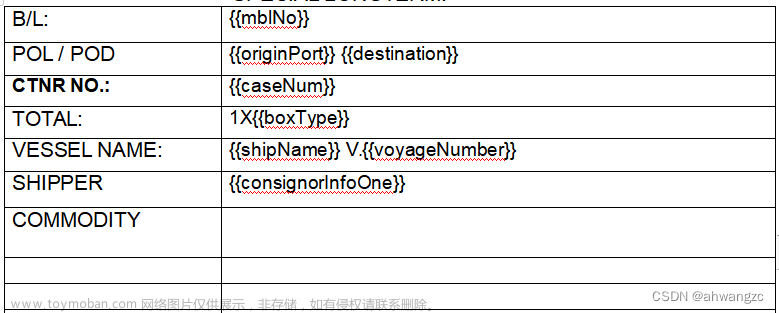目录
POM依赖
核心配置代码
PDF下载流问题
WPS模板问题
原问题解决方法:https://github.com/opensagres/xdocreport/issues/161
POM依赖
<properties>
<java.version>1.8</java.version>
<poi.version>3.14</poi.version>
</properties>
<dependencies>
<dependency>
<groupId>org.springframework.boot</groupId>
<artifactId>spring-boot-starter</artifactId>
</dependency>
<dependency>
<groupId>org.projectlombok</groupId>
<artifactId>lombok</artifactId>
<optional>true</optional>
</dependency>
<dependency>
<groupId>org.springframework.boot</groupId>
<artifactId>spring-boot-starter-test</artifactId>
<scope>test</scope>
</dependency>
<dependency>
<groupId>org.apache.poi</groupId>
<artifactId>poi</artifactId>
<version>${poi.version}</version>
</dependency>
<dependency>
<groupId>org.apache.poi</groupId>
<artifactId>poi-ooxml</artifactId>
<version>${poi.version}</version>
</dependency>
<dependency>
<groupId>fr.opensagres.xdocreport</groupId>
<artifactId>fr.opensagres.poi.xwpf.converter.pdf-gae</artifactId>
<version>2.0.1</version>
<scope>compile</scope>
</dependency>
<dependency>
<groupId>fr.opensagres.xdocreport</groupId>
<artifactId>fr.opensagres.xdocreport.document</artifactId>
<version>2.0.1</version>
<scope>compile</scope>
</dependency>
</dependencies>请记住,word转换如果没问题,那么就要设置pdf的字体,这个是铁律!
核心配置代码
将PdfOptions提出来作为方法使用
private PdfOptions getPdfOptions() {
PdfOptions pdfOptions = PdfOptions.create();
// 解决中文不显示问题
pdfOptions.fontProvider(new IFontProvider() {
@Override
public Font getFont(String familyName, String encoding, float size, int style, Color color) {
try {
File file = new File(pdfChineseTTF);
Preconditions.checkState(file.exists(), "中文字体文件不存在:" + pdfChineseTTF);
BaseFont bfChinese = BaseFont.createFont(pdfChineseTTF, BaseFont.IDENTITY_H, BaseFont.EMBEDDED);
Font fontChinese = new Font(bfChinese, size, style, color);
if (familyName != null) {
fontChinese.setFamily(familyName);
}
return fontChinese;
} catch (Throwable e) {
e.printStackTrace();
// An error occurs, use the default font provider.
return ITextFontRegistry.getRegistry().getFont(familyName, encoding, size, style, color);
}
}
});
return pdfOptions;
}PDF下载流问题
注意前端PDF文件流空白问题参考以下方案进行处理
js下载PDF文件流,打开空白问题_使用jspdf导出服务器上pdf文件的时候文件里面没有内容_夏小锋的博客-CSDN博客
前端下载二进制流pdf文件,下载成功,打开空白问题解决_前端下载pdf文件流打开空白_Helen_fight的博客-CSDN博客
WPS模板问题
使用wps处理的template.docx文件不能识别到页脚信息,请使用微软提供的office进行编辑文章来源:https://www.toymoban.com/news/detail-722549.html
以下是WPS footer xml部分,不是OOXML需要的解析范式:文章来源地址https://www.toymoban.com/news/detail-722549.html
<pkg:part pkg:name="/word/footer1.xml" pkg:contentType="application/vnd.openxmlformats-officedocument.wordprocessingml.footer+xml">
<pkg:xmlData>
<w:ftr xmlns:wpc="http://schemas.microsoft.com/office/word/2010/wordprocessingCanvas" xmlns:mc="http://schemas.openxmlformats.org/markup-compatibility/2006" xmlns:o="urn:schemas-microsoft-com:office:office" xmlns:r="http://schemas.openxmlformats.org/officeDocument/2006/relationships" xmlns:m="http://schemas.openxmlformats.org/officeDocument/2006/math" xmlns:v="urn:schemas-microsoft-com:vml" xmlns:wp14="http://schemas.microsoft.com/office/word/2010/wordprocessingDrawing" xmlns:wp="http://schemas.openxmlformats.org/drawingml/2006/wordprocessingDrawing" xmlns:w10="urn:schemas-microsoft-com:office:word" xmlns:w="http://schemas.openxmlformats.org/wordprocessingml/2006/main" xmlns:w14="http://schemas.microsoft.com/office/word/2010/wordml" xmlns:w15="http://schemas.microsoft.com/office/word/2012/wordml" xmlns:wpg="http://schemas.microsoft.com/office/word/2010/wordprocessingGroup" xmlns:wpi="http://schemas.microsoft.com/office/word/2010/wordprocessingInk" xmlns:wne="http://schemas.microsoft.com/office/word/2006/wordml" xmlns:wps="http://schemas.microsoft.com/office/word/2010/wordprocessingShape" xmlns:wpsCustomData="http://www.wps.cn/officeDocument/2013/wpsCustomData" mc:Ignorable="w14 w15 wp14">
<w:p>
<w:pPr>
<w:pStyle w:val="2"/>
<w:tabs>
<w:tab w:val="right" w:pos="8426"/>
</w:tabs>
<w:jc w:val="right"/>
<w:rPr>
<w:rFonts w:hint="default" w:eastAsia="宋体"/>
<w:lang w:val="en-US" w:eastAsia="zh-CN"/>
</w:rPr>
</w:pPr>
<w:r>
<w:rPr>
<w:sz w:val="18"/>
</w:rPr>
<mc:AlternateContent>
<mc:Choice Requires="wps">
<w:drawing>
<wp:anchor distT="0" distB="0" distL="114300" distR="114300" simplePos="0" relativeHeight="251659264" behindDoc="0" locked="0" layoutInCell="1" allowOverlap="1">
<wp:simplePos x="0" y="0"/>
<wp:positionH relativeFrom="margin">
<wp:align>center</wp:align>
</wp:positionH>
<wp:positionV relativeFrom="paragraph">
<wp:posOffset>0</wp:posOffset>
</wp:positionV>
<wp:extent cx="1828800" cy="1828800"/>
<wp:effectExtent l="0" t="0" r="0" b="0"/>
<wp:wrapNone/>
<wp:docPr id="3" name="文本框 3"/>
<wp:cNvGraphicFramePr/>
<a:graphic xmlns:a="http://schemas.openxmlformats.org/drawingml/2006/main">
<a:graphicData uri="http://schemas.microsoft.com/office/word/2010/wordprocessingShape">
<wps:wsp>
<wps:cNvSpPr txBox="1"/>
<wps:spPr>
<a:xfrm>
<a:off x="0" y="0"/>
<a:ext cx="1828800" cy="1828800"/>
</a:xfrm>
<a:prstGeom prst="rect">
<a:avLst/>
</a:prstGeom>
<a:noFill/>
<a:ln w="6350">
<a:noFill/>
</a:ln>
</wps:spPr>
<wps:style>
<a:lnRef idx="0">
<a:schemeClr val="accent1"/>
</a:lnRef>
<a:fillRef idx="0">
<a:schemeClr val="accent1"/>
</a:fillRef>
<a:effectRef idx="0">
<a:schemeClr val="accent1"/>
</a:effectRef>
<a:fontRef idx="minor">
<a:schemeClr val="dk1"/>
</a:fontRef>
</wps:style>
<wps:txbx>
<w:txbxContent>
<w:p>
<w:pPr>
<w:pStyle w:val="2"/>
</w:pPr>
<w:r>
<w:t xml:space="preserve">第 </w:t>
</w:r>
<w:r>
<w:fldChar w:fldCharType="begin"/>
</w:r>
<w:r>
<w:instrText xml:space="preserve"> PAGE \* MERGEFORMAT </w:instrText>
</w:r>
<w:r>
<w:fldChar w:fldCharType="separate"/>
</w:r>
<w:r>
<w:t>1</w:t>
</w:r>
<w:r>
<w:fldChar w:fldCharType="end"/>
</w:r>
<w:r>
<w:t xml:space="preserve"> 页 共 </w:t>
</w:r>
<w:r>
<w:fldChar w:fldCharType="begin"/>
</w:r>
<w:r>
<w:instrText xml:space="preserve"> NUMPAGES \* MERGEFORMAT </w:instrText>
</w:r>
<w:r>
<w:fldChar w:fldCharType="separate"/>
</w:r>
<w:r>
<w:t>2</w:t>
</w:r>
<w:r>
<w:fldChar w:fldCharType="end"/>
</w:r>
<w:r>
<w:t xml:space="preserve"> 页</w:t>
</w:r>
</w:p>
</w:txbxContent>
</wps:txbx>
<wps:bodyPr rot="0" spcFirstLastPara="0" vertOverflow="overflow" horzOverflow="overflow" vert="horz" wrap="none" lIns="0" tIns="0" rIns="0" bIns="0" numCol="1" spcCol="0" rtlCol="0" fromWordArt="0" anchor="t" anchorCtr="0" forceAA="0" upright="0" compatLnSpc="1">
<a:spAutoFit/>
</wps:bodyPr>
</wps:wsp>
</a:graphicData>
</a:graphic>
</wp:anchor>
</w:drawing>
</mc:Choice>
<mc:Fallback>
<w:pict>
<v:shape id="_x0000_s1026" o:spid="_x0000_s1026" o:spt="202" type="#_x0000_t202" style="position:absolute;left:0pt;margin-top:0pt;height:144pt;width:144pt;mso-position-horizontal:center;mso-position-horizontal-relative:margin;mso-wrap-style:none;z-index:251659264;mso-width-relative:page;mso-height-relative:page;" filled="f" stroked="f" coordsize="21600,21600" o:gfxdata="UEsDBAoAAAAAAIdO4kAAAAAAAAAAAAAAAAAEAAAAZHJzL1BLAwQUAAAACACHTuJAs0lY7tAAAAAF AQAADwAAAGRycy9kb3ducmV2LnhtbE2PQUvDQBCF74L/YRmhN7tpKxJiNgVL06Ng48HjNjsm0d3Z sLtN4793FEEvwzze8OZ75XZ2VkwY4uBJwWqZgUBqvRmoU/DS1Lc5iJg0GW09oYJPjLCtrq9KXRh/ oWecjqkTHEKx0Ar6lMZCytj26HRc+hGJvTcfnE4sQydN0BcOd1aus+xeOj0Qf+j1iLse24/j2SnY 1U0TJozBvuKh3rw/Pd7hflZqcbPKHkAknNPfMXzjMzpUzHTyZzJRWAVcJP1M9tZ5zvL0u8iqlP/p qy9QSwMEFAAAAAgAh07iQOGA044yAgAAYQQAAA4AAABkcnMvZTJvRG9jLnhtbK1UzY7TMBC+I/EO lu80aStWVdV0VbYqQqrYlQri7DpOE8l/st0m5QHgDThx4c5z9Tn2c366aOGwBy7O2DP+xt83M1nc NkqSk3C+Mjqj41FKidDc5JU+ZPTzp82bGSU+MJ0zabTI6Fl4ert8/WpR27mYmNLIXDgCEO3ntc1o GYKdJ4nnpVDMj4wVGs7COMUCtu6Q5I7VQFcymaTpTVIbl1tnuPAep+vOSXtE9xJAUxQVF2vDj0ro 0KE6IVkAJV9W1tNl+9qiEDzcF4UXgciMgmloVySBvY9rslyw+cExW1a8fwJ7yROecVKs0kh6hVqz wMjRVX9BqYo7400RRtyopCPSKgIW4/SZNruSWdFygdTeXkX3/w+Wfzw9OFLlGZ1SoplCwS8/vl9+ /r78+kamUZ7a+jmidhZxoXlnGjTNcO5xGFk3hVPxCz4Efoh7voormkB4vDSbzGYpXBy+YQP85Om6 dT68F0aRaGTUoXqtqOy09aELHUJiNm02lZRtBaUmdUZvpm/T9sLVA3CpkSOS6B4brdDsm57Z3uRn EHOm6wxv+aZC8i3z4YE5tAIejGEJ91gKaZDE9BYlpXFf/3Ue41EheCmp0VoZ1ZgkSuQHjcoBMAyG G4z9YOijujPo1TGG0PLWxAUX5GAWzqgvmKBVzAEX0xyZMhoG8y507Y0J5GK1aoOO1lWHsruAvrMs bPXO8pgmCunt6hggZqtxFKhTpdcNnddWqZ+S2Np/7tuopz/D8hFQSwMECgAAAAAAh07iQAAAAAAA AAAAAAAAAAYAAABfcmVscy9QSwMEFAAAAAgAh07iQIoUZjzRAAAAlAEAAAsAAABfcmVscy8ucmVs c6WQwWrDMAyG74O9g9F9cZrDGKNOL6PQa+kewNiKYxpbRjLZ+vbzDoNl9LajfqHvE//+8JkWtSJL pGxg1/WgMDvyMQcD75fj0wsoqTZ7u1BGAzcUOIyPD/szLra2I5ljEdUoWQzMtZZXrcXNmKx0VDC3 zUScbG0jB12su9qAeuj7Z82/GTBumOrkDfDJD6Aut9LMf9gpOiahqXaOkqZpiu4eVQe2ZY7uyDbh G7lGsxywGvAsGgdqWdd+BH1fv/un3tNHPuO61X6HjOuPV2+6HL8AUEsDBBQAAAAIAIdO4kB+5uUg 9wAAAOEBAAATAAAAW0NvbnRlbnRfVHlwZXNdLnhtbJWRQU7DMBBF90jcwfIWJU67QAgl6YK0S0Co HGBkTxKLZGx5TGhvj5O2G0SRWNoz/78nu9wcxkFMGNg6quQqL6RA0s5Y6ir5vt9lD1JwBDIwOMJK HpHlpr69KfdHjyxSmriSfYz+USnWPY7AufNIadK6MEJMx9ApD/oDOlTrorhX2lFEilmcO2RdNtjC 5xDF9pCuTyYBB5bi6bQ4syoJ3g9WQ0ymaiLzg5KdCXlKLjvcW893SUOqXwnz5DrgnHtJTxOsQfEK IT7DmDSUCayM+6KAU/53yWw5cuba1mrMm8BNir3hdLG61o5r1zj93/Ltkrp0q+WD6m9QSwECFAAU AAAACACHTuJAfublIPcAAADhAQAAEwAAAAAAAAABACAAAACbBAAAW0NvbnRlbnRfVHlwZXNdLnht bFBLAQIUAAoAAAAAAIdO4kAAAAAAAAAAAAAAAAAGAAAAAAAAAAAAEAAAAH0DAABfcmVscy9QSwEC FAAUAAAACACHTuJAihRmPNEAAACUAQAACwAAAAAAAAABACAAAAChAwAAX3JlbHMvLnJlbHNQSwEC FAAKAAAAAACHTuJAAAAAAAAAAAAAAAAABAAAAAAAAAAAABAAAAAAAAAAZHJzL1BLAQIUABQAAAAI AIdO4kCzSVju0AAAAAUBAAAPAAAAAAAAAAEAIAAAACIAAABkcnMvZG93bnJldi54bWxQSwECFAAU AAAACACHTuJA4YDTjjICAABhBAAADgAAAAAAAAABACAAAAAfAQAAZHJzL2Uyb0RvYy54bWxQSwUG AAAAAAYABgBZAQAAwwUAAAAA ">
<v:fill on="f" focussize="0,0"/>
<v:stroke on="f" weight="0.5pt"/>
<v:imagedata o:title=""/>
<o:lock v:ext="edit" aspectratio="f"/>
<v:textbox inset="0mm,0mm,0mm,0mm" style="mso-fit-shape-to-text:t;">
<w:txbxContent>
<w:p>
<w:pPr>
<w:pStyle w:val="2"/>
</w:pPr>
<w:r>
<w:t xml:space="preserve">第 </w:t>
</w:r>
<w:r>
<w:fldChar w:fldCharType="begin"/>
</w:r>
<w:r>
<w:instrText xml:space="preserve"> PAGE \* MERGEFORMAT </w:instrText>
</w:r>
<w:r>
<w:fldChar w:fldCharType="separate"/>
</w:r>
<w:r>
<w:t>1</w:t>
</w:r>
<w:r>
<w:fldChar w:fldCharType="end"/>
</w:r>
<w:r>
<w:t xml:space="preserve"> 页 共 </w:t>
</w:r>
<w:r>
<w:fldChar w:fldCharType="begin"/>
</w:r>
<w:r>
<w:instrText xml:space="preserve"> NUMPAGES \* MERGEFORMAT </w:instrText>
</w:r>
<w:r>
<w:fldChar w:fldCharType="separate"/>
</w:r>
<w:r>
<w:t>2</w:t>
</w:r>
<w:r>
<w:fldChar w:fldCharType="end"/>
</w:r>
<w:r>
<w:t xml:space="preserve"> 页</w:t>
</w:r>
</w:p>
</w:txbxContent>
</v:textbox>
</v:shape>
</w:pict>
</mc:Fallback>
</mc:AlternateContent>
</w:r>
<w:r>
<w:rPr>
<w:rFonts w:hint="eastAsia"/>
<w:sz w:val="18"/>
<w:lang w:val="en-US" w:eastAsia="zh-CN"/>
</w:rPr>
<w:tab/>
</w:r>
<w:r>
<w:rPr>
<w:rFonts w:hint="eastAsia"/>
<w:sz w:val="18"/>
<w:lang w:val="en-US" w:eastAsia="zh-CN"/>
</w:rPr>
<w:tab/>
</w:r>
<w:r>
<w:rPr>
<w:rFonts w:hint="eastAsia"/>
<w:sz w:val="18"/>
<w:lang w:val="en-US" w:eastAsia="zh-CN"/>
</w:rPr>
<w:t>合同编号:</w:t>
</w:r>
<w:r>
<w:t>skdfdz20231019142503</w:t>
</w:r>
</w:p>
</w:ftr>
</pkg:xmlData>
</pkg:part>到了这里,关于Apache poi xwpf word转PDF中文显示与页码问题解决的文章就介绍完了。如果您还想了解更多内容,请在右上角搜索TOY模板网以前的文章或继续浏览下面的相关文章,希望大家以后多多支持TOY模板网!