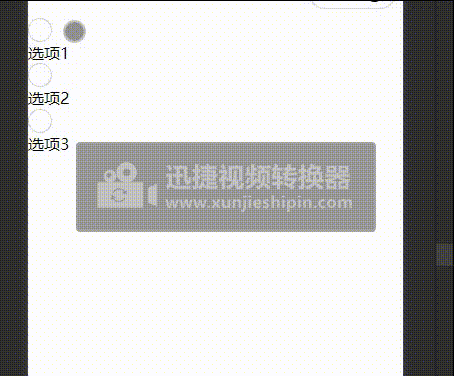uniapp通过uni.createInnerAudioContext()获取音频的信息
通过innerAudioContext.autoplay = true; //自动播放;
通过innerAudioContext.loop=true; //循环播放;
通过innerAudioContext.src=”音乐地址“
play()播放和pause()暂停
// 定义变量
const innerAudioContext = uni.createInnerAudioContext();
innerAudioContext.autoplay = true;
innerAudioContext.loop=true; //循环播放
innerAudioContext.src ='https://bjetxgzv.cdn.bspapp.com/VKCEYUGU-hello-uniapp/2cc220e0-c27a-11ea-9dfb-6da8e309e0d8.mp3';
// 调用方法
bjMusicClick:function(){
if(this.musicShow){
console.log('播放')
const timout = setTimeout(() => {
learTimeout(timout)
innerAudioContext.play()
},500)
}else{
console.log('暂停')
innerAudioContext.pause();
}
this.musicShow=!this.musicShow;
}使用play() 播放方法时,加入定时器,可以变得相对于稳定的使用。
完整代码如下:
<template>
<view>
<view class="audio border-left flex-row">
<u-icon v-if="musicShow" name="play-circle-fill" size="30" color="#805b93" @click="bjMusicClick"></u-icon>
<u-icon v-else name="pause-circle-fill" size="30" color="#805b93" @click="bjMusicClick"></u-icon>
<text class="margin-left">{{duration}}"</text>
</view>
</view>
</template>
<script>
const innerAudioContext = uni.createInnerAudioContext();
innerAudioContext.autoplay = true; //自动播放
innerAudioContext.loop=true; //循环播放
innerAudioContext.src ='https://bjetxgzv.cdn.bspapp.com/VKCEYUGU-hello-uniapp/2cc220e0-c27a-11ea-9dfb-6da8e309e0d8.mp3'; //音频地址
export default {
data() {
return {
duration:21,
musicShow:true
}
},
onLoad(){
this.musicShow=false;
},
methods: {
bjMusicClick:function(){
if(this.musicShow){
console.log('播放')
const timout = setTimeout(() => {
clearTimeout(timout)
innerAudioContext.play()
},500)
}else{
console.log('暂停')
innerAudioContext.pause();
}
this.musicShow=!this.musicShow;
}
}
}
</script>
<style lang="scss" scoped>
.audio{
width: 150rpx;
height: 60rpx;
background: rgba(0, 0, 0, 0.2);
text{
color: #fff;
}
}
</style>
最终的实现效果

文章来源地址https://www.toymoban.com/news/detail-722850.html文章来源:https://www.toymoban.com/news/detail-722850.html
到了这里,关于uniapp 点击播放音乐(音频)的文章就介绍完了。如果您还想了解更多内容,请在右上角搜索TOY模板网以前的文章或继续浏览下面的相关文章,希望大家以后多多支持TOY模板网!