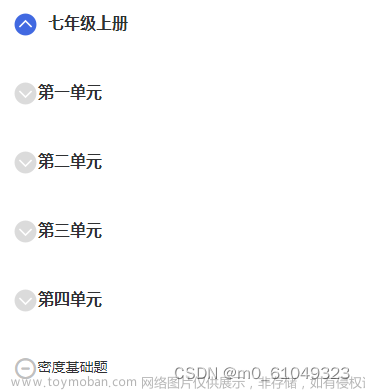wo-slider是一款支持高度自定义的滑块验证组件,采用uniapp-vue2编写
采用touchstart、touchmove、touchend事件实现的滑块组件,支持H5、微信小程序(其他小程序未试过,可自行尝试)
可到插件市场下载尝试: https://ext.dcloud.net.cn/search?q=wo-slider文章来源:https://www.toymoban.com/news/detail-722938.html
- 使用示例
 文章来源地址https://www.toymoban.com/news/detail-722938.html
文章来源地址https://www.toymoban.com/news/detail-722938.html
<template>
<view style="height: 100vh;font-size: 12rpx;margin-top: 20px;">
<view v-for="(item, index) in compOptions" :key="index" style="display: flex; justify-content: center; align-items: center;padding: 10px;">
<view style="width: 400rpx;">
<view style="margin-bottom: 10px; text-align: center;">{{ item.title }}</view>
<wo-slider
:height="item.height"
:round="item.round"
:border="item.border"
:slider-size="item.sliderSize"
@slideFinish="onFinish">
</wo-slider>
</view>
</view>
<view style="display: flex; justify-content: center; align-items: center; padding: 10px;">
<view>
<view style="margin-bottom: 10px; text-align: center;">
外边框有间隙滑块
</view>
<view style="border: 1rpx solid #DEE1E6; padding: 16rpx; border-radius: 80rpx;width: 400rpx;">
<wo-slider @slideFinish="onFinish" :round="{show: true, style: '80rpx'}">
<template v-slot:begin>
<view style="background-color: #E5673B; height: 100%; display: flex; justify-content: center; align-items: center">
<image style="height: 50rpx;width: 50rpx;" src="/static/right.png" alt="logo"></image>
</view>
</template>
<template v-slot:end>
<view style="background-color: #1BA035; height: 100%; display: flex; justify-content: center; align-items: center">
<image style="height: 50rpx;width: 50rpx;" src="../../static/select-bold.png"></image>
</view>
</template>
</wo-slider>
</view>
</view>
</view>
<view style="display: flex; justify-content: center; align-items: center; padding: 10px;">
<view style="width: 400rpx;">
<view style="margin-bottom: 10px; text-align: center;">
插槽:自定义滑块
</view>
<wo-slider @slideFinish="onFinish" :round="{show: true, style: '10rpx'}">
<template v-slot:begin>
<view style="background-color: #E5673B; height: 100%; display: flex; justify-content: center; align-items: center">
<image style="height: 50rpx;width: 50rpx;" src="/static/wow.png"></image>
</view>
</template>
<template v-slot:end>
<view style="background-color: #1BA035; height: 100%; display: flex; justify-content: center; align-items: center">
<image style="height: 50rpx;width: 50rpx;" src="/static/smile.png"></image>
</view>
</template>
</wo-slider>
</view>
</view>
<view style="display: flex; justify-content: center; align-items: center; padding: 10px;">
<view style="width: 400rpx;">
<view style="margin-bottom: 10px; text-align: center;">
插槽:滑道-成功态内容
</view>
<wo-slider
@slideFinish="onFinishSuccess" :round="{show: true, style: '10rpx'}">
<template v-slot:isFinished>
<view style="height: 100%;background-color: #65B58A; color: #fff; display: flex; justify-content: center;align-items: center;">
<view>
{{content}}
</view>
</view>
</template>
</wo-slider>
</view>
</view>
<view style="display: flex; justify-content: center; align-items: center; padding: 10px;">
<view style="width: 400rpx;">
<view style="margin-bottom: 10px; text-align: center;">
插槽:滑道-初始态内容
</view>
<wo-slider @slideFinish="onFinish" :round="{show: true, style: '10rpx'}">
<template v-slot:init>
<view style="background-color: #107BBA; color: #fff; height: 100%; display: flex; justify-content: center;align-items: center;">😀滑动解锁大礼包</view>
</template>
</wo-slider>
</view>
</view>
<view style="display: flex; justify-content: center; align-items: center; padding: 10px;">
<view style="width: 400rpx;">
<view style="margin-bottom: 10px; text-align: center;">
根据接口判断验证通过
</view>
<wo-slider
@slideFinish="onFinishOne" :round="{show: true, style: '10rpx'}">
<template v-slot:isFinished>
<view :style="{backgroundColor: loadingOne ? '#709bff' : signOne ? '#65B58A' : '#ed9576'}" style="height: 100%; color: #fff; display: flex; justify-content: center;align-items: center;">
<view>
{{resOne}}
</view>
</view>
</template>
<template v-slot:begin>
<view style="background-color: #E5673B; height: 100%; display: flex; justify-content: center; align-items: center">
<image style="height: 30rpx;width: 30rpx;" src="@/static/arrow-double-right.png"></image>
</view>
</template>
<template v-slot:end>
<view :style="{backgroundColor: loadingOne ? '#3370FF' : signOne ? '#1BA035' : '#E23E31'}" style=" height: 100%; display: flex; justify-content: center; align-items: center">
<view class="spinner" v-if="loadingOne">
<view class="double-bounce1"></view>
<view class="double-bounce2"></view>
</view>
<image v-else style="height: 30rpx;width: 30rpx;" :src="signOne ? successImg : closeImg"></image>
</view>
</template>
</wo-slider>
</view>
</view>
<view style="display: flex; justify-content: center; align-items: center; padding: 10px;">
<view style="width: 400rpx;">
<view style="margin-bottom: 10px; text-align: center;">
根据接口判断验证失败
</view>
<wo-slider
@slideFinish="onFinishTwo" :round="{show: true, style: '10rpx'}">
<template v-slot:isFinished>
<view :style="{backgroundColor: loading ? '#709bff' : sign ? '#65B58A' : '#ed9576'}" style="height: 100%; color: #fff; display: flex; justify-content: center;align-items: center;">
<view>
{{res}}
</view>
</view>
</template>
<template v-slot:begin>
<view style="background-color: #E5673B; height: 100%; display: flex; justify-content: center; align-items: center">
<image style="height: 50rpx;width: 50rpx;" src="@/static/right.png"></image>
</view>
</template>
<template v-slot:end>
<view :style="{backgroundColor: loading ? '#3370FF' : sign ? '#1BA035' : '#E23E31'}" style=" height: 100%; display: flex; justify-content: center; align-items: center">
<view class="spinner" v-if="loading">
<view class="double-bounce1"></view>
<view class="double-bounce2"></view>
</view>
<image v-else style="height: 50rpx;width: 50rpx;" :src="sign ? successImg : closeImg"></image>
</view>
</template>
</wo-slider>
</view>
</view>
<view style="padding-top: 100rpx;">
<button @click="clickEvent">重置</button>
</view>
</view>
</template>
<script>
import refreshImg from '../../static/refresh.png'
import closeImg from '../../static/close.png'
import successImg from '../../static/select-bold.png'
export default {
data() {
return {
content: '',
res: '',
loading: true,
sign: false,
resOne: '',
loadingOne: true,
signOne: false,
resetFuncList: [],
refreshImg: refreshImg,
closeImg: closeImg,
successImg: successImg,
compOptions: [
{
title: '边框方块滑道',
height: 60,
sliderSize: 60,
width: 400,
round: {show: true, style: "0rpx"},
border: {show: true, style: '1rpx solid blue'}
},
{
title: '无边框方块滑道',
height: 60,
sliderSize: 80,
width: 400,
round: {show: true, style: "10rpx"},
border: {show: false, style: ''},
},
{
title: '边框圆角滑道',
height: 60,
sliderSize: 60,
width: 400,
round: {show: true, style: "20rpx"},
border: {show: true, style: '1rpx solid blue'}
},
{
title: '无边框圆角滑道',
height: 60,
sliderSize: 80,
width: 400,
round: {show: true, style: "30rpx"},
border: {show: false, style: ''}
},
{
title: '大圆角滑道',
height: 80,
sliderSize: 80,
width: 500,
round: {show: true, style: "40rpx"},
border: {show: false, style: ''}
}
]
}
},
methods: {
onFinish(e) {
console.log('滑动完成', e);
this.resetFuncList.push(e.resetFunc)
},
onFinishSuccess(e) {
this.resetFuncList.push(e.resetFunc)
this.content = '😊验证成功'
},
clickEvent() {
this.resetFuncList.forEach((item) => {
item()
})
this.content = ''
},
onFinishOne(e) {
this.resetFuncList.push(e.resetFunc)
this.loadingOne = true
this.resOne = '⏳验证中...'
setTimeout(()=> {
this.signOne = true
this.loadingOne = false
this.resOne = '✅验证成功'
}, 3000)
},
onFinishTwo(e) {
this.resetFuncList.push(e.resetFunc)
this.loading = true
this.res = '⏳验证中...'
setTimeout(()=> {
this.sign = false
this.loading = false
this.res = '⚠验证失败'
}, 3000)
}
}
}
</script>
<style>
.content {
display: flex;
flex-direction: column;
align-items: center;
justify-content: center;
}
.logo {
height: 200rpx;
width: 200rpx;
margin-top: 200rpx;
margin-left: auto;
margin-right: auto;
margin-bottom: 50rpx;
}
.text-area {
display: flex;
justify-content: center;
}
.title {
font-size: 36rpx;
color: #8f8f94;
}
.spinner {
width: 20px;
height: 20px;
position: relative;
margin: 100px auto;
}
.double-bounce1, .double-bounce2 {
width: 100%;
height: 100%;
border-radius: 50%;
background-color: #fff;
opacity: 0.6;
position: absolute;
top: 0;
left: 0;
-webkit-animation: sk-bounce 2.0s infinite ease-in-out;
animation: sk-bounce 2.0s infinite ease-in-out;
}
.double-bounce2 {
-webkit-animation-delay: -1.0s;
animation-delay: -1.0s;
}
@-webkit-keyframes sk-bounce {
0%, 100% { -webkit-transform: scale(0.0) }
50% { -webkit-transform: scale(1.0) }
}
@keyframes sk-bounce {
0%, 100% {
transform: scale(0.0);
-webkit-transform: scale(0.0);
} 50% {
transform: scale(1.0);
-webkit-transform: scale(1.0);
}
}
</style>
到了这里,关于uniapp-vue2-微信小程序-滑块验证组件wo-slider的文章就介绍完了。如果您还想了解更多内容,请在右上角搜索TOY模板网以前的文章或继续浏览下面的相关文章,希望大家以后多多支持TOY模板网!