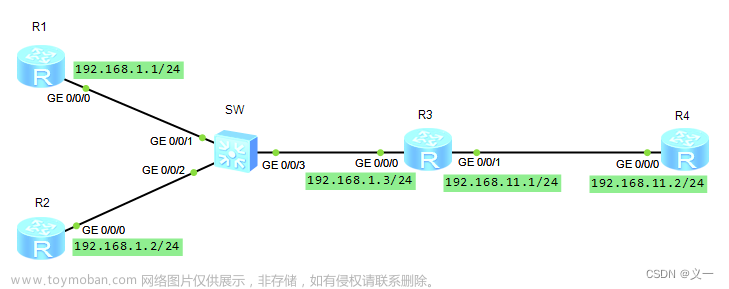PPP协议简介
PPP是Point-to-Point Protocol的简称,中文翻译为点到点协议。与以太网协议一样,PPP也是一个数据链路层协议。以太网协议定义了以太帧的格式,PPP协议也定义了自己的帧格式,这种格式的帧称为PPP帧。
利用PPP协议建立的二层网络称为PPP网络。一个PPP网络包含且只能包含两个PPP接口,连接这两个接口的链路称为PPP链路,这两个接口通过交互PPP帧来实现二层通信。由于一个PPP网络包含且只能包含两个PPP接口,每个接口被简化地称为一个“点”,所以一个PPP网络也经常被称为一个“点到点网络”或“P2P网络”。
PPP接口是数据链路层(二层)通信的终结点,也就是说PPP接口是三层接口。
PPP协议的成员协议主要包括一个 被称为LCP (Link Control Protocol) 的链路控制协议,以及一系列的被称为NCP (Network Control Protocol)的网络控制协议。
LCP:通过LCP报文的交互,本端接口会与对端接口协商若干基本而重要的参数,以确保PPP链路可以正常工作。如PPP帧中Information 字段所允许的最大长度(字节数)---MRU(Maximum Receive Unit)和错误控制。
NCP:PPP协议的本端接口会与对端接口双方会通过 NCP(Network ControlProtocol)协议来对网络层协议的参数进行协商,协商一致之后,双方才能够在PPP链路上传递携带有相应的网络层协议(如IP报文)数据单元的PPP帧。
PPP协议对于PPP链路的长度是没有规定的。PPP链路经常应用在广域网连接中: PPP 技术被称为是一种广域网技术。
PPP链路建立基本原理

示例配置
示例要求:
- 通过PPP链路实现网络互通;
- 掌握PPP认证。
示例内容: 为了保证网络安全,服务器端链路设置PPP认证。
网络拓扑图

配置代码段
system-view
sysname R1
interface GigabitEthernet 0/0/0
ip address 192.168.1.254 24
quit
interface Serial 4/0/0
link-protocol ppp
ip address 192.168.12.1 24
remote address 192.168.12.2
ppp authentication-mode chap domain test-d
quit
ip route-static 192.168.2.0 24 192.168.12.2
aaa
authentication-scheme test-s
authentication-mode local
quit
domain test-yu
authorization-scheme test-s
quit
local-user test-user password cipher huawei@123
local-user test-user service-type ppp
quit
system-view
sysname R2
dhcp enable
interface GigabitEthernet 0/0/0
ip address 192.168.2.254 24
dhcp select interface
interface Serial 4/0/0
link-protocol ppp
ip address ppp-negotiate
ppp chap user test-user
ppp chap password cipher huawei@123
quit
ip route-static 192.168.1.0 24 192.168.12.1

代码解析
<Huawei>system-view
Enter system view, return user view with Ctrl+Z.
[Huawei]sysname R1
[R1]interface GigabitEthernet 0/0/0
[R1-GigabitEthernet0/0/0]ip address 192.168.1.254 24
Oct 18 2023 00:02:23-08:00 R1 %%01IFNET/4/LINK_STATE(l)[0]:The line protocol IP
on the interface GigabitEthernet0/0/0 has entered the UP state.
[R1-GigabitEthernet0/0/0]quit
[R1]interface Serial 4/0/0
[R1-Serial4/0/0]link-protocol ppp
[R1-Serial4/0/0]ip address 192.168.12.1 24
[R1-Serial4/0/0]remote address 192.168.12.2 //给对端端口指定IP地址为192.168.12.2
[R1-Serial4/0/0]ppp authentication-mode chap domain test-d //设置本端的 PPP协议对对端设备的认证方式为 chap,认证采用的域名为huawei。
[R1-Serial4/0/0]quit
[R1]ip route-static 192.168.2.0 24 192.168.12.2
[R1]aaa
[R1-aaa]authentication-scheme test-s //创建认证方案test-s
Info: Create a new authentication scheme.
[R1-aaa-authen-test-s]authentication-mode local //配置认证模式为本地认证
[R1-aaa-authen-test-s]quit
[R1-aaa]domain test-yu //创建域test-yu
Info: Success to create a new domain.
[R1-aaa-domain-test-yu]authorization-scheme test-s //配置域test-yu的认证方案为test-s
Error: The authorization scheme does not exist.
[R1-aaa-domain-test-yu]quit
[R1-aaa]local-user test-user password cipher huawei@123 //配置存储在本地,为对端认证方所使用的用户名为 test-user,密码为 huawei@123。
Info: Add a new user.
[R1-aaa]local-user test-user service-type ppp //本地用户test-user 的服务类型为PPP
[R1-aaa]quit
<Huawei>system-view
Enter system view, return user view with Ctrl+Z.
[Huawei]sysname R2
[R2]dhcp enable
Info: The operation may take a few seconds. Please wait for a moment.done.
[R2]interface GigabitEthernet 0/0/0
[R2-GigabitEthernet0/0/0]ip address 192.168.2.254 24
[R2-GigabitEthernet0/0/0]dhcp select
Oct 18 2023 00:03:20-08:00 R2 %%01IFNET/4/LINK_STATE(l)[0]:The line protocol IP
on the interface GigabitEthernet0/0/0 has entered the UP state.
[R2-GigabitEthernet0/0/0]dhcp select interface
[R2-GigabitEthernet0/0/0]interface Serial 4/0/0
[R2-Serial4/0/0]link-protocol ppp
[R2-Serial4/0/0]ip address ppp-negotiate //从对端端口获取IP地址
[R2-Serial4/0/0]ppp chap user test-user //认证的用户名
[R2-Serial4/0/0]ppp chap password cipher huawei@123 //认证的密码
[R2-Serial4/0/0]quit
测试验证

PC通过DHCP获取IP地址正常
 文章来源:https://www.toymoban.com/news/detail-723039.html
文章来源:https://www.toymoban.com/news/detail-723039.html
PC和服务器通信正常文章来源地址https://www.toymoban.com/news/detail-723039.html
到了这里,关于华为---PPP协议简介及示例配置的文章就介绍完了。如果您还想了解更多内容,请在右上角搜索TOY模板网以前的文章或继续浏览下面的相关文章,希望大家以后多多支持TOY模板网!