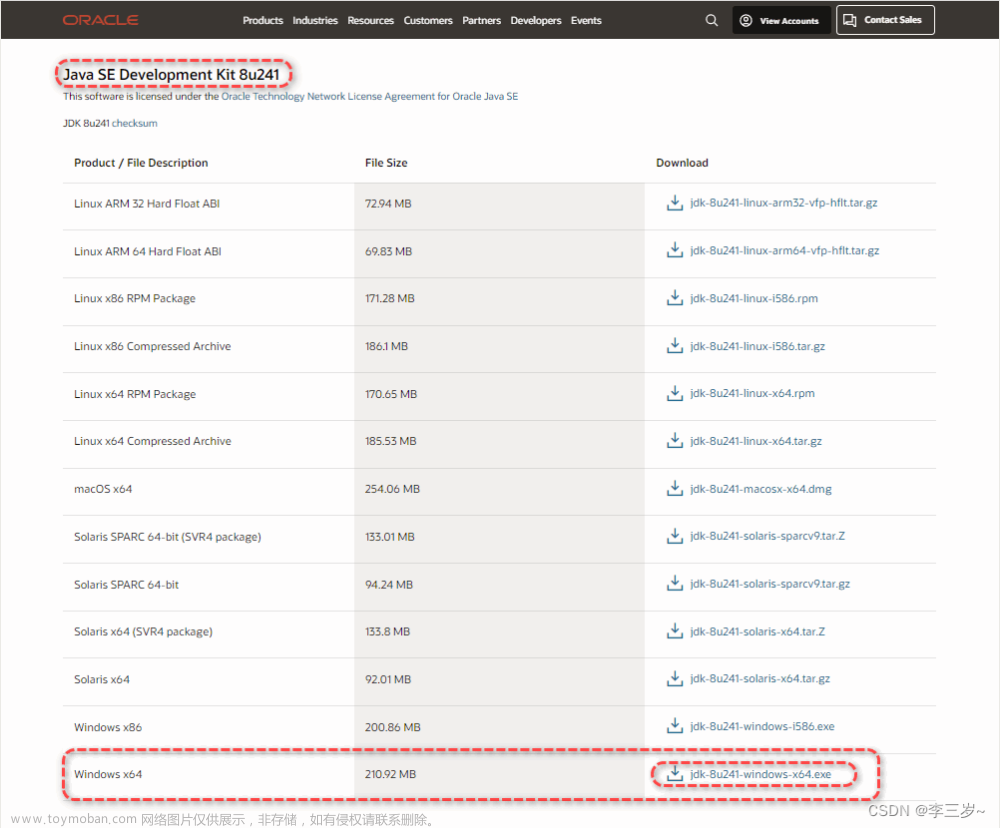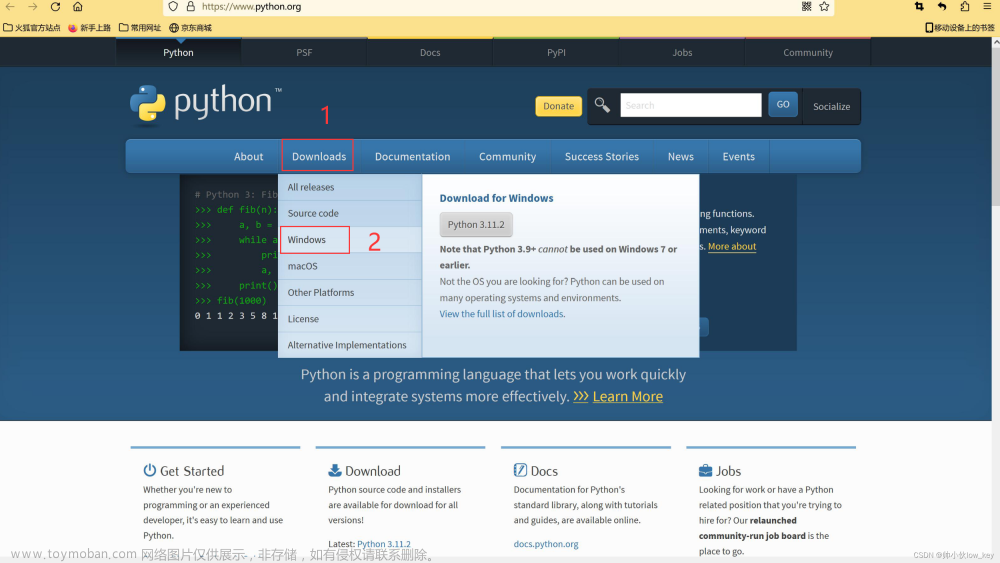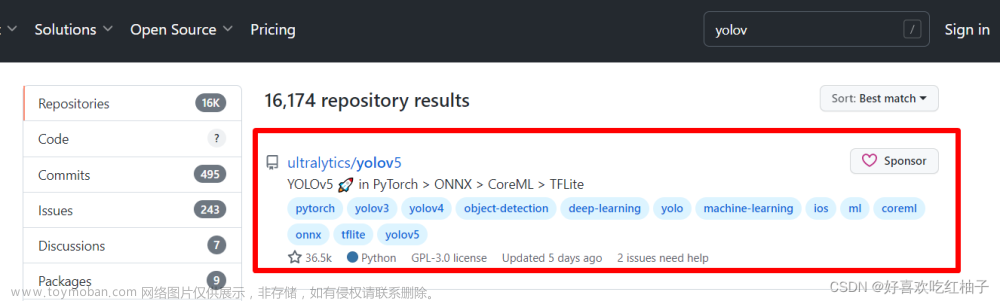ivanhao大神的pvetools工具
https://github.com/ivanhao/pvetools

rm /etc/apt/sources.list.d/pve-enterprise.listexport LC_ALL=en_US.UTF-8
apt update && apt -y install git && git clone https://github.com/ivanhao/pvetools.git
cd pvetools
./pvetools.sh一键无脑安装:
echo "nameserver 8.8.8.8" >> /etc/resolv.conf && rm /etc/apt/sources.list.d/pve-enterprise.list && export LC_ALL=en_US.UTF-8 && apt update && apt -y install git && git clone https://github.com/ivanhao/pvetools.git && cd pvetools && ./pvetools.sh
 文章来源:https://www.toymoban.com/news/detail-723056.html
文章来源:https://www.toymoban.com/news/detail-723056.html
后期进入pvetools工具 命令文章来源地址https://www.toymoban.com/news/detail-723056.html
cd pvetools && ./pvetools.sh到了这里,关于新手小白安装aio小主机布置家庭网络-3-proxmox-ve安装pvetools工具换源+去除订阅的文章就介绍完了。如果您还想了解更多内容,请在右上角搜索TOY模板网以前的文章或继续浏览下面的相关文章,希望大家以后多多支持TOY模板网!