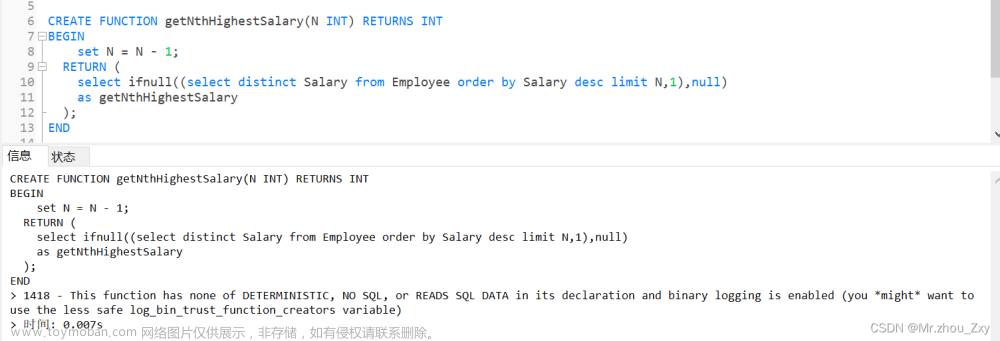报错提示文章来源:https://www.toymoban.com/news/detail-724371.html
[root@hecs-399223 bin]# ./mysqld --initialize --user=mysql --basedir=/usr/local/mysql --datadir=/usr/local/mysql/data
./mysqld: error while loading shared libraries: libaio.so.1: cannot open shared object file: No such file or directory
解决方案:文章来源地址https://www.toymoban.com/news/detail-724371.html
[root@hecs-399223 bin]# yum -y install libaio
Loaded plugins: fastestmirror
Loading mirror speeds from cached hostfile
Resolving Dependencies
--> Running transaction check
---> Package libaio.x86_64 0:0.3.109-13.el7 will be installed
--> Finished Dependency Resolution
Dependencies Resolved
=================================================================================================================================
Package Arch Version Repository Size
=================================================================================================================================
Installing:
libaio x86_64 0.3.109-13.el7 base 24 k
Transaction Summary
=================================================================================================================================
Install 1 Package
Total download size: 24 k
Installed size: 38 k
Downloading packages:
libaio-0.3.109-13.el7.x86_64.rpm | 24 kB 00:00:00
Running transaction check
Running transaction test
Transaction test succeeded
Running transaction
Installing : libaio-0.3.109-13.el7.x86_64 1/1
Verifying : libaio-0.3.109-13.el7.x86_64 1/1
Installed:
libaio.x86_64 0:0.3.109-13.el7
Complete!
到了这里,关于./mysqld: error while loading shared libraries: libaio.so.1: 报错处理的文章就介绍完了。如果您还想了解更多内容,请在右上角搜索TOY模板网以前的文章或继续浏览下面的相关文章,希望大家以后多多支持TOY模板网!