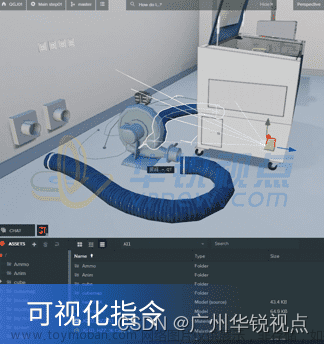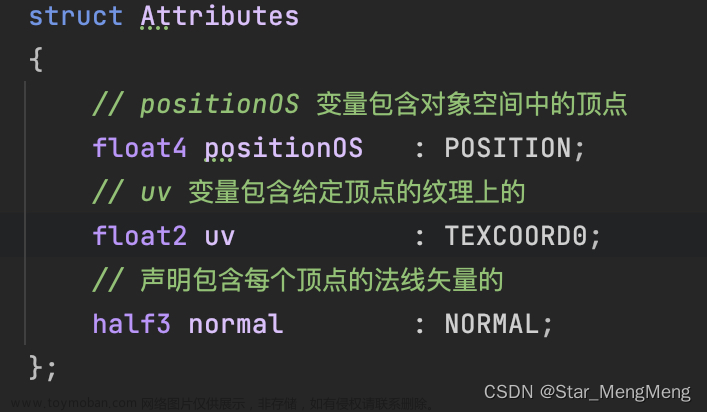首先这里制作了一个简单交互,使用shader grapgh,根据计算距离和变化数值的差实现交互后的扩散,同时计算消散遮罩让它逐渐谈去。


将他赋予材质物体,根据脚本传入位置和逐渐变化的大小后,呈现这样的效果。

但是,shader graph这样的工具,在做这种效果非常快的同时,也存在不少缺点,比如这里我希望我传入的位置和大小变化都是数组,使用shader graph就不太好办了。
这时候就需要把它翻译成代码,根据连线图的逻辑翻译即可,此外把传入的位置和size值替换为数组。
Shader "yourname"
{
Properties
{
_MainTex ("Texture", 2D) = "white" {}
_HitPos("HitPos", Vector) = (0, 0, 0, 0)
_HitSize("HitSize", Float) = 0.001
_HitSpread("HitSpread", Range(0, 10)) = 1
_HitSizeMax("HitSizeMax", Float) = 0
_DisappearSpread("DisappearSpread", Float) = 1
_HitSpreadNoiseMulti("HitSpreadNoiseMulti", Range(0.01, 10)) = 1
_HitSpreadNoiseScale("HitSpreadNoiseScale", Range(1, 200)) = 20
[HideInInspector]_QueueOffset("_QueueOffset", Float) = 0
[HideInInspector]_QueueControl("_QueueControl", Float) = -1
[HideInInspector][NoScaleOffset]unity_Lightmaps("unity_Lightmaps", 2DArray) = "" {}
[HideInInspector][NoScaleOffset]unity_LightmapsInd("unity_LightmapsInd", 2DArray) = "" {}
[HideInInspector][NoScaleOffset]unity_ShadowMasks("unity_ShadowMasks", 2DArray) = "" {}
}
SubShader
{
Tags
{
"RenderPipeline"="UniversalPipeline"
"RenderType"="Opaque"
//"UniversalMaterialType" = "Lit"
"Queue"="Geometry"
"DisableBatching"="False"
}
Pass
{
Name "Universal Forward"
Tags
{
"LightMode" = "UniversalForward"
}
Cull Back
Blend One Zero
ZTest LEqual
ZWrite On
HLSLPROGRAM
#pragma enable_d3d11_debug_symbols // debug信息
#pragma multi_compile_instancing
#pragma target 4.0 // 默认2.5 target的详细信息 https://docs.unity3d.com/Manual/SL-ShaderCompileTargets.html
#pragma vertex vert
#pragma fragment frag
//https://github.com/Unity-Technologies/Graphics/tree/master/Packages/com.unity.render-pipelines.universal/ShaderLibrary
#include_with_pragmas "Packages/com.unity.render-pipelines.universal/ShaderLibrary/DOTS.hlsl"
#include_with_pragmas "Packages/com.unity.render-pipelines.universal/ShaderLibrary/RenderingLayers.hlsl"
#include "Packages/com.unity.render-pipelines.core/ShaderLibrary/Color.hlsl"
#include "Packages/com.unity.render-pipelines.core/ShaderLibrary/Texture.hlsl"
#include "Packages/com.unity.render-pipelines.universal/ShaderLibrary/Core.hlsl"
#include "Packages/com.unity.render-pipelines.universal/ShaderLibrary/Lighting.hlsl"
#include "Packages/com.unity.render-pipelines.universal/ShaderLibrary/Input.hlsl"
#include "Packages/com.unity.render-pipelines.core/ShaderLibrary/TextureStack.hlsl"
#include "Packages/com.unity.render-pipelines.universal/ShaderLibrary/Shadows.hlsl"
#include "Packages/com.unity.render-pipelines.universal/ShaderLibrary/ShaderGraphFunctions.hlsl"
#include "Packages/com.unity.render-pipelines.universal/ShaderLibrary/DBuffer.hlsl"
#include "Packages/com.unity.render-pipelines.universal/Editor/ShaderGraph/Includes/ShaderPass.hlsl"
#include "Packages/com.unity.render-pipelines.core/ShaderLibrary/Hashes.hlsl"
float Unity_SimpleNoise_ValueNoise_Deterministic_float (float2 uv)
{
float2 i = floor(uv);
float2 f = frac(uv);
f = f * f * (3.0 - 2.0 * f);
uv = abs(frac(uv) - 0.5);
float2 c0 = i + float2(0.0, 0.0);
float2 c1 = i + float2(1.0, 0.0);
float2 c2 = i + float2(0.0, 1.0);
float2 c3 = i + float2(1.0, 1.0);
float r0; Hash_Tchou_2_1_float(c0, r0);
float r1; Hash_Tchou_2_1_float(c1, r1);
float r2; Hash_Tchou_2_1_float(c2, r2);
float r3; Hash_Tchou_2_1_float(c3, r3);
float bottomOfGrid = lerp(r0, r1, f.x);
float topOfGrid = lerp(r2, r3, f.x);
float t = lerp(bottomOfGrid, topOfGrid, f.y);
return t;
}
void Unity_SimpleNoise_Deterministic_float(float2 UV, float Scale, out float Out)
{
float freq, amp;
Out = 0.0f;
freq = pow(2.0, float(0));
amp = pow(0.5, float(3-0));
Out += Unity_SimpleNoise_ValueNoise_Deterministic_float(float2(UV.xy*(Scale/freq)))*amp;
freq = pow(2.0, float(1));
amp = pow(0.5, float(3-1));
Out += Unity_SimpleNoise_ValueNoise_Deterministic_float(float2(UV.xy*(Scale/freq)))*amp;
freq = pow(2.0, float(2));
amp = pow(0.5, float(3-2));
Out += Unity_SimpleNoise_ValueNoise_Deterministic_float(float2(UV.xy*(Scale/freq)))*amp;
}
void Unity_SampleGradientV1_float(Gradient Gradient, float Time, out float4 Out)
{
float3 color = Gradient.colors[0].rgb;
[unroll]
for (int c = 1; c < Gradient.colorsLength; c++)
{
float colorPos = saturate((Time - Gradient.colors[c - 1].w) / (Gradient.colors[c].w - Gradient.colors[c - 1].w)) * step(c, Gradient.colorsLength - 1);
color = lerp(color, Gradient.colors[c].rgb, lerp(colorPos, step(0.01, colorPos), Gradient.type));
}
#ifdef UNITY_COLORSPACE_GAMMA
color = LinearToSRGB(color);
#endif
float alpha = Gradient.alphas[0].x;
[unroll]
for (int a = 1; a < Gradient.alphasLength; a++)
{
float alphaPos = saturate((Time - Gradient.alphas[a - 1].y) / (Gradient.alphas[a].y - Gradient.alphas[a - 1].y)) * step(a, Gradient.alphasLength - 1);
alpha = lerp(alpha, Gradient.alphas[a].x, lerp(alphaPos, step(0.01, alphaPos), Gradient.type));
}
Out = float4(color, alpha);
}
struct appdata
{
//顶点着色器语义 https://learn.microsoft.com/zh-cn/windows/win32/direct3dhlsl/dx-graphics-hlsl-semantics?redirectedfrom=MSDN
float4 vertex : POSITION;
float3 normal : NORMAL;
float4 tan : TANGENT;
float2 uv : TEXCOORD0;
};
struct v2f
{
//像素着色器语义 https://learn.microsoft.com/zh-cn/windows/win32/direct3dhlsl/dx-graphics-hlsl-semantics?redirectedfrom=MSDN
float4 positionCS : SV_POSITION;
float3 normal : NORMAL;
float2 uv : TEXCOORD0;
float3 positionWS : TEXCOORD1;
};
//从片段着色器的返回结构,SV_Target,SV_Depth等,不知道这两个之外还有能用的不。SV_Target可以从0到7,在多渲染目标(MRT)时很有用
struct fragOutput {
//语义 https://learn.microsoft.com/zh-cn/windows/win32/direct3dhlsl/dx-graphics-hlsl-semantics?redirectedfrom=MSDN
float4 Emission : SV_Target;
};
sampler2D _MainTex;
float4 _MainTex_ST;
float _HitSpreadNoiseScale;
float _HitSpreadNoiseMulti;
int count;
float3 hitposarray[20];
float hitsizearray[20];
float hitspreadarray[20];
float hitsizemaxarray[20];
float disappearspreadarray[20];
v2f vert(appdata v, uint vid : SV_VertexID)
{
v2f o;
o.positionCS = TransformObjectToHClip(v.vertex);
o.positionWS = TransformObjectToWorld(v.vertex);
o.uv = TRANSFORM_TEX(v.uv, _MainTex);
o.normal = v.normal;
return o;
}
float4 CalculateCircle(v2f i, float3 _HitPos, float _HitSize, float _HitSpread, float _HitSizeMax, float _DisappearSpread)
{
float3 tempdis = distance(_HitPos, i.positionWS);
float tempupmul = clamp(((tempdis - _HitSizeMax) * (-1) )/ _DisappearSpread, 0, 1);
float noiseout = 0;
Unity_SimpleNoise_Deterministic_float(i.uv, _HitSpreadNoiseScale, noiseout);
noiseout = noiseout * _HitSpreadNoiseMulti;
float temp1 = noiseout + (tempdis - _HitSize);
float temp2 = 1 - clamp(temp1 / min(_HitSize, _HitSpread), 0, 1);
Gradient _Gradient = NewGradient(0, 4, 2, float4(0, 0, 0, 0),float4(0.767647, 0.767647, 0.767647, 0.1058824),float4(0.6861503, 0.6861503, 0.6861503, 0.7705958),float4(0, 0, 0, 0.9647059),float4(0, 0, 0, 0),float4(0, 0, 0, 0),float4(0, 0, 0, 0),float4(0, 0, 0, 0), float2(1, 0),float2(1, 1),float2(0, 0),float2(0, 0),float2(0, 0),float2(0, 0),float2(0, 0),float2(0, 0));
float4 gradientout = 0;
Unity_SampleGradientV1_float(_Gradient, temp2, gradientout);
return tempupmul * gradientout;
}
fragOutput frag(v2f i) : SV_Target
{
fragOutput o = (fragOutput)0;
float4 tempemission = 0;
for(int j = 0; j < count; j++){
tempemission += CalculateCircle(i, hitposarray[j], hitsizearray[j], hitspreadarray[j], hitsizemaxarray[j], disappearspreadarray[j]);
};
o.Emission = tempemission;
return o;
}
ENDHLSL
}
}
Fallback Off
}particle system制作为在点击位置射线检测,生成粒子,并逐渐放大,最后消失。

弄好后关闭粒子的renderer,使其不可见。
然后创建脚本根据particle system产生的粒子位置和大小,particle system,按个数传入shader代码的数组中,按照粒子的位置和大小同步shader数组中的值以实现效果。文章来源:https://www.toymoban.com/news/detail-724975.html
using System.Collections;
using System.Collections.Generic;
using Unity.Mathematics;
using UnityEngine;
using UnityEngine.InputSystem;
using static UnityEngine.Rendering.DebugUI;
[ExecuteAlways]
public class ForceField : MonoBehaviour
{
//编辑器引用
public GameObject forcefield;
public ParticleSystem ps;
//静态存储
[Header("粒子系统最大数量")]
public int psAmount = 20;
Material material;
Shader shader;
Mouse mouse;
//动态变化存储
RaycastHit raycastHit;
ParticleSystem.Particle[] particles;
bool isInited = false;
void Init()
{
if (material == null)
material = forcefield.GetComponent<MeshRenderer>().sharedMaterial;
if (shader == null)
shader = material.shader;
if (mouse == null)
mouse = Mouse.current;
particles = new ParticleSystem.Particle[psAmount];
}
void Update()
{
//编辑器模式下就要做的事情
if (forcefield == null) return;
if (ps == null) return;
if (!isInited)
{
Init();
isInited = true;
}
//运行模式下才要做的事情
if (!Application.isPlaying) return;
if (mouse.leftButton.wasPressedThisFrame)//Status:鼠标左键按下 运行时才有作用
{
Vector2 mousePos = Pointer.current.position.ReadValue();
Ray ray = Camera.main.ScreenPointToRay(mousePos);
Physics.Raycast(ray, out raycastHit, 1000, LayerMask.GetMask("ForceField"));
if(raycastHit.collider != null)//检测有效,做以下操作
{
ps.transform.position = raycastHit.point;
ps.Emit(1);
}
}
ParticleSystem.MainModule psMainModule = ps.main;
int count = ps.GetParticles(particles);
Debug.Log(count);
material.SetInteger("count", count); // 激活的个数
if(count > 0)
{
Vector4[] hitposs = new Vector4[20];
float[] hitsizes = new float[20];
float[] hitspreads = new float[20];
float[] hitsizemaxs = new float[20];
float[] disappearspreads = new float[20];
for (int i = 0; i < count; i++)
{
hitposs[i] = new Vector4(particles[i].position.x, particles[i].position.y, particles[i].position.z, 1);
hitsizes[i] = particles[i].GetCurrentSize(ps);
hitspreads[i] = 1;
hitsizemaxs[i] = psMainModule.startSize.constantMax;
disappearspreads[i] = psMainModule.startSize.constantMax / 2;
}
material.SetVectorArray("hitposarray", hitposs);
material.SetFloatArray("hitsizearray", hitsizes);
material.SetFloatArray("hitspreadarray", hitspreads);
material.SetFloatArray("hitsizemaxarray", hitsizemaxs);
material.SetFloatArray("disappearspreadarray", disappearspreads);
}
}
} 文章来源地址https://www.toymoban.com/news/detail-724975.html
文章来源地址https://www.toymoban.com/news/detail-724975.html
到了这里,关于unity URP 利用particle system制作简单的shader交互的文章就介绍完了。如果您还想了解更多内容,请在右上角搜索TOY模板网以前的文章或继续浏览下面的相关文章,希望大家以后多多支持TOY模板网!