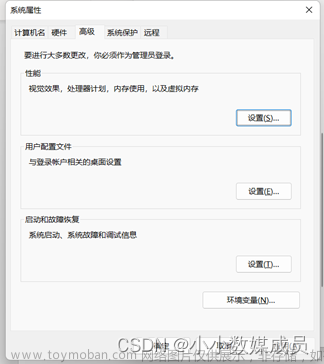1、Lua脚本
入口脚本
print("OK")
--也会执行重定向
require("Test")测试脚本
print("TestScript")
testNum = 1
testBool = true
testFloat = 1.2
testStr = "123"
function testFun()
print("无参无返回")
end
function testFun2(a)
print("有参有返回")
return a
end2、C#脚本
(1)获取全局变量
public class L4 : MonoBehaviour
{
// Start is called before the first frame update
void Start()
{
//自己编写的Lua管理器
//初始化管理器
LuaMgr.GetInstance().Init();
//执行Main脚本(调用了Test脚本)
LuaMgr.GetInstance().DoLuaFile("Main");
//得到全局变量(只是复制到C#,改不了)
int i = LuaMgr.GetInstance().Global.Get<int>("testNum");
print(i);
//修改全局变量
LuaMgr.GetInstance().Global.Set("testNum", 2);
i = LuaMgr.GetInstance().Global.Get<int>("testNum");
print(i);
}
}执行结果
 文章来源:https://www.toymoban.com/news/detail-725089.html
文章来源:https://www.toymoban.com/news/detail-725089.html
(2)获取全局函数文章来源地址https://www.toymoban.com/news/detail-725089.html
using XLua;
public class L5 : MonoBehaviour
{
// Start is called before the first frame update
void Start()
{
LuaMgr.GetInstance().Init();
LuaMgr.GetInstance().DoLuaFile("Main");
#region 无参无返回
//第一种方法 通过 GetFunction方法获取(需要引用命名空间)
LuaFunction function = LuaMgr.GetInstance().Global.Get<LuaFunction>("testFun");
//调用 无参无返回
function.Call();
//执行完过后
function.Dispose();
#endregion
#region 有参有返回
//第一种方式 通过luafunction 的 call来访问
LuaFunction function2 = LuaMgr.GetInstance().Global.Get<LuaFunction>("testFun2");
Debug.Log("有参有返回值 Call:" + function2.Call(10)[0]);
#endregion
}
}到了这里,关于使用XLua在Unity中获取lua全局变量和函数的文章就介绍完了。如果您还想了解更多内容,请在右上角搜索TOY模板网以前的文章或继续浏览下面的相关文章,希望大家以后多多支持TOY模板网!

![[游戏开发][Unity] Xlua与C#互相调用规则](https://imgs.yssmx.com/Uploads/2024/02/468501-1.png)