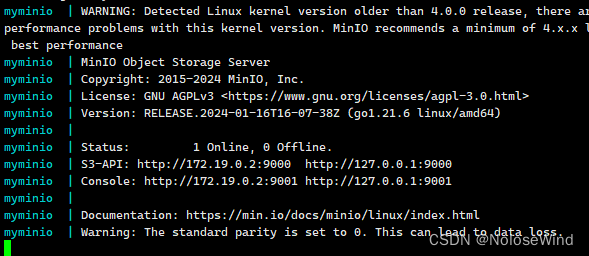问题:
Ubuntu 替换清华源后 sudo apt-get update 报错
Error: Certificate verification failed . The certificate is NOT trusted.
E: The repository ‘https://mirrors.tuna.tsinghua.edu.cn/ubuntu bionic Release’ does not have a Release file.
 文章来源:https://www.toymoban.com/news/detail-725215.html
文章来源:https://www.toymoban.com/news/detail-725215.html
分析:
1.安装 certificates 证书
2.因为默认的源是 http 的,但是准备使用的镜像源是 https 的,所以需要额外的安装有关 HTTPS 的包
所以安装这两个包之后就可以正常拉取https的源文章来源地址https://www.toymoban.com/news/detail-725215.html
解决:
sudo apt install apt-transport-https
sudo apt install ca-certificates
到了这里,关于ubuntu 替换清华源后不能更新报错,无法拉取 https 源解决的文章就介绍完了。如果您还想了解更多内容,请在右上角搜索TOY模板网以前的文章或继续浏览下面的相关文章,希望大家以后多多支持TOY模板网!