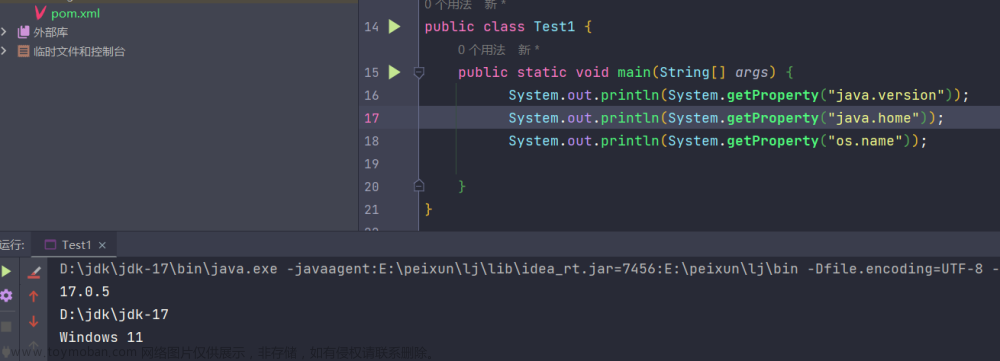settings.xml 文件中最常配置的还是这几个标签
localRepository和mirrors
settings.xml文件官方文档地址文章来源:https://www.toymoban.com/news/detail-725238.html
<settings xmlns="http://maven.apache.org/SETTINGS/1.0.0" xmlns:xsi="http://www.w3.org/2001/XMLSchema-instance"
xsi:schemaLocation="http://maven.apache.org/SETTINGS/1.0.0 https://maven.apache.org/xsd/settings-1.0.0.xsd">
<!-- 本地仓库的路径 -->
<localRepository>${user.home}/.m2/repository</localRepository>
<!-- 是否时交互式,默认式true
当用户可能需要为 Maven 提供额外的输入或作出决策时,interactiveMode被设置为true是非常有用的
当用在ci\cd功能中时,则不希望有这种需要交互的程序,此时需要设置成false -->
<interactiveMode>true</interactiveMode>
<!-- 是否应用离线模式,默认false -->
<offline>false</offline>
<!-- 当你在命令行中使用插件时,可以省略该插件的 groupId。例如,mvn compiler:compile 会默认为
org.apache.maven.plugins 的 groupId,因此你不需要指定完整的 groupId,如 mvn org.apache.maven.plugins:maven-compiler-plugin:3.8.1:compile。 -->
<pluginGroups>
<pluginGroup>org.apache.maven.plugins</pluginGroup>
</pluginGroups>
<!-- 用于身份的验证,该内容需要和项目中的pom.xml的distributionManagement的id匹配 -->
<servers>
<server>
<id>my-remote-repository</id>
<username>admin</username>
<password>password123</password>
</server>
</servers>
<!-- 中央仓库的镜像仓库地址配置 -->
<mirrors>
<mirror>
<id>alimaven</id>
<name>aliyun maven</name>
<url>http://maven.aliyun.com/nexus/content/groups/public/</url>
<mirrorOf>central</mirrorOf>
</mirror>
</mirrors>
<!-- 当你运行 Maven 构建并且 Maven 需要从远程仓库检索依赖项或插件时,Maven 会使用这些代理设置来访问互联网。通过配置代理,你可以确保 Maven 请求走过你的代理服务器。 -->
<proxies>
<proxy>
<id>example-proxy</id>
<active>true</active>
<protocol>http</protocol>
<host>proxy.example.com</host>
<port>8080</port>
<username>proxyuser</username>
<password>somepassword</password>
<nonProxyHosts>www.google.com|*.example.com</nonProxyHosts>
</proxy>
</proxies>
<!-- profiles 标签用于定义特定于环境或情境的构建配置。这意味着,基于某些条件(例如系统属性、环境变量或文件存在性),你可以更改 Maven 构建的行为。它允许开发者在不更改主要的 POM 配置的情况下,为特定的环境或目的定制构建。 -->
<profiles>
<profile>
<id>windows-profile</id>
<activation>
<os>
<family>Windows</family>
</os>
</activation>
<properties>
<path.separator>\</path.separator>
</properties>
</profile>
<profile>
<id>unix-profile</id>
<activation>
<os>
<family>unix</family>
</os>
</activation>
<properties>
<path.separator>/</path.separator>
</properties>
</profile>
</profiles>
<!-- activeProfiles 标签被用来指定默认情况下需要被激活的 profiles。 -->
<activeProfiles>
<activeProfile>dev-profile</activeProfile>
</activeProfiles>
</settings>
nexus 私服信息一般时配置到pom.xml文件中,作为项目私有。文章来源地址https://www.toymoban.com/news/detail-725238.html
到了这里,关于settings.xml的文件配置大全的文章就介绍完了。如果您还想了解更多内容,请在右上角搜索TOY模板网以前的文章或继续浏览下面的相关文章,希望大家以后多多支持TOY模板网!