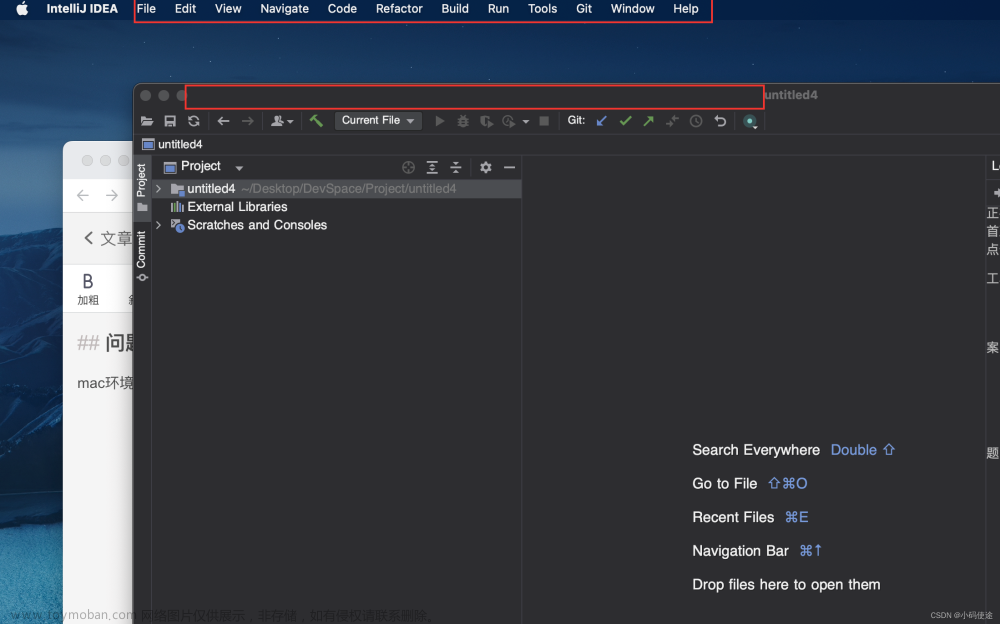一、顶部标题栏的样式代码文件位置
src/main/res/values/styles.xml:在该文件下进行标题栏样式代码的编写

二、具体的标题样式代码
①不展示标题——继承NoActionBar
<resources>
Base application theme.
<style name="AppTheme" parent="Theme.AppCompat.Light.NoActionBar">
Customize your theme here.
<item name="colorPrimary">@color/colorPrimary</item>
<item name="colorPrimaryDark">@color/colorPrimaryDark</item>
<item name="colorAccent">@color/colorAccent</item>
</style>
</resources>其中parent="Theme.AppCompat.Light.NoActionBar"也可改为文章来源:https://www.toymoban.com/news/detail-725605.html
parent="Theme.AppCompat文章来源地址https://www.toymoban.com/news/detail-725605.html
到了这里,关于Android Studio应用顶部标题栏的显示和隐藏的文章就介绍完了。如果您还想了解更多内容,请在右上角搜索TOY模板网以前的文章或继续浏览下面的相关文章,希望大家以后多多支持TOY模板网!