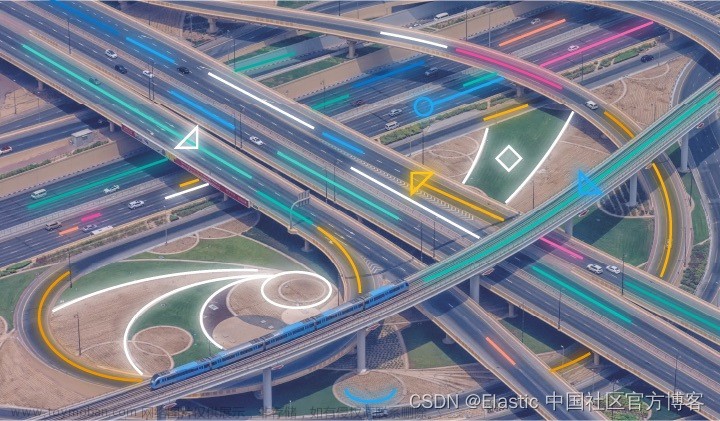一、前言
工作遇到一个ES深度分页查询时出现报错,报错内容如下
ElasticsearchException[Elasticsearch exception [type=illegal_argument_exception, reason=Result window is too large, from + size must be less than or equal to: [10000] but was [10001].This limit can be set by changing the [index.max_result_window] index level setting.
出现这个问题的原因是:
ES为了避免用户的过大分页请求造成ES服务所在机器内存溢出,默认对深度分页的条数进行了限制,默认的最大条数是10000条
二、解决方法
2.1、修改max_result_window参数
修改es的默认窗口大小 — index.max_result_window
或者代码中动态修改参数,如下
//更新索引的max_result_window参数
private boolean updateIndexs(TransportClient client, String indices, int records, int size) {
int records = from * size + size;
if (records <= 10000) return true;
UpdateSettingsResponse indexResponse = client.admin().indices()
.prepareUpdateSettings(indices)
.setSettings(Settings.builder()
.put("index.max_result_window", records)
.build()
).get();
return indexResponse.isAcknowledged();
}
2.2、修改track_total_hits 参数
出现上面的问题,实际是ES查询时的totalHits返回值>10000。为什么会出现这种情况呢?Elasticsearch 的 track_total_hits 参数是指追踪查询结果的总命中数。默认情况下,当查询结果总命中数大于 10,000 时,Elasticsearch 将停止精确地计算命中数,以避免对集群造成过大的压力。
track_total_hits 为 true,则 Elasticsearch 将返回精确的命中数,这些命中数会大于10000,但可能会对性能产生影响。
track_total_hits 为 false,则 Elasticsearch 可能会返回近似的命中数,并且不会超过10000,但可以提高查询性能。文章来源:https://www.toymoban.com/news/detail-726028.html
2.3、结论
最佳的解决方案是track_total_hits 为false,在不影响性能下同时也满足我们的需要。文章来源地址https://www.toymoban.com/news/detail-726028.html
到了这里,关于【ES】--track_total_hits参数影响ES分页数据的文章就介绍完了。如果您还想了解更多内容,请在右上角搜索TOY模板网以前的文章或继续浏览下面的相关文章,希望大家以后多多支持TOY模板网!