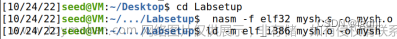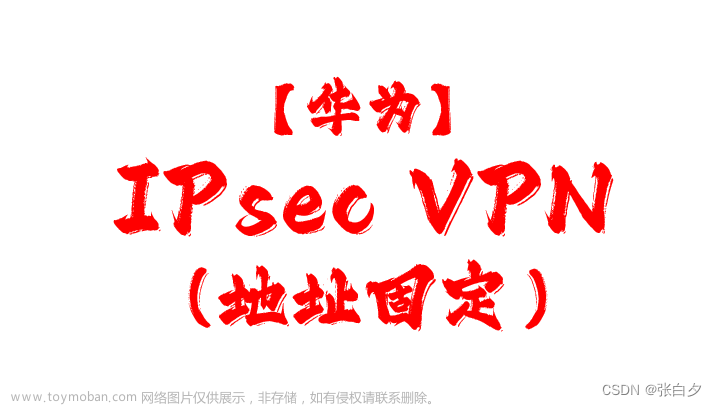本文为 SEED Labs 2.0 - Virtual Private Network (V*N) Lab 的实验记录。
0. 实验目标
本实验要求完成 V*N 的实现。其应当支持 TUN 建立、隧道加密、服务器认证、客户端登录、多用户等功能。
本实验的实验手册使用多虚拟机与 C 语言完成,而我们希望直接使用 docker 和 Python。我们一步到位完成了所有程序的编写,下面描述我们的具体步骤。
1. 生成证书
创建 CA
$ mkdir demoCA
$ cd demoCA
$ mkdir certs crl newcerts
$ touch index.txt serial
$ echo 1000 > serial
$ cd ..
$ cp /usr/lib/ssl/openssl.cnf myCA_openssl.cnf
$ openssl req -x509 -newkey rsa:4096 -sha256 -days 3650 -keyout ca.key -out ca.crt -subj "/CN=www.modelCA.com/O=Model CA LTD./C=US/ST=New York/L=Syracuse" -passout pass:dees
创建并签发服务器使用的证书。
$ openssl req -newkey rsa:2048 -sha256 -keyout vpn.key -out vpn.csr -subj "/CN=vpnlabserver.com/O=Model CA LTD./C=US/ST=New York/L=Syracuse" -passout pass:dees
$ openssl ca -config myCA_openssl.cnf -policy policy_anything -md sha256 -days 3650 -in vpn.csr -out vpn.crt -batch -cert ca.crt -keyfile ca.key
v*n.crt 和 v*n.key,放入 server-certs 文件夹中。
将 ca.crt 放入 client-certs 文件夹中,并建立软链接:
$ openssl x509 -in ca.crt -noout -subject_hash
eaa14a05
$ ln -s ca.crt eaa14a05.0
2. 设置 Docker
编写 docker-compose.yml
version: "3"
services:
VPN_Client1:
image: handsonsecurity/seed-ubuntu:large
container_name: client-10.0.2.5
tty: true
cap_add:
- ALL
extra_hosts:
- "vpnlabserver.com:10.0.2.8"
devices:
- "/dev/net/tun:/dev/net/tun"
volumes:
- ./volumes:/volumes
networks:
net-10.0.2.0:
ipv4_address: 10.0.2.5
command: bash -c "tail -f /dev/null"
VPN_Client2:
image: handsonsecurity/seed-ubuntu:large
container_name: client-10.0.2.6
tty: true
cap_add:
- ALL
extra_hosts:
- "vpnlabserver.com:10.0.2.8"
devices:
- "/dev/net/tun:/dev/net/tun"
volumes:
- ./volumes:/volumes
networks:
net-10.0.2.0:
ipv4_address: 10.0.2.6
command: bash -c "tail -f /dev/null"
VPN_Client3:
image: handsonsecurity/seed-ubuntu:large
container_name: client-10.0.2.7
tty: true
cap_add:
- ALL
extra_hosts:
- "vpnlabserver.com:10.0.2.8"
devices:
- "/dev/net/tun:/dev/net/tun"
volumes:
- ./volumes:/volumes
networks:
net-10.0.2.0:
ipv4_address: 10.0.2.7
command: bash -c "tail -f /dev/null"
Host_V:
image: handsonsecurity/seed-ubuntu:large
container_name: host-192.168.60.101
tty: true
cap_add:
- ALL
volumes:
- ./volumes:/volumes
networks:
net-192.168.60.0:
ipv4_address: 192.168.60.101
command: bash -c "ip route del default &&
ip route add default via 192.168.60.1 &&
/etc/init.d/openbsd-inetd start &&
tail -f /dev/null"
Router:
image: handsonsecurity/seed-ubuntu:large
container_name: server-10.0.2.8-192.168.60.1
tty: true
cap_add:
- ALL
devices:
- "/dev/net/tun:/dev/net/tun"
sysctls:
- net.ipv4.ip_forward=1
volumes:
- ./volumes:/volumes
networks:
net-10.0.2.0:
ipv4_address: 10.0.2.8
net-192.168.60.0:
ipv4_address: 192.168.60.1
command: bash -c "ip route del default &&
ip route add default via 10.0.2.1 &&
tail -f /dev/null"
MITM:
image: handsonsecurity/seed-ubuntu:large
container_name: mitm-10.0.2.9-192.168.60.2
tty: true
cap_add:
- ALL
devices:
- "/dev/net/tun:/dev/net/tun"
sysctls:
- net.ipv4.ip_forward=1
volumes:
- ./volumes:/volumes
networks:
net-10.0.2.0:
ipv4_address: 10.0.2.9
net-192.168.60.0:
ipv4_address: 192.168.60.2
command: bash -c "ip route del default &&
ip route add default via 10.0.2.1 &&
tail -f /dev/null"
networks:
net-192.168.60.0:
name: net-192.168.60.0
ipam:
config:
- subnet: 192.168.60.0/24
gateway: 192.168.60.100
net-10.0.2.0:
name: net-10.0.2.0
ipam:
config:
- subnet: 10.0.2.0/24
gateway: 10.0.2.1
其中:
-
V*N_Client1、V*N_Client2、V*N_Client3为 3 个客户端 -
Host_V为一台主机 -
Router为 V*N 服务器 -
MITM为中间人攻击使用的服务器
它们的 IP 和连接关系如下图所示

设置完成后,我们启动 docker
$ dcbuild
$ dcup
3. 编写程序
编写 V*N 服务器和中间人攻击服务器使用的 v*nserver.py
#!/usr/bin/env python3
import fcntl
import struct
import os
import ssl
import spwd
import crypt
from scapy.all import *
TUNSETIFF = 0x400454ca # ioctl request code
IFF_TUN = 0x0001 # create a tunnel
IFF_TAP = 0x0002 # create a tap device
IFF_NO_PI = 0x1000 # don't pass on packet info
'''
Create the tun interface
'''
tun = os.open("/dev/net/tun", os.O_RDWR) # open the tun device
# create the control block
ifr = struct.pack('16sH', b'tun%d', IFF_TUN | IFF_NO_PI)
ifname_bytes = fcntl.ioctl(tun, TUNSETIFF, ifr) # create the interface
'''
Get the interface name
'''
ifname = ifname_bytes.decode(
'UTF-8')[:16].strip("\x00") # get the interface name
print("Interface Name: {}".format(ifname)) # print the interface name
'''
Set route
'''
os.system("ip addr add 192.168.53.1/24 dev {}".format(ifname)) # set the route
os.system("ip link set dev {} up".format(ifname)) # set the interface up
'''
Get certs
'''
SERVER_CERT = "/volumes/crt/server-certs/vpn.crt" # server certificate
SERVER_PRIVATE = "/volumes/crt/server-certs/vpn.key" # server private key
'''
Set SSL
'''
context_srv = ssl.SSLContext(ssl.PROTOCOL_TLS_SERVER) # create the SSL context
context_srv.num_tickets = 0 # disable session tickets
# load the server certificate
context_srv.load_cert_chain(SERVER_CERT, SERVER_PRIVATE)
'''
Set sock
'''
sock = socket.socket(socket.AF_INET, socket.SOCK_STREAM,
0) # create the socket
sock.bind(("0.0.0.0", 443)) # bind the socket to the port
sock.listen(5) # listen for connections
print(">>> Preparation done.")
'''
Initialization
'''
inputs = [sock, tun] # create the input list
con_dict = {} # create the connection dictionary
ip_dict = {} # create the IP dictionary
'''
Main loop
'''
while True:
ready, _, _ = select.select(inputs, [], []) # select the ready inputs
for fd in ready: # for each ready input
if fd is sock: # if the input is the socket
'''
Acceppt a new connection and set up the connection
'''
con, addr = sock.accept() # accept the connection
IPa, _ = addr # get the IP address
# wrap the connection with SSL
con = context_srv.wrap_socket(con, server_side=True)
con.setblocking(0) # set the socket to non-blocking
print(">>> {} new connection".format(IPa))
'''
Receive the username and password.
If they are all correct, add the connection to the listening list.
'''
usrname = b'' # create the username
passwd = b'' # create the password
re_client_auth = IP() # create the packet to reply the client authentication
re_client_auth.src = '192.168.53.1' # set the source IP address
while (usrname == b'') or (passwd == b''): # while some data is not received
# select the connection inputs
ready, _, _ = select.select([con], [], [])
for fd in ready: # for each ready input
data = fd.recv(2048) # receive the data
pkt = IP(data) # create the packet
re_client_auth.dst = pkt.src # set the destination IP address
if usrname == b'': # if the username is not received
usrname = pkt[Raw].load # get the username
else: # if the username is received but the password is not received
passwd = pkt[Raw].load # get the password
try:
# get the password
pw1 = spwd.getspnam(usrname.decode()).sp_pwd
# get the encrypted password
pw2 = crypt.crypt(passwd.decode(), pw1)
except KeyError: # if the username is not found
# message to the client
con.sendall(bytes(re_client_auth/b'0'))
con.close() # close the connection
print(">>> {} login failed - WRONG USERNAME".format(IPa))
else: # if the username is found
if pw1 != pw2: # if the password is not correct
# message to the client
con.sendall(bytes(re_client_auth/b'0'))
con.close() # close the connection
print(">>> {} login failed - WRONG PASSWORD".format(IPa))
else: # if the password is correct
# message to the client
con.sendall(bytes(re_client_auth/b'1'))
inputs.append(con) # add the connection to the input list
print(">>> {} login succeed".format(IPa))
elif fd is tun: # if the input is the tun interface
packet = os.read(tun, 2048) # read the packet
pkt = IP(packet) # create the packet
print("=== TUN:\t{}\t-->\t{}\t===".format(pkt.src, pkt.dst))
# send the packet to the destination
con_dict[pkt.dst].sendall(packet)
else: # if the input is the connection
data = fd.recv(2048) # receive the data
if data != b'': # if the data is not empty
pkt = IP(data) # create the packet
print("=== SOCKET:\t{}\t-->\t{}\t===".format(pkt.src, pkt.dst))
if pkt.src not in con_dict: # if the source IP is not in the dictionary
# add the connection to the dictionary
con_dict[pkt.src] = fd
# add the IP address to the IP dictionary
ip_dict[fd] = pkt.src
# write the packet to the tun interface
os.write(tun, bytes(pkt))
else: # if the data is empty
print(">>> {} connection closed.".format(ip_dict[fd]))
inputs.remove(fd) # remove the connection from the input list
# remove the IP from the connection dictionary
del con_dict[ip_dict[fd]]
del ip_dict[fd] # remove the connection from the IP dictionary
fd.close() # close the connection
对于该程序,需要注意的是,我们使用了 TCP 而不是 UDP,所以最一开始建立的 sock 只会被用来和新客户端建立连接,而通信使用的是新建立的连接。
我们通过类似 ip route 的方式实现了文件描述符的选择,但由于在本案中连接数较少,我们没有使用多进程与管道——也就是说,在一条消息杯转发前,系统是阻塞的。经过测试,在 3 个客户端时,所有客户端都能正常通信,几乎不会有延迟。如果后期需要更多的客户端,我们再考虑增加多进程。
编写 V*N_Client1 使用的 v*nclient1.py
#!/usr/bin/env python3
import fcntl
import struct
import os
import socket
import ssl
import getpass
from scapy.all import *
TUNSETIFF = 0x400454ca # ioctl request code
IFF_TUN = 0x0001 # create a tunnel
IFF_TAP = 0x0002 # create a tap device
IFF_NO_PI = 0x1000 # don't pass on packet info
hostname = 'vpnlabserver.com' # hostname of the server
port = 443 # port of the server
cadir = '/volumes/crt/client-certs' # directory of the client certificates
'''
Set up the TLS context
'''
context = ssl.SSLContext(ssl.PROTOCOL_TLS_CLIENT) # create the SSL context
context.load_verify_locations(capath=cadir) # load the client certificates
context.verify_mode = ssl.CERT_REQUIRED # verify the client certificates
context.check_hostname = True # check the hostname of the server
'''
Create TCP connection
'''
sock = socket.socket(socket.AF_INET, socket.SOCK_STREAM) # create the socket
sock.connect((hostname, port)) # connect to the server
'''
Add the TLS
'''
try:
ssock = context.wrap_socket( # wrap the socket with TLS
sock, server_hostname=hostname, do_handshake_on_connect=False)
ssock.do_handshake() # do the TLS handshake
except: # if the TLS handshake fails
print(">>> Certificate failed") # print error message
ssock.shutdown(socket.SHUT_RDWR) # shutdown the socket
ssock.close() # close the socket
exit() # exit the program
print("Server hostname: {}".format(ssock.server_hostname)) # print the server hostname
'''
Create the tun interface
'''
tun = os.open("/dev/net/tun", os.O_RDWR) # open the tun device
ifr = struct.pack('16sH', b'tun%d', IFF_TUN | IFF_NO_PI) # create the control block
ifname_bytes = fcntl.ioctl(tun, TUNSETIFF, ifr) # create the interface
'''
Get the interface name
'''
ifname = ifname_bytes.decode('UTF-8')[:16].strip("\x00") # get the interface name
print("Interface Name: {}".format(ifname)) # print the interface name
os.system("ip addr add 192.168.53.3/24 dev {}".format(ifname)) # set the route
os.system("ip link set dev {} up".format(ifname)) # set the interface up
os.system("ip route add 192.168.60.0/24 dev {} via 192.168.53.3".format(ifname)) # set the route
print(">>> Preparation done.")
'''
Login
'''
usrname = input("Input username: ") # input the username
passwd = getpass.getpass("Input password: ") # input the password
client_auth = IP()
client_auth.src = '192.168.53.3' # set the source IP address
client_auth.dst = '192.168.53.1' # set the destination IP address
ssock.send(bytes(client_auth/bytes(usrname.encode()))) # send the username
ssock.send(bytes(client_auth/bytes(passwd.encode()))) # send the password
ready, _, _ = select.select([ssock, tun], [], []) # wait for the server to send
for fd in ready:
data = ssock.recv(2048) # receive the data
pkt = IP(data) # create the packet
client_auth_result = pkt[Raw].load # get the result
if client_auth_result == b'0': # if the result is 0
print(">>> Login failed") # print error message
print(">>> Server closed")
ssock.shutdown(socket.SHUT_RDWR) # shutdown the socket
ssock.close() # close the socket
exit() # exit the program
print(">>> Login succeed")
'''
Main loop
'''
while True:
ready, _, _ = select.select([ssock, tun], [], []) # wait for the server to send
for fd in ready: # for each file descriptor
if fd is tun: # if the file descriptor is the tun device
packet = os.read(tun, 2048) # read the packet
pkt = IP(packet) # create the packet
print("=== TUN:\t{}\t-->\t{}\t===".format(pkt.src, pkt.dst))
ssock.send(packet) # send the packet
if fd is ssock: # if the file descriptor is the socket
data = ssock.recv(2048) # receive the data
if data != b'': # if the data is not empty
# print (">>> Receive {} from {}".format(data, fd.getpeername()))
pkt = IP(data) # create the packet
print("=== SOCKET:\t{}\t-->\t{}\t===".format(pkt.src, pkt.dst))
os.write(tun, bytes(pkt)) # send the packet to the tun device
else: # if the data is empty
print(">>> Server closed")
ssock.shutdown(socket.SHUT_RDWR) # shutdown the socket
ssock.close() # close the socket
exit() # exit the program
v*nserver2.py、v*nserver3.py 同理,只需要修改对应的 IP 地址即可。
以上程序实现了 **TUN 建立、隧道加密、服务器认证、客户端登录、多用户(无多进程)**的功能。程序的每一行都有详细的注释,在此不再赘述各个功能是如何实现的。
到目前为止,所有准备工作均已经完成,文件夹内结构如下所示:
.
├── docker-compose.yml
└── volumes
├── crt
│ ├── ca.key
│ ├── client-certs
│ │ ├── eaa14a05.0
│ │ └── ca.crt
│ ├── demoCA
│ ├── myCA_openssl.cnf
│ ├── server-certs
│ │ ├── vpn.crt
│ │ └── vpn.key
│ └── vpn.csr
├── vpnclient1.py
├── vpnclient2.py
├── vpnclient3.py
└── vpnserver.py
4. 测试
相关命令几乎全是简单的 ping 和 telnet,此处不再赘述。文章来源:https://www.toymoban.com/news/detail-726124.html
5. 总结
本实验较为简单。文章来源地址https://www.toymoban.com/news/detail-726124.html
到了这里,关于【SEED Labs 2.0】Virtual Private Network (V*N) Lab的文章就介绍完了。如果您还想了解更多内容,请在右上角搜索TOY模板网以前的文章或继续浏览下面的相关文章,希望大家以后多多支持TOY模板网!