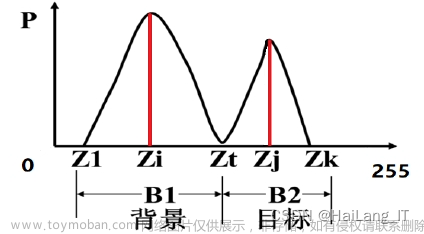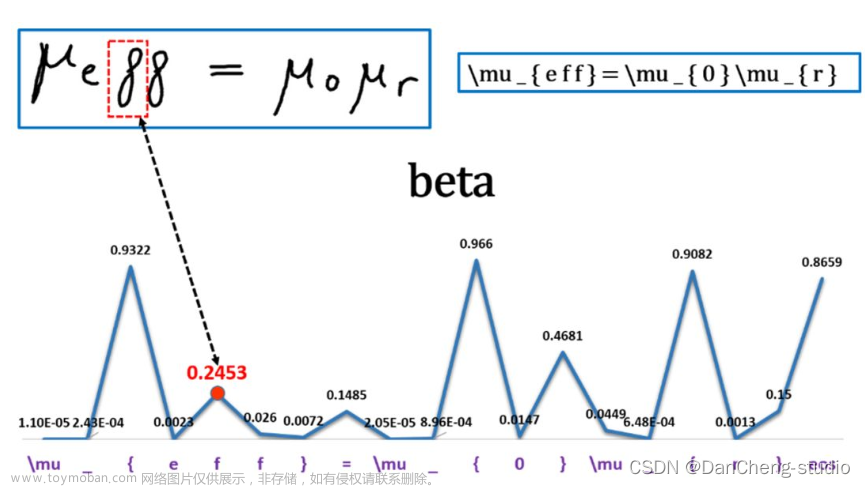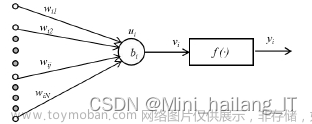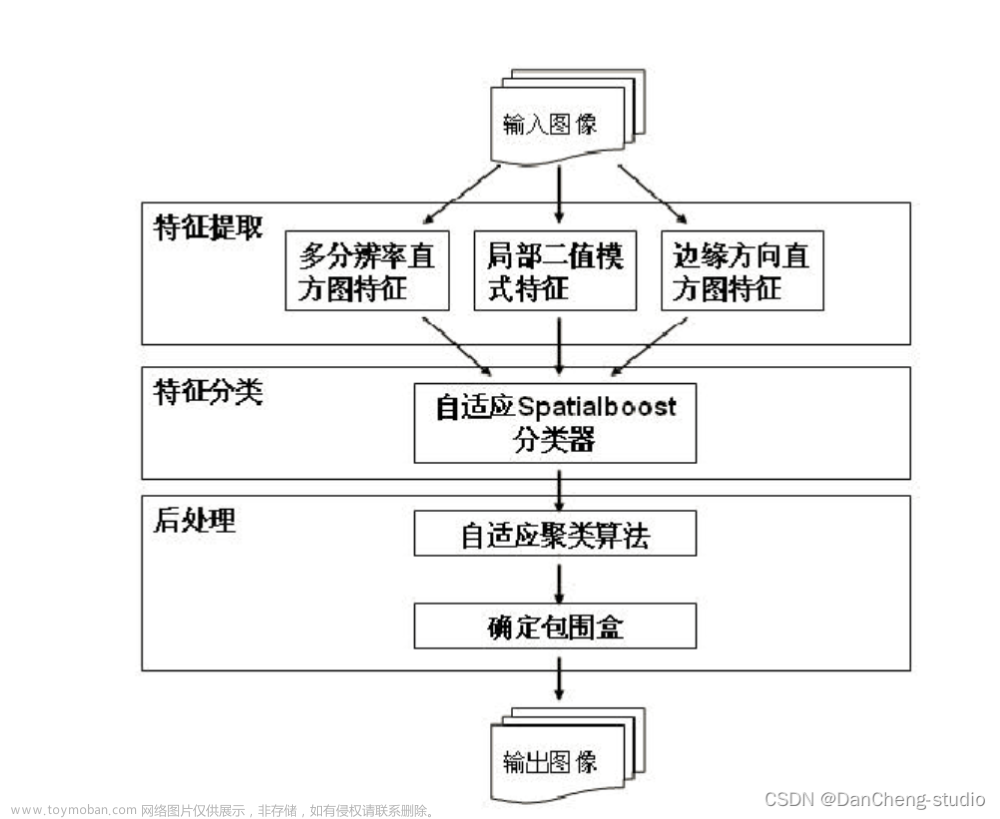# 导入工具包
from imutils import contours
import numpy as np
import argparse
import cv2
import myutils
# 设置参数
# ap = argparse.ArgumentParser()
# ap.add_argument("-i", "--image", required=True,
# help="path to input image")
# ap.add_argument("-t", "--template", required=True,
# help="path to template OCR-A image")
# args = vars(ap.parse_args())
# 指定信用卡类型
FIRST_NUMBER = {
"3": "American Express",
"4": "Visa",
"5": "MasterCard",
"6": "Discover Card"
}
# 绘图展示
def cv_show(name,img):
cv2.imshow(name, img)
cv2.waitKey(0)
cv2.destroyAllWindows()
# 读取一个模板图像
# img = cv2.imread(args["template"])
img=cv2.imread('ocr_a_reference.png')
cv_show('img',img)
# 灰度图
ref = cv2.cvtColor(img, cv2.COLOR_BGR2GRAY)
# cv_show('ref',ref)
# 二值图像
ref = cv2.threshold(ref, 10, 255, cv2.THRESH_BINARY_INV)[1]
# cv_sho文章来源地址https://www.toymoban.com/news/detail-726452.html
文章来源:https://www.toymoban.com/news/detail-726452.html
到了这里,关于银行卡号识别的文章就介绍完了。如果您还想了解更多内容,请在右上角搜索TOY模板网以前的文章或继续浏览下面的相关文章,希望大家以后多多支持TOY模板网!