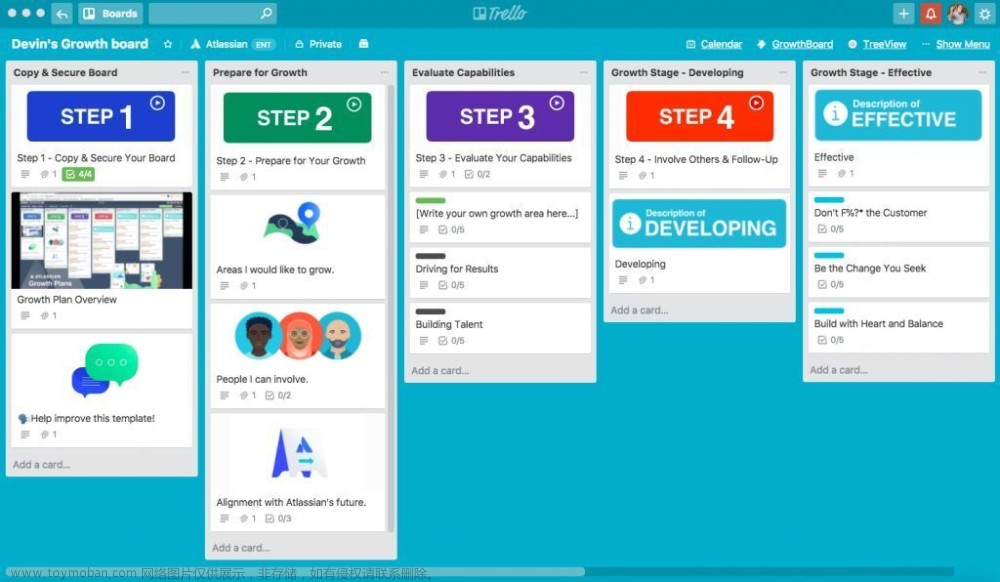七巧板
七巧板本质上就是 分别由几个直线 拼成一个个图形,再将这些图形结合起来
var tangram = [
{ p: [{ x: 0, y: 0 }, { x: 800, y: 0 }, { x: 400, y: 400 }], color: "#caff67" },
{ p: [{ x: 0, y: 0 }, { x: 400, y: 400 }, { x: 0, y: 800 }], color: "#67beef" },
{ p: [{ x: 800, y: 0 }, { x: 800, y: 400 }, { x: 600, y: 600 }, { x: 600, y: 200 }], color: "#ef3d61" },
{ p: [{ x: 600, y: 200 }, { x: 600, y: 600 }, { x: 400, y: 400 }], color: "#f9f5la" },
{ p: [{ x: 400, y: 400 }, { x: 600, y: 600 }, { x: 400, y: 800 }, { x: 200, y: 600 }], color: "#a594c0" },
{ p: [{ x: 200, y: 600 }, { x: 400, y: 800 }, { x: 0, y: 800 }], color: "#fa8ecc" },
{ p: [{ x: 800, y: 400 }, { x: 800, y: 800 }, { x: 400, y: 800 }], color: "#f6ca29" }
]
const canvas = document.getElementById('canvas')
canvas.width = 800
canvas.height = 800
const context = canvas.getContext('2d')
for (let i = 0; i < tangram.length; i++) {
draw(tangram[i], context)
}
function draw(piece, cxt) {
cxt.beginPath()
cxt.moveTo(piece.p[0].x, piece.p[0].y)
for (var i = 1; i < piece.p.length; i++) {
cxt.lineTo(piece.p[i].x, piece.p[i].y)
}
cxt.closePath()
cxt.fillStyle = piece.color
cxt.fill()
cxt.strokeStyle = "black"
cxt.lineWidth = 3
cxt.stroke()
}图示:

箭头
context.beginPath()
context.moveTo(100, 350)
context.lineTo(500, 350)
context.lineTo(500, 200)
context.lineTo(700, 400)
context.lineTo(500, 600)
context.lineTo(500, 450)
context.lineTo(100, 450)
context.closePath()
context.lineWidth = 5
context.strokeStyle = '#058'
context.stroke() 图示:

五角星
如下图所示:五角星外面的五个顶点都在外圆上,里面的五个顶点都在内圆上
五角星的10个顶点,外圆的每个顶点相差72度,同理,内圆的每个顶点也相差72度
算出每个顶点的坐标
最后用线段连接起来

代码:
const canvas = document.getElementById('canvas')
canvas.width = 800
canvas.height = 800
const context = canvas.getContext('2d')
const translateX = 400 // 让圆心在X轴的中心位置
const bigRadius = 300 // 大圆半径
const smallRadius = 150 // 小圆半径
context.beginPath()
for(let i = 0; i < 5; i++) {
context.lineTo(
Math.cos((18 + i * 72) / 180 * Math.PI) * bigRadius + translateX,
-Math.sin((18 + i * 72) / 180 * Math.PI) * bigRadius + translateX
)
context.lineTo(
Math.cos((54 + i * 72) / 180 * Math.PI) * smallRadius + translateX,
-Math.sin((54 + i * 72) / 180 * Math.PI) * smallRadius + translateX
)
}
context.closePath()
context.lineWidth = 10
context.stroke()图示:

绘制弯月

代码:
<!DOCTYPE html>
<html lang="en">
<head>
<meta charset="UTF-8">
<meta name="viewport" content="width=device-width, initial-scale=1.0">
<title>Document</title>
</head>
<body>
<canvas id="canvas" style="border:1px solid #ccc;display:block;margin:50px auto;"></canvas>
<script>
const canvas = document.getElementById('canvas')
canvas.width = 800
canvas.height = 800
const context = canvas.getContext('2d')
fillMoon(context, 2, 400, 400, 300, 0)
function fillMoon(cxt, d, x, y, R, rot, fillColor) {
cxt.save()
cxt.translate(x, y)
cxt.rotate(rot * Math.PI / 180)
cxt.scale(R, R)
pathMoon(cxt, d)
cxt.fillStyle = fillColor || '#fb5'
cxt.fill()
cxt.restore()
}
function pathMoon(cxt, d) {
cxt.beginPath()
cxt.arc(0, 0, 1, 0.5*Math.PI, 1.5*Math.PI, true)
cxt.moveTo(0, -1)
cxt.arcTo(d, 0, 0, 1, dis(0, -1, d, 0) / d)
cxt.closePath()
}
function dis(x1, y1, x2, y2) {
return Math.sqrt((x1-x2)*(x1-x2) + (y1-y2)*(y1-y2))
}
</script>
</body>
</html>图示:

星空
<!DOCTYPE html>
<html lang="en">
<head>
<meta charset="UTF-8">
<meta name="viewport" content="width=device-width, initial-scale=1.0">
<title>Document</title>
</head>
<body>
<canvas id="canvas" style="border:1px solid #ccc;display:block;margin:50px auto;"></canvas>
<script>
const canvas = document.getElementById('canvas')
canvas.width = 1200
canvas.height = 800
const context = canvas.getContext('2d')
const skyStyle = context.createLinearGradient(0, 0, 0, canvas.height)
skyStyle.addColorStop(0.0, 'black')
skyStyle.addColorStop(1.0, '#035')
context.fillStyle = skyStyle
context.fillRect(0, 0, canvas.width, canvas.height)
for (let i = 0; i < 200; i++) {
const R = Math.random() * 5 + 5
const r = R / 2.0
const x = Math.random() * canvas.width
const y = Math.random() * canvas.height * 0.65
const rot = Math.random() * 360
drawStar(context, r, R, x, y, rot)
}
fillMoon(context, 2, 900, 200, 100, 30)
drawLand(context)
function drawLand(cxt) {
cxt.save()
cxt.beginPath()
cxt.moveTo(0, 600)
cxt.bezierCurveTo(540, 400, 660, 800, 1200, 600)
cxt.lineTo(1200, 800)
cxt.lineTo(0, 800)
cxt.closePath()
const landStyle = cxt.createLinearGradient(0, 800, 0, 0)
landStyle.addColorStop(0.0, '#030')
landStyle.addColorStop(1.0, '#580')
cxt.fillStyle = landStyle
cxt.fill()
cxt.restore()
}
function fillMoon(cxt, d, x, y, R, rot, fillColor) {
cxt.save()
cxt.translate(x, y)
cxt.rotate(rot * Math.PI / 180)
cxt.scale(R, R)
pathMoon(cxt, d)
cxt.fillStyle = fillColor || '#fb5'
cxt.fill()
cxt.restore()
}
function pathMoon(cxt, d) {
cxt.beginPath()
cxt.arc(0, 0, 1, 0.5 * Math.PI, 1.5 * Math.PI, true)
cxt.moveTo(0, -1)
//cxt.arcTo(d, 0, 0, 1, dis(0, -1, d, 0) / d)
cxt.quadraticCurveTo(1.2, 0, 0, 1)
cxt.closePath()
}
function dis(x1, y1, x2, y2) {
return Math.sqrt((x1 - x2) * (x1 - x2) + (y1 - y2) * (y1 - y2))
}
function drawStar(cxt, r, R, x, y, rot) {
cxt.save()
cxt.translate(x, y)
cxt.rotate(rot / 180 * Math.PI)
cxt.scale(R, R)
starPath(cxt)
cxt.fillStyle = '#fb3'
// cxt.strokeStyle = '#fd5'
// cxt.lineWidth = 3
// cxt.lineJoin = 'round'
cxt.fill()
//cxt.stroke()
cxt.restore()
}
function starPath(cxt) {
cxt.beginPath()
for (let i = 0; i < 5; i++) {
cxt.lineTo(
Math.cos((18 + i * 72) / 180 * Math.PI),
-Math.sin((18 + i * 72) / 180 * Math.PI)
)
cxt.lineTo(
Math.cos((54 + i * 72) / 180 * Math.PI) * 0.5,
-Math.sin((54 + i * 72) / 180 * Math.PI) * 0.5
)
}
cxt.closePath()
}
</script>
</body>
</html>图示:

圆角矩形
本质上是4条线段和4个弧线,共8个部分组成

代码:
<!DOCTYPE html>
<html lang="en">
<head>
<meta charset="UTF-8">
<meta name="viewport" content="width=device-width, initial-scale=1.0">
<title>Document</title>
</head>
<body>
<canvas id="canvas" style="border:1px solid #ccc;display:block;margin:50px auto;"></canvas>
<script>
const canvas = document.getElementById('canvas')
canvas.width = 800
canvas.height = 800
const context = canvas.getContext('2d')
drawRoundRect(context, 100, 100, 600, 400, 20)
function drawRoundRect(cxt, x, y, width, height, radius) {
cxt.save()
cxt.translate(x, y)
pathRoundRect(cxt, width, height, radius)
cxt.strokeStyle = 'black'
cxt.stroke()
cxt.restore()
}
function pathRoundRect(cxt, width, height, radius) {
cxt.beginPath()
cxt.arc(width - radius, height - radius, radius, 0, Math.PI / 2)
cxt.lineTo(radius, height)
cxt.arc(radius, height - radius, radius, Math.PI / 2, Math.PI)
cxt.lineTo(0, radius)
cxt.arc(radius, radius, radius, Math.PI, Math.PI * 3 / 2)
cxt.lineTo(width - radius, 0)
cxt.arc(width - radius, radius, radius, Math.PI * 3 / 2, Math.PI * 2)
cxt.closePath()
}
</script>
</body>
</html>图示:

绘制2048棋盘
<!DOCTYPE html>
<html lang="en">
<head>
<meta charset="UTF-8">
<meta name="viewport" content="width=device-width, initial-scale=1.0">
<title>Document</title>
</head>
<body>
<canvas id="canvas" style="border:1px solid #ccc;display:block;margin:50px auto;"></canvas>
<script>
const canvas = document.getElementById('canvas')
canvas.width = 800
canvas.height = 800
const context = canvas.getContext('2d')
fillRoundRect(context, 150, 150, 500, 500, 10, '#bbada0')
for(let i = 0; i < 4; i++) {
for (let j = 0; j < 4; j++) {
fillRoundRect(context, 170+i*120, 170 + j * 120, 100, 100, 6, '#ccc0b3')
}
}
function fillRoundRect(cxt, x, y, width, height, radius, fillColor) {
if (2*radius > width || 2*radius > height) {
return
}
cxt.save()
cxt.translate(x, y)
pathRoundRect(cxt, width, height, radius)
cxt.fillStyle = fillColor || 'black'
cxt.fill()
cxt.restore()
}
function strokeRoundRect(cxt, x, y, width, height, radius, lineWidth, strokeColor) {
if (2 * radius > width || 2 * radius > height) {
return
}
cxt.save()
cxt.translate(x, y)
pathRoundRect(cxt, width, height, radius)
cxt.lineWidth = lineWidth || 1
cxt.strokeStyle = strokeColor || 'black'
cxt.stroke()
cxt.restore()
}
function pathRoundRect(cxt, width, height, radius) {
cxt.beginPath()
cxt.arc(width - radius, height - radius, radius, 0, Math.PI / 2)
cxt.lineTo(radius, height)
cxt.arc(radius, height - radius, radius, Math.PI / 2, Math.PI)
cxt.lineTo(0, radius)
cxt.arc(radius, radius, radius, Math.PI, Math.PI * 3 / 2)
cxt.lineTo(width - radius, 0)
cxt.arc(width - radius, radius, radius, Math.PI * 3 / 2, Math.PI * 2)
cxt.closePath()
}
</script>
</body>
</html>图示:
 文章来源:https://www.toymoban.com/news/detail-726506.html
文章来源:https://www.toymoban.com/news/detail-726506.html
1文章来源地址https://www.toymoban.com/news/detail-726506.html
到了这里,关于canvas基础2 -- 形状、简单场景的文章就介绍完了。如果您还想了解更多内容,请在右上角搜索TOY模板网以前的文章或继续浏览下面的相关文章,希望大家以后多多支持TOY模板网!