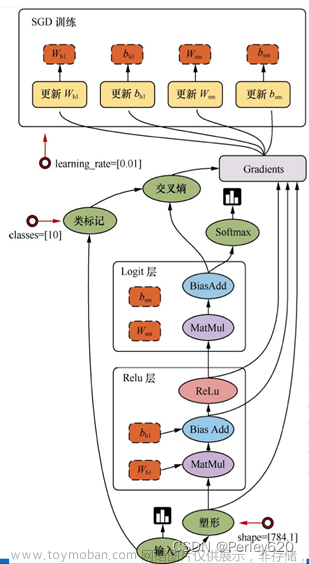Vuex介绍
Vuex是一种状态管理模式,它专为Vue.js应用程序开发设计。使用Vuex能够更好地组织Vue.js应用中的代码,并使代码更容易理解和维护。
Vuex把应用的状态(数据)集中存储到一个全局的store对象中,并使用mutations(同步任务)和actions(异步任务)来修改状态。Vuex的数据流是单向的,当组件需要更新状态时,它将发起一个action,action又会commit一个mutation,mutation会修改state,state的变化会自动更新到所有涉及该状态的组件视图中。
Vuex的核心概念包括state、getter、mutation、action、module等。
- State:即应用的状态,存储到一个全局的store对象中。
- Getter:类似于computed,用来对state进行计算,返回派生状态。
- Mutation:修改state的唯一途径,在mutation函数内部修改state,且必须是同步的。
- Action:异步操作的行为,可以包含多个mutation,通过dispatch来触发action。
- Module:将大型的store拆分为多个小模块,每个小模块都有自己的state、getter、mutation、action。
总之,Vuex是Vue.js应用中一种非常实用的状态管理工具,让我们可以更好地管理和维护应用的状态数据。
图像解析

官方图像解析

传值的图像解析

Vuex的入门案例
下载我们的Vuex的插件 npm install vuex -S
Vuex的存值和取值
搭建Vue界面
page1
<template>
<div style="padding: 70px;">
<h1>第一个界面</h1>
<p>改变值</p>
请输入<input v-model="msg">
<button @click="fun1">获取值</button>
<button @click="fun2">改变值</button>
<button @click="fun3">改变值(异步请求)</button>
<button @click="fun4">改变值(异步请求后台数据)</button>
</div>
</template>
<script>
export default {
data() {
return {
msg: '默认值'
}
},
methods: {
fun1() {
let eduNames = this.$store.state.eduName;
alert(eduNames);
},
fun2() {
this.$store.commit('setEeduName', {
eduName: this.msg
})
},
//异步请求
fun3() {
this.$store.dispatch('setEeduNameAsync', {
eduName: this.msg
})
},
fun4(){
this.$store.dispatch('setEeduNameAjax', {
eduName: this.msg,
_this:this
})
}
}
}
</script>
<style>
</style>
page2
<template>
<div>
<h1>第二个界面</h1>
{{eduName}}
</div>
</template>
<script>
export default {
data() {
return {
msg: '默认值'
}
},
computed: {
eduName() {
return this.$store.getters.getEeduName;
}
}
}
</script>
<style>
</style>
搭建架子
import page1 from '@/views/vuex/page1'
import page2 from '@/views/vuex/page2'
{
path: '/vuex/page1',
name: 'page1',
component: page1
},
{
path: '/vuex/page2',
name: 'page2',
component: page2
}定义变量
在我们的state.js中定义变量
// 定义变量
export default {
eduName:'5211314'
}mutations.js
//设置值
export default {
setEeduName:(state,payload)=>{
state.eduName=payload.eduName;
}
}getter.js
// /取值
export default {
getEeduName:(state)=>{
return state.eduName;
}
}整合资源
import Vue from 'vue'
import Vuex from 'vuex'
import state from './state'
import getters from './getters'
import actions from './actions'
import mutations from './mutations'
Vue.use(Vuex)
const store = new Vuex.Store({
state,
getters,
actions,
mutations
})
export default store 文章来源:https://www.toymoban.com/news/detail-726668.html
文章来源:https://www.toymoban.com/news/detail-726668.html
 文章来源地址https://www.toymoban.com/news/detail-726668.html
文章来源地址https://www.toymoban.com/news/detail-726668.html
到了这里,关于Vuex的简介以及入门案例的文章就介绍完了。如果您还想了解更多内容,请在右上角搜索TOY模板网以前的文章或继续浏览下面的相关文章,希望大家以后多多支持TOY模板网!